
Field of view: 150° (front) / 140° (rear)
Resolution: 4K (front) / 1080p (rear)
GPS: Yes
Display: Yes (front only)
You may have spotted toe Rove R2-4K Dual if you've been you're looking for a low-cost dash cam that offers high resolution recording. Rocking in significantly cheaper than a lot of its rivals, and offering a rear camera as part of the bundle sounds like a bargain. But is it too good to be true?
For the most part the Rove R2-4K Dual offers the ideal dash cam for a lot of people. With a simple set-up, an app that isn't a nightmare to use, and solid video recording capabilities during the daytime. Unfortunately any video recorded at night leaves a lot to be desired.
Is this one of the best dash cams for you? Read our full Rove R2-4K Dual dash cam review to find out more.
Rove R2-4K Dual Review: Price & availability
The Rove R2-4K Dual is available from a number of major retailers, including Amazon and the Rove website. A bundle that includes the front and rear cameras, plus a 128GB Rove branded microSD card is available for $149 at Amazon.
However finding this bundle on sale can see the price drop to as low as $110. Bundles featuring the Rove hardwire kit and a CPL filter are also available with prices reaching as high as $225.
This is relatively low for a 4K dash cam, and means the R2-4K is priced very competitively compared to some of its high-end rivals. But whether it matches the camera quality is another matter.
Rove R2-4K Dual Review: Design & features

While the R2-4K Dual’s box looks like a bad retailer thumbnail, with an absurd amount of sales information on the front cover, the camera itself is pretty sleek and compact. The 3-inch display takes up the majority of the space on the back, and shows you a live view of what the camera sees at any given time.
We wouldn’t call the Rove R2-4K a compact dash cam, but it’s small enough to be installed in a spot that isn’t going to affect your view of the road. In fact I was able to hide almost the entire camera behind my rear view mirror, which is convenient, since that ensures the lens gets the best angle of the road ahead.
Along the bottom of the screen is a set of 5 buttons for controlling the dash cam should you ever need to — plus a power button on the left side. Sadly there’s no touchscreen here. You’ve got the pretty standard selection of Power, Up, Down, OK and “Lock” — which is a way of ordering the R2-4K to keep the current recording safe and not record over it. Some of those buttons pull double duty as well with Lock also controlling the built-in Wi-Fi, and the Power button letting you take snapshots of whatever’s in front of you at any given time.

The top of the camera features a simple mount that lets you slide in from the side, and you get a choice between adhesive and a suction cup in the box. It’s a little stiff to get the mount in and out, but at least that means it’s not going anywhere. I opted for the suction cup which features a locking dial to keep it firmly attached to the windshield — and I was shocked at just how strong the suction actually is — even before I realized I forgot to take off the thin plastic cover. Needless to say I don’t think the R2-4K will be going anywhere without your say-so.
You naturally also have a microSD card port on the left side of the camera, just above the power button, and two USB-C ports — one for power and another to connect to the rear-view module.
The rear camera angle can be adjusted, with 360-degrees of motion. That means you can use it as either a rear-view camera or to keep tabs on the car's interior. Once it’s plugged in you’ll be able to see a preview of the camera’s view in the corner of the front camera’s main screen. The cable is also over 21 feet long, which gives you plenty of opportunity to get the wires hidden throughout your car’s interior. Rove even included tools and adhesive wire clips to make the task of cable management even easier.

A 12 foot USB-C charging cable and dual-USB-C and USB-A adapter are included in the box, though the R2-4K Dual can be hardwired into your car’s fuse box for additional functionality when your car is off. Sadly the hardwiring kit is a separate purchase, and will set you back an additional $30.
Other features of note include 4K HDR video recording, and collision detection. Hardwired cameras will also record collisions even when your car is parked.
Rove also advertises the R2-4K Dual as having “5G Wi-Fi”. However in the absence of a cellular data connection, it seems as though the company is actually referring to 5GHz Wi-Fi.
Rove R2-4K Review: Setup

The actual setup for the Rove R2-4K Dual was extremely easy. The camera will automatically start up once it’s plugged in, and you’ll be prompted to format the microSD card before being walked through the setup process. The only hurdle at this stage is to make sure you have the right microSD card, and while Rove recommends its own branded cards any Class 10 U3 speed card should work.
The only thing you need to do now is set the time zone, but since this is later overwritten by GPS it means this is a temporary measure. Thankfully that means you shouldn’t need to change the time every time Daylight Savings Time comes and goes. After that you flick through some informative menus and the camera automatically starts recording. That’s it.
You can connect to the Rove smartphone app if you wish, though this isn’t necessary, and I recommend changing some of the settings just to make the R2-4K Dual a little less annoying. This can all be done on the camera itself, and the button system is very self explanatory.
Setting the LCD screen to switch off after a minute is a big one, as is turning down the volume of the voice prompts and speaker sounds. They can be useful, especially since the camera will warn you if you’re not actually recording, but I found the default volume was too loud.
It’s also worth changing the video loop length to one of the longer options. The default is a single minute, which makes sifting through recordings rather tedious — and you can up that to either 3, 5 or 10 minute increments or a static 4GB file size.
Rove R2-4K Dual review: Software
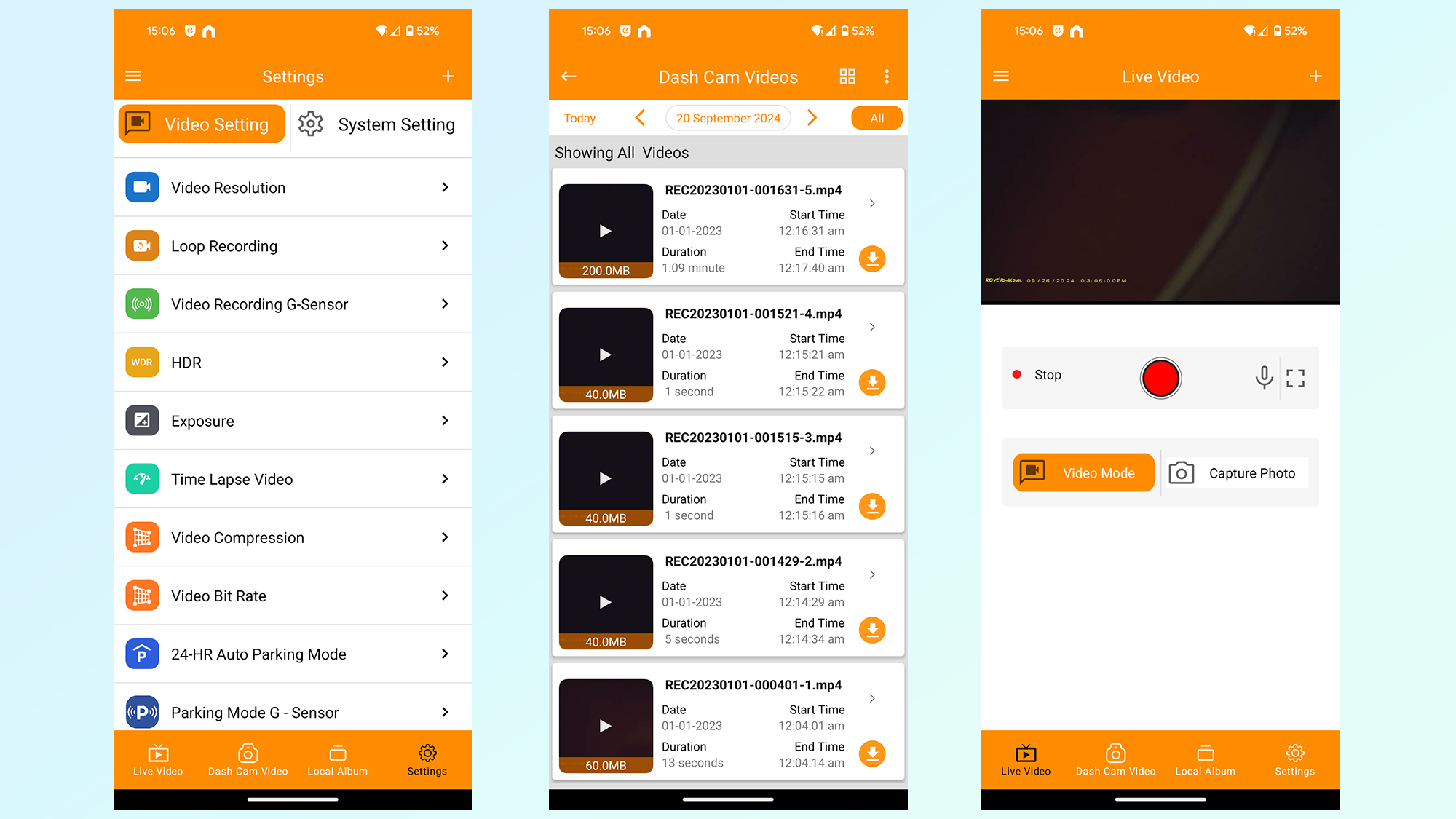
The Rove app is more or less a carbon copy of the interface on the camera itself. So it’s not actually necessary to use, though connecting to the camera wirelessly might make changing the settings slightly easier and less awkward than doing it on the back of the camera itself.
This is a way to remotely (within reason) view a live feed of what your dash cam is doing, change camera settings, update the firmware when necessary, and view any videos and photos you’ve saved. Those recordings can be viewed and played back in the app, which also gives you the option to lock or trim down video clips. Alternatively you can save videos to your phone’s storage, though the aforementioned features are no longer available. If you want to trim those downloaded videos, you’ll just have to use your phone’s native tools.
Like the camera interface the app is very simple and self-explanatory, and all you need to do is connect to the camera’s Wi-Fi connection to establish the link.
The Wi-Fi was actually the only issue I had when using the app, because Android really doesn’t like connecting to wireless networks that don’t have an internet connection. But there is a prompt to make the system override that bias, letting you stay connected to the R2-4K Dual’s wireless network indefinitely if you wish.
Rove R2-4K Dual review: Video Quality
For the most part I was quite impressed with the quality of the video produced by both the R2-4K Dual’s front and back cameras. While it did seem a little grainy, especially at the rear, that may have just been down to the gloomy British weather. At the very least the image is clear, and you can still pick up all the important details like signs and license plates. You never know when that sort of thing is going to be important.
The rear camera quality was less impressive, no doubt due to the fact it’s been downgraded to 1080p instead of the full 4K. However this mostly manifested as an inability to see details off in the distance, with letters and numbers in particular blurring together in the footage. Thankfully they do clear up at shorter distances.
Sound quality is good too, with the camera microphones able to pick up noise from my car’s cabin and the outside road quite easily. If you ever find yourself wanting to rewind time and figure out what song was playing on the radio, then the R2-4K Dual should have picked up enough audio to help you figure it out.
Interestingly the R2-4K Dual offers a 150-degree field of view from the front camera, which is slightly larger than a lot of other dash cams out there. This essentially means you can capture more of the road ahead and with the correct positioning you can minimize potential blind spots. The rear camera is 140-degrees, which matches the majority of dash cams on our list of the best dash cams.
My biggest issue with the R2-4K Dual is that there is no proper night vision mode. Rove claims that the Sony Starvis 2 sensor offers “Super Night Vision”, but I found that everything the camera records is at the mercy of street lights and other light sources.
That’s not a big deal if there’s plenty of street lighting but it’s a serious problem if neither of these things is the case. You’re basically just recording that narrow strip of light from your headlights, and the vague silhouettes of the surrounding area.
Artificial light can also cause a bunch of lens flare at night. Normally that’s not so bad that it disrupts the recording of the road ahead. But I found that the rear camera has a little more trouble, especially with light coming from the cars behind you. Sadly I found that both cameras struggled to pick out smaller details like license plates at night, particularly when you’re moving.
Each piece of footage recorded features a date and time stamp, alongside GPS coordinates and current speed — both of which update in real time. These are switched on by default, though it is possible to alter what information is shown in the camera’s settings menu. It’s also possible to watermark each video with your license plate, confirming that it actually belongs to you.
Rove R2-4K Dual review: Verdict

The Rove R2-4K Dual is a pretty solid dash cam, provided there’s enough ambient light. Despite Rove’s claims, the night vision on this camera is practically non-existent, and that will cause problems if you’re driving in areas that don’t have an abundance of street lighting. That said, this camera is very easy to setup, with an optional app that isn’t physically painful to use and the lockable suction cup proved to be extremely secure.
Better still, the dual camera system is incredibly versatile. The rear camera lens’s 360-degrees of motion means you can record whatever’s happening behind the car or inside it — depending on your needs. All for a very reasonable price tag compared to some of the 4K dash cams on the market. So if you need a good quality dash cam, and don’t do a lot of driving in total darkness, this is well worth checking out.







