
Online game platform Roblox has once again dipped into the artificial intelligence well to make the creation of new games easier — this time for avatars and textures.
Competing with an increasingly similar Fortnite for user attention, Roblox is focusing on the fact anyone can build games or worlds on its platform and making that process simpler.
It has previously revealed an AI coding assisting to take some of the complexity out of adding scripts to objects, as well as an AI-powered translation tool available in chat for all users.
This new update is currently only available in the developer environment but makes it relatively trivial to import a basic 3D object and give it the texture of your choice, or create an avatar for that particular world in any style you can imagine.
What can you do with the new Roblox AI tools?

Not only did it apply the texture across the entire object but it rendered buckles and creases to match a real object.
The priority for the Roblox development team was to use AI to make it quicker to create games, expand existing games or add new in-game content.
They launched a coding assistant last year, similar to GitHub Copilot but specifically trained on the Roblox architecture. It has been live for 11 months and in that time more than 300 million characters of code have been suggested.
According to Toya Play, a Roblox game development studio, they have seen a 5% increase in efficiency since using Code Assist and as other AI tools come online expect that to increase.
AI avatars
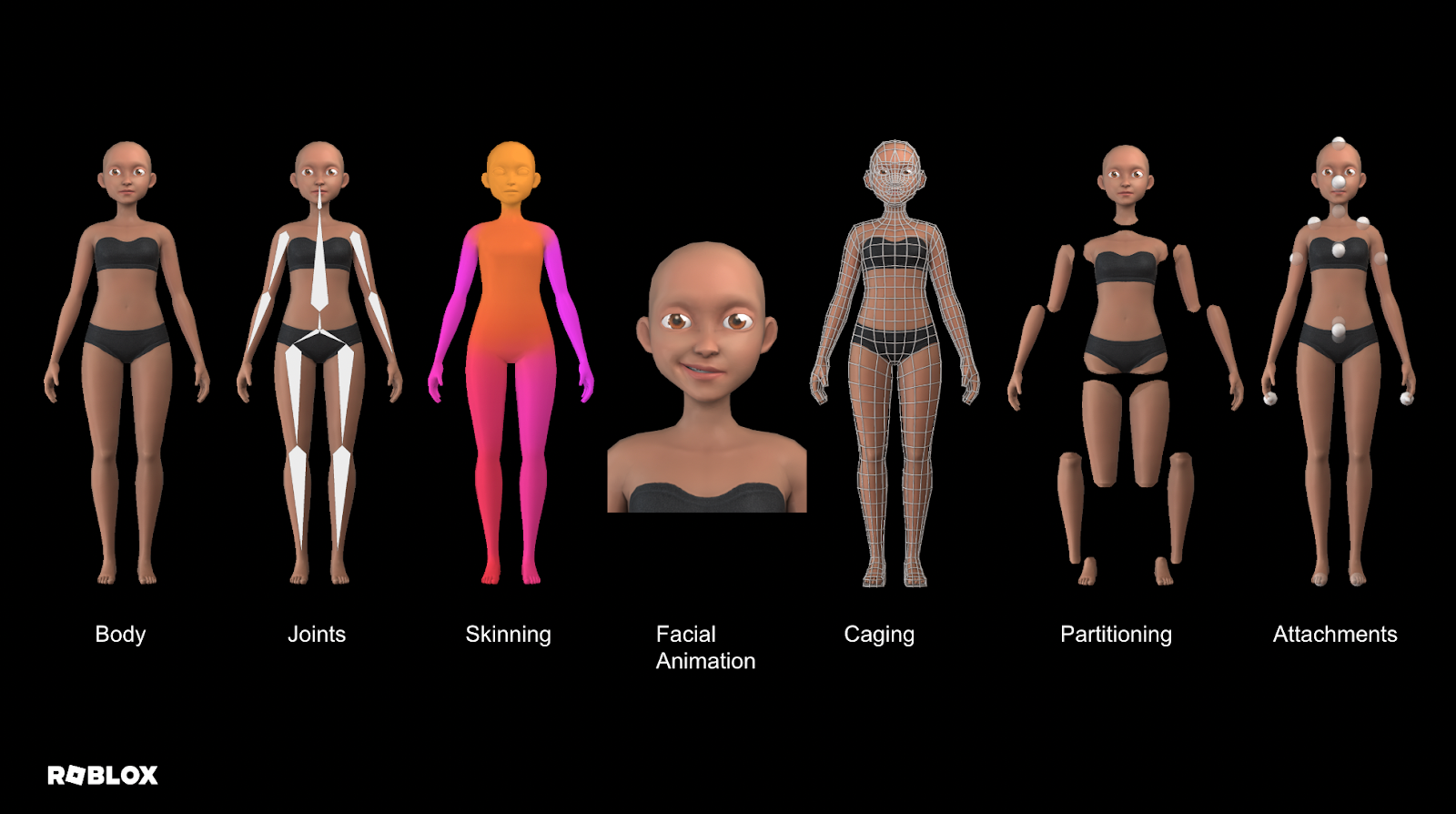
In the future we could see entire worlds generated using a simple text prompt, according to Roblox Head of Studio Stefano Corazza, during a briefing with me ahead of the announcement. For now the focus is on avatars and textures but other features are in the development pipeline.
They have started with AI generated avatars as a way to improve character creation within the game. Revealed at GDC in San Francisco, the Avatar Auto Setup converts a 3D body mesh into a live, animated avatar ready for a user to adopt in game.
It takes a simple click of the mouse and AI handles the entire process including automatically rigging and skinning the 3D model. Doing this manually would take some users days
Texture generator
The other new AI feature is a texture generator. This is something other companies such as Leonardo AI and even Adobe are embracing as a way to bring life to object files. It uses traditional AI generated image techniques and "wraps it" on an object.
With a simple line of text and a click of the button developers are able to apply a new texture to an object imported from outside Roblox or the Roblox store. This applies bags or tables, as well as animals and more animatable characters.
It doesn’t handle the animation in the 3D object currently, just the texture. But that is something you could do using the AI coding assistant launched a year ago and the creation of 3D objects themselves from text is something Corazza says they are investigating — possibly through a third party API.
How well do the new AI tools work?
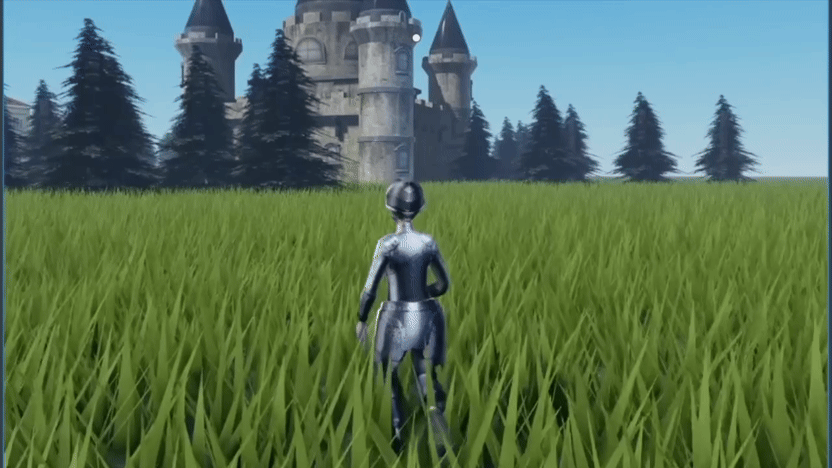
I was given a demo of the tools by by Corazza. With a simple text prompt he was able to apply a denim texture to a backpack. Not only did it apply the texture across the entire object but it rendered buckles and creases to match a real object.
Texture generator can handle a range of textures including wooden planks, metals or fur patterns and do so in a range of options, creating for example gold, bronze and silver trophies.
Avatar generation happened remarkably fast during the demo and while it is currently only possible in the develop console Corazza told me they hoped to make it accessible, along with texture generation to players in the future.
This would allow players more control over the look of their world and to make changes with nothing more than a simple text prompt rather than a list of menu settings. It could potentially be enabled by the game developer as an extra feature.
The issue, he said, was bringing both the cost and compute requirements down for generating these types of files before it can be made more widely available.
How do I access the new AI features
Avatar auto-setup and texture generator are only available as beta features, available in Roblox Studio by enabling the options in the beta menu of the app.
Avatar is an early alpha feature with a lot of work to do to be production ready, although my demo of the tool was impressive, creating a cyberpunk-style avatar in seconds. Texture generator is an open public beta.
It isn't clear when they'll be available without having to enable the beta as for now Roblox is gathering feedback on performance and quality.
Where might this go in future?

In the future we could see entire worlds generated from a simple text prompt. Users may even be able to build their own world from within an existing game, or create a building based on a text prompt or image in one click.
“At GDC, we are showcasing new technologies and opportunities to create, scale, and monetize on the platform in support of our vision to empower the creation of anything, anywhere, by anyone,” said Nick Tornow, Vice President of Creator Engineering at Roblox.
“Our new AI technologies help anyone from an indie developer to a professional game studio quickly create rich, compelling content on the Roblox platform — getting them from idea to shared reality, faster than ever."
The aim is to create tools that enable ideas to become games almost as fast as a creator can think up the original idea. "With these tools, creators can focus on creative ideation and less on implementation, enhancing their experiences to grow engagement—and ultimately, their businesses," said Tornow.







