
Next to smart lights and smart speakers, home security cameras are one the most popular devices people like to add to their homes. Peace of mind is great to have and these products can help with that. Whether you are picking one of these cameras up to keep an eye on what is going on inside or outside of your home when you aren't there or you like to keep tabs on your kids when they are playing, security cameras can do the task.
Ring is a company known for smart home security products and the new Ring Stick Up Cam Pro takes one of its most popular devices and gives it an upgrade. This new model brings features found in the more high-end options from Ring and adds them to a slightly more affordable product. While it is still pricey, if you want the best features Ring offers but in the most affordable option — the Ring Stick Up Cam Pro is it. Just be ready for some frustrations from the app.
Keeps getting better

For most people, when they think of Ring, it's because the company is most famous for offering some of the best video doorbells. But there are plenty of other great Ring products out there, including security cameras.
For Ring, the base camera is the entry-level Indoor Cam, followed by the Stick Up Cam. From there, the lineup jumps to the Spotlight Cams, which offer more high-end features with prices to boot. The new Stick Up Cam Pro tries to bridge that gap with similar features with flexibility as to where you install it, with a price that isn't as staggering. But make no mistake, this camera is not cheap.

There are two versions of this camera for sale — plug-in and battery-powered options. However, it's more about what you get in the box for each model purchased. If you go with the plug-in version, which is what I was sent, it will show up with a wall adapter and a USB-C extension cable in case your install location is too far from the outlet. For the battery-powered option, you'll get a rechargeable battery with it.
But both models can be used with the cable or battery. You'll just have to purchase that accessory separately. If you install the battery in a Ring Stick Up Cam Pro that is plugged in, then the battery will act as a backup should there be a power loss. Oh, and speaking of dual functionality, Ring also brought support for 2.4GHz and 5GHz Wi-Fi to this model.
The rotating base is quite nice as it gives you more flexibility as to where and how you mount the camera. However, I did have one big issue with this. While you can physically install the camera upside down, the app doesn't allow you to flip the image 180° as you can with some other Ring cameras and many other top security camera brands.

The Ring Stick Up Cam Pro continues the familiar look of its less feature-rich siblings but with an expanded front panel to hold the radar sensors that power one of the new features of this camera — 3D Motion Detection.
What radar-powered features offer are what Ring calls Bird's Eye Zones and Bird's Eye View. Instead of just showing you the video clip of the motion, you also get kind of a view from above to show you where the motion started, ended, and the path along the way. This does work, but the view isn't really clear, but you can see the path of motion. So, I guess it does help some. However, the radar sensor does help in reducing the false motion alerts a bit.

Another nice improvement with the Ring Stick Up Cam Pro is the video quality. It is still 1080p HD resolution, but the addition of HDR helps to cut out overexposure when there is a bright light in the video frame and allows you to see what's happening in the clip better. It also helps in the night vision department as Ring has added Color Night Vision to this camera for more detail in low-light situations.
I do wish for the $180 price that Ring would have included some kind of a spotlight in this camera. It doesn't need to be the big style of LED lighting included on the Spotlight Cam Pro, but just a small one to help out with night vision.
Ring has also improved the audio quality. While these types of security cameras have never been known to have the best-sounding speakers or quality microphones, Ring is trying to fix that with some software tricks that help filter out environmental noise when someone is talking.
The Ring Stick Up Cam Pro does offer a relatively wide field of view at 155° diagonal, 139° horizontal, and 80° vertical, which is more than nearly every other camera in its catalog.
One of my favorite Ring features in this new camera is Pre-Roll. How this works is that when most security cameras detect motion, that is when the recording starts. Then, when the recording time ends or the motion stops, you get a video of exactly that timeframe. But with Pre-Roll, you get six extra seconds of video before motion is detected for a better overall idea of what triggered the camera.
Services are holding back the hardware

The Ring Stick Up Cam Pro, on its own, is a pretty great device. While I would like the video resolution to be higher than 1080p and for there to be some kind of LED spotlight, much of the experience in using the camera is degraded by the Ring app.
Before I get too much into my complaints about the app experience, I'd like to preface this with the fact that many of the issues come from Ring being in many of the top smart home device categories. I think the problems arise from the fact that Ring has expanded into so many areas while not doing a good job of organizing the app for more intuitive use, recognizing the feature parity across devices, and thinking of real-life use cases for its devices and how people use them.
OK, moving on to the experience of using the Ring Stick Up Cam Pro in the app. Ring utilizes a single app to manage all the devices across its portfolio. That means motion sensors, lights, cameras, doorbells, the Neighbors Feed, etc. So, the app needs to be well organized and easy to navigate to use your devices and find settings to best customize the experience — it isn't.
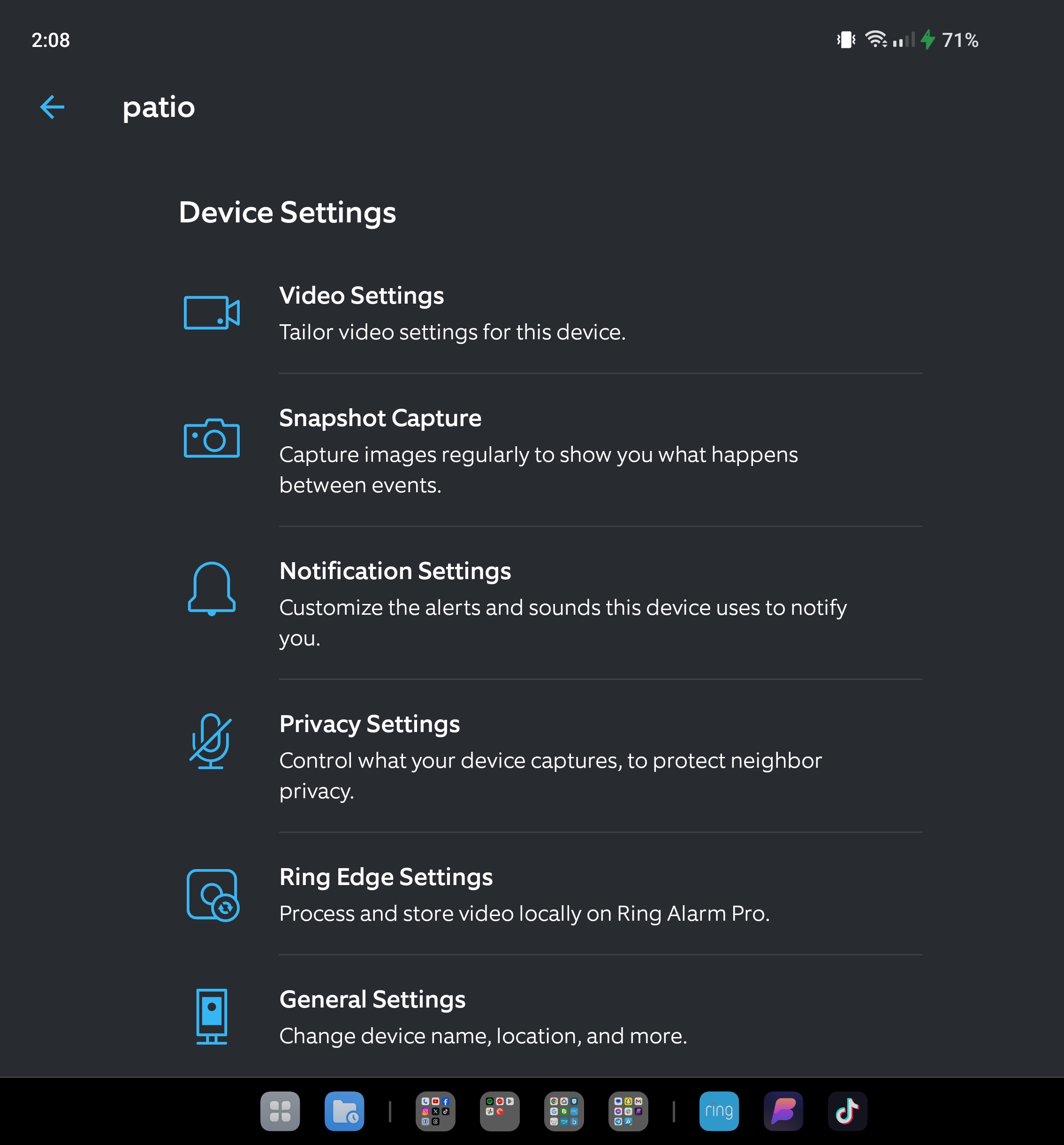
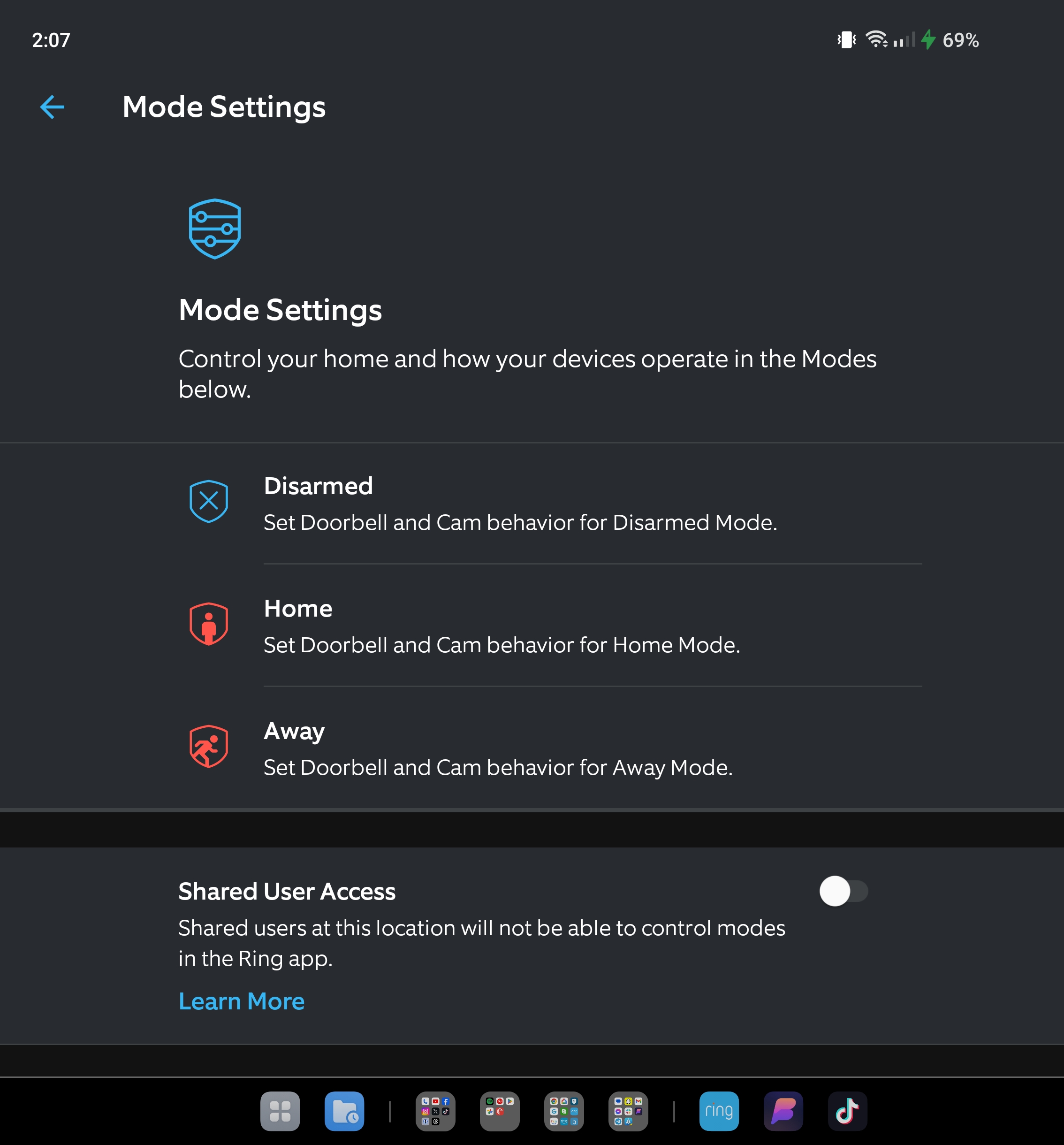
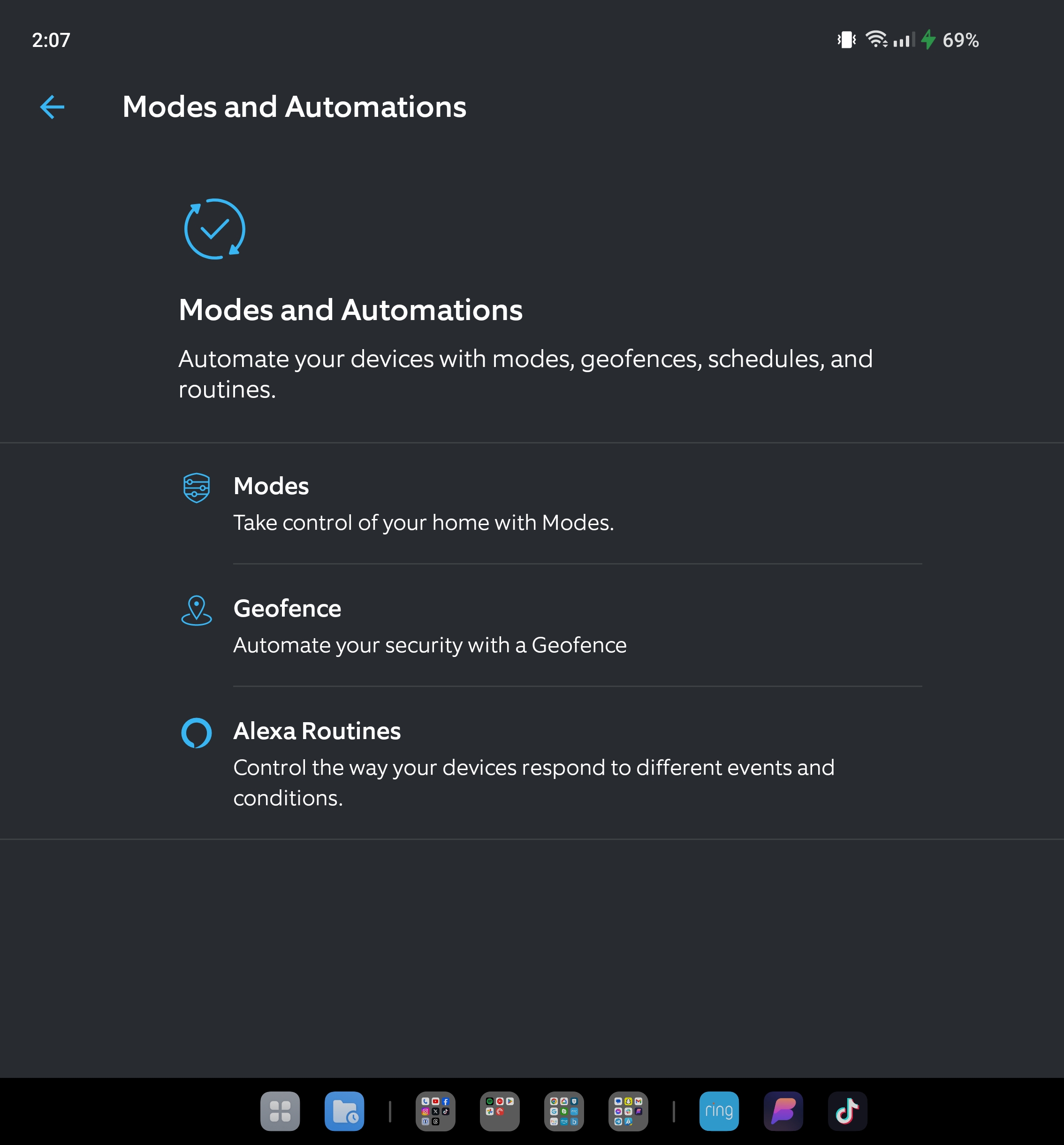
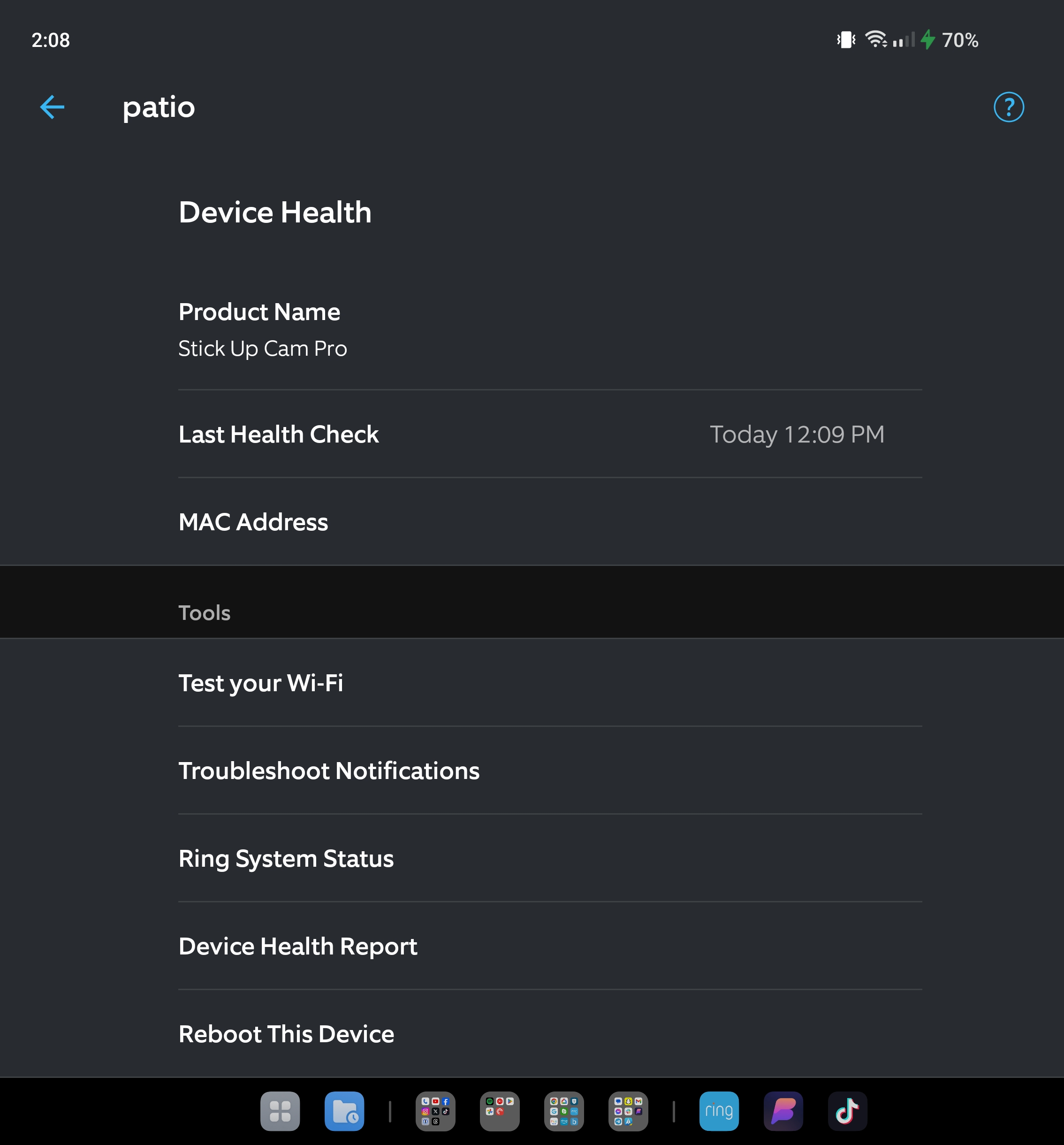
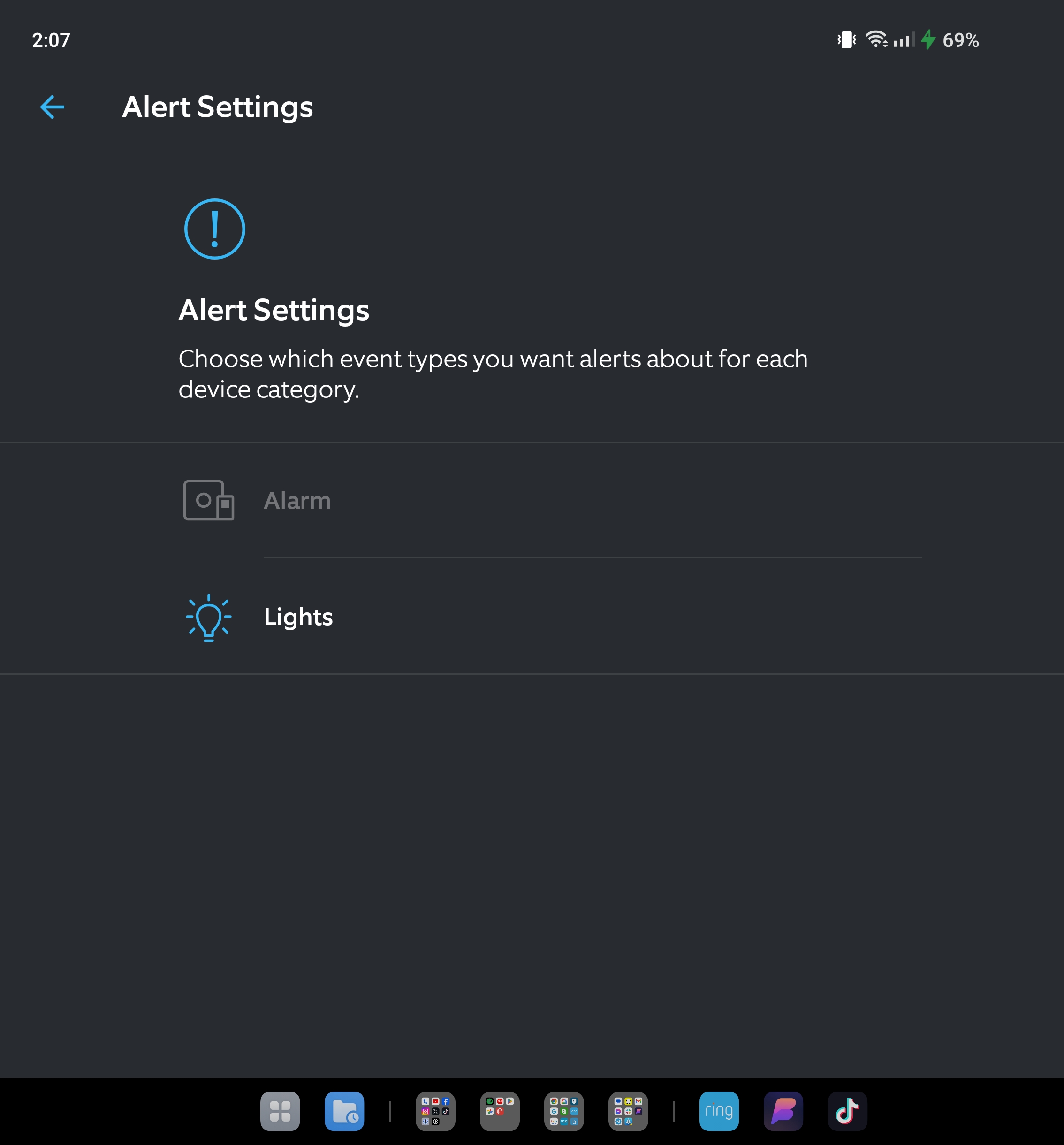
One example of feature parity across device classes, if you have the basic Stick Up Cam and want to mount it upside down, you can. Then you'd simply go into the app and rotate the image 180° so that you view the video feed correctly. This isn't an option for the more expensive Stick Up Cam Pro with a base that easily allows for it.
Then when it comes to ease of use in the app. You can tap on your newly installed camera in the app and adjust various settings like the type of alerts you'd like, how the alerts should work when you are in home or away modes, setting schedules for when you'd like alerts, and more. But nearly all of those settings have more options elsewhere in the app, when it makes more sense to keep them with the device you want to edit.
Ring's app has gotten so bloated with different device types that the app really needs an overhaul and rethought for a better user experience.
Let's say you need to reboot the camera for some reason. It would make sense to do that from the general settings with them device settings. Instead, that is done from the Device Health settings. But at least it is within the device settings.
Another thing that really bugs me goes back to notifications. For many of the security cameras I've tested from Eufy, Arlo, and more, I have the ability to snooze all motion notifications during the day if I'm home. It will also disarm the cameras during that time. But at night or if I leave home based on the geofencing area set in the app, the cameras will resume detecting motion and sending alerts. Not in the case of Ring.

There is a geofencing feature in the app, but all it does is notify you when you arrive back home to manually change the mode of your camera to Disarmed, Home, or Away. You can set a schedule for when you'd like notifications sent, but if I'm on vacation, I'd like them to go out regardless of schedule. That's not an option here.
I'm a bit picky with this stuff because I'm spoiled and get to try out multiple brands. However, my goal in telling you these things is to let you know that if these features might be important to you, you could make a more informed choice if you knew of them.
Something that is less of a nitpicky thing is that in order to take full, or even mostly, advantage of the Ring Stick Up Cam Pro, you'll need to pay for a storage plan because there is no local storage for Ring cameras. This is something to remember when considering this camera as opposed to some of the other excellent security cameras with local storage. If you want a breakdown of Ring subscription plans, we have those for you here.
Should you buy it?

You should buy this if...
- You already have Ring devices at your home
- You want to have battery backup for your plug in camera
- You want more accurate motion detection
You shouldn't buy this if...
- You want a camera with a built-in spotlight.
- You want your camera to arm and disarm automatically depending on your location.
- You want a camera with local storage.
Ring is a popular home security brand for many reasons. It has been in the game for a long time and, as such, has refined its products to work well for most people. The fact that it is part of Amazon adds to its accessibility across those products, like many of the top Alexa-enabled smart speakers.
The Stick Up Cam Pro is a great device in many ways. The HDR and color night vision are nice quality-of-life additions, and the dual power option is great. Plus, if you already have some Ring products, you can link them to this camera, and if motion is detected on one device, it can trigger a reaction on the others, like turning on lights.
While the Ring app could use some work in the UI and improvements around some basic features, overall, the Stick Up Cam Pro is a solid device. If you don't need much in the way of customizing how it behaves in specific situations, you'll likely be quite happy with it.
Ring of security
Flexible power sources, radar-powered motion tracking, HDR video, and more make the new Stick Up Cam Pro a good option for those who want high-end security camera features without the premium price tag to go with it.







