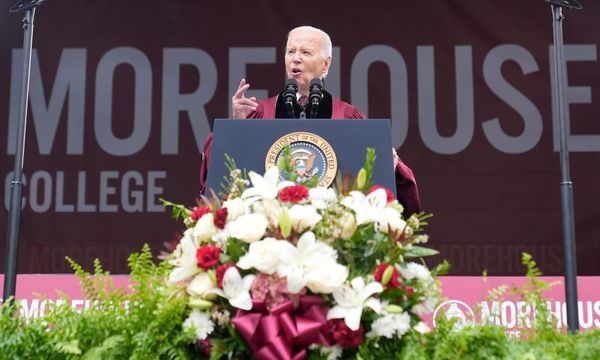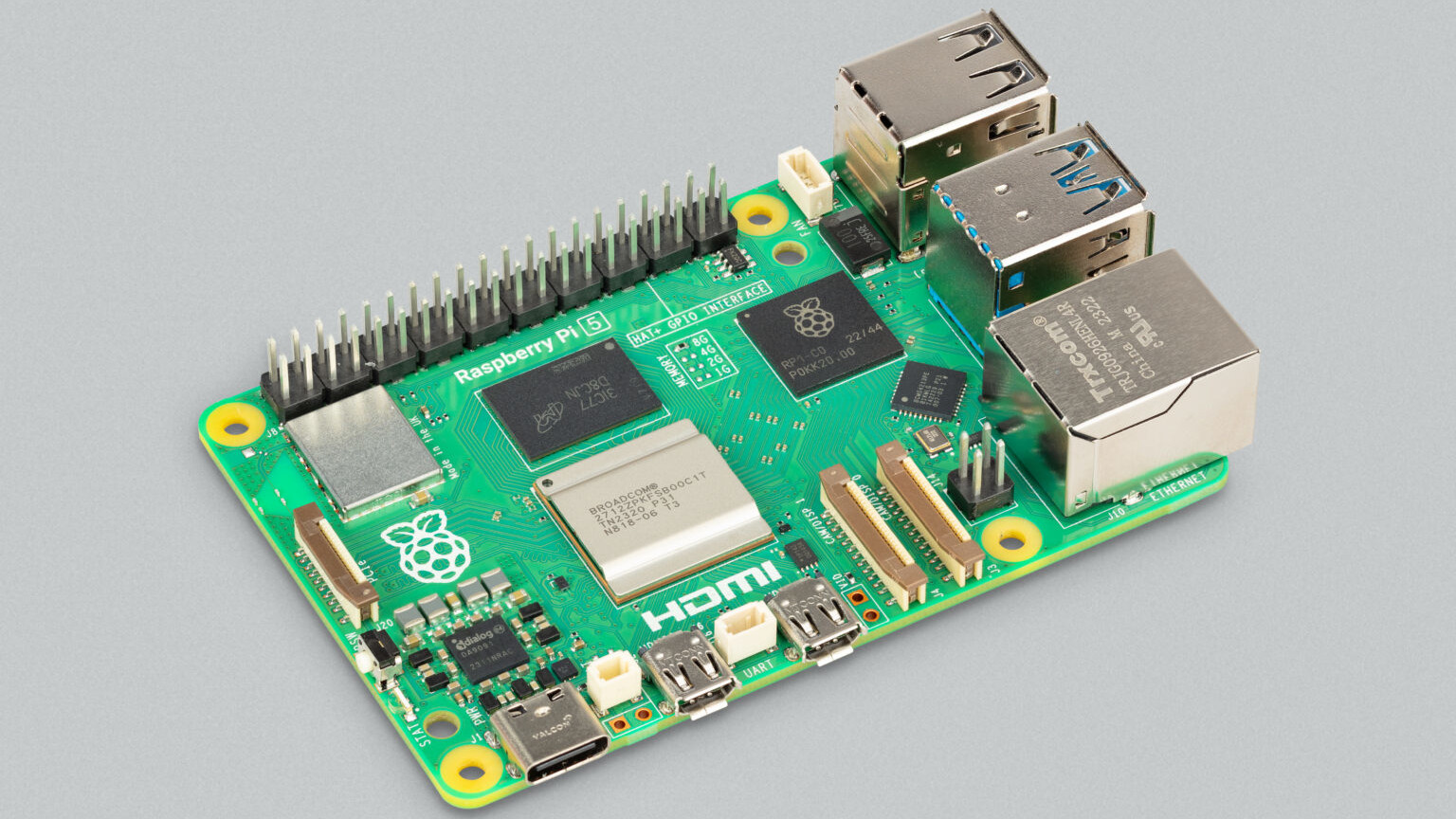
A short and sweet slice of Raspberry Pi for you this morning - it’s now easier than ever to remote into your device thanks to a newly-revealed access tool.
The new Raspberry Pi Connect service, which is chiefly accessed via a web browser, is, per an official blog post, currently in beta, and included in Raspberry Pi OS Bookworm as a consequence of the operating system moving to the Wayland architecture, which has made the X protocol unavailable.
The less-intuitive methods of remoting in that remain, such as VNC and SSH, are now arguably obsolete for end users looking to make the process of remote access as simple as possible: by the company’s own admission, Raspberry Pi Connect is built with the company’s ‘it just works’ philosophy in mind.
Raspberry Pi Connect
Mind you, maybe as a result of Connect still being a beta release, you’ll still need to run the usual apt commands in the terminal to install the service. Official documentation also states that Connect isn’t compatible with Raspberry Pi OS’s Lite variant.
It’s also the case that Raspberry Pis must be associated with Raspberry Pi IDs for Connect to function - which could be a step too far for power users. It’s usually the case that anything that ‘just works’ in this day and age involves some capitulation to corporate opacity like this, but a Linux beginner may be able to let this lie.
Just like any other remote desktop software, Raspberry Pi Connect’s big feature offering is screen sharing, but there are also small quality-of-life things like copying and pasting between local and remote clipboards. Devices and screen sharing permissions can also be managed from a web UI.
Notable limitations for the time being include only outputting a single primary display, not supporting on-screen keyboards, requiring a browser that implements ECMAScript 2020 to work, and some key combinations that are intercepted by browsers requiring selection from a toolbar.