
If you're in the market for any new PC gaming accessory, it's almost guaranteed that you're considering a Razer product. The company makes a wide range of peripherals ranging from budget champions to premium innovators, and the Razer Huntsman V3 Pro firmly falls in the latter keyboard. This is a unique, feature-packed gaming keyboard with some seriously advanced capabilities, squarely aimed at the most dedicated hardcore gamers.
I've been using the Huntsman V3 Pro as my primary keyboard for a few weeks now, and it has consistently proven its place as the most technologically advanced gaming keyboard on the market. So many features leads to a learning curve for taking advantage of this keyboard, however, and a high price tag ensures that most gamers don't need to consider the Huntsman V3 Pro for their gaming setup. Some games aren't able to take advantage of what this keyboard is capable of, for example — at the end of the day, the Razer Huntsman V3 Pro is one incredible gaming keyboard.
Disclaimer: This review was made possible by a review unit provided by Razer. The company did not see the contents of the review before publishing.
Huntsman V3 Pro review: Pricing and specifications

Pricing highlights
- The Huntsman V3 Pro comes in three different sizes: full-size for $249.99, tenkeyless for $219.99, and mini for $179.99.
- Each keyboard supports the same features such as unique analog optical switches, adjustable actuation, on-the-fly adjustment, and more.
- It's undoubtedly a very expensive keyboard, though, ensuring that only the most dedicated gamers will buy it.
• Price: $249.99 at Best Buy | Amazon
• Switches: Razer Analog Optical Switch Gen-2
• Specs: 0.1-4.0mm actuation, 40g actuation force, 100 million keystroke lifespan, textured double-shot PBT keys, N-key rollover w/ anti-ghosting, pre-lubed stabilizers, 1,000Hz polling rate
• Connectivity: Wired via detachable USB Type-C
• Dimensions: 139.19 x 445.52 x 38.61mm (5.48 x 17.54 x 1.52in)
• Weight: 1,211.09g (2.67lbs)
• Other features: Adjustable actuation, Rapid Trigger Mode, gamepad emulation, six onboard memory profiles, on-the-fly adjustment & macro recording, multifunction dial w/ three buttons, per-key Razer Chroma RGB lighting, magnetic firm leatherette wrist rest, Double-Step Actuation
With so many features packed in, it makes sense that the Razer Huntsman V3 Pro sits among the most expensive pre-built gaming keyboards on the market. This is a pricey peripheral, starting at $179.99 at Best Buy for the 60% mini version (which lacks the multifunction dial/buttons and the wrist rest), $219.99 at Best Buy for the tenkeyless version (which lacks one of the multifunction buttons), and $249.99 at Best Buy for the full-sized version with the tenkey number pad, multifunction dial and three programmable macro buttons, and the magnetic wrist rest.
You can hardly describe this keyboard as a stellar value, although I will state here and now that if you can take advantage of these features, it's worth the cost. It's a premium keyboard through and through, and is an excellent accessory for any hardcore or competitive gaming willing to invest in the very best gear for their setup. Most casual gamers won't take advantage of this keyboard's feature set, though, and the small learning curve required to initially set it up combined with that high price tag make it an unnecessarily lavish purchase for those players.
In the box, you get the Razer Huntsman V3 Pro keyboard, a USB Type-C to USB Type-A braided cable, and the magnetic firm leatherette wrist rest (on the full-size and tenkeyless versions only).
Huntsman V3 Pro review: Design and build quality

Design highlights
- With a brushed aluminum chassis, double-shot PBT textured keys, and a leatherette wrist rest, the Huntsman V3 Pro feels incredibly premium.
- As expected at this price, build quality is practically flawless, with stunning RGB lighting, seamless construction, and a satisfying action to the extra programmable controls.
- The firm leatherette wrist rest stands out in a bad way, though, with a cheap-feeling plastic construction and a too-weak magnetic attachment.
For $250, your keyboard better feel premium. Fortunately, the Huntsman V3 Pro more than delivers on this front, with impeccable construction and a heap of premium materials. The keyboard base is a combination of brushed aluminum and high-quality plastic. The included cable is braided and rests neatly inside a firm, reassuring inlet. The programmable multifunction dial and three macro buttons all have lovely, clicky actions. Each key is double-shot PBT with a fantastic, grippy texture, and feels wonderful and shows no sign of wear and tear after weeks of consistent use.
As expected from a Razer keyboard, the Chroma RGB lighting is refined and elegant, with countless options for customization via Razer Synapse. There are also helpful icons on various keys to help you remember how to take advantage of the Huntsman V3 Pro's extra features, such as switching between the onboard memory profiles. The keyboard itself is practically perfect, and I genuinely can't find anything to complain about. The magnetic wrist rest, however, is another story. It's not particularly comfortable, to begin, but it also feels cheap in its construction and barely attaches to the keyboard via magnets. Be prepared for it to constantly shift out of place and slide around.
Huntsman V3 Pro review: Typing experience
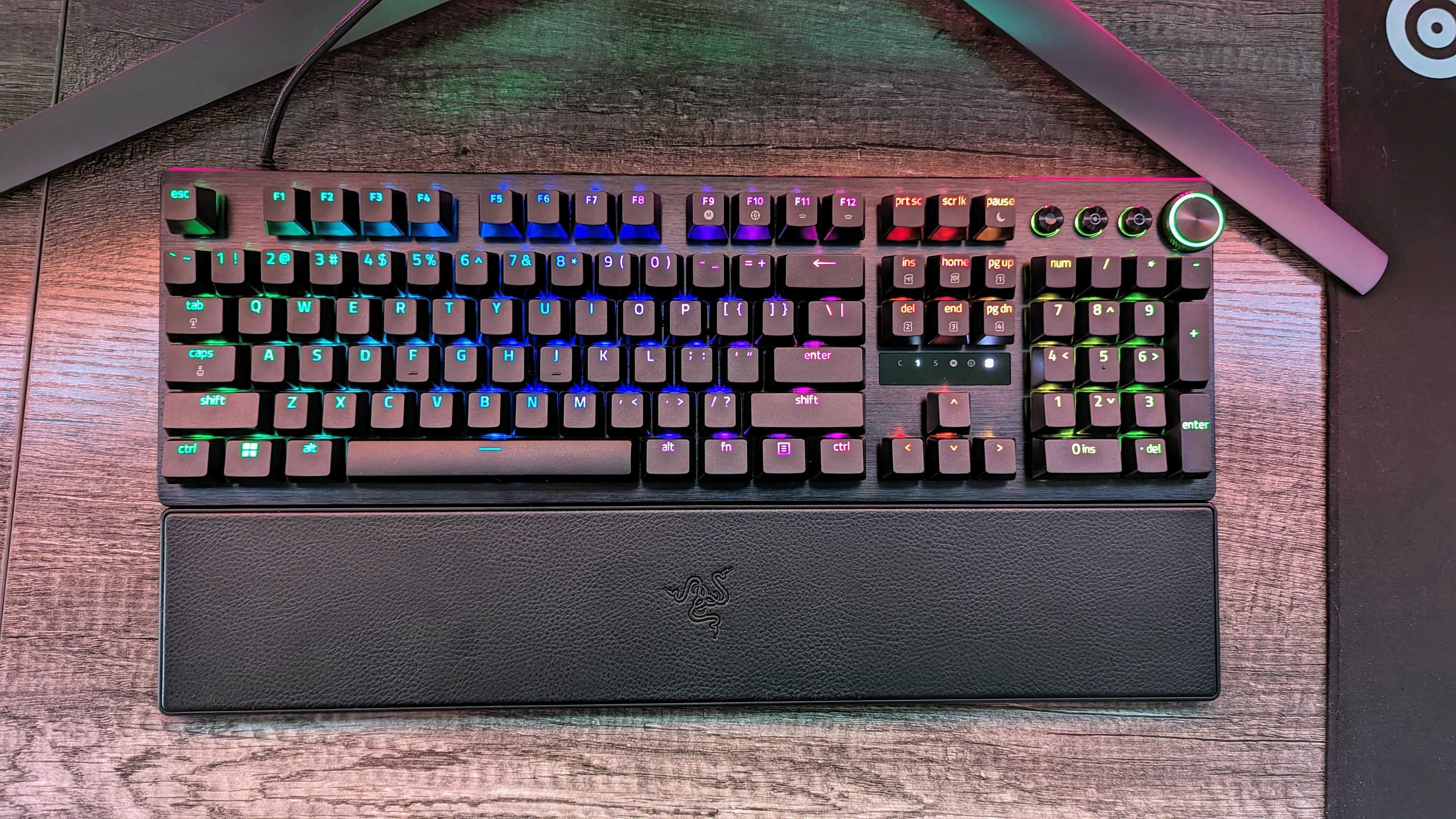
Typing highlights
- Typing on the Huntsman V3 Pro feels very nice overall, with nice textured keys, consistent and satisfying actions, and a standard layout.
- With so many options and settings, it can take a while to fully acclimate to the Huntsman V3 Pro, though.
- The default profile still feels a little too sensitive, for example, which can lead to more typos and accidental key presses.
It's clear that Razer has invested heavily into the typing experience of its Huntsman line of keyboards, ensuring that they're not just great for gaming. The textured keys help with grip and prevent wear or oil buildup, the stabilizers are pre-lubed for a smooth and consistent action, sound dampening foam helps provide a satisfying clack that isn't overwhelming, the layout is spacious, key travel is excellent, and the overall quality of the keyboard further contributes to a great typing experience. The value of the wrist rest is a little dubious as it is, but combined with the keyboard's low profile, it helps elevate your palms for a comfortable typing posture.
The default 2mm actuation combined with just 40g of actuation force make the default profile feel too sensitive, however, and none of the included profiles improve matters. This is an incredibly responsive keyboard, but high sensitivity isn't always a good thing, especially when it comes to typing. In the beginning, I experienced more frequent typos and accidental presses, and my overall typing speed took a big hit. It may take some time and effort to explore the Huntsman V3 Pro's in-depth settings and configure the keyboard how you like it. I set the actuation depth to 2.6mm, for example, and slightly customized the macro keys.
Huntsman V3 Pro review: Gaming performance

Gaming highlights
- The Razer Huntsman V3 Pro is the most responsive, consistent gaming keyboard I have ever used.
- Endless options make it possible to fine-tune the Huntsman V3 Pro for any game, and on-the-fly adjustments and onboard profiles make it easy to change things up.
- It can be a fair bit of work configuring the keyboard in Razer Synapse and not all of its features are useful all the time, but this is an awesome gaming experience.
The Razer Huntsman V3 Pro is one of the most fun, responsive, and performant gaming keyboards I've ever had the pleasure of using. It feels so effortless and comfortable to use in any game I've played, and there are endless options to customize your experience for your favorite games (and save those customizations as onboard profiles). Everything that makes the typing experience so good applies here, too, but there's a lot more on top of that.
Razer's unique analog optical switches are similar to hall effect sensors in controllers in that they can detect any linear movement from 0.1mm all the way to the full depth of 4mm, and all the way back up. That means you can adjust the actuation point (the point at which the key is "activated"); you can even adjust when the key resets and can be pressed again, which is normally a physical point for most keyboards. With just 40g of force required to depress a key, the Huntsman V3 Pro is unbelievably responsive.
You can also configure keys to be granular, though — for example, you can set the WASD movement keys to act like a controller joystick, or the Q and E keys to act like triggers, or even have keys act like the controls for a racing game. In fact, you can imitate a full-blown controller using Razer's gamepad emulation (which only works in games that support mixed or rapid-switch input, but it does work). You can also configure keys to have double actions, like docking an arrow to your bow with a half press and then drawing the bow with a full press.

Absolutely all of this is customizable on a per-key basis using Razer Synapse, and facets like the actuation and Razer's Rapid Trigger Mode (which makes keys more responsive and more rapidly pressed for competitive games) can be customized on the fly using the keyboard shortcuts and the multifunction dial. Take it a step further, too, with Razer Hypershift allowing you to configure macros and shortcuts to every key, with a ton of options available. If you can name it, the Huntsman V3 Pro has it... And when it's set up properly, it absolutely flies in games.
Of course, all those features mean a steep learning curve. Razer includes a helpful quick tip sheet in the box with all the basic settings and controls for the Huntsman V3 Pro, and the six default profiles do a good job of covering the basics, but Razer Synapse is still required to get the most out of this keyboard. Synapse isn't a light app, and so many options can clutter the interface and be both confusing and time-consuming. It's worth the effort, but only if you're a competitive or hardcore gamer. Finally, this keyboard is limited to a 1,000Hz polling rate, which is the rate at which the Huntsman V3 Pro sends and receives data. You'll honestly never notice it, but on paper other high-end keyboards are pushing those polling rates as high as 4,000Hz, similar to Razer's gaming mice.
Huntsman V3 Pro review: Other features

Other features highlights
- The Razer Huntsman V3 Pro is absolutely packed with features, mostly related to gaming.
- Many of these features can be configured and used solely with the keyboard, but Razer Synapse is needed to get the most out of the Huntsman V3 Pro.
- It's not a wireless keyboard and there are no additional USB ports, but those omissions are unlikely to deter interested players.
I already highlighted many of the Razer Huntsman V3 Pro's extra features in the previous section, so I'm not going into detail again. Suffice to say there are a lot, including adjustable actuation, rapid trigger mode, double-step actuation, gamepad emulation, Razer Hypershift dual functions, multifunction dial and macro keys, six onboard memory profiles, built-in keyboard shortcuts for on-the-fly adjustment, and more.
There's also per-key Razer Chroma RGB lighting, which can be adjusted via the keyboard, too (although your options are admittedly very limited). Razer Synapse is required to fully take advantage of the Huntsman V3 Pro, which will be a downside for some players. I really like the aforementioned multifunction dial and keys, too, as by default they offer tactile and reliable media and volume controls. The only thing that's really missing for me are additional USB ports, but that's a minor complaint.
Huntsman V3 Pro review: Competition

If you're looking to drop $200-250 on a premium gaming keyboard, the Razer Huntsman V3 Pro is hardly your only option. The Corsair K100 RGB is an excellent, no-compromise $250 gaming keyboard that doesn't offer the same versatility as the Huntsman V3 Pro, but does excel at the basics with excellent and responsive keys, a 4,000Hz polling rate, and a wonderful design.
You could also choose the SteelSeries Apex Pro, a fantastic competitor to the Huntsman V3 Pro that also offers variable actuation and more features than you can shake a stick at. The Huntsman V3 Pro is essentially just a more advanced, premium version of the Apex Pro, but you can find SteelSeries' alternative for a decent bit less. Another way to save some cash is with the last-gen Razer Huntsman V2 Analog, which features Razer's original analog optical switches with an adjustable actuation (1.5-3.6mm). It's not as advanced as the Huntsman V3 Pro nor as refined for everyday typing, but you do get an added USB Type-A port and a superior wrist rest — and you save some cash in the process.
Finally, I'd recommend the Razer BlackWidow V4 Pro. This keyboard undercuts the Huntsman V3 Pro by a little bit, and offers a better all-around typing experience. It's not as versatile or responsive for gaming, but those simply looking for the best (and best-looking) keyboard to do everything may be better off with the BlackWidow V4 Pro, which packs in even more multifunction buttons and dials, and includes one of the best wrist rests of any keyboard.
Huntsman V3 Pro review: Final thoughts

You should buy this if ...
You should not buy this if ...
I've been using the Razer Huntsman Elite as my primary keyboard for years, and I have loved it. I was really excited to see how Razer's esports-focused gaming keyboard family had evolved since my keyboard was released, and what I found in the Huntsman V3 Pro was a more subtle, refined, responsive, and feature-packed gaming keyboard steadfastly focused on competitive and hardcore gaming. No matter which of the best PC games you're playing, the Huntsman V3 Pro can keep up.
The design is stripped back, the build quality is massively improved, the core typing experience is significantly more satisfying and consistent (although I do miss my tactile switches), and the level of customization via the Razer Synapse and even the keyboard itself is just insane. The Razer Huntsman V3 Pro is a killer keyboard for the passionate gamer, but its high cost and unique versatility mean that it's frankly overkill for a lot of gamers. If you're after the highest level of performance in a gaming keyboard and are willing to pay that price, though, the Huntsman V3 Pro is one of the best keyboards I've ever used.
The Razer Huntsman V3 Pro isn't perfect, but it does offer one of the best, most versatile gaming experiences of any keyboard on the market. Its level of customization is almost unbelievable, justifying the premium price tag for competitive gamers looking for that performance edge.







