
Proscenic Floobot X1: Two-minute review
The Proscenic Floobot X1 robot vacuum combines a stylish design with plenty of useful features, such as the ability to detect whether it’s on carpet or hard flooring and apply its cleaning tools accordingly, automatic room mapping, consistent mopping action and a self-emptying dustbox.
The latter’s UV light helps eradicate germs, as well as allowing the user to avoid getting their hands dirty. There are solid scheduling options, app-based tools for marking off areas to avoid, and a LiDAR camera and sensors that assist with object avoidance.
The 15cm-tall puck design is modest enough for the Proscenic Floobot X1 to slip under furniture to access and clean awkward spaces, but the rotating brush that flicks dust to dislodge it along the edges of a room doesn’t always result in the debris then being vacuumed up.
The best aspects are the remote control, and the smooth furrows the Floobot X1 ploughs when cleaning fairly large rooms, but some of the extras, such as the app scheduling and supposedly smart room coverage, are less convincing.
Object avoidance is generally good, with no issues encountered near stairs, but low-lying items such as stray laces and a tray containing pet food were not detected at all. The consumables cost for replacement dustbags is pricey, and the app had some setup gotchas.
However, we were generally impressed with the features for the money and would be happy to marshall this robot vacuum around an open-plan home, though we would not consider it among the best vacuums around.
Proscenic Floobot X1: Price and availability
- List price: $499 / £399
- When is it available: Available now
- Where is it available: Available in the US and the UK
It’s definitely worth shopping around to get the best deal on a Proscenic Floobot X1. While the UK Proscenic website lists the Floobot X1 at £499, matching the $499 asking price on the US Proscenic website, you can save a lot by buying through Amazon. Here, the RRP is shown as £349 but Amazon UK will sell you the X1 for a great value £299 and Amazon US asks $399.
- Value score: 4 / 5
Proscenic Floobot X1: Specifications

Proscenic Floobot X1: Design
- Smart charging station that supports self-emptying function
- Straightforward remote control, on device on/off button and Proscenic app
- Detailed scheduling and power options for mopping and cleaning
The Proscenic Floobot X1 arrives in a compact box that promises ‘smarter mapping, simpler mopping’. The bundled remote control delivers on this, with dedicated buttons for auto cleaning and mopping. You can operate the Floobot X1 in several ways: via the Proscenic app over Wi-Fi, via Bluetooth, using the remote control, or directly using the power buttons on the robovac itself.
Note that there are three Proscenic apps – you want the one that’s simply called ‘Proscenic’ which lists Floobot X1 in its device list. The app connects the Floobot X1 to your home Wi-Fi network as long as you have a 2.4GHz network, and then to your smartphone via Bluetooth.
The package includes a charging station-cum-dustbin with a straightforward clip-together base plus spare consumables and brushes. Setup is via the app, which also has a link to a visual ‘quick start guide’ though the branding here on and the Proscenic website designates the X1 as a Floobot.

Once you’ve clicked the two pieces of the charging dock base together and placed the charging dock on top you’re ready to plug in, and line up the Floobot X1 robot vacuum for its first charge. A quick glance at the schematic in the comprehensive User’s Manual reveals that the charging contacts are on either side of the dust box, and that the Floobot X1 should therefore be placed on the charging mat with the Proscenic branding facing the docking station. The correct positioning is confirmed when the vacuum’s indicator lights turn blue, which is followed by a brief musical and spoken greeting. The Floobot X1’s lights then turn green and flash to show that it’s charging. Once charged, the light turns a solid green.
Suction-wise, there are four settings which can be instantly adjusted via the detailed Proscenic app: the maximum vacuuming power is 3000pa. A Pascal rating of 2,500 to 3000 is fairly standard for vacuum cleaner suction. while the sonic mop has three soak settings and can scrub up to 3000 times a minute. A single LiDAR camera governs the X1’s journey across your floors and helps it avoid unexpected items in its path. The lack of top-mounted cameras facilitates a low-profile design, but more cameras would surely have led to a more efficient route-map.
The Floobot X1 comes with a dust bag already installed inside the charging station, with a second included in the box. When full, the Robot Vacuum will automatically wend its way to the docking station and position itself ready to empty the content of its dust box into the station’s 2.5-litre dustbin. Proscenic touts the usefulness of the self-emptying Floobot X1, which should be able to vacuum or mop up a month’s worth of dust and debris before the dustbag needs to be replaced. As well as minimising the amount of dust you need to deal with while engaged in the often unedifying process of emptying the dust bag into a larger dustbin, a UV light on the charging station deftly disinfects, neutralising pathogens and bacteria. These consumables cost just under £15 for six from Amazon or direct from Proscenic but can also be bought singly or in packs of three.
Another consumable cost is the mopping pads, two of which are provided in the box. You need to rinse and dry these pads between mopping sessions or when they become noticeably grubby, and once they’re worn out new ones cost £12 for four or £21 for a new consumables kit including a HEPA filter and new brushes. Proscenic also recommends that you tape off sharp edges that could damage the Floobot X1 – our stone hearth, for example – so factor in some preparation time for this, or price in some child-friendly plastic bumpers. You’ll also need to move anything that the X1 is likely to attempt to steer under, such as low-legged armchairs that don’t provide enough clearance for the Floobot X1 robo-puck.
- Design score: 4.5 / 5

Proscenic Floobot X1: Performance
- Automatic carpet/hard floor detection
- Average 45-minute runtime
- Not very smart at navigation
In auto mode the Proscenic Floobot X1 trundles up and down in rows, eventually creating a map of where it’s been and any partial roomscapes its single LiDAR camera spies along the way [it spotted the beginning of our lean-to conservatory, for example, although the hard stop of the metal threshold prevented it from investigating further.
Having first vacuumed the area we wanted cleaning, I put the Floobot X1 into mopping mode. This involved attaching its Velcro mopping pad and filling its water tank. Mopping was efficient and gave the floor a noticeable sheen. Slick stripes showed which bits had been mopped without being wet enough to slip up on.
Charging takes several hours, with the progress indicated by two flashing green icons on the top of the Floobot X1; the white Wi-Fi indicator icon nestles between these. To connect your robovac to the home Wi-Fi network you need to open the Proscenic app (iOS or Android), select your model from the prefilled options, then press and hold the two green icons on the vacuum for several seconds. The Wi-Fi icon should light up and the voice assistant announce that the Wi-Fi connection has been reset. At this point you need to select the correct network from those that appear in the app and enter your Wi-Fi password.
Once the vac is charged, you press the left button underneath the rocker pad on the remote control to initiate smart cleaning. With no indication of how much charge the Floobot X1 had before it claimed to be ready for use, it was hard to judge whether it was close to a full battery. In any case, we were surprised to find it managed only a five-minute burst of activity on our short-pile carpet before needing to orientate itself and head back to the charging pod. The charging dock dustbin has a generous 2.5l capacity, into which the Floobot X1 can discharge its collected contents for as much as a month before it needs to be emptied. Subsequent assays lasted up to 50 minutes after just 30 minutes to recharge, so we put that brief initial run down to a glitch.

Having not previously provided any details of the room shape or obstacles, on resuming cleaning duties we noted that the Floobot X1 began vacuuming sections of carpet it hadn’t previously tackled, living up to its ‘smart’ label. The LiDAR function thus plays its part in ensuring the room is covered in a methodical fashion, without too much overlap or gaps in coverage.
The first few times we tried the Proscenic Floobot X1 it seemed to go over the same couple of metres of carpet in a fairly erratic manner (our bumpy, ill-fitting carpet can’t have helped its navigation), abruptly changing direction 10cm or more from the edges. Subsequent forays were more successful, with the robovac deftly navigating along the skirting boards and around radiator pipes, chair legs and so on. We expected the metal door threshold to fox it, but it cleaned along its length and jauntily set off to the next room with challenges such as the stair edge to avoid tipping over. The long length of the open-plan landing suited the X1 better, efficiently vacuuming adjacent strips of carpet. I also noted that it began to consistently sweep along the carpet edges. Presumably having gained confidence about the room dimensions from its LiDAR camera it then judged it safer to nudge closer to its boundaries.
During this session the Proscenic Floobot X1 began to judder and shake, and I assumed it was getting full. A few minutes later, however, a compact fur ball of hair and grot was emitted from the underside of the robovac, after which it resumed its smooth traverse of our obviously filthy carpets. This sensible approach to expelling chunks of detritus then leaves more space for smaller debris.
Challenged with a carpet laden with crumbs, oats and sundry grot, the Floobot X1 performed well, first brushing aside many of these larger items before flicking them into its dust chamber. The four-way control pad on the handheld controller can be used to pause and turn the X1 on the spot. I found this handy when I wanted to get it to brush the edges of a kitchen cabinet where a strip of dirt had accrued. It’s also a good alternative to the spot-cleaning function, which successfully and efficiently brushed aside peanuts, biscuit crumbs and oats before sweeping them into its internal dustbin, but also distributed some of them over a broad area. In total, the Proscenic Floobot X1 dispensed with 87% of the oat mix we challenged it to vacuum up, but left to run on auto came back later and collected all but 3% of the remainder as it worked successive furrows across the room.
Progress around a narrower, more cluttered room was a little erratic, but the floor ended up much cleaner, and the Floobot X1 dealt with every obstacle, from trailing cables to rogue slippers and tricky desk undersides.
Having left the Floobot X1 to charge overnight, vacuuming time was approximately 45 minutes, with three minutes of residual power used to seek out and return to the docking station. In this instance the robovac had traversed from its original location out onto the landing and ended up vacuuming half of the neighbouring bedroom, which meant that it ran out of power before locating the charging station. A point to note is that when it comes time for the Floobot X1 to return to base to recharge or empty its internal bin, it will get hopelessly lost if you’ve switched off the charging dock at the wall for any reason – it needs this beacon to find its way back.
The Proscenic Floobot X1 will undoubtedly leave your home cleaner, neatly mopped and scrubbed. It operates reasonably quietly with an average decibel rating of 54dB (46dB in mopping mode) except when rumbling and shaking before expelling a pellet of debris, or for the few seconds when it returns to base and very loudly dumps performs its self-emptying routine. A brief 86dB interruption more than compensates for trudging round your house vacuuming by hand, of course.
This robot vacuum seemingly works better in more open-plan spaces where it can execute neat rows of cleaning and exhibits less blind man’s buff behaviour while navigating awkward corners. There is little time advantage to the promised smart functions once the Floobot X1 has mapped out your rooms but the option section off or prioritise rooms is useful. Edges are generally tackled fairly well, but we recommend using the remote control to get up close to areas that need a dedicated scrub. This wouldn’t be our first choice of robot vacuum for mopping remotely but it works well for scheduled vacuuming if you’ve first decluttered (and remembered to move the tray containing the cat’s food and bowls – yes, you can imagine what happened there!).
- Performance score: 3.5 / 5
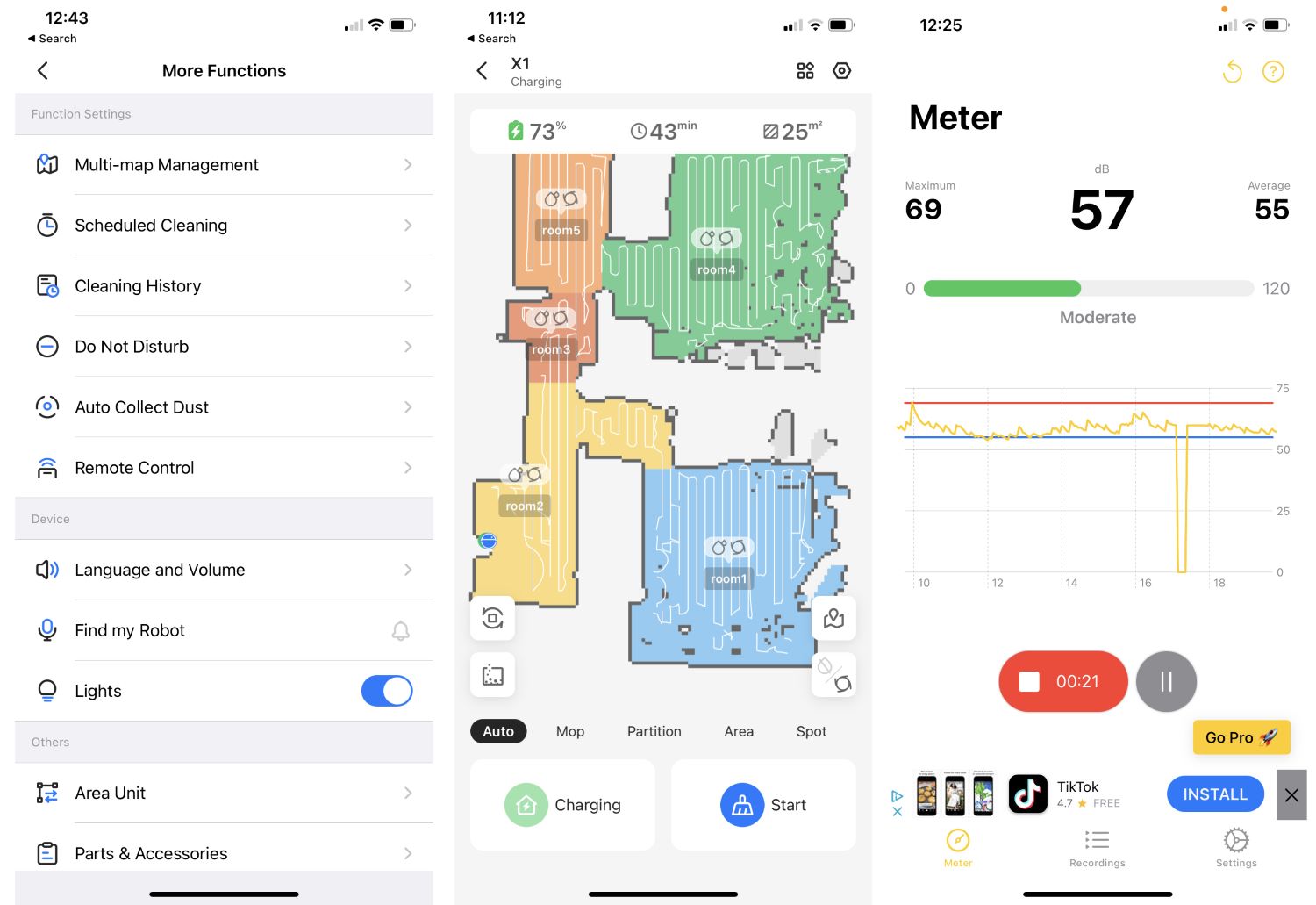
Proscenic Floobot X1: App
- Needs dual-band or 2.4GHz router
- Cannot initiate mopping remotely if Floobot X1 is docked
- Strong scheduling, partitioning and power setting options
We had a few issues getting the Floobot X1 to maintain a Wi-Fi connection. When trying this in the older of the two houses in which we tested the vacuum we assumed it may have been down to an older Wi-Fi router, but at home we have a four-month-old Community Fibre gigabit broadband router and needed a few attempts to set it up, and after a few days between vacuuming bouts we also needed to reconnect to the home network.
Arguably, if you’re at home anyway and have already let the Floobot X1 go through the process of mapping out the rooms on that floor you could just as well use the remote control to start it.
The app can be used to schedule particular days, times and rooms once you’ve partitioned off areas. Mopping as well as vacuuming can be scheduled, but it’s worth noting that the Floobot X1 sees the landing pad it sits on while docked as a carpet, and will not commence mopping from there. Instead, you get an in-app message stating that it needs to be moved off the carpet in order to mop. You therefore need to charge it ahead of time, then fit the mopping pad and place the vacuum on the bare floor if you want to schedule a mopping session while you’re out.
Using the app you can define rooms and areas to be cleaned or avoided, partition areas, and set the power level, or the amount of water the mop should use. The app will also show up errors such as the Floobot X1 being offline, or detecting a carpet when the mop mode has been selected. There’s a handy ‘find’ option too, should your robot vacuum have got lost or stuck under the couch. It’s also helpful that the app shows the charging status, but we were less impressed at having to manually reconnect to the network a day after last using the Floobot X1, leading us to revert to the remote control for most uses.
- App score: 3.5 / 5
Should I buy the Proscenic Floobot X1?

Buy it if...
Don't buy if...
Proscenic Floobot X1: Also consider
If a robot vacuum isn't for you, why not consider these other vacuum options?
First reviewed December 2023







