

Price: $59-$179/£59-£169
Amp & cab models: 100 (Elite version)
Effects: 122 (Elite version)
Operating system: macOS 10.12 Sierra to macOS 13 Ventura, Windows 8 to Windows 11
RAM: 4GB of RAM minimum, 8GB or more recommended
Formats: Audio Units, VST 2, VST 3, AAX Native
Buy at: Positive Grid
The world of guitar amp software is a rapidly growing one, with guitarists having plenty of options to get great tones for recording and practice at home on their computer. Positive Grid’s BIAS FX 2 has been around since 2019 and as much as we love it, we admit that lately it’s been overtaken by others in the quest for the perfect simulated guitar sound.
So when PG announced they were doing a huge update, free for existing users we were super excited to get our hands on it. The update sees a massive overhaul to the DSP sound engine, an improved Guitar Match feature, an all-new IR Cab 3.0 for those impulse responses, and a new Cloud system that lets you take your tones wherever you go.
These features are all designed to help BIAS catch up with the pack, but have they been successful? Let’s find out.
Positive Grid BIAS FX 2 review: Features

For the purposes of this review, Positive Grid gave us access to the Elite version of BIAS FX 2, which features a whopping 210 presets, 100 amps, and 122 effects. It’s like being given the keys to your local guitar store and being told you can have one of everything. There are lighter and cheaper versions called Standard and Pro too if you’re worried about option paralysis but for us, more is more.
The GUI has been given a visual overhaul for a cleaner, and more modern look that's very much akin to what Neural DSP are doing with their guitar VSTs. It looks very slick but retains the functionality BIAS lovers will know and love, whilst remaining easy enough for any guitar player to get used to.
There are more famous amp models we can name in one article here, with Fender cleans to 5150-inspired high-gain monsters and everything in between. You can even create a hybrid of your two favourite amps, extracting certain characteristics of their EQ to create something totally unique to you. Many of the classic BIAS models have also received a remaster with the new DSP engine, with the aim of improving the dynamic response and getting a more realistic tube saturation.
It’s like being given the keys to your local guitar store and told you can have one of everything
The cabinets have had a huge upgrade as well, with totally refreshed sounds and a streamlined interface for editing sounds. The selection of classic mics remains, from the SM57 to the Sennheiser MD421. With the Elite version, you’ll also get a selection of official Celestion impulse responses, and the ability to load your own remains from the previous version.
Of course one of the big appeals of BIAS FX 2 is the pedal selection and it doesn’t disappoint. From Klon Centaur and Keeley Compressor to Boss DM-3 and Binson Echorec, pretty much any effect you can think of is here and accurately modelled. There are around 50 brand-new effects in the Elite version with the recent upgrade, making it one of the most complete sets of effects available at the moment.
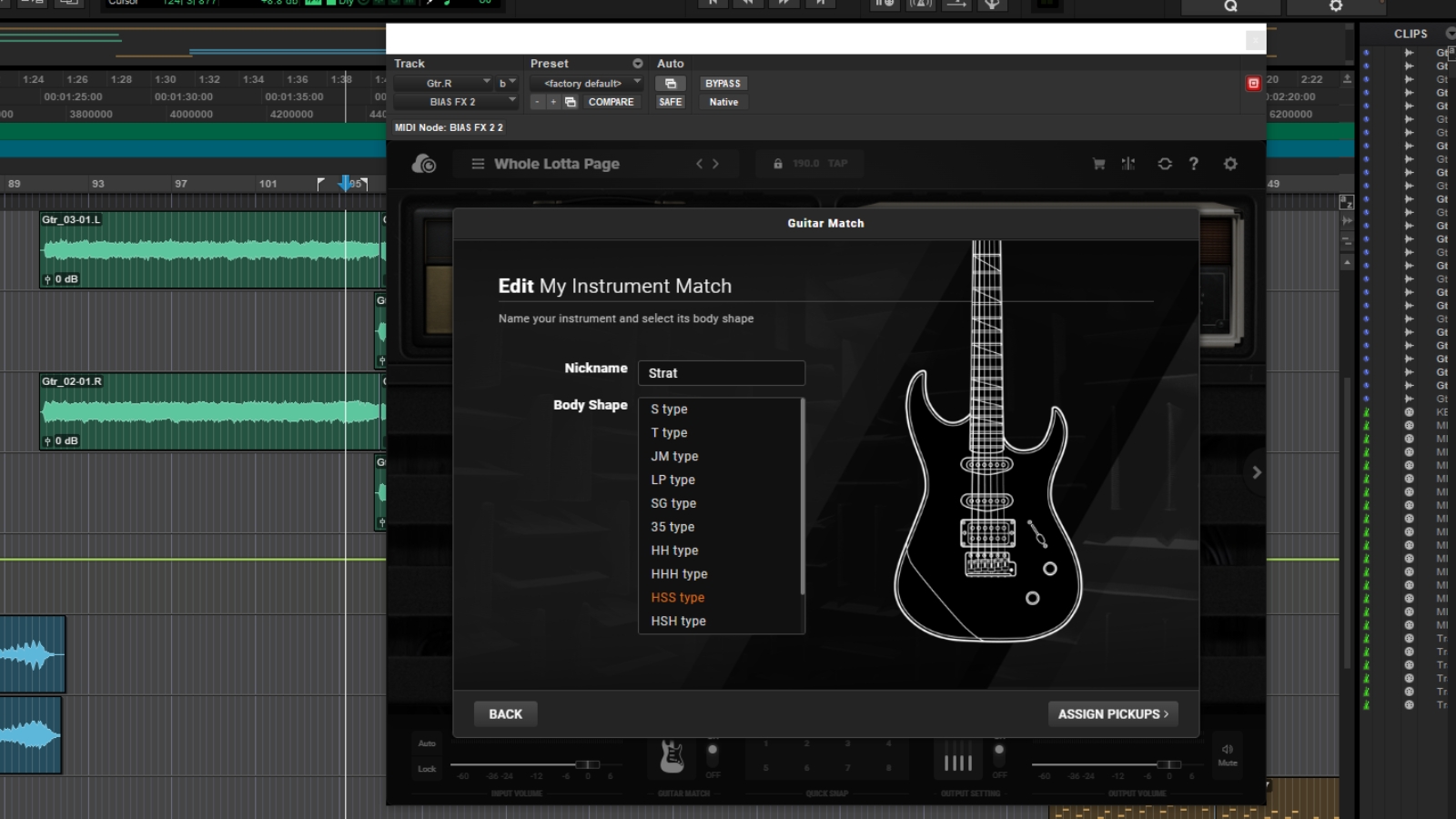
It doesn’t stop at amps and effects either, there are a bunch of useful creative and practice tools for you to get your mitts on too. Guitar Match has had an update, allowing you to make your guitar sound like a variety of electrics, and even bass and acoustic, adding extra flexibility. Time Machine automatically records your last ten minutes of playing time, so if the exact phrasing of that killer riff eludes you, all might not be lost after all.
Add in a looper, a bunch of tracks to jam along to, the Tone Cloud where you can access more than 50,000 tones and you’ll soon see why BIAS FX 2 is regarded as one of the most complete guitar plugins around.
The key talking point here is that you’re unlikely to ever run out of tones or things to do with this software, and when you consider the relatively low cost compared to the competition, Positive Grid has a very strong hand in the guitar amp sim game.
Positive Grid BIAS FX 2 review: Performance

Now that we’ve gotten the ridiculously long feature list out of the way, let’s get into actually using it. For the purposes of our review, we’re using BIAS FX 2 Elite in Pro Tools with our favourite Telecaster, Stratocaster, Jazzmaster, and of course our baritone guitar for when we need to get heavy.
Installation of the software is a breeze and the update is handled automatically within BIAS when we load it into our DAW. There’s a crazy amount of presets available but we start with the default Fender clean amp to get a feel for it. It responds just as you’d imagine with that signature mid-scoop and glassy texture, and there’s a real feel of playing through an amp that comes through our studio monitors.
Next, we delve into something more high-gain with the clearly Tom Morello-inspired dual Marshall setup. It screams back at us with plenty of saturation and no hint of that overly surgical digital sound. Pick softer and you can feel the amp cleaning up, whilst it grits the more you dig in.
We set to laying down a few tracks for our latest guitar demo, diving into the tweaking of the cabs. We found the original version of BIAS FX 2 wasn’t the most responsive when it came to tweaking the microphone position, but with the latest update, you can clearly hear the changes as you sweep across the speaker cone.
It makes blending multiple guitar takes so much easier, allowing you to mix and match mic tones and distances to fantastic effect. You can really hear the room when you drop the mic position further away, and the difference in sound from the center of the cone to the edge is just like it is in real life.


IK Multimedia Amplitube 5: Another seriously complete guitar plugin, Amplitube gives you a huge amount of amps and effects to play with.
Native Instruments Guitar Rig 6: Featuring some of the best and most creative use of effects around, Guitar Rig 6 is a powerhouse for producers.
Softube Amp Room: Featuring licensed Marshall emulations, Softube Amp Room flies under the radar compared to some bigger names but still provides quality tones.
Creating from scratch is really easy, and we love being able to get dual amplifiers and get the best out of two totally separate signal chains. You can make some behemoth guitar tones this way using some of the more high gain options, as well as some super robust and articulate clean tones. When you start double tracking takes and quadrupling the amp sounds you can quickly and easily get that huge wall of sound guitar tone.
The range of effects is unparalleled and the ability to quickly chop and change the signal path makes BIAS FX 2 a fantastic creative tool for home producers. Whether you’re reamping an existing take or recording directly into your DAW, the ability to add in such a huge range of effects can really level up the creativity of your productions, whether it’s a subtle bit of chorus to thicken up a clean guitar tone or adding an octave effect to that gnarly guitar riff. You’re not limited to the guitar either, try running BIAS on that synth backing for an injection of warmth and realism.
When running a patch with a lot of effects, we found the pedalboard view is a bit easier to use than the default, allowing you to tweak both the amp settings and those on the ‘board as if it was in front of you.
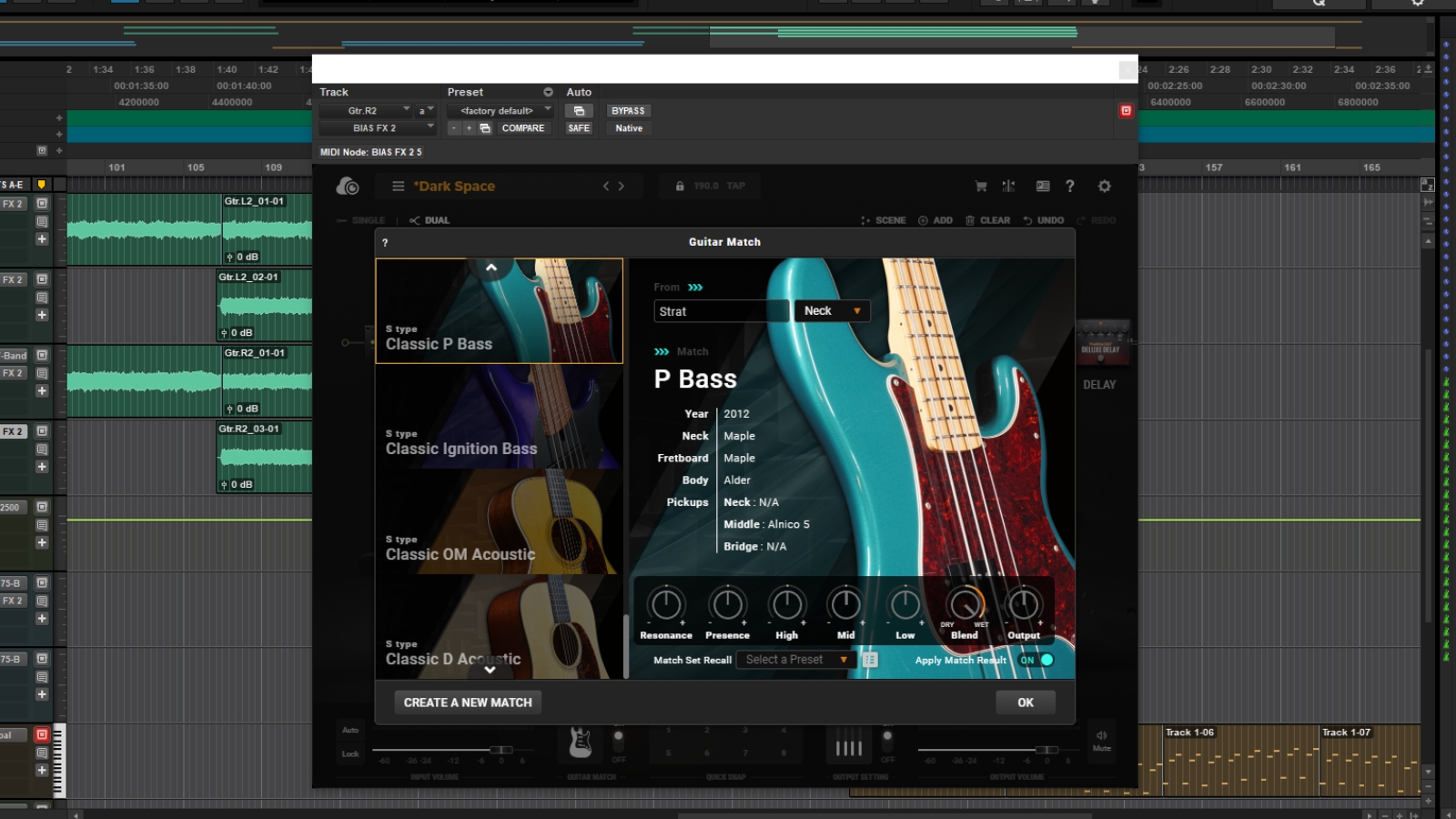
Next, we move on to the guitar match feature. The idea here is to give you an even wider range of tones to choose from, by transforming your current guitar sound and giving it the feel of a different one. To test it we decided to change our single-coil-equipped Telecaster into a humbucker-equipped Les Paul. You go through a range of motions, selecting your pickups and doing a general output test before it asks you to barre certain frets and strum them up the neck.
Annoyingly ours kept throwing an error during this process, although we’re unsure exactly what was causing this and it did let us continue the process. It certainly thickened up the sound of our guitar, making it much beefier and mid-heavy than the traditional twang of a Tele. We’re not sure it would cut the mustard on a proper recording, but for layering or demoing tracks, it certainly does a convincing impression. There’s also the option to simulate a bass or acoustic guitar, and the bass certainly does a good enough job for demo tracking but we found the acoustic to be thin and lacking in any warmth or richness.
For us personally, it’s certainly useful for adding an extra dimension to an existing track, but we probably wouldn’t use it for the main take. When using our Jazzmaster-type guitar we also found there was a lot of noise when using it, so whether that’s a result of that particular type of pickup or just that there was some kind of error during the matching process we’re unsure, but it rendered our takes with that guitar pretty much unusable.
Positive Grid BIAS FX 2 review: Verdict
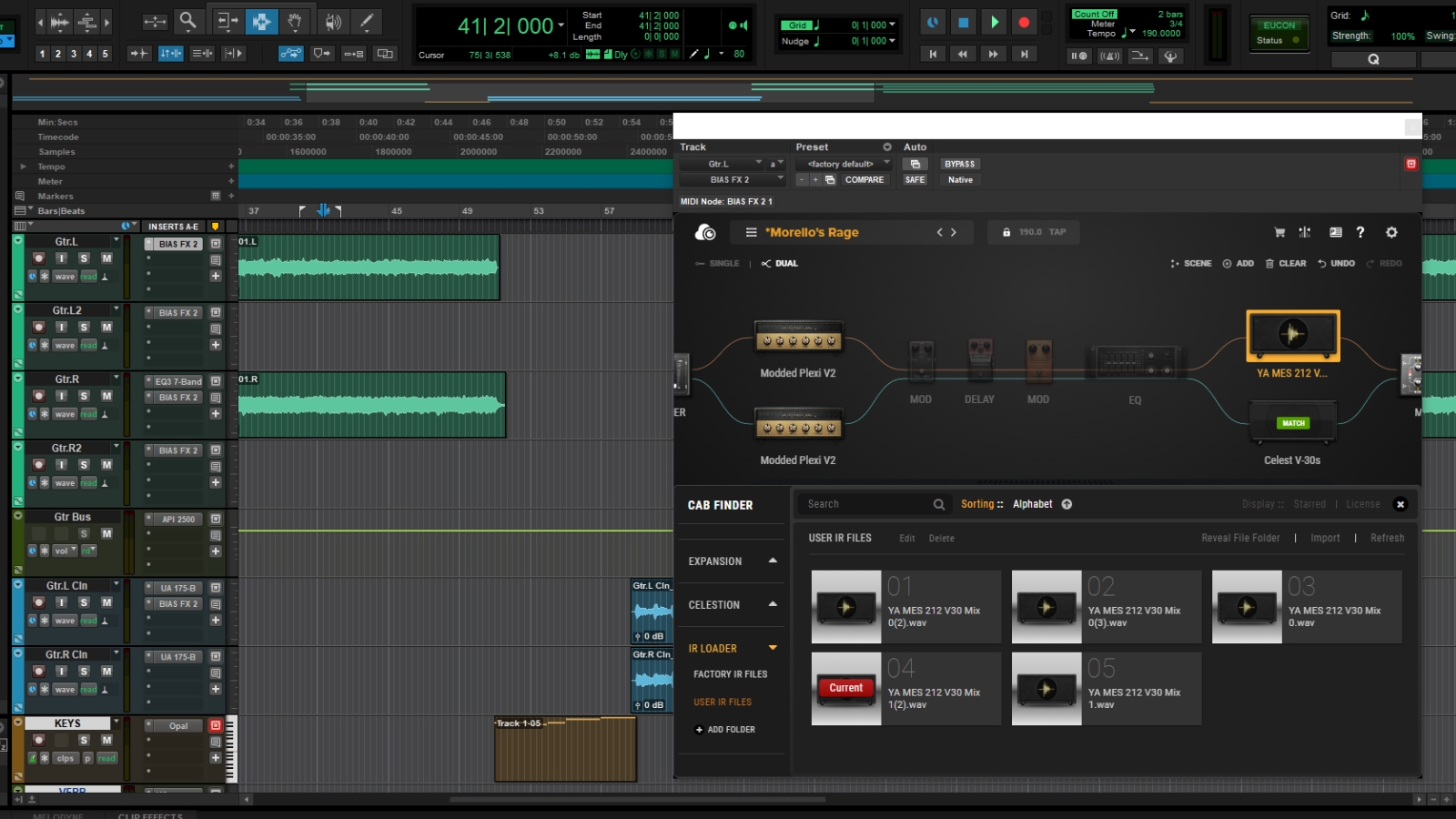
Our overall impression of BIAS FX 2 is a hugely positive one. The new update helps it compete with heavyweight contenders in the guitar amp sim game, particularly when it comes to the cabinets and impulse responses which are much improved. The refreshed amp and cab models over a fantastically realistic sound, with enough variety to please any kind of guitar player.
The sheer choice Positive Grid gives you here makes it well worth the entrance fee and using it is an absolute breeze, even with the most complex, effects-laden two-amp rigs. With a hall-of-fame-esque lineup of modelled effects to choose from, you’re not likely to run out of creative options in your productions, making it one of the most complete guitar recording solutions available.
Positive Grid BIAS FX 2 review: Specifications
- Price: $59-$179/£59-£169
- Amp & cab models: 100 (Elite version)
- Effects: 122 (Elite version)
- Operating system: macOS 10.12 Sierra to macOS 13 Ventura, Windows 8 to Windows 11
- RAM: 4GB of RAM minimum, 8GB or more recommended
- Formats: Audio Units, VST 2, VST 3, AAX Native
- Buy at: Positive Grid







