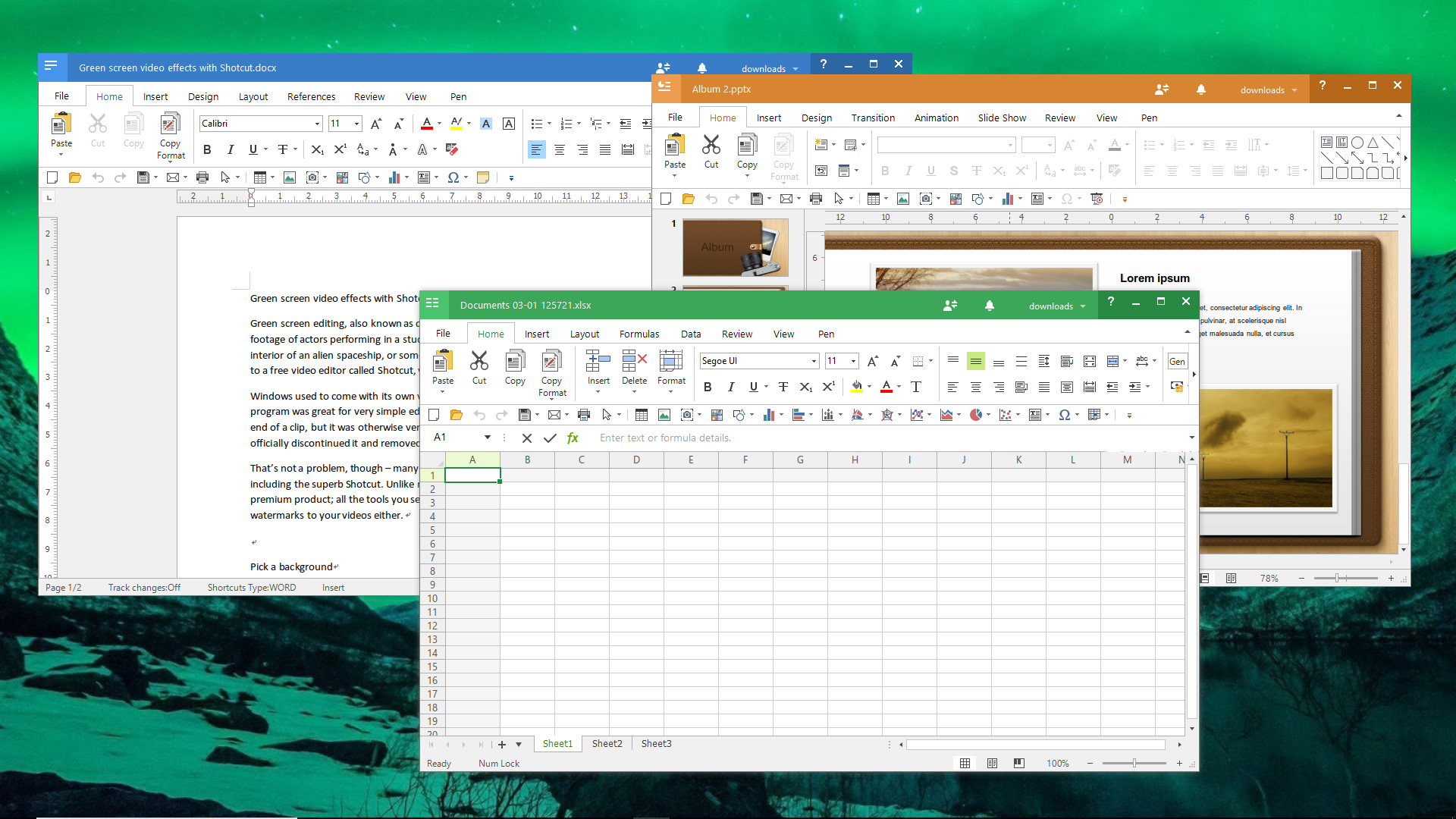
Polaris Office, a remarkable cross-platform office suite and Microsoft Office alternative, is a familiar name to Samsung smartphone users, as it comes pre-installed on many of the Korean brand's handsets. This multifaceted software provides users with a comprehensive set of tools for creating, editing, and managing documents, spreadsheets, and presentations.
At its core, Polaris Office offers an intuitive and user-friendly interface that makes it easy to navigate and perform various tasks. The word processor allows for seamless text editing, formatting, and layout customization, enabling users to create professional-looking documents. The spreadsheet editor, on the other hand, provides robust features for data analysis, calculations, and formula creation. Additionally, the presentation tool offers dynamic templates and animations to craft engaging and impactful presentations.
Polaris Office: Features
One of the key advantages of Polaris Office is its cross-platform compatibility. Whether you're working on a Windows PC, a macOS laptop, an iOS device, or an Android smartphone, Polaris Office ensures seamless synchronization and access to your documents across different platforms. This flexibility allows you to continue working on your projects from anywhere, at any time.
The free version of Polaris Office is a great option for users who need basic office functionality. It provides ad-supported access to all the essential features and allows you to share and sync your work across three devices (one desktop and two mobile). However, if you require more advanced features, such as cloud storage integration, real-time collaboration, and offline editing, you can upgrade to the premium version.
Polaris Office has gained popularity among Samsung smartphone users for its seamless integration and compatibility with the brand's devices. Additionally, its availability across various platforms and its feature-rich interface make it a versatile and convenient choice for professionals, students, and anyone who needs a comprehensive office suite.
Polaris Office stands out from most free office software suites by offering a generous 1GB of cloud storage for your documents. This storage space allows you to keep your important files securely backed up and easily accessible from any device with an internet connection. Additionally, Polaris Office provides the flexibility to connect your preferred cloud storage service, such as Dropbox, Google Drive, or Microsoft OneDrive, for even more storage space. If you prefer to keep your documents locally, you can save them directly to your device.
One of the key strengths of Polaris Office is its compatibility with Microsoft file formats. The apps within the suite, including Polaris Word, Polaris Excel, and Polaris PowerPoint, can open, edit, and save files in Microsoft Word, Excel, and PowerPoint formats. This compatibility ensures seamless collaboration with others who may be using Microsoft Office. Polaris Office does an impressive job of maintaining the original formatting of documents, ensuring that your content remains consistent when shared or viewed on different platforms.
Furthermore, Polaris Office offers a range of features that enhance productivity and collaboration. The apps include real-time co-editing, allowing multiple users to work on the same document simultaneously. There's also support for comments and annotations, making it easy to provide feedback or ask questions about specific parts of the document. Polaris Office also seamlessly integrates with various cloud storage services, enabling easy access to your files from anywhere.
Polaris Office: User experience
Contrary to LibreOffice and OpenOffice, which are open-source initiatives driven by volunteers, Polaris Office is a commercial product. Consequently, it is not surprising that the free version is ad-supported.
In the mobile applications, this translates to advertisements on the menu screens- although not present during document editing, while in the desktop software, you may encounter additional pre-installed software, such as browser extensions, included in the installation process.
Polaris Office provides premium subscriptions that offer various benefits to enhance the user experience. By upgrading to a premium subscription, users can eliminate limitations and access additional advanced features such as PDF editing and shared-document annotations. This functionality is comparable to popular services like Google Docs, allowing users to collaborate on documents with others in real-time and make annotations or edits directly in the PDF format.
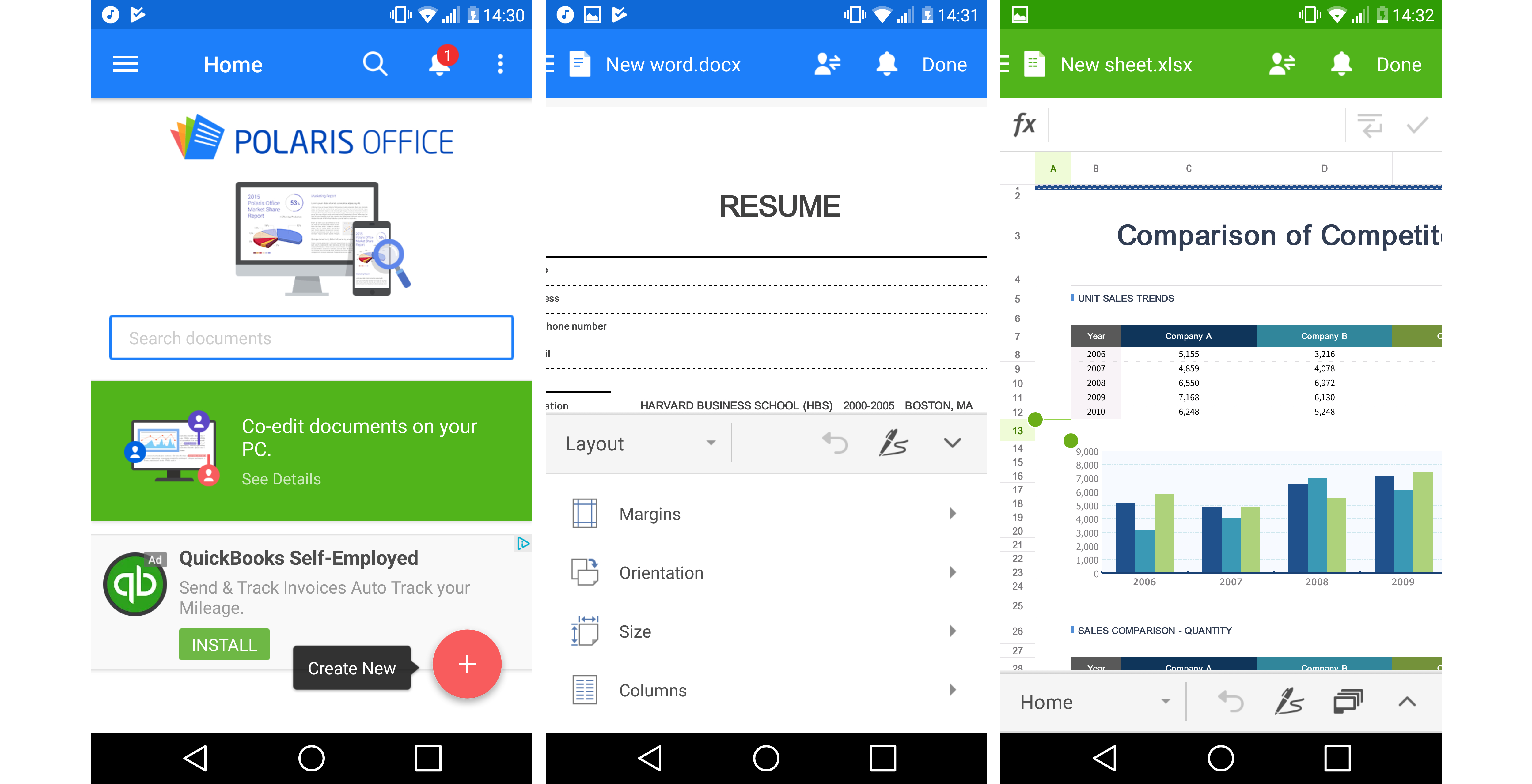
A unique feature of Polaris Office is the ability for users to create their own reusable templates. This feature sets it apart from many other similar office suites, as it empowers users to design and save custom templates tailored to their specific needs and preferences. However, it's worth noting that the selection of pre-installed templates in Polaris Office is somewhat limited, and there is currently no option to download additional templates separately.
When it comes to the user interface, Polaris Office offers a modern and intuitive experience. The apps within the suite feature a ribbon layout that resembles recent versions of Microsoft Office. This layout provides easy access to various tools and options, and it can be customized to suit individual preferences. The overall look and feel of the interface is clean, organized, and user-friendly, making it easy for users to navigate and perform tasks efficiently.
Polaris Office: Mobile
For individuals who frequently need to work on the go or require access to documents while away from their workstation, Polaris Office presents a compelling solution. If you already utilize the mobile version, exploring the desktop version is highly recommended, as it facilitates seamless synchronization of documents, enhancing productivity and convenience.
Polaris Office: Final verdict
Polaris Office is a suitable alternative to Google Docs for working with Microsoft documents, offering more flexibility and features. While Google Docs may be simpler for basic tasks, Polaris Office excels in handling Microsoft documents. However, it's worth noting that the mobile versions of Polaris Office can be somewhat more challenging to use compared to online-only tools like Google Docs due to the constraints of a smaller screen. Ultimately, the choice between the two platforms depends on personal preferences and specific needs.







