
Panasonic DP-UB820 review: One minute review
The Panasonic DP-UB820 is one of Panasonic’s mid-range 4K Blu-ray players that offers a strong suite of features, and supports a lot of audio and video formats including Dolby Vision and HDR10+ for video, Dolby Atmos and DTS:X for audio, and can even support up to 7.1 channels of audio directly with audio analogue output options. It has Wi-Fi for streaming apps such as Netflix, too.
Performance wise, the Panasonic DP-UB820 offers fantastic 4K image reproduction with vivid colors, deep black levels and stunning contrast, particularly when it comes to Dolby Vision – it's up there with the best 4K Blu-ray players. Its 4K upscaling is effective, giving regular (non-4K) Blu-ray a whole new level of detail. Even DVDs are given a new lease on life thanks to the UB820’s upscaling efforts, though you'll notice far more that it was a lower-quality source.
Audio performance is also superb, with Dolby Atmos effects coming through clear and adding that extra layer of immersion to any movie. Paired with one of the best TVs and best soundbars, the Panasonic DP-UB820 completes the home theater experience beautifully.
The Panasonic DP-UB820’s software feels a little cumbersome at times, but it still gives plenty of options and settings for people to adjust to get the picture and audio of their movies to just how they like it.
Design-wise, the Panasonic DP-UB820 may not be the most remarkable bit of kit, but it’s still a solid player that keeps things simple. Whilst its front panel that covers the whole device keeps things a little neater, it does mean people will have to think about where the hinged panel will open and close with the disc tray, meaning those with shelved TV stands may have to do some Tetris-esque moving.
In terms of value, the Panasonic DP-UB820 is one of the best Blu-ray buys today. Priced at under $500/£349/AU$760, this really is a well-featured and high-performing player for the price. Thanks to some personal history with this player, I can also confirm this will work and work and work until it can't give anymore; it's a solid investment.

Panasonic DP-UB820 review: Prices & release date
- Released in August 2018
- Priced around $499/£349/AU$769
The Panasonic DP-UB820 is a mid-range,4K Blu-ray player that sits in the middle point of Panasonic’s range of 4K Blu-ray players, above budget models such as the Panasonic UB154, but below the premium Panasonic DP-UB9000. It's officially priced with a slighter higher tag of $499 in the US, but the DP-UB820 is competitive at £349 and AU$769 in the UK and Australia respectively.
At the time of writing, we’ve seen the DP-UB820 for much lower prices than above, falling to around $399 in the US, £249 in the UK, and as low as $538 in Australia. Whilst these prices do fluctuate, they often drop to this level or only slightly higher. For a player with this level of features and capabilities, this is an excellent price.
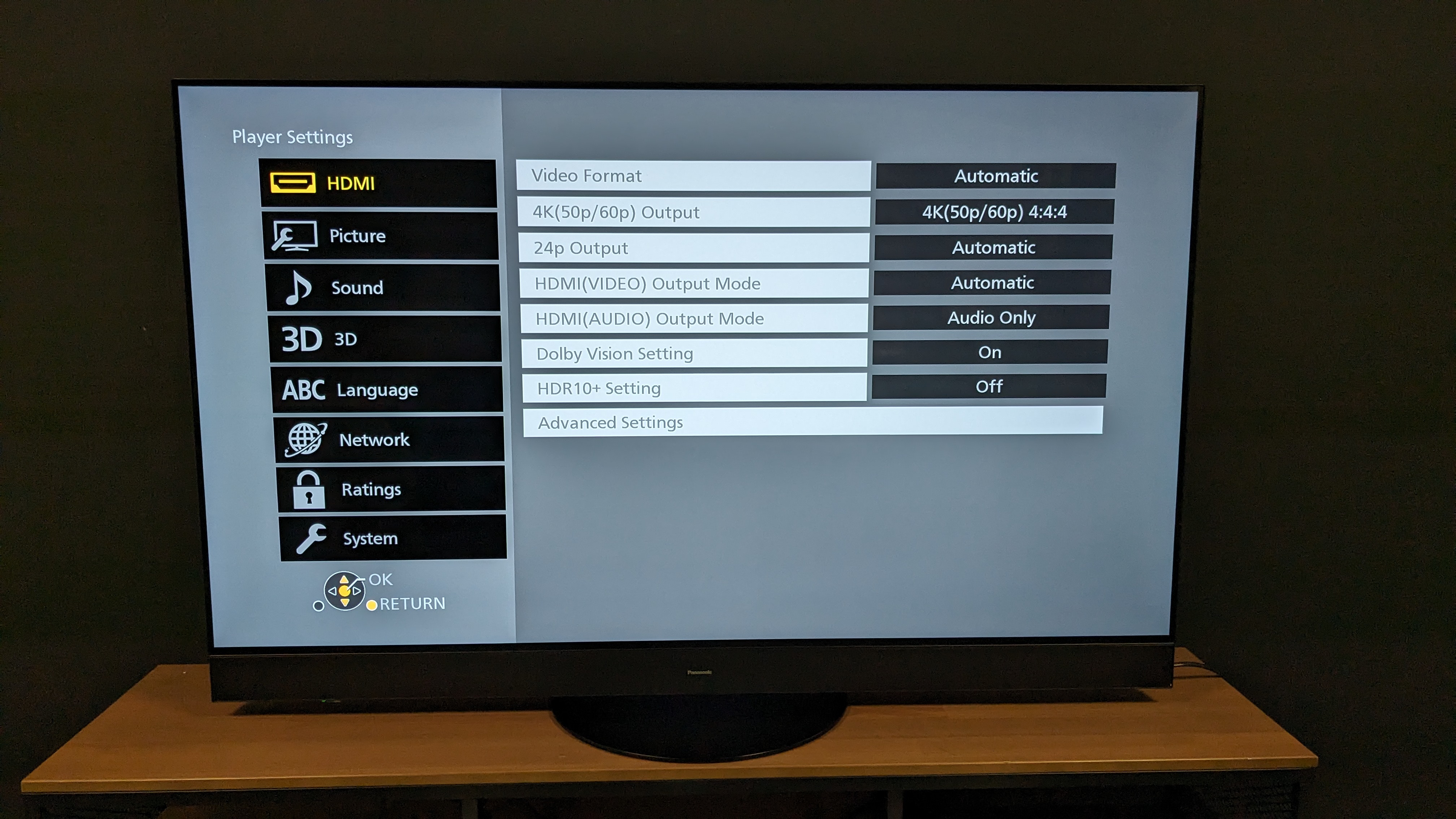
Panasonic DP-UB820 review: Specs

Panasonic DP-UB820 review: Features
- Dolby Vision and HDR10+ support
- Dolby Atmos and DTS:X support
- Built-in Wi-Fi and streaming capabilities
The Panasonic DP-UB820 is packed with features for its price tag. It supports playback of 4K Blu-ray, regular and even 3D Blu-ray, DVD, AVCHD, CD and various recordable disc formats as well. It doesn’t support SACD, unfortunately, but you could step up to the Magnetar UDP800 if you need that.
In terms of HDR support, the UB820 has covered all the bases with support for Dolby Vision, HDR10+, HDR10 and HLG included.
For audio formats, the UB820 again supports the vital Dolby and DTS formats including Dolby Atmos, Dolby TrueHD, DTS:X and DTS:HD Master Audio. Dolby Atmos and DTS:X are in bitstream output whilst Dolby TrueHD and DTS:HD MA are in bitstream and decoded outputs.
Music formats are also heavily supported including the usual FLAC, WAV, MP3 and AAC formats to name a few. There’s also support for Hi-Res Audio files including DSD at 2.8 MHz (2ch and 5.1ch), 5.6 MHz (2 ch and 5.1ch) and 11.2 MHz (2ch) and ALAC files (96 kHz/32 bit at 7.1ch and 192 kHz/32-bit at 5.1ch).
Connectivity on the UB820 is again well-stocked, and includes two HDMI ports (one for audio and one for audio/video), digital optical output, analogue audio output (both LR and up to 7.1 channels) and two USB inputs (one 3.0 and one 2.0) for HDD playback. It also has Wi-Fi connectivity for streaming, with apps such as Netflix built into the streaming hub.
The built-in software for the UB820 offers plenty of menus and settings to tweak so you can tailor the picture of your movies to what you need. Some particular highlights include choosing the display, labelled ‘HDR TV type’ in the Advanced Settings section, which offers options such as 'OLED' and 'Middle to High Luminance LCD', which made subtle changes to the picture based on choice. Although it didn’t make a huge difference, it was a welcome feature nonetheless.
Other settings, also in Advanced Settings, including Deep Color Output, HDR/Color Gamut Output and more for picture, and there were also adjustments for audio including Downmixing and 7.1-channel audio reformatting. Among these, there were also picture settings you could adjust such as black level, contrast and noise reduction for non-HDR sources such as regular Blu-ray.
Performance-wise, the UB820 was easy enough to navigate but there were some small frustrations. This included some settings that could only be changed when going back to the main menu of the UB820 itself, such as HDR10+ or Dolby Vision mode. During testing, the UB820 would favor HDR10+ over Dolby Vision when I tested it with a disc that supports both – which is frustrating because Dolby Vision looked better in most cases (more on that below). The only way I could find to avoid this is to deactivate HDR10+ – but I want it active for when I'm watching something that only supports it! This is only a problem if you have a TV that supports both HDR formats, but that includes the kind of home theater fan this Blu-ray is aimed at, right? There were also times where the software would stutter and pause, but this was not often.
For the price however, the Panasonic DPUB820 is stacked with features and connectivity, especially at a very reasonable price.
- Features score: 4.5/5

Panasonic DP-UB820 review: Performance
- Excellent picture reproduction
- Effective upscaling on most sources
- Fantastic audio performance
Straight off the bat, the Panasonic DP-UB820 has great loading times, with the process from loading the disc into the tray to the first logos displayed on screen taking 35-40 seconds all told, not dissimilar timings to logging into some streaming apps and loading previously watched TV shows.
4K pictures look sensational through the UB820. Firstly, using Godzilla vs Kong to test both Dolby Vision and HDR10+ formats, in the climactic fight scene between Godzilla and Kong in Tokyo, the colors of the eye-watering neon signs buildings were bright, dynamic and had plenty of garish punch as you would expect. Contrast was also superb, with deep, rich black levels complementing the bright colors. Everything looks sharp and textures were crisp without being overly hard.
When looking at Dolby Vision vs HDR10+ through the same player, on the same TV – which will only be a choice for those whose have TVs that support both formats such as the Hisense U8K, Philips OLED808 and Panasonic MZ1500 to name a few – Dolby Vision had the edge. During the same Godzilla vs Kong scene above, switching between the two HDR formats demonstrated that Dolby Vision offered deeper black levels, and this added contrast made the colors seem to pop more than through HDR10+, and even means there's an perceptive improvement in some texture and detail. That's definitely not to say HDR10+ looked bad, far from it in fact, but if you have the option of both I'd go for Dolby Vision.
In Top Gun: Maverick on 4K Blu-ray, and Dolby Vision performance was brilliant there, too. People’s skin tones and facial details during close-up shots were extremely rich, refined, and felt true-to-life. Brighter images felt natural yet vibrant. Motion was extremely well-handled by the UB820 and during any of the jet sequences, there was minimal judder and blurring.
Moving on to lower-quality format discs, I started by viewing the same scene from Godzilla vs Kong as I’d used before for comparison, but on regular Blu-ray, and was blown away by the UB820’s picture, thanks to its effective 4K upscaling. Although it wasn’t quite as good as the 4K disc itself, the picture still carried enough vibrant color, rich contrast and crisp textures to make you look twice and question whether you’d put the 4K disc in.
Watching a DVD of The Amazing Spider-man didn't deliver the same standard as Blu-ray upscaling (no surprise, given that it's now having to upscale to 16 times as many pixels), and textures appeared soft in places as a result – but the overall quality was still strong, as the UB820 maintained good levels of detail, punchy colors and solid textures overall.
I also tested older movies including the 4K Blu-ray of Alien and a Blu-ray of Thief to see how the UB820's processing handled film grain. Although there was film grain present, more so in Thief, the UB820 balanced keeping enough grain for the enthusiast alongside upscaling it to take advantage of a 4K screen. It didn't come across as artificially cleaned up, and there was no obvious problem of it struggling to find detail among the grainer scenes, such as the shots at dawn near the start of Thief.
Moving on to audio, the UB820 did a fantastic job of reproducing Dolby Atmos effects with the jets in Top Gun: Maverick feeling like they're gliding around the room with a suitable Dolby Atmos soundbar or surround system.
Testing the DTS:HD Master Audio 5.1 mix of Alien, the foreboding and doom-ridden parts of the soundtrack were as claustrophobic as you’d hope, and those moments of noise cutting through the silence of the Nostromo’s landing early on were powerful and direct.
As for music, there is a built-in app called Berliner Philharmoniker featuring performances of classical music and listening to Mozart concertos, also in Dolby Atmos, which is a fun addition, and really shows off your sound system. Every instrument had room to breathe, and there was a fantastic balance between the trebles, mids and bass.
Finally, I tested its CD playback, and although not mind-blowing, vocals were still clear, and there was a good balance between other instruments, with a healthy showing of bass.
- Performance score: 5/5

Panasonic DP-UB820 review: Design
- Lightweight but durable build
- Hinged panel in front of disc tray
- Plenty of connections for mid-range player
The Panasonic DP-UB820 is lightweight compared to its more premium counterpart, the Panasonic DP-UB9000, with the former weighing in at a much lighter 2.4kg compared to the latter’s 8kg weight. Although it’s not made of metal like more premium Blu-ray players, the UB820 still feels durable.
The disc tray and digital display, which looks a bit old-school, are set behind a hinged panel that opens and closes with the disc tray itself. While this keeps things looking neat, it does mean the UB820 needs space across the whole front to allow the panel to open. This could cause a problem for those with restrictive TV stands in one way or another, though may not be a problem for most people.
There are plenty of connections on the rear panel of the UB820 including two HDMI ports, USB, digital optical output, up to 7.1 channels of analogue output, and LAN for wired network connections. For a mid-range player, this is a lot of connectivity and presents a lot of audio options for movie users.
The UB820’s supplied remote is on the smaller side and features plenty of buttons to press including a number pad. If anything, there are probably a few too many buttons, but there are also options to navigate the various menus that do make navigation that bit easier.
- Design score: 4/5

Panasonic DP-UB820 review: Value
- Excellent price for the performance and features
- Solid, reliable and built to work
- Covers most of the bases extremely well
Quite simply, the Panasonic DP-UB820 is a workhorse. During my time working for a major AV retailer, the UB820 was the Blu-ray player of choice to display demo material across 15 TVs, for eight hours a day, seven days a week, using an HDMI splitter. In the nearly three years I was at that job, the HDMI splitter failed multiple times, while the UB820 simply trucked on doing its job. The UB820 is built to last and will give you years of entertainment.
Price-wise, the UB820 has an extensive list of features and connectivity, supports a lot of physical sources, picture and audio formats and even has Wi-Fi built-in for streaming all for under $500 in the US, under £300 in the UK and $750 in Australia. Compared to similarly priced players, such as the Sony UBPX800 Mk II, the Panasonic is the total package.
- Value 5/5
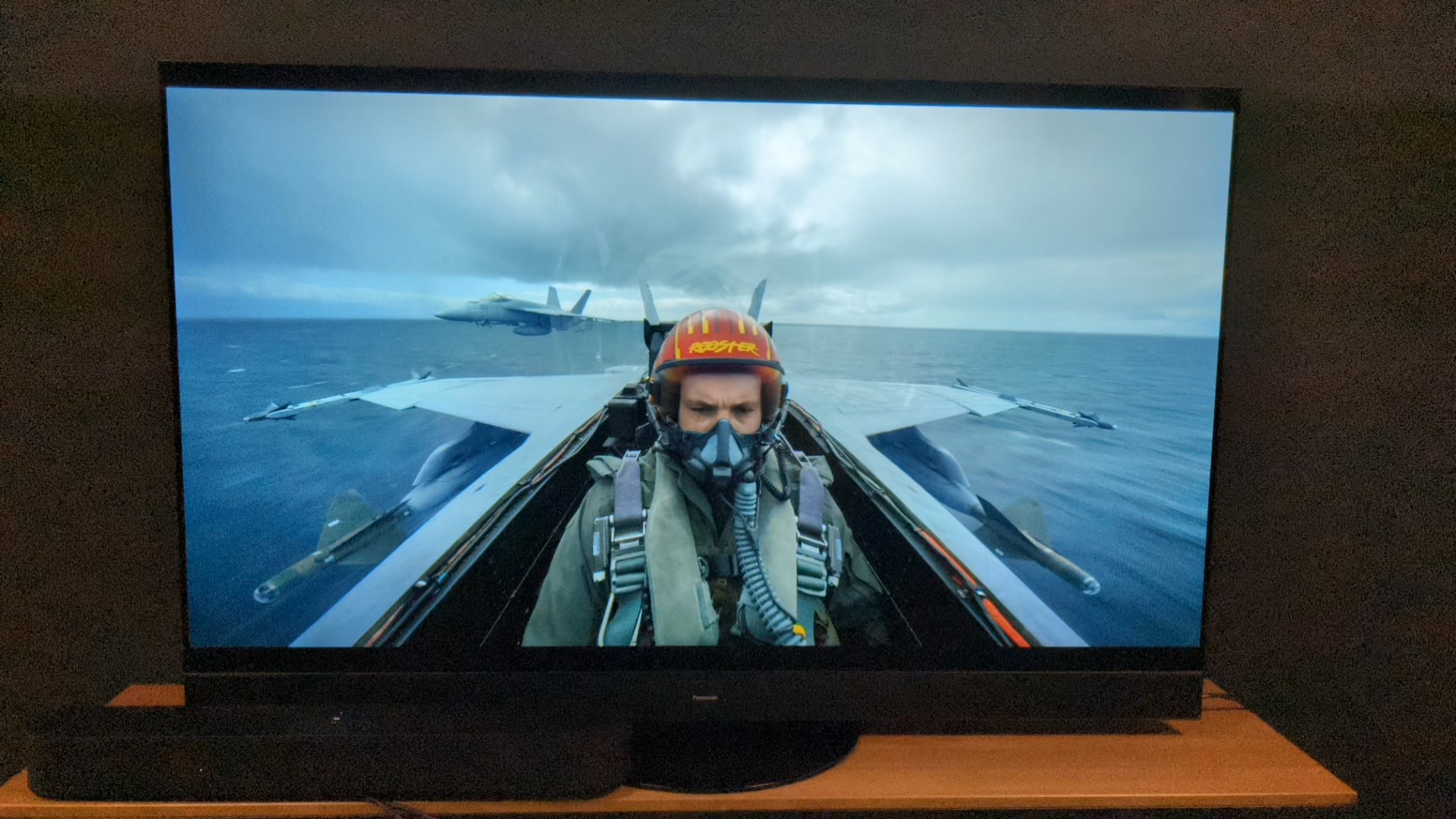
Panasonic DP-UB820 review: Should I buy it?
Buy it if...
Don't buy it if...
Panasonic DP-UB820 review: Also consider
How I tested the Panasonic DP-UB820
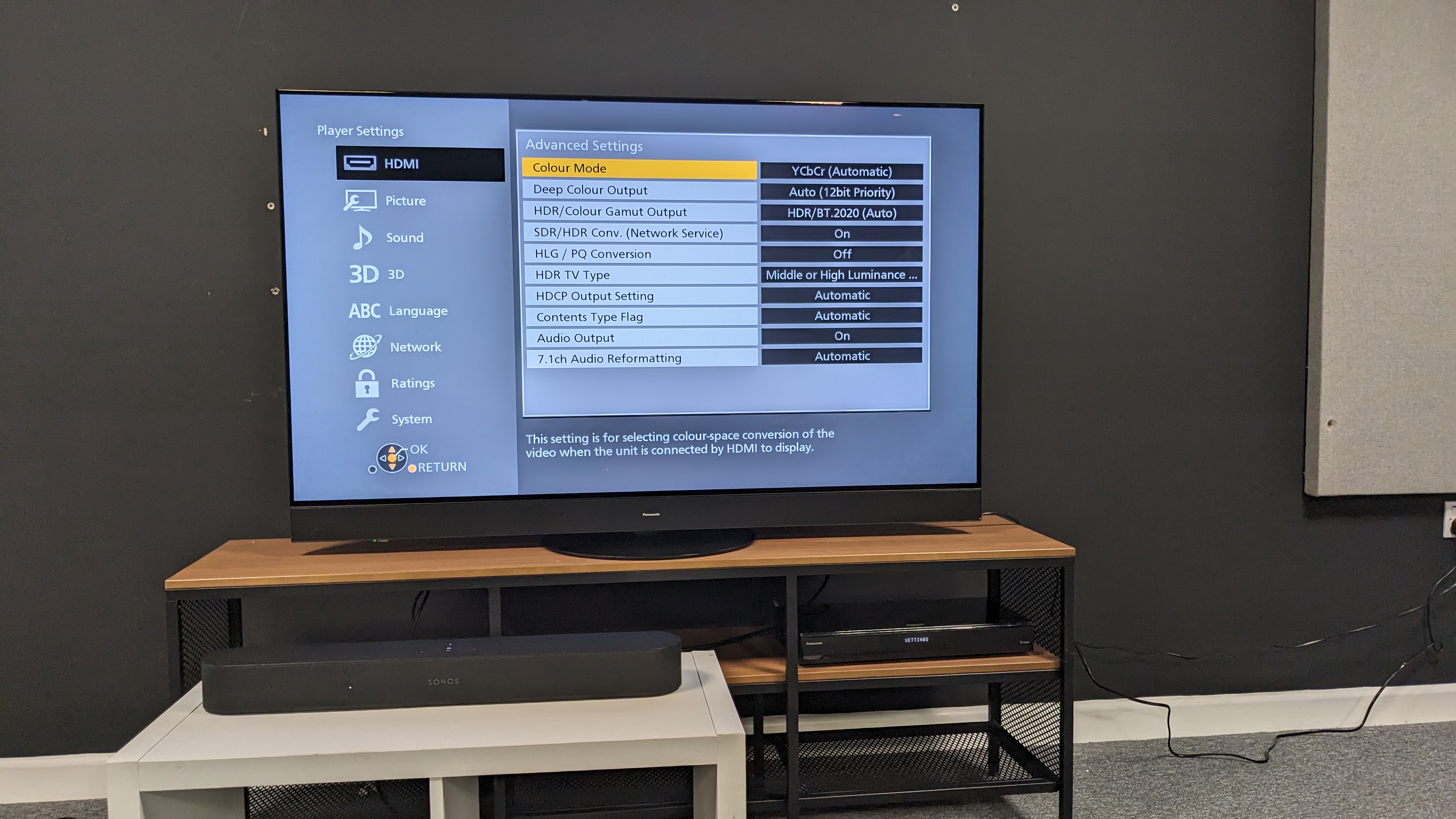
- Multiple sources including 4K and standard Blu-ray, DVD, CD
- Tested with Panasonic MZ1500 TV
- Tested over the course of two months
For testing the Panasonic DP-UB820, I connected it to a 55-inch Panasonic MZ1500 OLED TV, which supports both Dolby Vision and HDR10+. I then tested the DP-UB820 for picture using 4K Blu-ray, standard Blu-ray, DVD for disc playback and upscaling testing.
Once I'd chosen the discs, I assessed pictures based on HDR performance including Dolby Vision, HDR10+ and more, and looked at 4K upscaling of non-4K formats such as DVD and Blu-ray.
For sound I tested the UB820 using CD, streaming apps and the same discs to test Dolby Atmos and DTS sound reproduction.
I also tested the software of the DP-UB820 looking at menu navigation, input speed, number of settings and more to see how comprehensive the DP-UB820 was for a mid-range Blu-ray player.
- First reviewed: December 2023
- Read TechRadar's Reviews Guarantee







