
Product photography is a big deal for self-promoters. With companies such as eBay and Amazon having pretty stringent policies when it comes to image quality and clarity, taking an isolated and isometric-angled image of your product is more important than you could have initially thought. Of course, there is the easy option of placing your item down on a surface, creating a path around it and editing out your background, but nothing comes close to a crisp and clean image, shot specifically for that purpose.

The Orangemonkie Foldio360 Smart Turntable is an app-controlled, product-photography turntable that rotates on command from the touch of your smartphone. Compatible with Android and iOS devices and IR-enabled DSLRs, the Foldio is a standalone device that will assist professional photographers as well as casual users through its ease of use and simplicity.
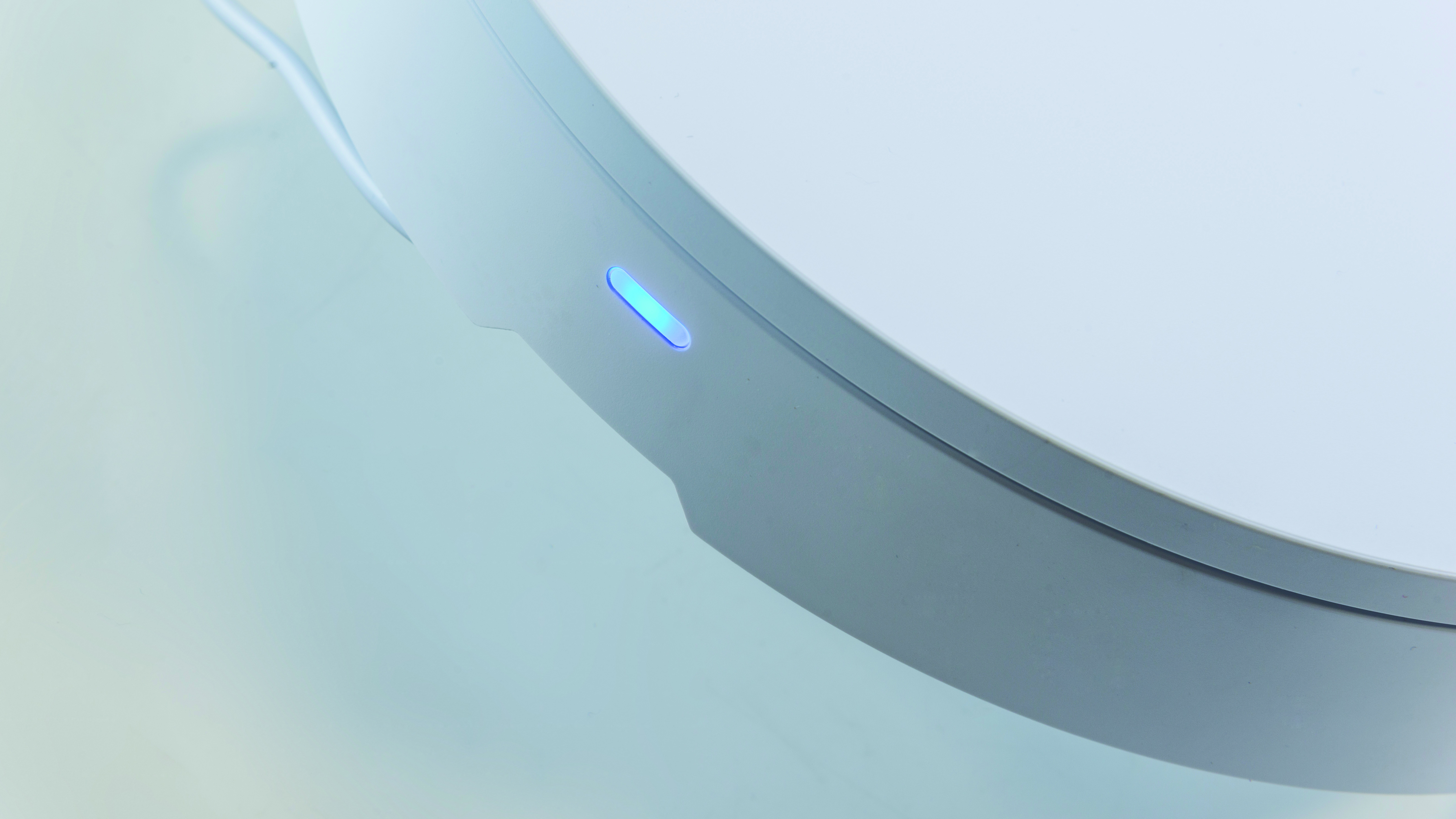
Coming in at a respectable 10” x 10”, the turntable is designed to cover all bases for its users, and not only rotates smoothly with a sense of control and balance so as to not disrupt the product on it, but it also has a light built into it. This is a strip light and is comprised of white matt plastic, reducing glare and reflections.
Although any pro or serious photographer looking for high-end product shots would not rely on the Halo rim-light built into the rear of the unit, it is not hard to agree that the smoothness and simplicity of the device’s movement and its overall compactness is a real boost to anyone who finds themselves working in product photography.
The Halo lighting at the rear of the Foldio is calibrated to daylight 5700K, and is fine if you are working within a basic white product photography light tent. However it can struggle on its own, and you might find you need to bring in external lights to illuminate the top and side edges of your product, and not just the edge of the turntable.
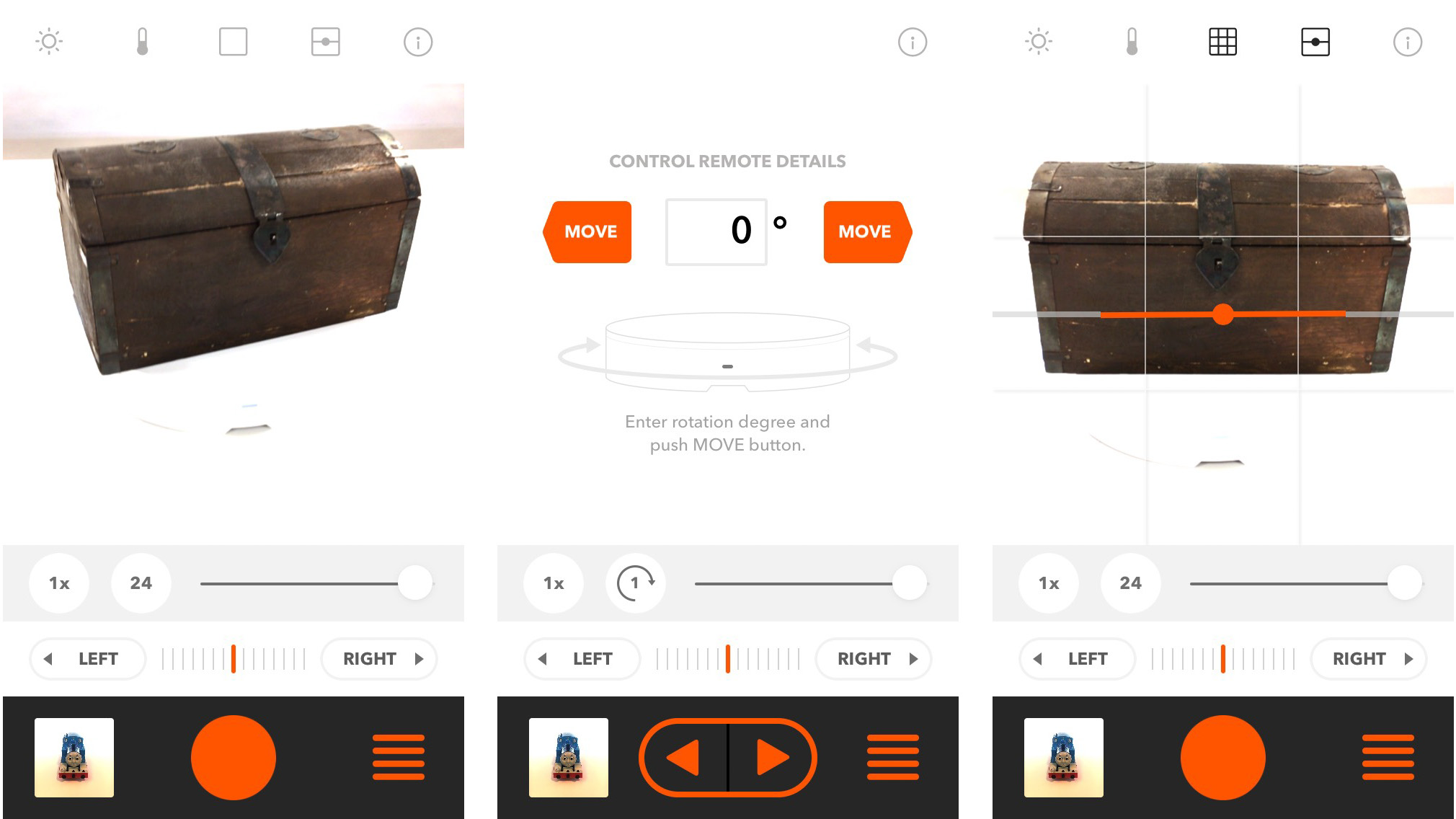
A standout point about the Foldio is the companion app. Here you can completely control the Foldio from afar; everything from controlling the Halo light to selecting the mode of capture is all here.
One key option within the app is to adjust the number of shots you will take. This also controls the number of incremental movements or partial rotations the turntable will make within one session, giving you all angles and showing the subtle nuances of the product at hand.
The ability to select your capture device—be it DSLR, mirrorless camera, or smartphone—means that this unit isn’t limited to just one user style. For example, there is an option to use the turntable for video.
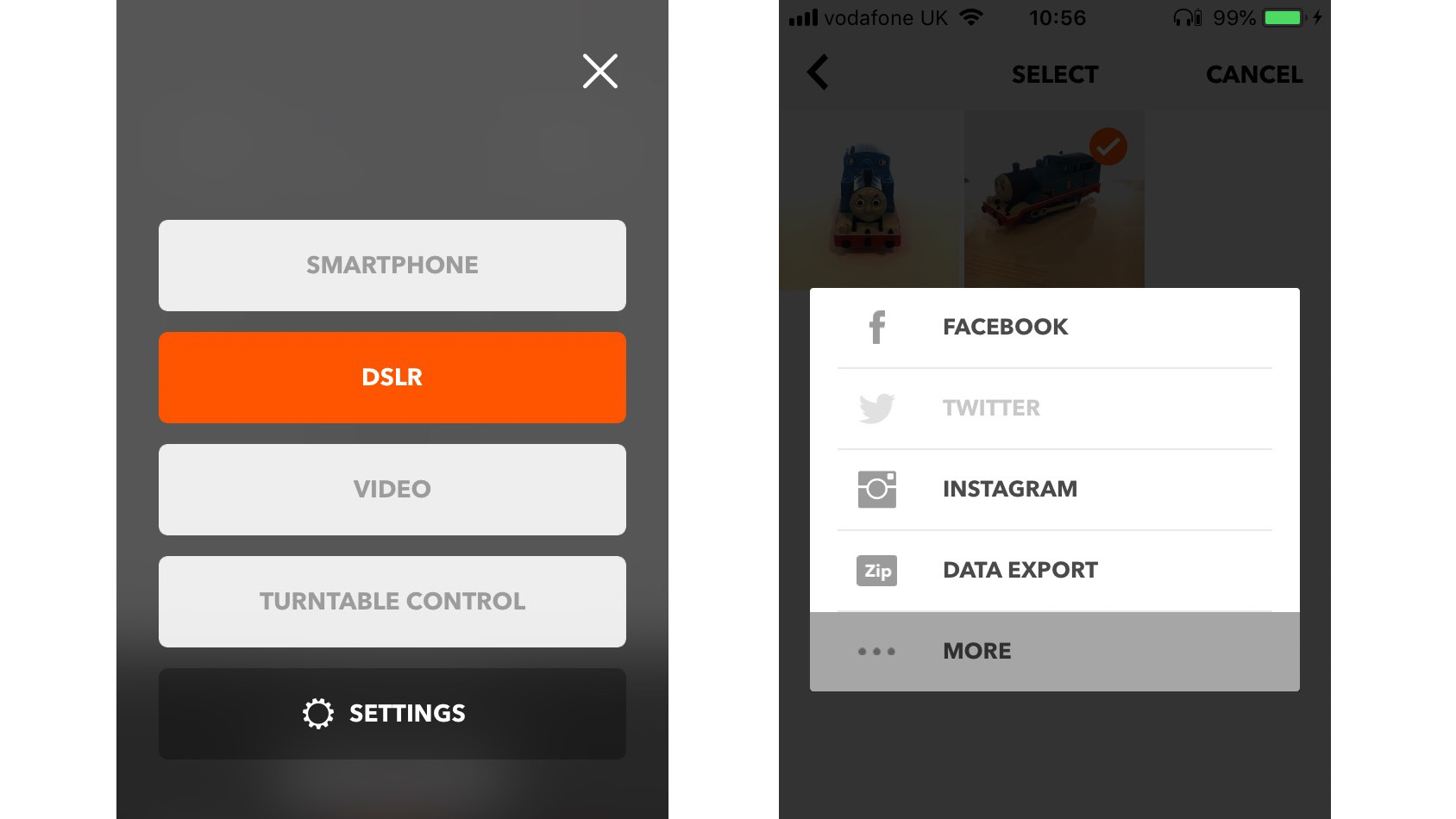
The additional editing functions built into the app itself are also helpful, though of course, there is no comparison to using Photoshop and editing RAW shots taken from a camera. But if you are simply trying to edit an image to post to Instagram or send a rotating set to a client and you need it all done quickly, then it is a capable app. You can adjust the images’ brightness, enhance white balance, and crop your shot.
Of course, editing functions aren’t the only way the app has you covered. It also enables you to look at your image through a grid view to help you align it. This option uses your phone’s inner gyroscopic sensors, giving you a useful level to ensure that your image is straight and centered.
Check out our guide to the best light tents, and our choice of the best cameras for product photography







