
What you need to know
- OnePlus Watch 2 users have started receiving updates, including apps and settings.
- There is now a Relax app that brings breathing exercises to the smartwatch.
- The OnePlus 12R gets smoother animations and the latest security patch.
OnePlus Watch 2 is gaining an update that introduces two new apps for smartwatch users. It further comes with bug fixes and handy new features.
As spotted by folks at Android Authority, the new update bearing OPWWE231_11_A.94 version is being rolled out to OnePlus Watch 2 users, bringing new apps dubbed Relax and Barometer and a few other changes.
The former packs a set of breathing exercises for the smartwatch users, including Mindful Breathing, Bee breathing, and Pre-sleep breathing. Users can set multiple timers to start the exercise and are further guided to perform those exercises.
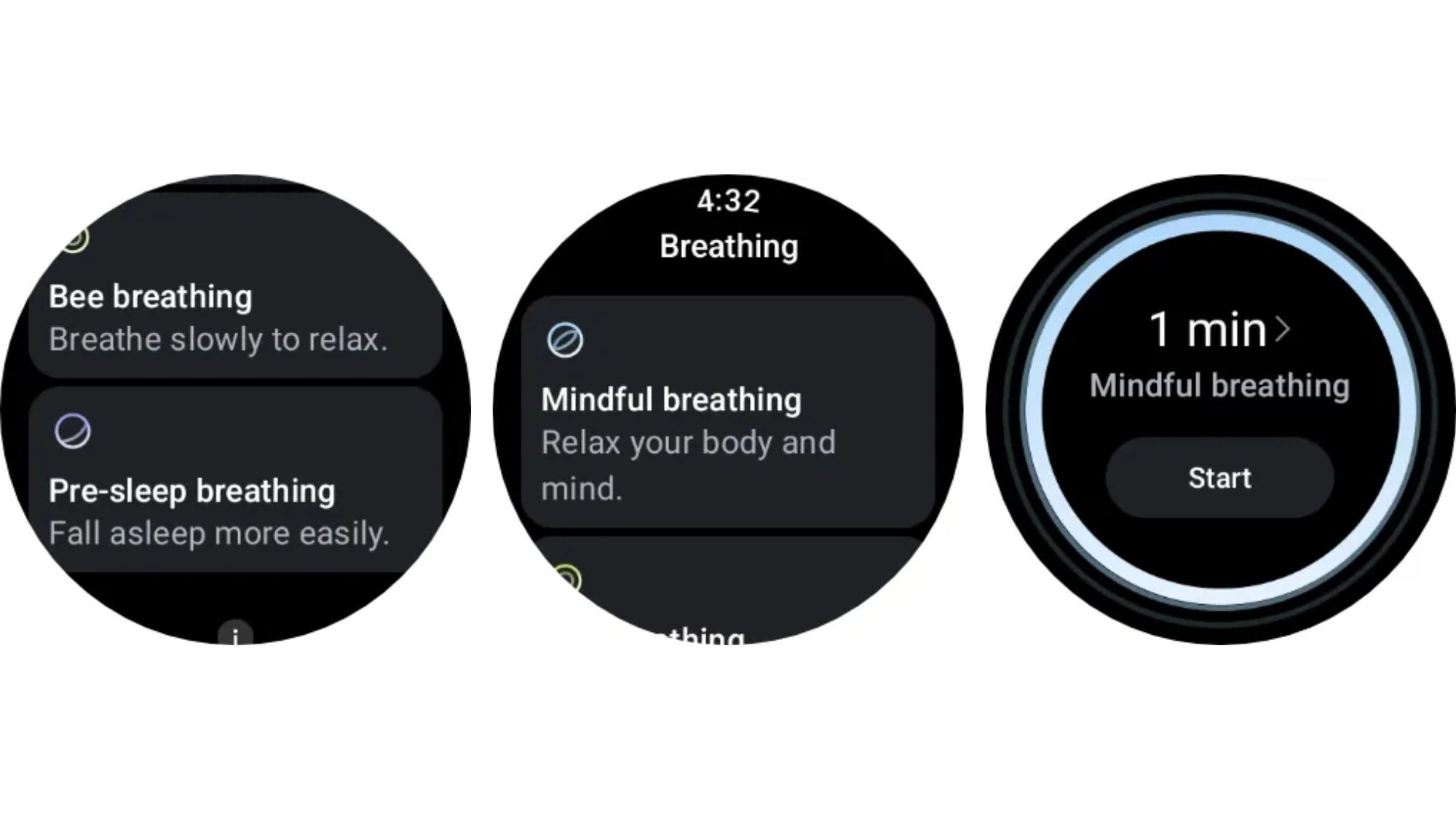
The Barometer, on the other hand, showcases atmospheric pressure. However, users can only play around with so many settings/ screens. The publication further notes the new inclusion of the “Tap to wake” toggle and a new battery tile on the home screen of the OnePlus Watch 2.
While the feature is self-explanatory, there is a new setting to turn it off, as it can reduce accidental touches and save battery life. The latest update also brings tons of new watch faces that can be accessed within the OHealth app for the OnePlus Watch 2.
Here’s the full changelog for the update shared by the publication:
- This update introduces several new features and fixes known issues. Update now for a smoother user experience.
- Optimizes data display during workouts.
- Adds support for accessing Music Controller by swiping left during a workout.
- Adds Relax and Barometer apps.
- Adds new features in the Phone app in Power Saver mode, including displaying contacts, favoriting contacts, and displaying call logs.
- Adds support for turning off “Tap to wake.”
- Enhances the experience of removing a watch face.
- Optimizes some workout and health algorithms.
- Fixes other known issues.
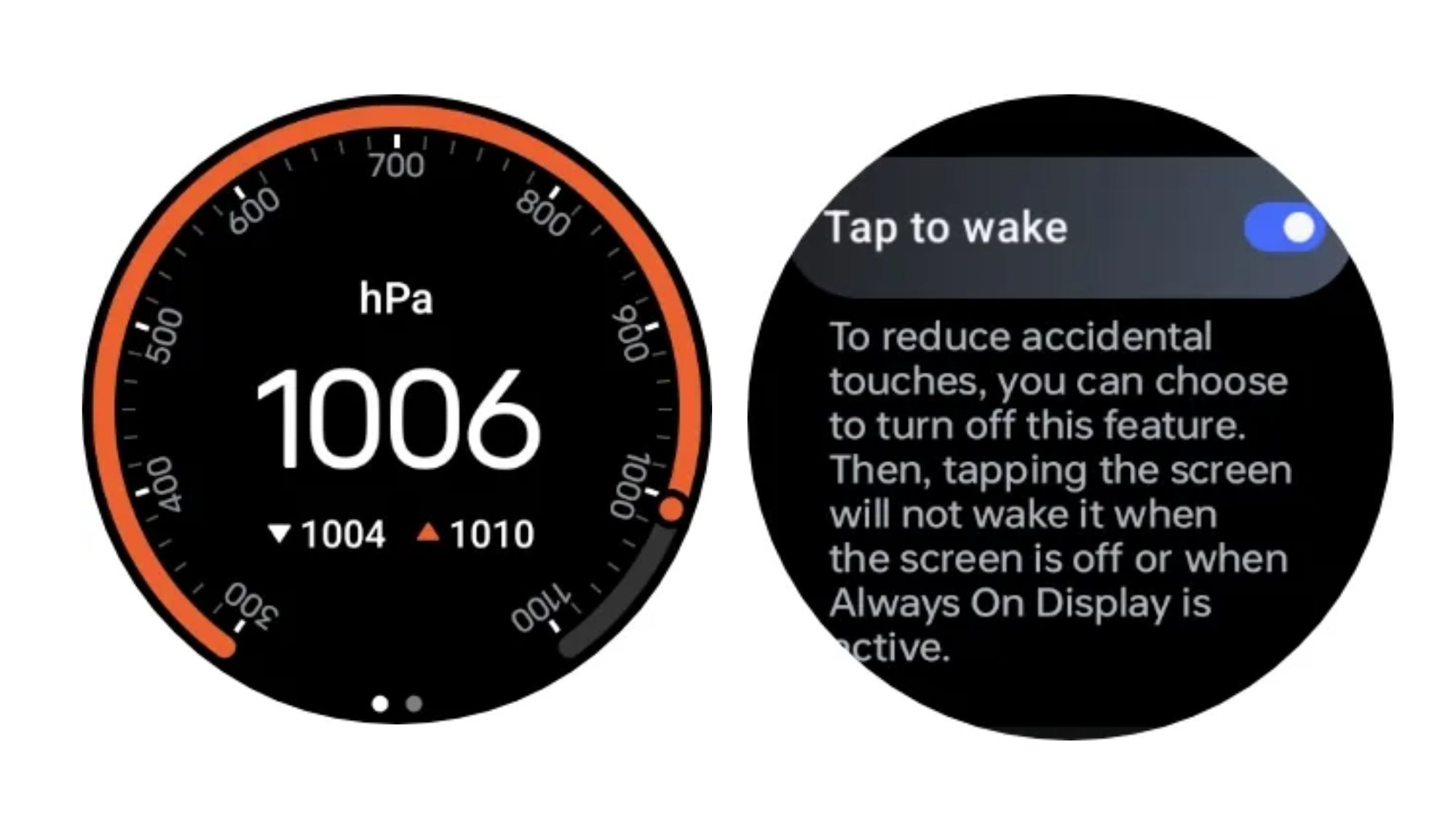
Meanwhile, the company has also started rolling out a new OxygenOS 14.0.0.701 firmware update for the OnePlus 12R users in North America, which comes in batches. In an accompanying community post, OnePlus shared the full changelog, which includes smoother animations, a touch control experience, and improvements to the system on the latest mid-range handset from the company.
Across the interface, OnePlus 12R users can experience wallpaper zoom alongside seamless icon transitions during app launch and while exiting apps. There’s a new bounce animation effect while accessing the app drawer, and the Quick Setting icon also gets layer effects. Additionally, animations are optimized on home screen icons, widgets, and even wallpaper zoom, which should look smoother after the new update.
Here are some more from the changelog that should bring OnePlus 12R users a new touch control experience:
- Adds a transition animation when swiping in from one side of the screen to exit an app before it starts up.
- Adds a transition animation when swiping in from one side of the screen to go back to the previous page before a new page is opened.
- Adds a transition animation when swiping inward from a side of the screen or swiping up to exit an app in landscape mode.
- You can now tap the lower right corner of a large folder to view more apps.
- You can now pull down app icons in large folders and then open an app in just one move.
- Improves touch control responsiveness. Tapping and swiping on the Home and Recent tasks screens is now faster and more stable.
- It increases touch responsiveness for app usage scenarios, such as opening and closing apps, entering and exiting recent tasks, or swiping on the gesture guide bar to switch between apps.
- Optimizes animations when using large folders. Dragging apps on the Home screen is now smoother.

On the other hand, system-wide improvements include the ability to adjust volume in Quick Settings. Users can further hide the track pattern when drawing on the lock screen.
Floating windows can now be resized by dragging them to the bottom. In addition to the system stability improvements, the new firmware also brings the April security patch for the OnePlus 12R.
Built to last
The OnePlus Watch 2 lasts 100 hours per charge, has speedy performance, and a rugged stainless steel build that's heavy but very stylish for fans of classic-style smartwatches. Its 1.43-inch display gives you plenty of space for your favorite Wear OS apps.







