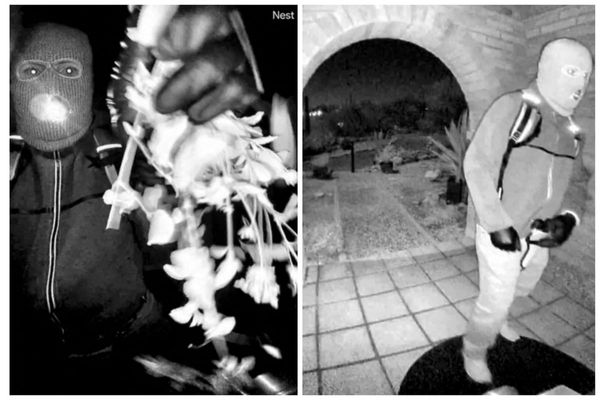The OnePlus Pad is the phone-maker's first foray into tablets, balancing OnePlus's trademark value-for-money appeal with loads of power and a few other flourishes. Specifically, it's loaded up with an iPad-beating, silky smooth 144Hz refresh rate screen, fancy styling in its signature Halo Green, and a massive battery. Is it one of the best tablets on that basis alone?
Android tablet competition is fierce, though, with the likes of Xiaomi's Pad 5 effort undercutting the OnePlus Pad significantly, dominating the affordable space along with Amazon's Kindle Fire line. Then there's Samsung, sitting pretty at the top with the massive Galaxy Tab S8.
Meanwhile the midrange tablet space is a bit more sparse, save for a few pretty excellent Lenovo tablets, but they don't tend to get gaming power – and that's where OnePlus looks set to step in and win. So does it?
ONEPLUS PAD REVIEW: WHAT'S NEW?

Everything is new with the OnePlus Pad. After all, this is OnePlus's first foray into slates. If you're not familiar with Android tablets, it's useful to recap the state of play before diving into the details of this one.
Android tablets haven't had the best reputation when compared to the best iPads. The barebones interface from Google doesn't translate to big screens as well as iPadOS, and third-party apps are seldom optimised for anything other than phones. So when you launch an app on your Android tablet, it'll probably just look like a blown-up version of the smartphone app. This could change in the future though, seeing as Google is working on its own Pixel Tablet product – and as the boss of Android OS, it'll surely have to improve that for its product and, by virtue, third-party makers' ones too.
At the pricier end of the spectrum are Apple’s iPads and Samsung’s Galaxy Tab S series. Samsung invests massively in upgrading its tablet user interface (UI) to measure up to what people would expect. All these cost more than a OnePlus Pad, though, including Samsung’s lowest-cost S-series, the Galaxy Tab S7 FE, while Apple’s vanilla iPad starts at over £/$500 at its entry-level spec.
This marketplace with both cheap and pricey options could work in the OnePlus Pad’s favour, giving it a bit of room to flex in the middle – provided it gets the tablet basics right.
ONEPLUS PAD: PRICE AND AVAILABILITY
The OnePlus Pad is available to pre-order now in the UK and US and will set you back by £449 / $479. That works out to roughly AU$750 in Australia.
As with most tablets, the OnePlus Pad's productivity clout rests on the shoulders of its accessories, and you can pick up a full set of official ones. In the UK the Stylo (stylus) costs £99 and the Magnetic Keyboard is £149. If you don’t need to type, but want some colour-coordinated protection for your slate, then the £59 Folio Case should fit the bill. That means if you want to pick up the OnePlus Pad with a keyboard and a pen, you’ll be paying almost £750.
ONEPLUS PAD REVIEW: DESIGN

There are some aspects of the OnePlus Pad’s design that I really like.
Like an iPad, the bezels surrounding the screen are uniform, measuring 6.7mm. This instantly adds a balance when watching, browsing or gaming on it.
I also applaud OnePlus for taking a punt on the colour. The Pad isn’t available in black or other more traditional options, you can only pick it up in Halo Green.
More than just a colour, the tablet’s back has a brushed metal effect, which concentrically expands out from the camera.
I actually quite like the look of the OnePlus Pad from the back as a result: it’s inoffensive and stands out, but in the same breath, I personally still prefer the iPad and Galaxy Tab S8 with their more classical design.
The OnePlus Pad feels solid and comfortable when held though. It’s got a metal frame and back, rounded sides and a glass front, and while OnePlus doesn’t state an IP rating, it seems sturdy on first impression even if it isn’t dust or water-resistant.
Weighing 552g, it isn’t the lightest tablet on the block, but it’s relatively slender at 6.54mm – almost definitely thinner than your smartphone.
ONEPLUS PAD REVIEW: DISPLAY & SOUND

The first thing to stand out about the OnePlus Pad is the fact its screen is a bit more square than we’ve come to expect from Android tablets. With a 7:5 aspect ratio, the tablet’s better suited to showing off photos and editing documents than it is to cinematic widescreen content.
This is a strange move from OnePlus, though it actually helps the tablet bleed into creator territory, running apps like Lightroom and Lumafusion brilliantly. But at 11.61 inches there’s plenty of screen on offer, and with a 2800 x 2000 resolution, the OnePlus Pad is also nice and sharp (that's 296 pixels per inch).
While I would have loved an OLED display on the OnePlus Pad, its LCD screen has a few party tricks up its sleeve. Firstly, there’s the 144Hz refresh rate. That’s super-smooth, so menus and feeds flow beautifully. It’s also adaptive, so should be able to automatically dial up and down refresh rate between 30Hz and 144Hz based on what’s on-screen. Finally, the tablet gets bright at up to 500 nits, which is very respectable for a screen of this scale.




Swiping through the interface, browsing the web and viewing documents all look excellent. The screen’s viewing angles are strong, its colours are rich, and everything looks crisp.
While many are looking to buy tablets for streaming video like Netflix and Disney+, the OnePlus Pad isn’t the best around for watching widescreen movies. Its more squat aspect ratio than some competition pulls up chunkier black bars above and below the video. So if you’re looking to pick up a slate for cinematic films and don’t need the OnePlus Pad’s power, have a look at slightly older widescreen OLED tablets like the Lenovo P12 Pro.
The OnePlus Pad's quad-speaker system is nice and loud, and I comfortably watched a few of my fave episodes without reaching for my fave wireless headphones. That wasn’t the case for a movie, though, and when listening to music, the sound did grate quickly.
ONEPLUS PAD REVIEW: PERFORMANCE & BATTERY

The OnePlus Pad is one of the most powerful tablets you can get at its price. Thanks to a MediaTek Dimensity 9000 processor, the slate is great for gaming, it tears through tasks and can even handle 4K video editing in apps like Lumafusion without much waiting around.
Touching on benchmarks, OnePlus actually takes on the much pricier Samsung Galaxy Tab S8 when it comes to power, scoring around 3200 multi-core in Geekbench 6.
So while it isn’t the best for widescreen movies, it’s a brilliant tablet for gaming on, especially button-bashers that you can play with a controller.
Running Android 13, the OnePlus Pad is nicely future-proofed, with Google’s latest operating system. That also means excellent software support thanks to the Google Play Store, so all the apps you use on your phone will run like a dream.
OnePlus has customised the Android experience with its OxygenOS 13.1, so if you also have a OnePlus phone, everything will look familiar.
While there’s a Notes app, which gives you a canvas for sketching on too (as you can see from my image gallery further up page), I'm underwhelmed by OnePlus’s lack of pen optimisation for the interface. While Apple, Huawei and Samsung all offer a handwriting keyboard, or let you write directly in text entry fields, the OnePlus Stylo adds very little to the UI experience over a finger unless you’re in a drawing or note-taking app.



If you’re big into multi-tasking, you can take advantage of the OnePlus Pad’s size by firing up two split-screen apps, and also having a third app floating over the top. This is really easy to do – just swipe down the middle of your screen with two fingers. One app will go to one half of the screen, and you can fill the other half with another app.
For anyone with a OnePlus or Oppo phone, this tablet also packs a phone-mirroring feature that supports automatic data sharing between your phone and laptop.
The OnePlus Pad has 128GB storage – no more and no less – and as there’s no microSD card you can't expand upon this. While tablets don’t fill up as quickly as phones, I wouldn’t have minded a little extra space. If you want to game on it, for example, Genshin Impact takes around 20GB – and that’s around a sixth of your storage filled up out of the gate.
However, it’s worth noting the competition also caps out at 128GB at this price point, and if you’re looking at the iPad or Samsung Galaxy Tab S7 FE, they actually start at 64GB. So, file hoarders, it's not all bad.

There’s no fingerprint scanner on the OnePlus Pad, though face scanning does offer a less secure, but more convenient way of getting into your slate.
Thanks to a huge 9510 mAh cell, the OnePlus Pad lasts for a long time, only draining about 10% after over an hour video playback (indoors with 50% brightness). I found battery drain to be quicker when it was paired with the keyboard case and the Stylo was stuck to the top. If you’re packing it for a long flight or trip, therefore, it might be worth stowing your Stylo separately until it needs a charge.
With 67W fast-charging, while the OnePlus Pad doesn’t ship with a charger, it’ll use the same SuperVOOC power brick as OnePlus and Oppo phones. When hooked up to a compatible charger, it powers up by 21 per cent in 30 minutes, and 100 per cent in 80 minutes. That’s very nippy for a tablet with such a beefy battery.
As with most tabs, the OnePlus Pad’s 13MP rear camera is little more than a box-checking exercise. It can take a photo if your phone is out of power or out of reach, but I wouldn’t recommend leaning on it for anything more than basic snaps.
While it can shoot 4K video too, it does so at the cost of stabilisation, so if you want to record footage, stick to 1080p (Full HD).
The 8MP front camera is also fine for video calls and the odd selfie, but like the main camera, it’s anything but a device highlight and doesn’t fare well when the lights drop.
ONEPLUS PAD REVIEW: VERDICT

In one key way, the OnePlus Pad is the iPad of the Android world, if only because it has a more iPad-like screen aspect ratio. It’s less rectangular than most Android tablets, so will suit a certain kind of productivity-focused user.
Specifically, it’s great for photographers who use Lightroom, video editors, gamers, and anyone after a tablet for getting work done on an Android rather than Apple slate. It's not so good for widescreen movie-watching, though, given the aspect ratio and resulting black bars.
Frustratingly, however, OnePlus has inherited an Android problem: the OS just isn’t super-optimised for tablets, and neither are most Android apps. The fact OnePlus hasn’t gone as far as Huawei or Samsung to customise and optimise its Android experience holds its Pad back from greatness.
But given its price, performance, and the screen’s quality and potential for productivity, while it isn't the best tablet you can buy right now, we can still absolutely recommend the OnePlus Pad for a certain kind of user.
ALSO CONSIDER
The Lenovo P12 Pro is a great way to get an OLED-screened tablet for less than Samsung Galaxy Tab prices. Definitely one for content consumers and not creators, it isn’t as powerful as the OnePlus Pad, but is still a great shout for movie-watching.
If you like the idea of a stylus but aren’t a fan of picking one up separately, the Samsung Galaxy Tab S7 FE bundles one in, which might justify its higher price. Samsung’s interface is also more fit-for-purpose than that of OnePlus, though if you want more than 64GB storage, you’ll have to spend a fair bit more than OnePlus is asking for its slate.
The Xiaomi Pad 5 is probably the best alternative to the OnePlus Pad right now. Its styling is a bit more classical, and it costs a bit less without sacrificing too much on power.
Finally, if you’re an Android user who can handle two operating systems in your life, Apple's iPad still offers the best tablet experience around, making it (or them, even, if you'd rather an Air or Pro) worth the premium price.