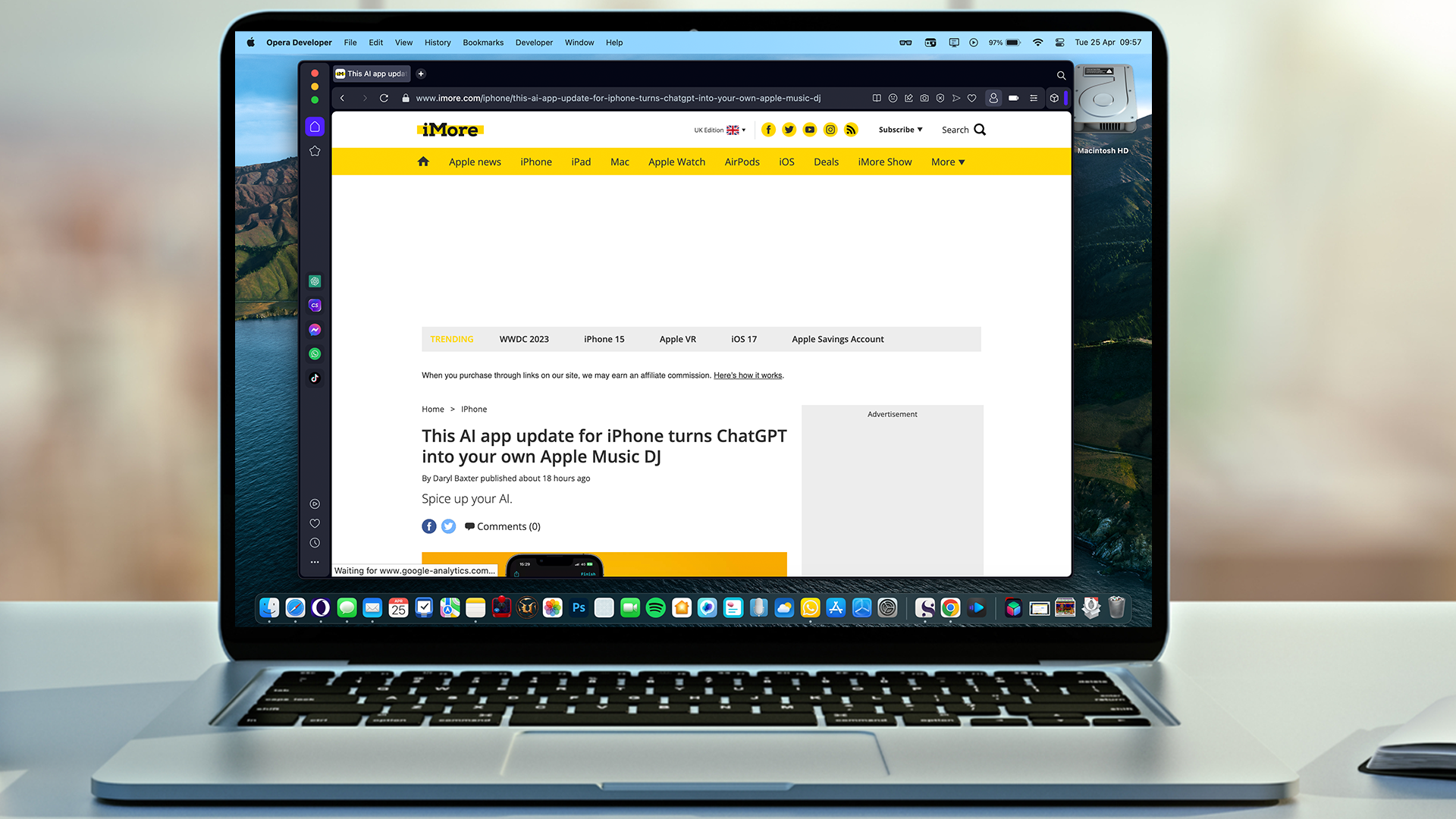
Announced as a preview version for macOS, Linux, and Windows 11, Opera is showcasing a huge update of its main web browser, bringing a visual redesign and new ways of managing all those tabs.
Opera One is the company's vision for the future of Opera, a web browser that's been around since April 1995, and this looks to lay the foundation for another 30 years.
One of the big features here is being 'modular', where AI will be used to change the appearance of the browser to the users' needs, while also making space for other tabs. So if you're using Opera One for work one afternoon, for example, the layout will change to adapt to it.
It's an exciting prospect, and we've been trying it out. Of particular note is Tab Islands, a new way of grouping a bunch of web pages. It's all very impressive, to say the least.
To be continued?
The new look feels familiar but fresh. You can access the sidebar as before, with ChatGPT, WhatsApp, and more a click away, but the color scheme and the rounded buttons for toggles and options all feel more modern this time.
The modular approach also works well, with tabs being minimized when they're not in use, and everything is animated to give the impression that the web browser is almost sentient, but in a welcoming way.
Tab Islands are also a better way for how Safari handles Tab Groups already. These are color-coded, which can be shrunken down or expanded, depending on what you're currently using Opera One for. So if you're shopping, the tabs that relate to this will expand, and others will be a colored line.
Even at this early stage, it's an encouraging start for Opera's browser. The company refused to confirm to us whether this redesign will also apply to its other web browsers, Opera GX and Opera Crypto, alongside whether we'll see Opera One on iOS soon, this early version works great.
However, we don't recommend using this version for everyday use, as features will inevitably be refined, removed, and added that could hamper your experience. But if you're feeling daring, add it to your macOS dock and make sure to give them feedback on what you've liked so far, as we have.







