
Self-guided runners with a Garmin watch have virtually all the training metrics they need to improve, depending on which model they buy. The brand does well at adding and improving training tools over time, but there's one feature that's been available since at least 2016 that could use a real tune-up, in my opinion: Garmin Performance Condition.

In his weekly column, our Senior Editor of Wearables and Fitness Michael Hicks discusses the world of smartwatches, apps, and fitness tech related to running and health, in his quest to get faster and more fit (and help you do the same).
Most high-end Garmin watches (not counting the Venu 3) show a Performance Condition pop-up screen after the first six minutes of a tracked activity. With your VO2 Max as a baseline, it measures your heart rate, pace, and HRV and determines how your body is performing compared to its fitness norm.
It's more nuanced than how fast or slow you're running: Garmin Performance Condition looks at whether your heart rate and pace are synced as they should be. For instance, if you typically average 140bpm for a 9:00 pace, but you're running an 8:30 pace with the same heart rate, Garmin will rate your Performance Condition as above average.
After six minutes, you'll get a score between +20 and -20, based on how many percentage points above or below your typical VO2 Max performance you're hitting. I typically don't see a number higher than +4, for context, although I do get +6 to +8 for Track Runs when I push hard.
Like your Body Battery score, Performance Condition is a great way to make an obvious fact tangible to you. If you didn't sleep well or you're sick, the watch will be able to tell that you're not in the best condition and warn you from the run's outset that you won't hit your usual pace without extra effort. On that front, it's useful.
But it's also a metric that's alternately misleading or inaccurate in the wrong conditions, and if Garmin combined this tool with other metrics like Real-time Stamina or Race Predictor, it could become much more useful. Let me dive in and explain what I mean.
How Garmin's Performance Condition REALLY works
As Garmin's official explainer video clarifies, your Performance Condition will change over time. The initial 6-minute score is merely an estimate, one guaranteed to dip as your heart works harder to maintain the same pace.
Too bad Garmin watch owners would never know it unless they Googled it.
If you're a serious marathoner with a high Endurance Score, your initial Performance Condition will probably apply across an entire run; if you're stronger than average at the start, you'll probably stay that way. In most cases, though, as your heart rate creeps from low to high aerobic — with your fitness level dictating the pace — your PC score will dip accordingly.
The problem in my mind is that to the casual Garmin user, it's unclear that higher Performance Condition doesn't correspond with improving fitness and that you need to sustain a high PC score over a longer period to get a higher VO2 Max estimate.
When the Forerunner 255 — my first Garmin watch with Performance Condition — kept showing me +1 to +3 at the start of runs, I assumed I was outperforming my registered stats, improving over time. Instead, my VO2 Max and race prediction scores never actually changed because I probably dipped back to +0 or lower after six minutes.
It was only when I started my special VO2 Max training that I improved — and my Performance Condition numbers are still essentially the same (between +1 and +4). In hindsight, the lack of explanation on how PC worked gave me a sense of unearned complacency.
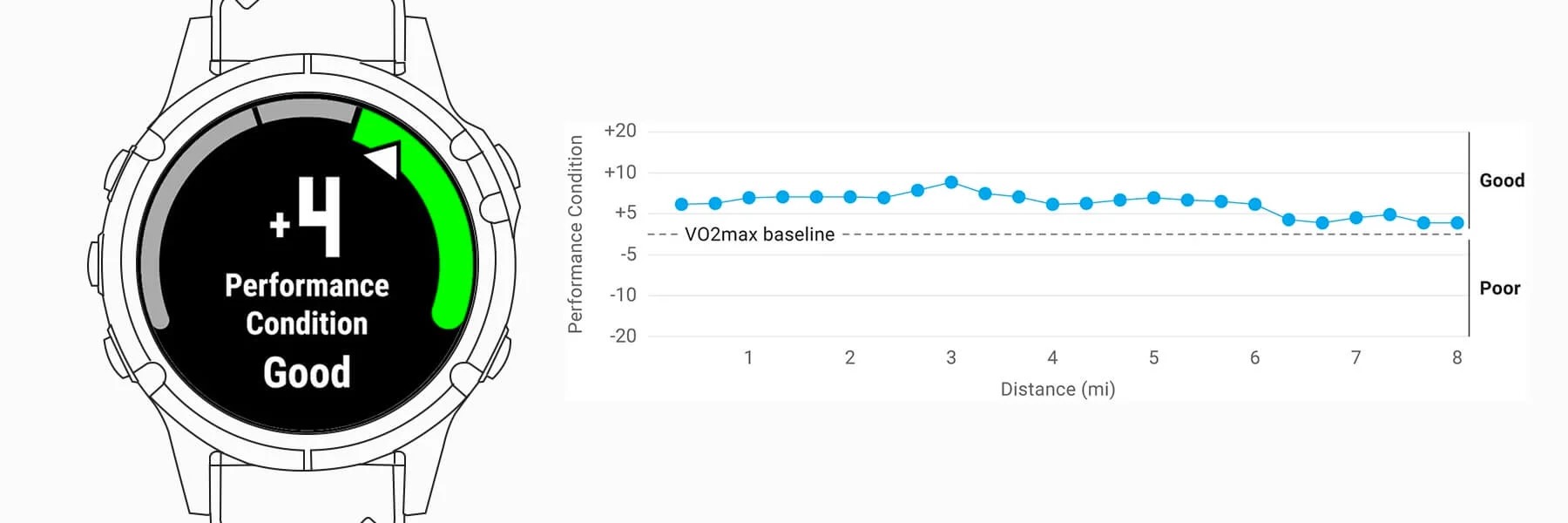
If you go to Settings > Activities & Apps > Run > Run Settings > Data Screens and add a new Screen, you'll find Performance Condition buried in the Other Fields category near the bottom.
With this added to a Data Screen, you can actually see your Performance Condition at any time during a run or race. For example, a Track Run activity showed me with a +4 PC score after the first four laps at a 6:30-minute pace, but by the time I'd finished laps five and six, my score was down to +1 despite keeping the same pace. Evidently, my heart rate crept into a higher anaerobic territory to sustain the effort. It was useful, if sobering, context.
Most recently, I started a 10K-length run when my recovery score told me I needed more rest, then manually checked my PC score every mile. My results were +4, +2, +1, +0, +0, and +0. That's some really interesting context! It tells me that I managed to maintain my usual effort level in the second half of my run despite feeling sore.
I'd prefer it if Performance Condition had a graph view like the one above from Garmin's Performance Condition explainer rather than a contextless number. And that's just the start of my wishlist for the metric.
Why Performance Condition is limited

Higher-end Garmin watches like the Forerunner 965 are pretty good at taking your current condition into account. The Jet Lag Adviser will adjust your VO2 Max data when a long flight damages your body's fitness level, for instance. You can also see your heat acclimation on hot days or your overall Training Readiness based on your body's recovery after a tough workout.
In other ways, though, a Garmin watch has limitations on what its algorithms can take into account. I've already written about how Garmin's workout suggestions will happily tell you to run sprints in 100-degree weather or ignore an injury. Performance Condition has similar limitations.
If you start a run on an incline, you'll get a poor Performance score because of your elevated heart rate. Even though your watch's altimeter will track the elevation change, that data isn't taken into account.

The same applies to the local forecast: A physiology lecturer for Roehampton University in London told Runner's World that running in the cold can mean "up to around 15 beats per minute fewer" than running in hot weather. A high Performance Condition score could simply be because your body isn't wasting energy on cooling itself down, or vice versa on hot days.
During a race, your heart rate is naturally going to be elevated due to the excitement of the event. That, combined with the crowds slowing you down during the first mile, is why some of my worst Performance Condition scores have popped up during races — which can be demoralizing.
And then, of course, there's what I've already mentioned about the natural PC dip over time. Garmin defines "Performance" as how well I perform compared to my baseline, but I'd rather that it go beyond that and define my body's correlation between the duration of a run and my performance condition.
My idea of how Performance Condition could work

As a short-term solution, I'd like the option to customize when a runner sees the Performance Condition widget pop up. If I'm less interested in the watch warning me that I'm tired and more interested in how my endurance has improved, I'd like it if I could set it to appear after 15 minutes, or 30, or any other custom time.
What I'm more interested in, however, is a post-run Performance Condition graph that shows my body's drop-off, where continuing to run requires more effort.
Garmin watches like the Forerunner 955 or 965 show my real-time stamina based on my Body Battery and VO2 Max, telling me how much longer I can last before it's not safe to continue. They also estimate my fastest possible 5K or marathon based on VO2 Max, acute load, and other data.
The next step could easily be to employ this data for a Performance Condition widget graph that estimates when my Performance Condition tends to be strongest during a normal run, when it typically dips to average, and at what point my endurance tends to fall off of a cliff. There could even be a Performance Condition endurance score that takes this into account.
You'd know in advance if your body tends to struggle after a certain mile or duration — vitally useful context if you're planning to sign up for a marathon or half marathon. It makes you less dependent on VO2 Max alone to determine how race-ready you are.
I wrote a Garmin feature wishlist this spring with some requests, and I definitely want to update it with this request. What's more, I don't think it's unreasonable to hope for it.
In the past couple of years, Garmin has added tools like the recovery time widget and Training Readiness widget that recognize that you're unlikely to perform well if you're sore from a recent, tough workout. And then, of course, there's the Endurance Score update this year that recognizes that "individuals with the same VO2 max often have very different results," as Garmin puts it.
The next natural step is to either (A) adjust our race prediction times based on our current soreness and training load or (B) adjust our Performance Condition data to show at which distance or duration we're unlikely to perform well.
The new Venu 3 was never going to add this. But maybe a future Forerunner 975 or Fenix 8 will make more realistic run endurance data a priority.







