
Nikon has announced version 2.0.0 of its tethering application, NX Tether. And best of all, the software itself is completely free! Tethered shooting allows photographers to connect their camera to a computer device so they can view instant results on a large screen and even control the camera remotely.
• Want to upgrade your studio setup? The best softbox lighting kits
The software, which is available on macOS and Windows, was originally released at the tail end of 2021. But this comprehensive update has introduced a variety of features from the Big N’s paid application, Camera Control Pro 2. Nikon has revealed that: "New functions and support for new cameras via Camera Control Pro 2 are not planned in the future." Making it clear that this update to NX Tether makes it Nikon’s go-to tethering software for the foreseeable future.
Arguably, NX Tether’s most exciting new feature is the ability to see Live View displayed on your computer monitor in real-time. This makes composing awkward angles, such as flatlays, much easier, while also lending itself to the software’s other big upgrade, video recording support.
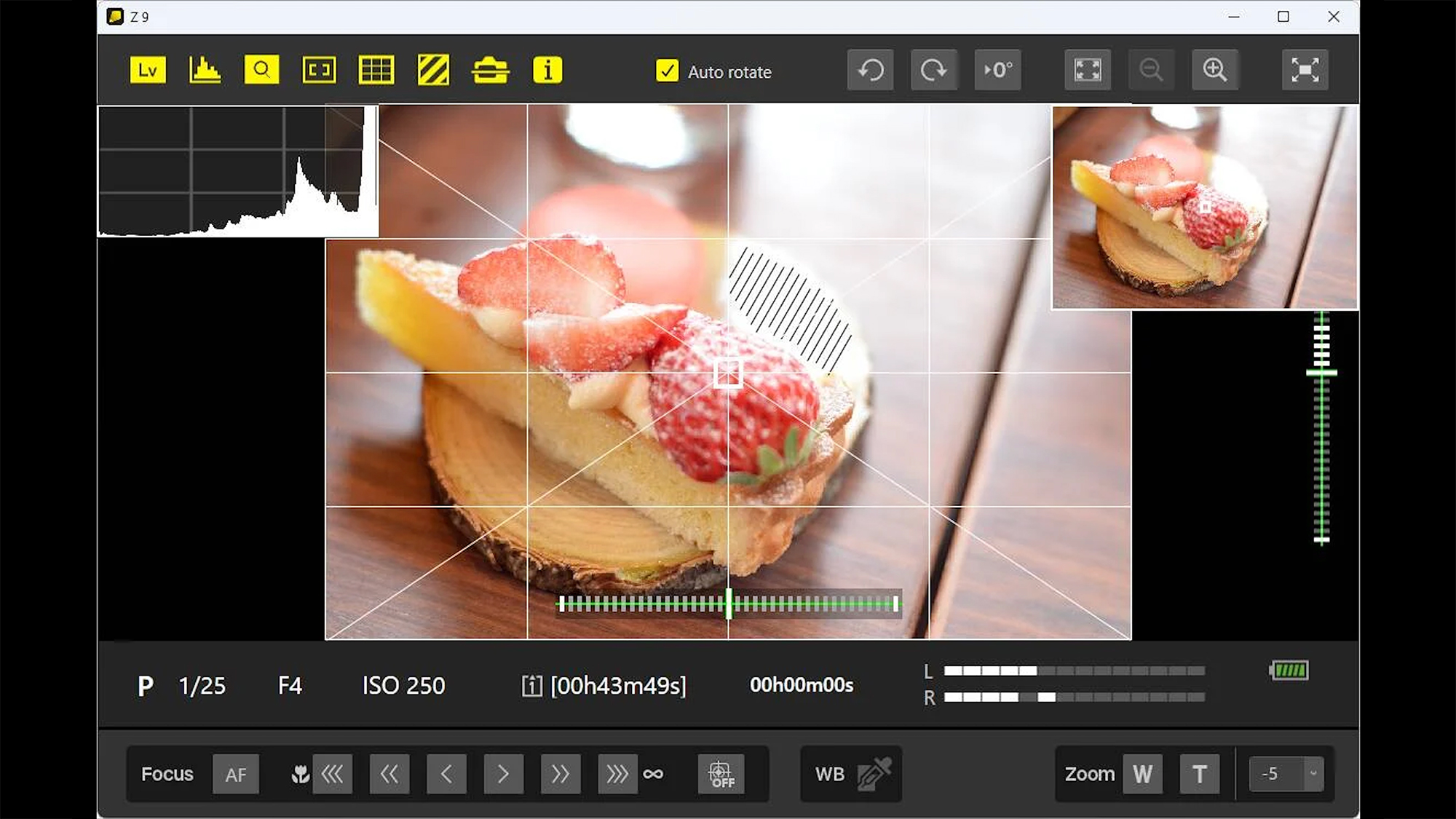
While users were already able to adjust camera settings via NX Tether, this functionality has been improved with more camera controls and settings than ever before, including Picture Control, Active D-Lighting and the image file format. Additionally, you have the option to only have JPEG or HEIF files transferred to your computer, while recording Raw files to your camera’s memory card.
You can connect compatible Nikon cameras to NX Tether via a tethering cable or Nikon’s Wireless Transmitter Utility software. NX Tether is compatible with the following Nikon Z-Series and DSLR cameras: Z9, Z8, Z7, Z7 II, Z6, Z6 II, D6 and D780. The Nikon Zf, Z5, Zfc, Z50 and Z30 are also compatible, but do not support full functionality.

Why shoot tethered?
If you’re a studio photographer or videographer who’s at the end of your tether when presenting your camera’s tiny rear LCD to models and clients, then perhaps it’s time you introduced tethering into your workflow. Tethering is when a wired or wireless connection is used to connect your camera with a device such as a computer or tablet. This allows for a variety of advantages.
If you’re required to set up your camera at an awkward angle – very close to the floor or very high up – you can review images comfortably at your chosen device and in some cases, even compose your images via Live View (one of NX Tether’s new capabilities). Instant access to the images you take on a larger screen makes it much easier for models and clients to be involved in the creative process. Having instant access to your computer also means you can quickly import images into editing software, to make on-the-fly edits or quickly apply presets.
A bigger preview also makes it easier to check exposure and critical sharpness, and if you rate your images as you shoot them, you won't be faced with hundreds of shots to sift through after the shoot has finished.
If you're a Nikon photographer you might be interested in the best Nikon camera, the best lenses for Nikon Z9 and Z8, and even the best Nikon camera bag.







