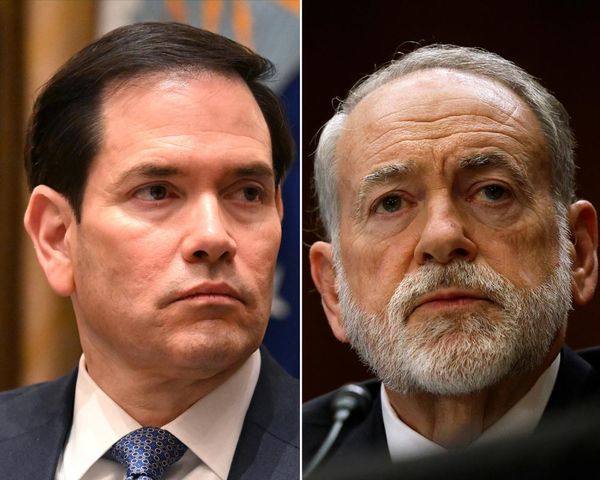What you need to know
- The latest system update brings a new "Full PWM" option to the Vivo X100 family.
- This new setting enables 2160Hz PWM at all brightness levels, an improvement over the previous 360Hz.
- Full PWM is the latest candidate for a more eye-friendly, flicker-free way of dimming OLED displays.
Vivo just unleashed its latest weapon to combat eye strain for folks who are PWM sensitive, and it's something many users have been asking about for a long time. The latest June update for the Vivo X100 series of phones introduces a new "Full PWM" option in developer settings, supercharging the PWM rate from 360Hz to a rather eye-friendly 2160Hz.
This update is surprising because Vivo is introducing a major new feature half a year after debuting the X100 series instead of reserving this kind of feature for a new phone release. If you have a Vivo X100 series phone, enable developer options, then find the "Full PWM" option inside developer options to test it out.
Previously, the 2160Hz frequency wouldn't kick in until the phone reached low brightness, which meant some PWM-sensitive users had difficulty using it at high brightness levels. Enabling Full PWM mode ensures that this rate stays consistent at 2160Hz, a number verified by one Reddit user using an Opple Light Master light meter, the same meter I use for phone reviews on Android Central.
One reviewer, linked in the video below, shows how the perceived pulse rate has been notably lowered with the new update, keeping it under the magic 15% number that often causes eye strain.
Our own Harish Jonnalagadda tested his Vivo X100 Pro review unit and confirmed the numbers, showing that Vivo's new update provides not only a high PWM rate but also a sine-shaped waveform. Typically, a sine wave shape has smoother transitions between on and off and is more comfortable for users as it more closely mimics an incandescent bulb.
As a quick refresher, PWM dimming is a method display manufacturers use to lower or raise the perceived brightness of certain types of displays. This method flashes the screen on and off rapidly, often hundreds or thousands of times per second, tricking our eyes into thinking the display is brighter or dimmer depending on how long the display stays off during these periods of flashing.
OLEDs most often use PWM dimming and some users like myself have been negatively affected by this dimming tactic, getting headaches, eye aches, and even nausea when the flickering frequency is too low. A higher flickering frequency generally lowers the potential for these negative affects.