
The days of noticeable judder on Netflix could be coming to an end thanks to a cutting-edge algorithm developed in-house by an engineer named David Zheng.
According to a new post on the Netflix Tech Blog, what Zheng figured out is how to change the standard way 24fps content is transmitted from the service to your TV (a 60Hz or 120Hz screen) without repeating as many frames. The extra frames are the problem that creates the judder effect, so by reducing the amount of extra frames, Netflix has figured out how to reduce judder for several devices.
So how does it work? Most online streaming services on a streaming device like a Roku Streaming Stick 4K use a 3:2 pulldown technique that shows one frame three times, then doubles the next frame to convert 24fps to 60Hz or 50Hz screens. In the UK, Netflix doubles every frame then adds an extra two frames at the end to match a 50Hz TV that are more commonly seen across the pond.
To make the math work out for the latter, Netflix will still deliver 72 frames over a three-second period but divide it so that there are 25 frames in each of the first 2 seconds and 22 frames in the third second. This method still requires frame rate conversion on the third second, but the result will have significantly less judder than we’ve seen with the previous pulldown technique for TVs with a 50Hz refresh rate.
An elegant solution to a complicated problem
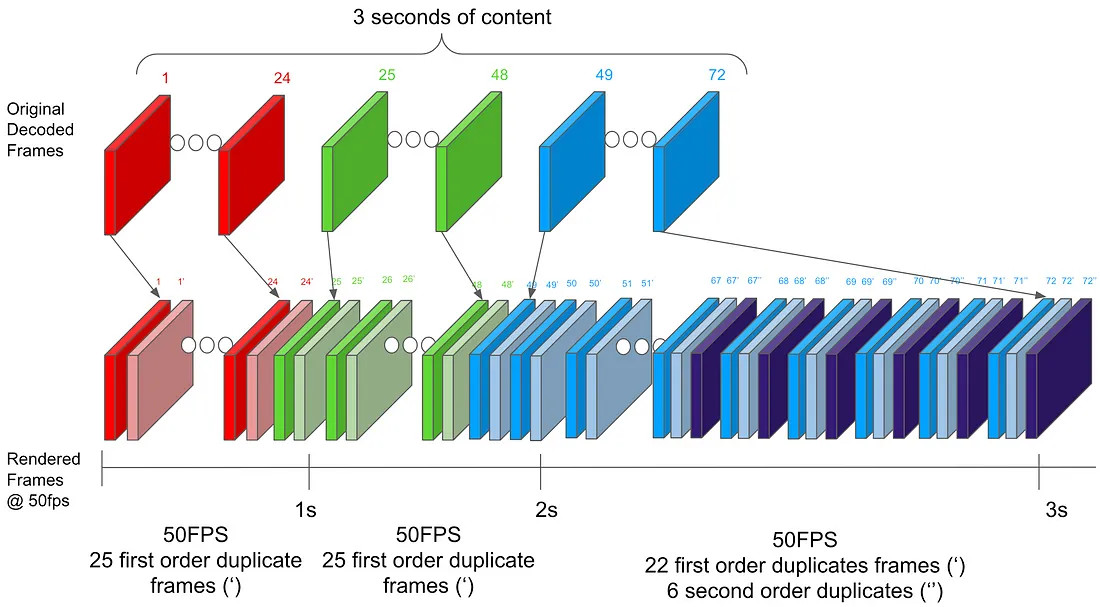
For as long as content has been filmed at 24 frames per second and TVs have come with a 60Hz refresh rate (a measurement of how many times per second a screen can be refreshed) conversion between the two has been an issue, and over the years we’ve seen a number of ways to try and solve it.
All of these solutions involve motion interpolation — adding extra frames to match the content up with the native refresh rate. There's a few ways you can go about motion interpolation with some being more disruptive than others.
Depending on which TV you have, motion interpolation has a different name: LG uses TruMotion, Sony uses Motionflow, Samsung uses Auto Motion Plus, etc... When this technology works well, you don't notice any issues. But if motion isn't smoothed out you get judder, and if it's smoothed out too much you get the Soap Opera Effect.
Another issue you've probably seen before is what we call the ‘Bonk’, the black screen that you see between when you click something to watch and when the content starts playing. What the bonk is actually doing is transitioning from a 60 frame-per-second menu that matches the TV's native refresh rate to non-native 24 frame-per-second content. To switch between them, the data rate of the HDMI device has to be changed, causing a disruption in the picture. This is something that will be fixed with an HDMI feature called QMS (Quick Media Switching) but so far it's only available on a few of the newest TVs like the LG C3 OLED.
The good news? If you have a 120Hz TV, you don't need to worry about motion interpolation as much since 24 frames per second easily fits into a 120Hz refresh rate. Still, for older TVs or for 50Hz screens in the UK, Netflix's new solution could radically improve — or outright fix — the issues with non-native frame rate playback.







