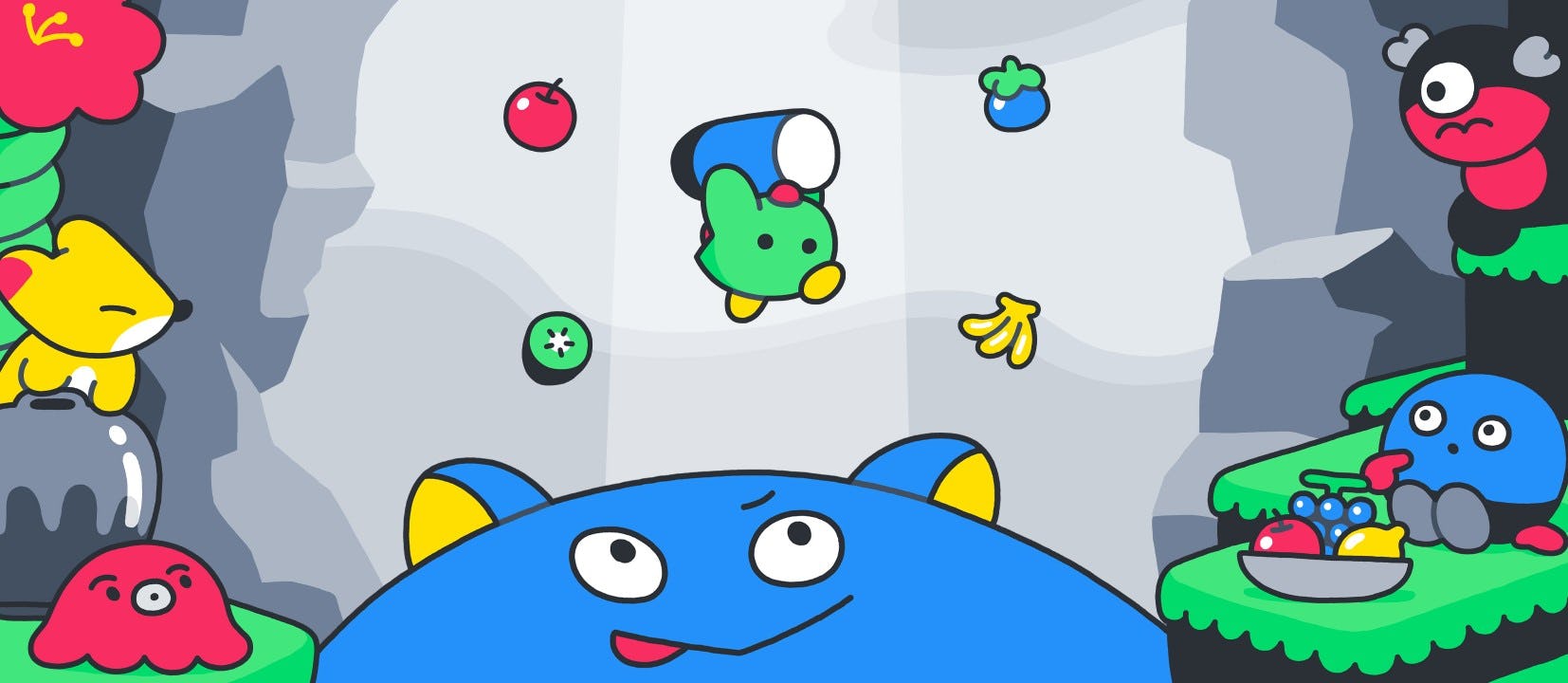
Did you know Netflix has games? Apparently, a lot of subscribers don’t. According to a report from CNBC, less than 1 percent of Netflix’s subscribers actually play the app’s games daily, and its 221 million-strong audience has only downloaded games a measly 23.3 million times. That’s a shame, since after an underwhelming first round of offerings, Netflix has built a surprisingly good library of games available with your subscription — including Into the Breach, Before Your Eyes, and Moonlighter — that’s only getting better.
Part of the problem may be that lots of Netflix subscribers don’t even know games are an option. Games were only added to Netflix back in November 2021, and Netflix doesn’t exactly make them easy to find. As we’ll show you here, it’s easy to play games on Netflix, as long as you know where to look.
Where to find games on the Netflix app
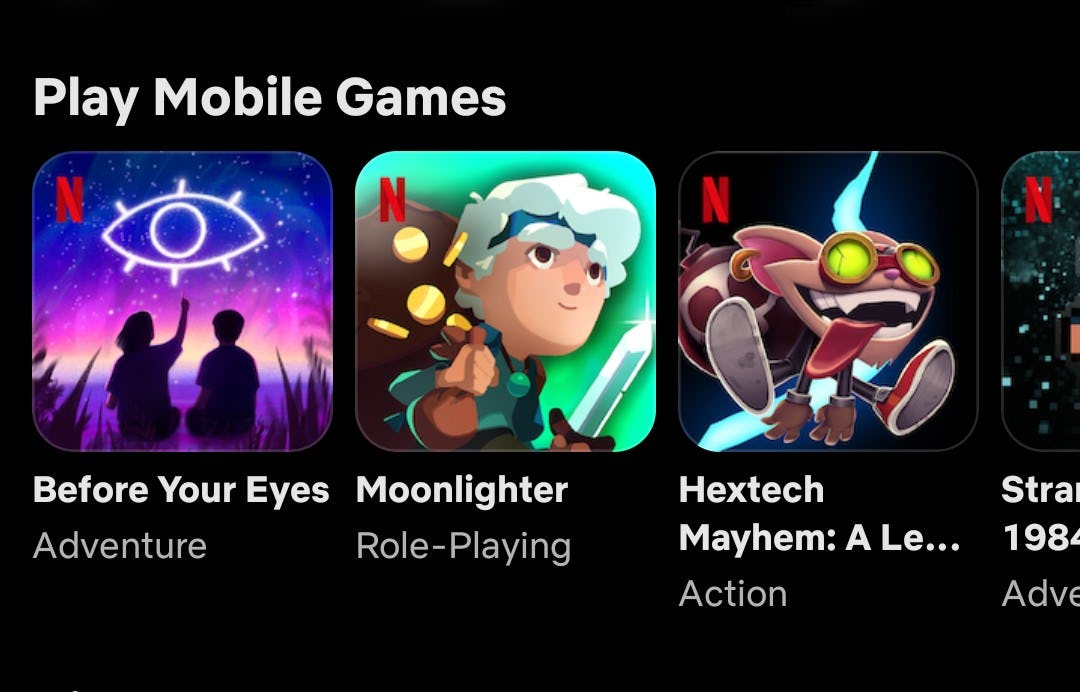
First, a caveat: While Netflix’s game console and smart TV apps may seem like the perfect place to play games, this functionality is only available on the mobile app now, and there’s no word on when or if they’ll ever be playable elsewhere. ‘Tis an odd choice, eh?
To get started playing Netflix games, you first need to download the Netflix app from the Apple App Store or Google Play. There’s only one app, so if you already watch Netflix on your phone, you’re ready to go.
You won’t find games in the dropdown menu at the top of the app. Instead, you’ll have to scroll down until you see a header that says Games or Play Mobile Games. There are only 26 games as of August 2022, and they should all appear in this scrolling list.
How to install games on the Netflix app
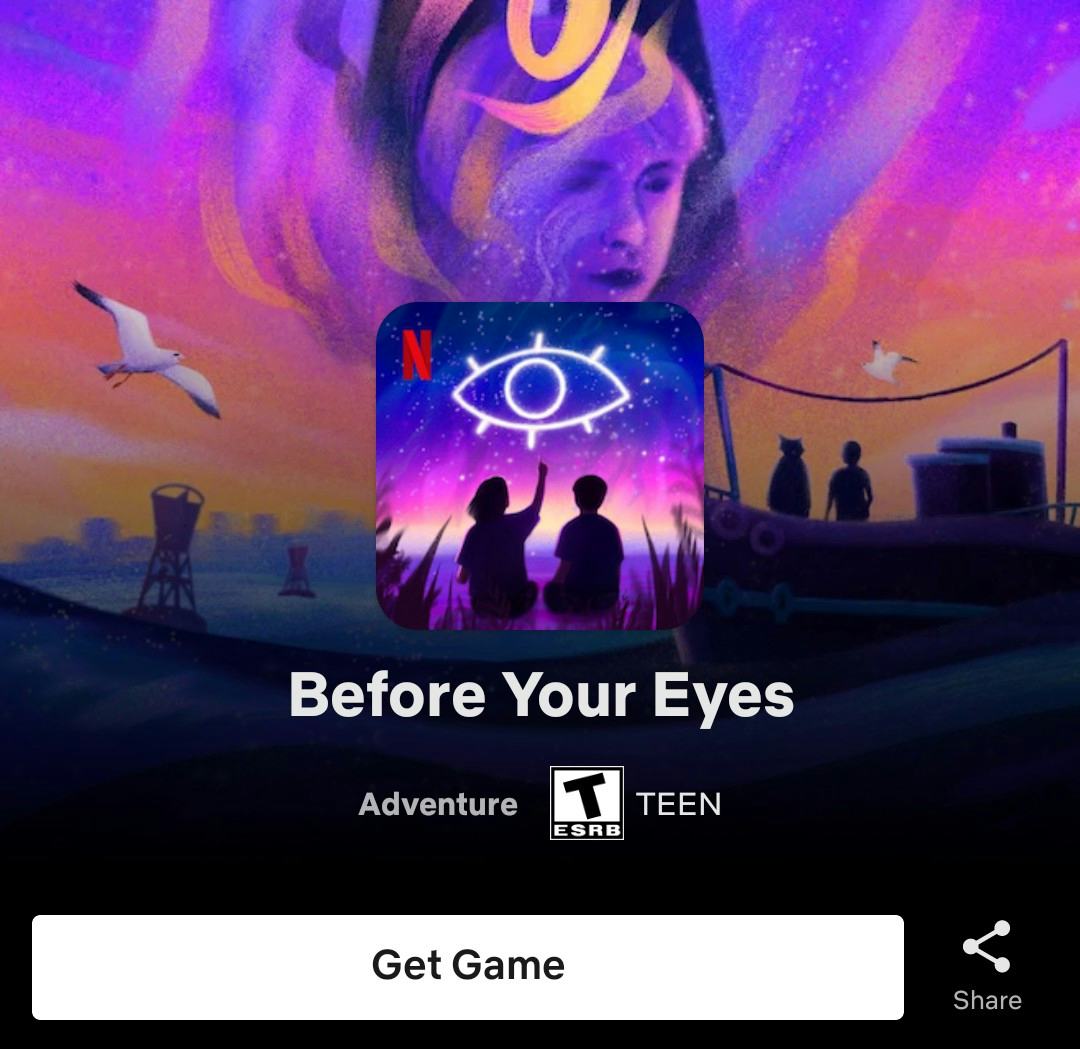
Once you find a game you’d like to play, just click its icon, and you’ll be taken to a screen with a big button marked Get Game. Clicking that takes you to the Google Play or Apple app store, where you can install the game. Unlike Netflix’s movies and shows, which you can pre-download through the app for offline viewing, you’ll have to download the games like you would any other app.
How to play games on the Netflix app
Now that you’ve got your game picked out, it’s time to jump in. Every game you install will get its own icon on your phone. You can play it right from your home screen like it was any other game you downloaded from the store.
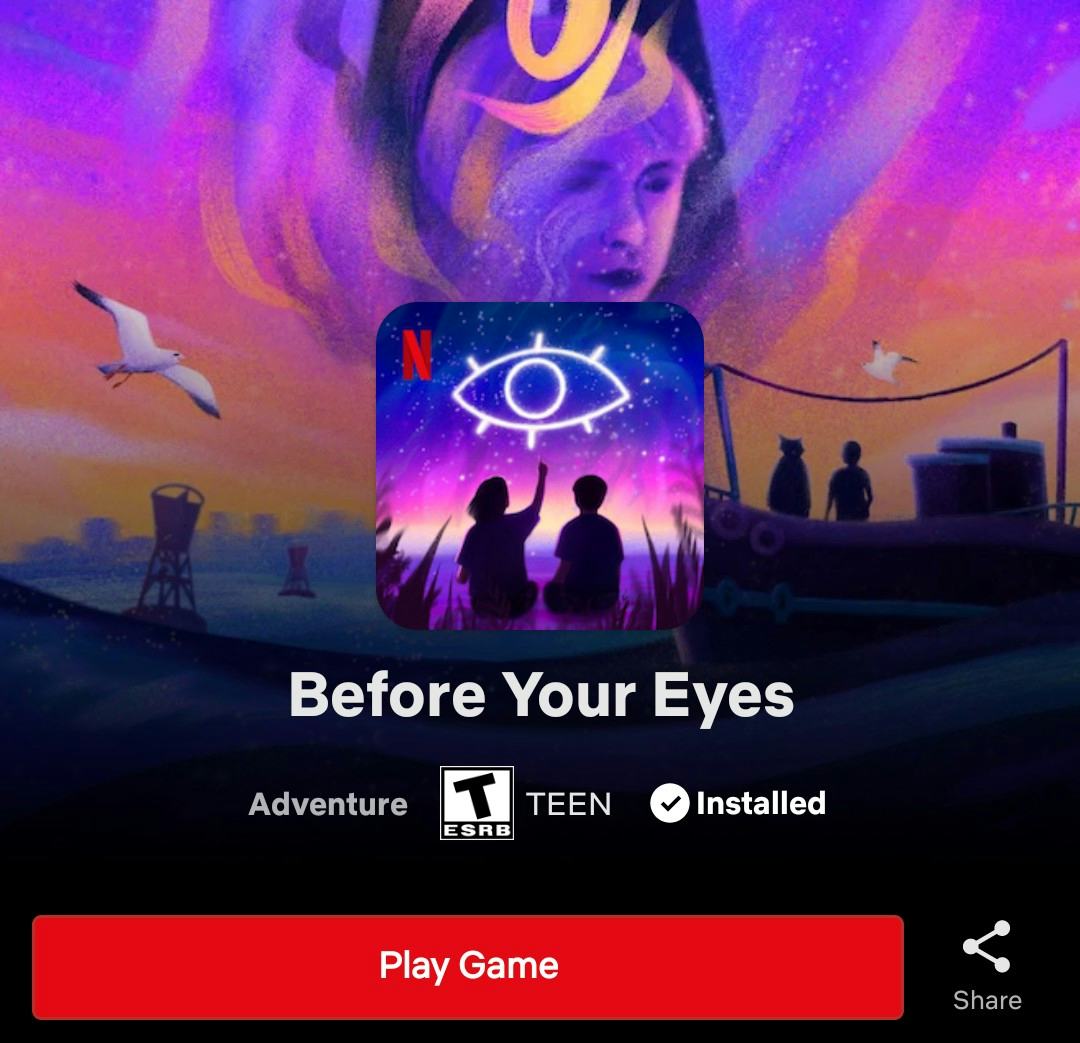
If you don’t want all those new icons cluttering up your phone, you can also launch games directly from the Netflix app. Once you’ve downloaded a game, clicking on its entry in the Netflix app will bring up a Play Game button where the Get Game prompt used to be. Just click that to begin. Functionally, there’s no difference between launching a Netflix game from your home screen or launching it from the app. It’s just a matter of personal preference.
Any progress you make in a game will be saved to your Netflix profile, not stored locally. That means if you want to play on another device, you won’t have to start all over. If Netflix does ever decide to offer games on its smart TV, console, or web apps, that feature could also allow cross-saves, so you can start a game on your TV and pick up where you left off from your phone later.
Netflix games list

Netflix says it wants to offer 50 different games by the end of 2022. As of August 2022, they’re just a smidge over halfway there, with 26 titles. There are games available elsewhere mixed with a smattering of Netflix-exclusive games like the delightful Poinpy and licensed Stranger Things games. Here’s everything available so far:
- Arcanium: Rise of Akhan
- Asphalt Xtreme
- Before Your Eyes
- Bowling Ballers
- Card Blast
- Dominoes Café
- Dungeon Dwarves
- Dragon Up
- Exploding Kittens
- Hextech Mayhem: A League of Legends Story
- Into the Breach
- Into the Dead 2: Unleashed
- Knittens
- Krispee Street
- Mahjong Solitaire
- Moonlighter
- Poinpy
- Relic Hunters: Rebels
- Shatter Remastered
- Shooting Hoops
- Stranger Things: 1984
- Stranger Things 3: The Game
- Teeter (Up)
- This is a True Story
- Townsmen - A Kingdom Rebuilt
- Wonderputt Forever







