
Whether you’re looking to ditch your TV or you want something that will allow you to enjoy a cinema experience whether you’re at home or away, then look no further than the Nebula Mars 3 Air.
The Nebula Mars 3 Air is the latest in the lineup of projectors from Anker. This lightweight projector is not only affordable but it also has built-in Google TV streaming and dual 8W Dolby audio speakers making it one of the best projectors that I’ve reviewed in quite some time. Even before you plug it in, you can see just how well-made this projector is. And it’s so compact that it’s the ideal choice for anyone looking to have a big screen in a small space.
Anker (under the speciality brand Nebula) has made some upgrades to the Mars 3 Air from its predecessor including a better display, more lumens and a superior sound system. While I have a TV, I’ve been using a projector as my main screen at home for years, so to test the Nebula Mars 3 Air I replaced my trusty Optima and used this as my main screen for watching movies, TV and streaming music. I tested it out in various light settings, played around with the different features and used it for around two months to get a good feel of how well this projector works.
Nebula Mars 3 Air: Key specifications
Nebula Mars 3 Air: Design and Build

The Nebula Mars 3 Air is a great little projector. Its compact cube design sits at just 7 inches long by 4.5 inches wide and 5.5 inches tall, meaning that it sits neatly even in the smallest of spaces. It feels super premium and only weighs a little over 3lb. It comes with a built-in carry handle that is strong and sturdy and a tripod screw on the base so you can set up wherever you like.
The front of the projector is where you’ll find the lens, there is no lens cover so you’ll have to keep an eye on dust settling on the lens or fingerprints when handling it. The top of the projector is where you’ll find a range of buttons to be able to operate the projector without the remote including a navigation button, volume button, and Bluetooth speaker mode. On the top you’ll also find four battery LED lights, each light representing 25% of power, just note, that if you power the projector from the mains, these buttons will remain lit, even when the projector isn’t in use.
The speakers are situated on either side of the projector and to the rear are the HDMI, USB-A, DC power outlet and 3.5mm AUX out ports. There is also a pinhole reset button which you may need to use from time to time as I found a couple of occasions where the picture and menu froze not allowing me to do anything but press the reset. A handy tip for this is to keep the SIM card removers that you get with mobile phones close by as that’s the perfect size.
There is also a remote control that takes two AAA batteries (which are included) and has all the buttons you’d expect including some shortcut buttons for Netflix and Amazon Prime. There is, as you'd expect from a Google interface, a built-in Google Assistant on the remote which works well, and you can pair up your Google home assistants if you have them too.
Nebula Mars 3 Air: Features and Performance
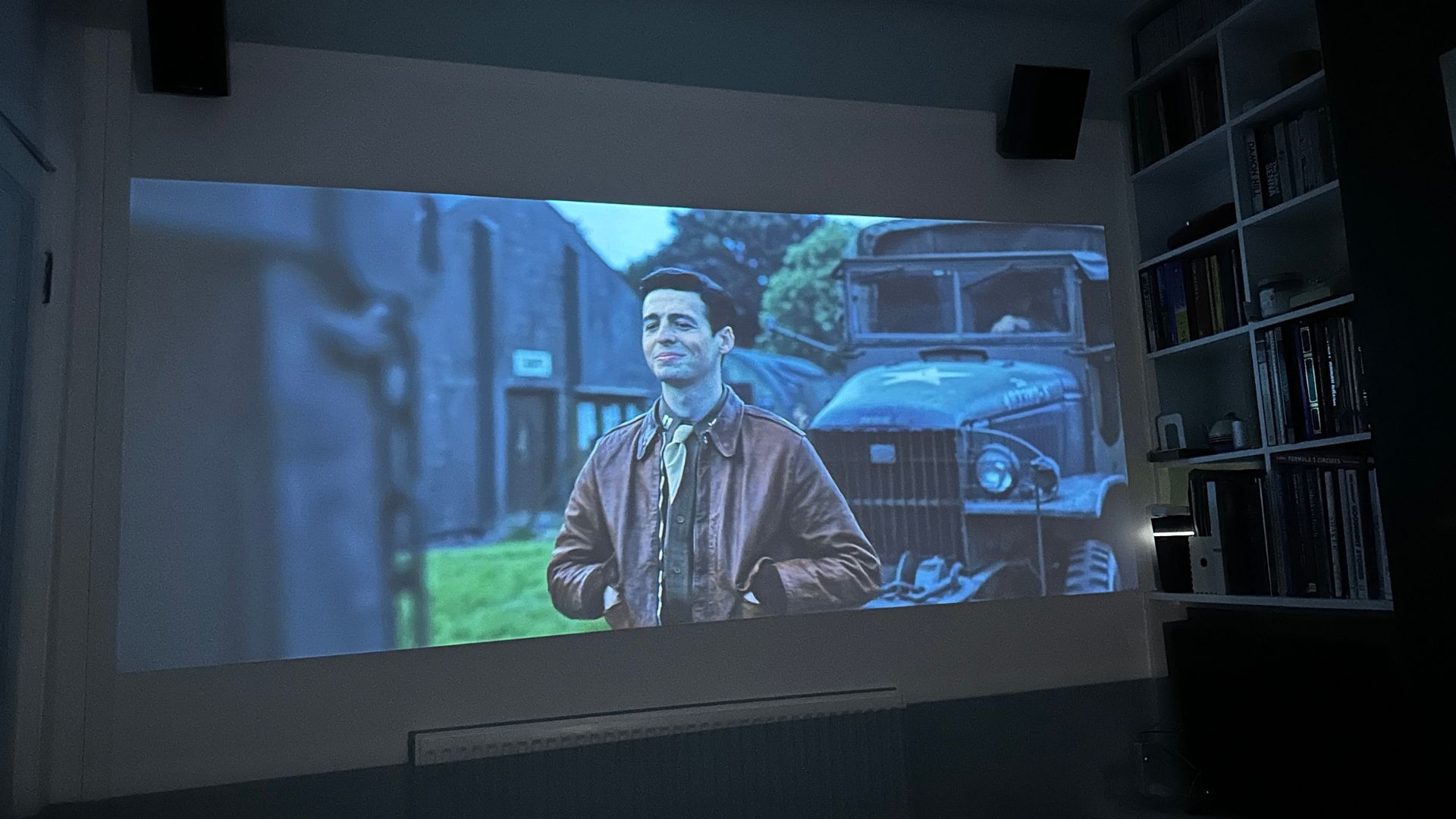
I’m really surprised by how well the Nebula Mars 3 Air works. Because of its size, I didn't think it would be able to perform the same way a higher-end projector would. The 1080p display shows content in rich, vibrant colours. It uses a Google interface, which is pretty decent on its own as there are plenty of apps you can download from the Google Store — much like an Amazon Firestick, but if you do want to plug your Sky box, Firestick, or any other device in, there is a HDMI port to the rear of the projector. The downside is that there is just one port so if you’re like us and have a games console, Sky streaming box and Firestick, all of which you like to flick between, you need to unplug and plug in the right device each time you want to make the change. Not a massive deal really, but it was a bit of a faff when I wanted to watch Real Housewives and my husband had been gaming as you have to move the projector to get to the HDMI port.
However, one thing that made it better was the autofocus and auto keystone correction. Meaning that when I did move the projector, it effortlessly went back to the right settings. It also has object avoidance so it resizes the image to avoid anything in the way. This worked well, except I had to make sure that the projector was centered perfectly otherwise it would catch my wall-mounted speakers, which, as I discovered whilst testing this projector, aren’t even. If the focus or size of the image isn’t quite right after it’s adjusted then there's one simple button on the remote to try and correct it.
The setup was a breeze too. It runs the newer version of Google TV so can be set up using your mobile phone and the Google Home app. The software did need an update as soon as I plugged it in, which did take a while, but when that was done setting everything else up was super quick. Especially as most apps allow you to scan the QR code and log in via your phone – ideal for me, as I never remember passwords.
If you’ve used an Amazon Firestick then the main interface will look familiar to you. It’s laid out pretty much the same with all your apps lined up and ready to go. And you can download all the major streaming services such as Amazon Prime Video, Apple TV, Disney+ and Paramount+.
I found that the default picture settings worked well for my environment, I project directly onto a white wall and have blinds so I can make it pretty dark. It is rated at 400 ANSI lumens so does a good job even if the room is lighter, but if you want to watch a movie outdoors, you will have to wait until it’s completely dark before you attempt it.
You can adjust the picture settings via the menu, there’s a choice of three preset modes including standard, movie and conference and then a custom mode in which you can change the saturation, sharpness, colour temperature and even choose what wall colour you’re projecting on.
Anker claims that this projector will reach a 150-inch screen, I project it onto a 95-inch space and honestly, the picture is fantastic. It’s sharp, vibrant and clear. I’ve witnessed it smaller (when I had a candle in the way and the object avoidance kicked in) and although I would say it looked a little better because the colours were more vibrant, I certainly don’t think I lose much quality by having it as large as I do.
The built-in speakers also did a great job. They’re loud and powerful and don’t lack bass at all. Even when I turned it right up, they maintained their good sound.
The good thing with this projector is you can run it off the mains, so excellent news if you’re using it to replace your TV. However, if you are travelling with it or planning on using it in the garden, make sure your content is under 2.5 hours as that’s all you’re going to get from the battery. It’s a shame that this can’t be charged via USB-C because you could at least use a power bank or your laptop to charge it up while you’re out and about.
Nebula Mars 3 Air: Price

The Nebula Mars 3 Air is in my opinion one of the best-priced compact and portable projectors on the market. It retails for $479.99/£549.99 and because it’s LED, this projector is going to last you at least 30,000 hours. When you consider that it’s going to last you at least 16 years based on 5 hours of viewing a day, that’s way more value than you’d get if you went out and bought the latest TV.
Of course, technology improves so it’s unlikely that you’re going to keep this for 16 years, but it is certainly an investment that you can get a lot of use out of.
Should I buy the Nebula Mars 3 Air?

The Nebula Mars 3 Air is a brilliant projector that offers exceptional video and sound performance. Not only can it be used to watch your favourite movies and TV, but also doubles up as a Bluetooth speaker. As I mentioned earlier in the review, I have used this projector in place of my main television for months, and honestly, I wouldn’t go back. While I still have a TV tucked away in the corner of the living room for just if I want to catch a bit of breakfast TV, or I’m taking a break and don’t want to settle down, I’d not be without my projector now. The difference between watching movies and even TV programs on the big screen is so superior to squinting at a small box.
Another huge plus for this projector is anyone who lives in a small space, whether it’s a bedroom or a tiny living room, you don’t have to forgo the large screen. This projector is so compact it doesn’t take up any space and it can project onto a wall from a relatively close distance although around 3 to 5 feet is best for a perfect picture.
Would I buy this projector? Absolutely yes. It’s cheaper than a high-end television, takes up less space and you can travel and move around with it. It’s a no-brainer.







