
CPU: Intel Core i9-12900H
RAM: 32GB (max 64GB)
GPU: Nvidia GeForce RTX 3080Ti
Storage: 2TB PCIe 4.0 SSD
Screen: 17in 2560x1600 IPS touchscreen
Ports: 2x USB-C Thunderbolt 4 (one with PD), 1x USB-A 3.2 Gen 2, 1x SD card reader, 1x HDMI 2.1, 1x combo headphone/mic jack
Connectivity: Wi-Fi 6E, Bluetooth 5.2
Dimensions: 382 x 260 x 19 mm
Weight: 2.49kg
High-performance laptops generally come in two flavours. There are MacBook Pros, and there are Windows gaming laptops. The latter can do just about anything the former can do, but do it with a flashing RGB keyboard, obnoxious branding, and a battery life of about three hours.
MSI’s Creator Z17 fixes at least one of those problems. The MSI dragon logo is discreetly printed on the lid, but the keyboard still lights up in all the colours of the rainbow, and the top-end components inside put a terrible strain on the battery.
It’s a large, heavy laptop with a QHD+ (2560x1600) IPS touchscreen on top, which is compatible with the MSI Pen stylus so you can write or draw directly onto it – in fact, MSI claims this is the world’s first 17-inch laptop with this facility. A range of Intel CPUs and Nvidia GPUs is available, but our review unit came with a 12th-generation Core i9 and an RTX 3080Ti, plus 32GB of RAM. It also had Windows 11 Pro pre-installed and looks to be targeted at those who are more at home in Creative Cloud than Steam. It even has ‘content creation’ written on the sides of the box.
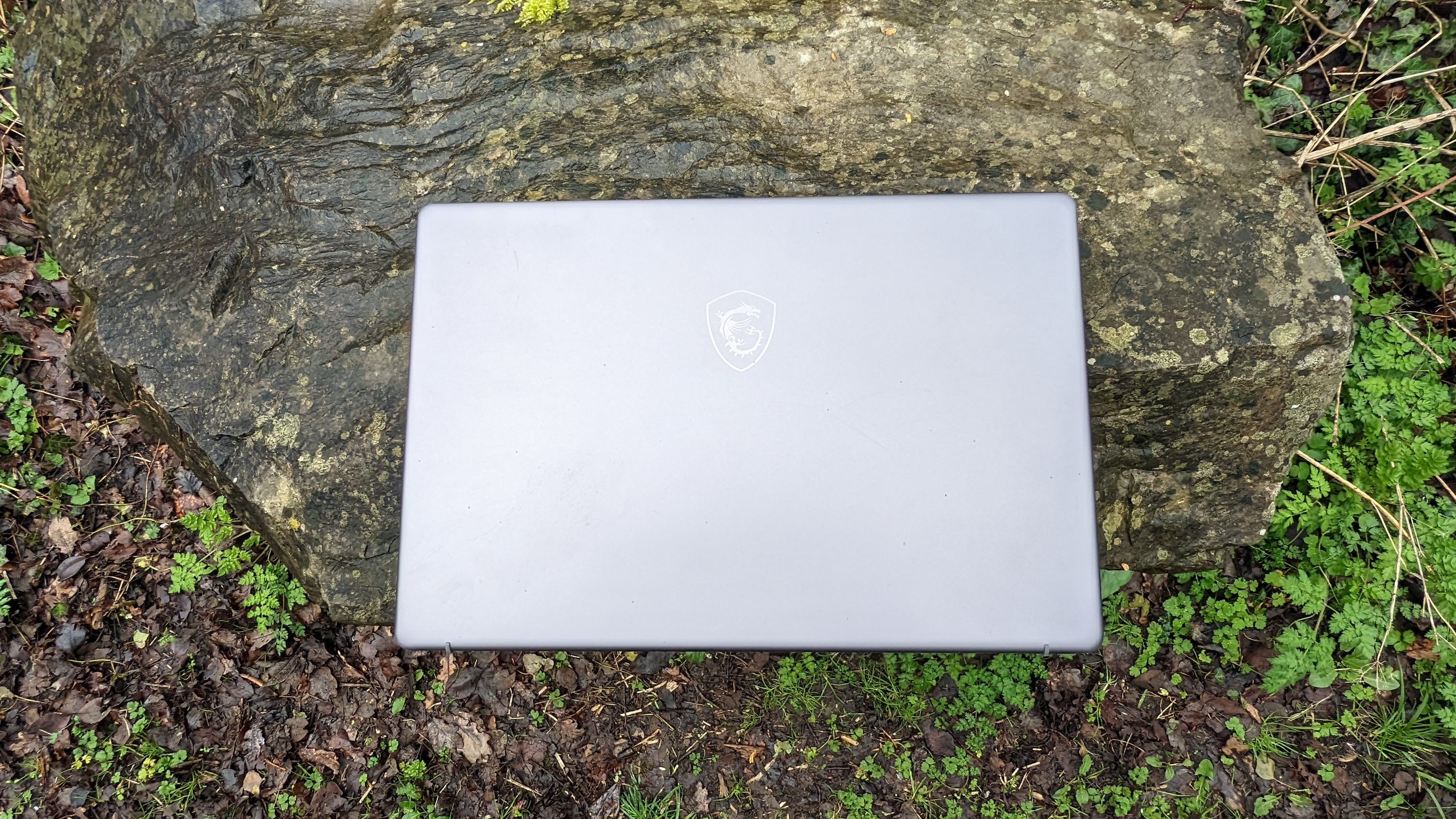
Design
What strikes you about the Creator Z17 is the weight. You’re not going to forget this one’s on your lap, and that’s before you switch it on and the large vents at the rear and sides start doing their thing. This is the downside of somehow cramming an i9 and RTX 3080Ti into something that needs to be portable. The cooling system inside the Z17 does a good job, but there's no getting around the basic physics of mass.
As you can tell from the name, the Creator Z17 isn’t a gaming laptop but one aimed at the more creative end of the market, those more used to wielding a stylus instead of a gamepad and running Photoshop instead of Halo. As a result, it comes with Nvidia’s Studio drivers installed for the GPU instead of the Gaming ones. There's very little difference, except the Studio drivers aren’t updated as often and tend to prioritise stability rather than supporting cutting-edge gaming features. After all, if you’re running 8K video through the machine you probably don’t care as much about the latest advances in occlusion culling. And you can change the drivers to the Gaming release at any time if you fancy using it for a spot of Diablo IV.
The keyboard has per-key RGB lighting controlled by the SteelSeries Engine software (so you can turn the colours off completely, or change it to plain white backlighting), and the keys have a few millimetres of travel which leads to a satisfying typing experience. There's a slightly odd Return key, which at first looks like it’s going to be the traditional inverted L shape but turns out to have had the top lopped off and turned into an oversized # key, presumably for enthusiastic social media tagging, but it fits nicely on the laptop frame and manages to squeeze in a small but cramped numpad on the right.
The trackpad is central, broad and smooth, and with a surprising amount of travel when you click it in. The four 2W up-firing speakers sit between the F-row of the keyboard and the screen, but there's still space on either side of the keyboard that could have been used to make it a little wider. The speakers aren’t going to win any prizes, but are surprisingly not bad for laptop noisemakers.
It’s also extremely nicely made, with a milled aluminium shell in what MSI calls Lunar Grey (it’s just grey). The material is, apparently, military-grade, but as the Creative Bloq tank was elsewhere at the time of the review, we weren’t able to test this.

Features
As more of a desktop laptop than an ultraportable, there are a lot of features that will appeal to video editors and Photoshop professionals. Two Thunderbolt 4 ports and a full-size HDMI 2.1 connector sit on the PC’s edges, along with a USB 3.2 Gen 2 (that’s the 10Gbps one) Type-A port, an SD card reader, and a separate charging port (though you can charge through one of the Type-C ports too). This means you can output 8K/60 video via the HDMI, connect additional monitors to the Thunderbolt ports, and still have a fast data connection via the Type-A USB port.
There's Wi-Fi 6E and Bluetooth 5.2 for your wireless connection needs, and a combo jack for a headset. There's a fingerprint reader at the front of the keyboard near the trackpad, which feels like a slightly odd placement if you’re used to using your thumb to unlock things, and
It’s a killer set of features, making this laptop a desktop replacement in many ways. The large, bright touchscreen helps too, as not only is it a decent size by itself, but its ability to double as an input mechanism with the MSI Pen, which offers 4,096 levels of pressure sensitivity, and a 1080p webcam in the usual place at the top of the screen.
The screen has a 16:10 aspect ratio, uses IPS technology, and can display 100% of the DCI-P3 colour gamut. It’s also generally nice to look at, isn’t too reflective, and with its 165Hz refresh rate will appeal to gamers as well as movie makers. Being a touchscreen, you can use it as an input device with your finger if you’re prepared to risk smears propagating all over it, but it’s also compatible with the MSI Pen, a clever stylus that wasn’t included with our review model, but which can write on paper as well as the screen thanks to a graphite tip. Our sister website TechRadar got hold of one, and discovered that, when attached to the side of the Creator Z17 with its built-in magnets, it covers the Thunderbolt ports. This seems somewhat suboptimal.

Performance
Cinebench R23
Multicore: 9,586
Single core: 1,834
Geekbench 6
Multicore: 11,312
Single core: 2,460
OpenCL: 122,115
PCMark 10: 6,664
Battery life: 3.5hrs
Handbrake encode: 05:33
The i9 in our Z17 takes on the Apple M2 at its own game, mixing performance and efficiency cores to boost its way up the benchmarks. It’s slightly faster than the M2 in single-core tests, but the Apple chip pulls into the lead in multicore benchmarks. There's no denying that it’s a fast chip, and when joined with the Nvidia RTX GPU it’s a combination to be reckoned with.
You can spec the Z17 with as much as 64GB of DDR5 RAM, and there are two PCIe 4.0 M2 slots for SSDs, meaning you can have a lot of fast internal storage without having to use external drives.
As you’d expect, it blitzes through the kinds of tasks most people use laptops for, the 20 threads the CPU is capable of processing simultaneously allowing you to have multiple applications running without slowing down, and with a potential 5GHz of turbo boost on offer it’s certainly a responsive computing environment. You can have any number of browser tabs, a video call and office apps open, and still have power to spare. Creative apps fare just as well, with large Photoshop documents barely causing it to blink. The cooling system does make itself known when it’s working hard, however, which is a good thing as it means it’s all functioning as intended, but also that you’re never going to be able to call this laptop whisper-quiet.
Battery life is the Creator Z17’s big problem. The power draw from that screen and the high-end circuitry means the 90WHr battery isn’t going to last all day, and in our tests managed just 3.5 hours with a general office workload – hitting it with video editing is just going to make it worse.

Price
The MSI Creator starts at about £2,699/$3,049, and this can rise to over £3,500/$4,000 with the top-spec options selected. So this is definitely not a laptop for casuals or hobbyists, but rather a pro looking for a powerhouse for all their creative tasks, no matter where they are (as long as there's an outlet nearby).

Should I buy the MSI Creator Z17?
There's no denying that the Creator Z17 is an expensive laptop. We’re in 16in Macbook Pro territory here, and while the MSI is no slouch in the performance department, it’s heavy and doesn’t last very long on batteries.
Getting this kind of power into a laptop chassis is no mean feat, however. The cooling system alone consists of three fans and five heatpipes, and MSI has to be congratulated for the engineering that’s gone on here. That’s not a reason to buy it, though – the Creator Z17 is for you if you want a whole lot of computing power that you can pick up and carry with you. Just don’t travel too far away from a charger.







