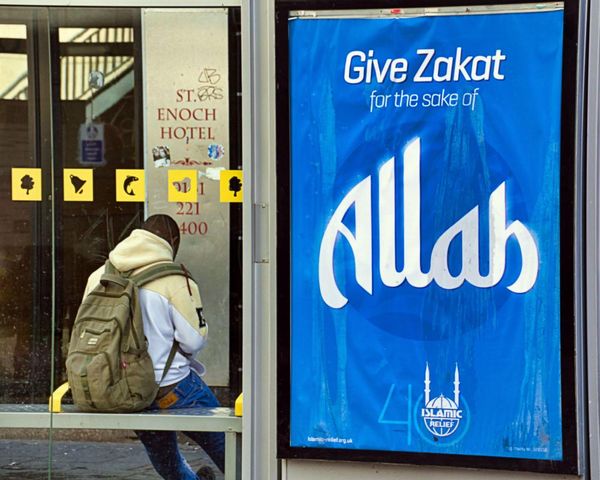What you need to know
- Mojang have issued an urgent warning to not download the most recent update through the Xbox app on PC.
- Doing so may result in players worlds being deleted for good.
- The current workaround is to run the Gaming Services Repair Tool before installing the update.
Mojang issued an urgent warning early this morning to its players on the Xbox app on PC, advising them not to download the latest update through the app. Doing so can result in a significant issue: complete world deletion.
Do not update Minecraft through the Xbox app on PC. If you do, your worlds may be lost. We recommend that you run the Gaming Services Repair Tool for PC before installing the Minecraft update. For more information, go here: https://t.co/9X1am8dzHGMarch 15, 2024
This bug poses a serious bug, potentially causing players to lose years of work and creations. However, it is hoped that enough players have now seen the message, either via Twitter/X or as it was pushed through the app, as some fans have reported seeing a message in the app.
Fortunately, Microsoft Support offers further information on a workaround for safely updating the game.
How to update Minecraft in Xbox PC app without losing your progress
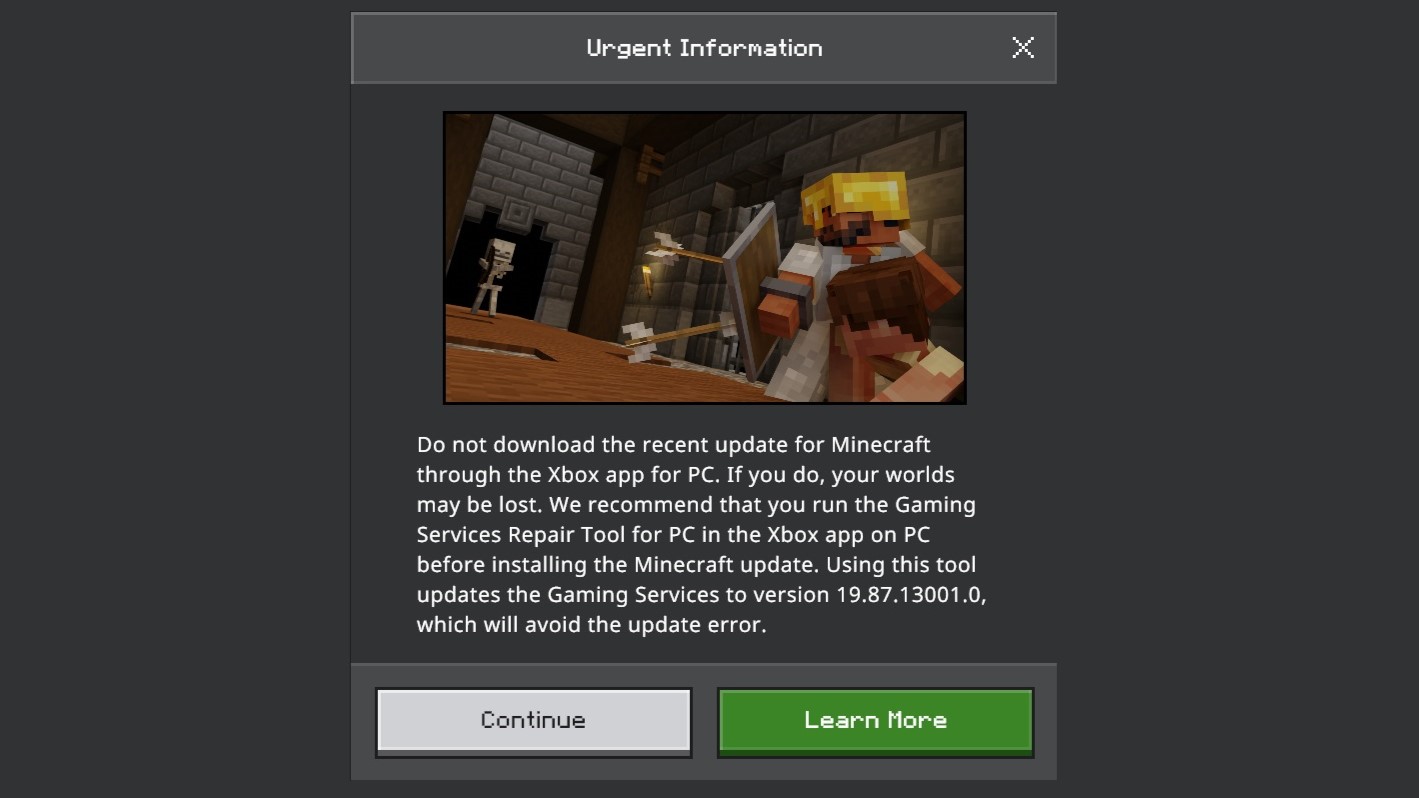
Do not download the most recent update for Minecraft through the Xbox PC app. Instead, run the Gaming Services Repair Tool for PC within the Xbox app first. Using this tool will update the Gaming Services to version 19.87.13001.0.
Here's how to do it:
- Launch the Xbox app on PC.
- Click your Profile picture.
- Click on Support.
- Click on Gaming Services Repair Tool
- Click on Start Troubleshooting.
What is the Gaming Services Repair Tool?
The Gaming Services Repair Tool is specifically designed for users experiencing issues with installing or updating Gaming Services, or if the Xbox PC app is launching with missing content. Sometimes, you may only be able to run it if you are logged in as the Local Administrator on your PC. If you have an older version of Windows and are unable to run the Gaming Services Repair Tool, you’ll need to update your Windows OS version.
Java players can breathe easy
This error doesn't impact the Java version of Minecraft, so players in the Java Edition can ignore this message. However, they can look forward to getting a badass new Mace in Minecraft 1.21 later this year.