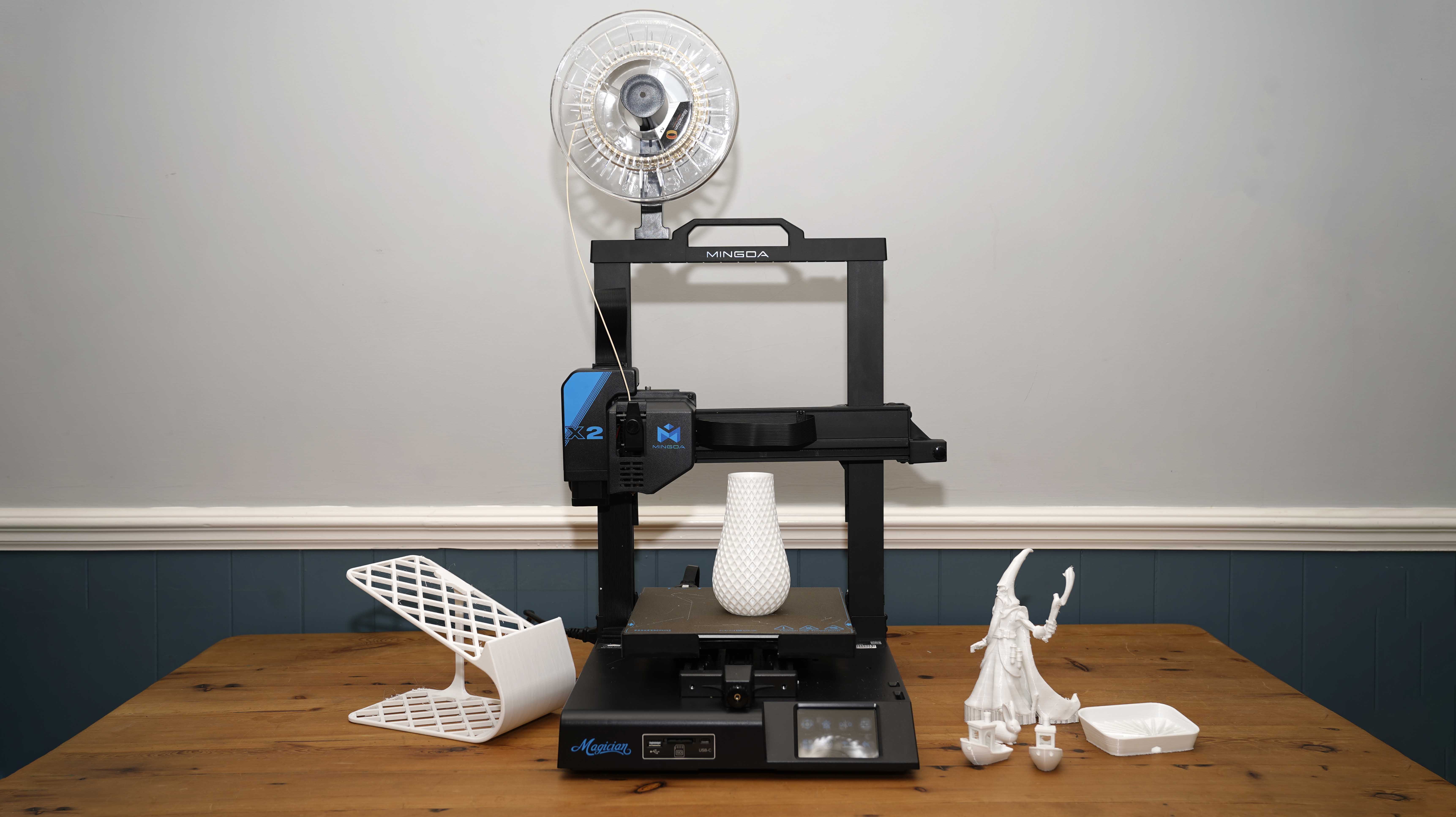
The Mingda Magician X2 refines the offering of its predecessor, the Magician X which was a solid enough machine that was capable of producing impressive prints considering the relatively cheap price tag. However, since the Magician X much has changed in the world of the best 3D printers with Core XY and standard cartesian printers picking up the pace and features that are all coming in at reasonable price points.
The Magician X2 is less than half the price of many of that new wave of machines, and Mingda has focused on refining the tried and tested rather than branching out into something new or innovative. So this latest update is a refinement of what has come before, it is a relatively cheap 3D printer, with a solid build and all the right features. At this level as long as it can produce a decent print and is easy to use it should hit the mark for anyone just gettings started.
Design
The Mingda Magician X2 is designed with a standard Cartesian printer structure, again sticking with the tried and test. It is relatively easy to build, with full construction taking around 15 to 20 minutes. The printer's plastic outer cover is functional rather than aesthetic, serving to protect the electronics and mechanics.
Once assembled, the Magician X2 is easy to use reinforcing the fact that this is an ideal no-fuss entry-level printer. The machine is essentially designed to get users up and printing as quickly as possible, and with clear instructions, there's nothing challenging about the initial setup.

Likewise, setting up CURA, the slicer software that converts models to print-ready files, to work with the Magician X2 is also straightforward, and the printer's size makes it neat and easy to move around and store when not in use. While the filament reel on top of the machine makes for a tall machine, it does help to reduce the printer's footprint and keep things organized.
The Magician X2 features handy storage slots for USB and spare SD cards, and its touchscreen LCD is impressive for a printer of this size and price point.

Overall, the design of the Magician X2 is functional and user-friendly making it an excellent choice for those new to 3D printing.
Features
One of the most user-friendly features of the Magician X2 is its smart auto-levelling function. This function uses 16 points auto levelling to ensure the print bed is perfectly level before each print. This function promises to save time and effort and helps improve the prints' overall accuracy. This feature is often highlighted by manufacturers, but a little manual adjustment is almost always necessary; I will definitely be putting this to the test.
Quality specifications are good, with a minimum layer resolution of 0.1 mm and a maximum layer resolution of 0.4 mm, giving you a good standard range for this level of printer and a balance between quality and speed options.
Likewise, the build area of 23 x 23 x 26 cm makes it suitable for a wide range of printing applications, from small hobbyist projects to larger aspirational designs as your 3D printing knowledge grows. However, it's worth noting this is a beginner to intermediate printer.
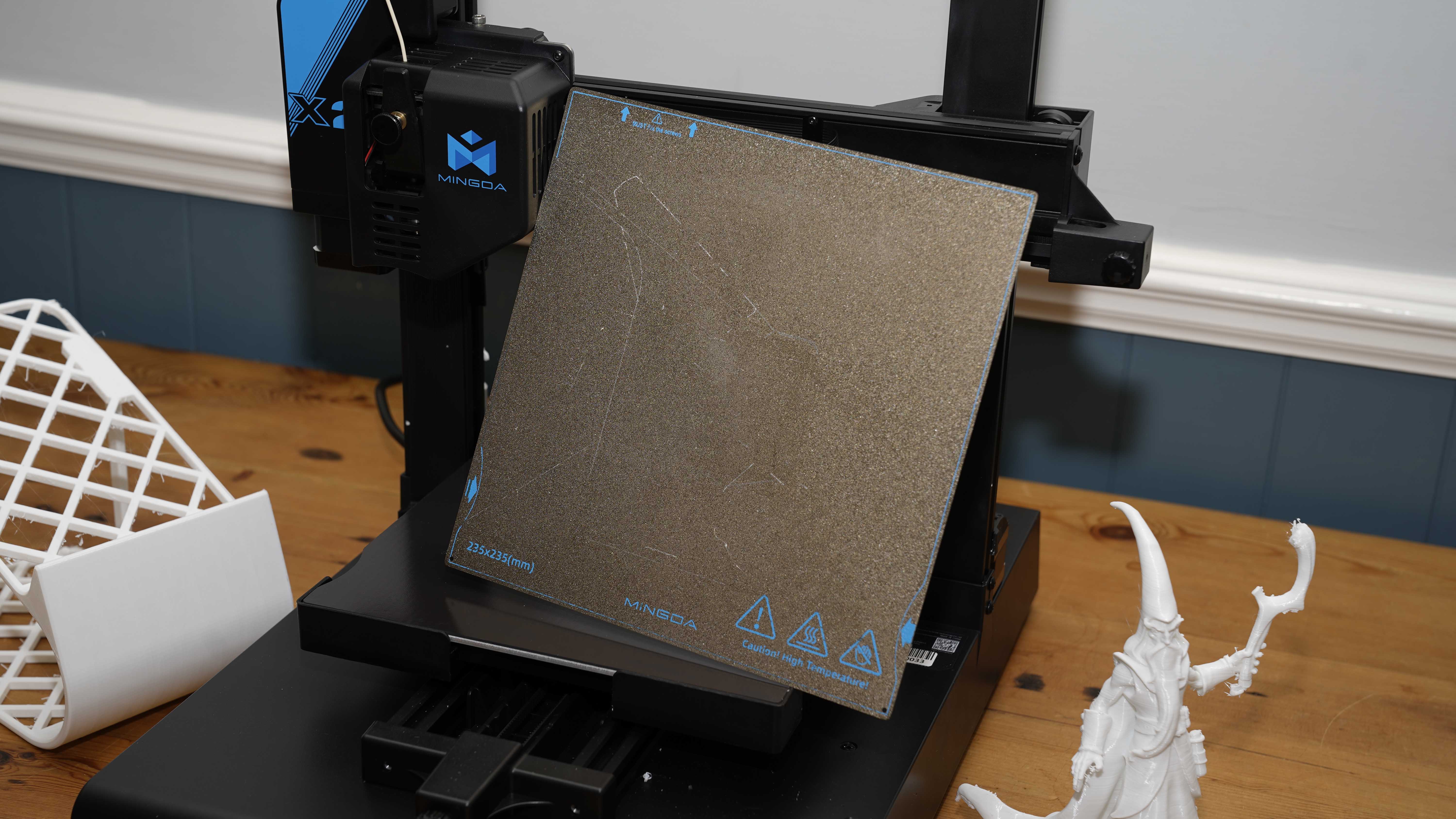
It's good to see the addition of a PEI steel print surface that features a special textured coating and spring steel sheet that ensures good adhesion and anti-warping; it also releases the print easily once finished and can be removed and flexed if prints do cling on.
Print Technology: Fused Deposition Modeling (FDM)
Build Area: 23 x 23 x 26 cm
Minimum Layer Resolution: 0.1 mm
Maximum Layer Resolution: 0.4 mm
Dimensions: 46 x 43 x 54.6 cm
Weight: 12.5 kg
Bed: Heated bed
Print Surface: PEI steel plate
Software: Cura, Simplify3D, Repetier-Host, etc.
Materials: PLA, PETG, TPU, etc.
Print Speed: Up to 100 mm/s (recommended speed: 60 mm/s)
The double gears direct extruder offers a strong pushing force, reducing the risk of under-extrusion and supports flexible filaments, which further opens up the choice of materials and use of the printer.
The printer also features a quick swap extruder, in case the old one breaks I assume. There are many things to like about this entry-level offering as it packs in a good amount of advanced features such as the very decent touch screen that enables you to quickly navigate options and settings.
A welcome addition at this level is the filament detection and resuming function, so if you run out of filament part way through a print, you can load some more, and the printer will pick up where it left off. There are also multiple connection options, a neat cable design, belt tensioners that are simple to adjust, and an all-metal heat break.
A feature that does raise some interest is the quick swap extruder, which is held in place with two screws. At present, there are no other extruders available, but this does open up future possibilities of alternative extruders or at the very simplest level, enables you to swap out broken extruders easily.
Overall, the feature list of the Mingda Magician X2 makes it a great option for beginners who want to get started with 3D printing without hassle. But features aside, it's the performance that will really tell if the printer is a worthwhile consideration.
Performance
The Mingda Magician X2 is a 3D printer that is easy to set up and use. The printer's construction is straightforward, requiring only a few screws to hold the vertical in place before attaching the tool head and cables. Once completed, a quick check ensures all bolts are adjusted, and the belts are tightened correctly, and the calibration and filament loading process can begin.

The calibration process is done using the touch screen, which provides a user-friendly interface to navigate. Although instructions indicate that any big platform levelling adjustments could be made using the mechanical dial adjusters under the print platform, the bed was found to be level out of the box, and auto-calibration sorted most of the adjustment.
Filament loading is also easy using the touch screen, enabling you to load the material and purge it before the first layer test. However, the auto-levelling feature left the nozzle a touch too high, requiring some adjustment to bring the nozzle closer to the print surface. The baby step option on the touch screen enabled easy Z-Axis adjustment, which took two attempts to get the perfect height ready for printing.
The first few prints, including the test print on the machine, printed well, but there is quite a bit of stringing; increasing the retraction for the PLA material used for the test did help to reduce this. Overall the first few prints off the printer showed that the aesthetic print quality is good, and the fine strings can be easily removed when they do appear.

The print surface quality is impressive, with a smooth finish and shows a good level of detail. The dimensional accuracy is also good, making the printer suitable for a wide range of printing applications. However, the print speed is relatively slow compared to some of the newer machines on the market.
Overall, the Mingda Magician X2 is an impressive printer for the price when it comes to print quality and accuracy. The printer's ease of use and the convenient touchscreen interface makes it an excellent option for both beginners.
Print Quality
Dimensional accuracy - score of 5
Target 25 = X: 24.91mm / 0.09mm Error | Y: 25.08mm / 0.08mm Error
Target 20 = X: 19.94xmm / 0.06xmm Error | Y: 20.19mm / 0.19mm Error
Target 15 = X: 14.98mm / 0.02mm Error | Y: 15.16mm / 0.16mm Error
Target 10 = X: 10.03mm / 0.03mm Error | Y: 10.16mm / 0.16mm Error
Target 5 = X: 5.19mm / 0.19mm Error | Y: 4.96mm / 0.04mm Error
X Error Average = 0.078
Y Error Average = 0.126
X&Y Error Average = 0.10
Fine Flow Control - score of 2.5
Fine Negative Features - score of 4
Overhangs - score of 3
Bridging - score of 4
XY resonance - score of 2.5
Z-axis alignment - score of 2.5
Adding up the totals gives a final score of out of 30.
Verdict
The Mingda Magician X2 is an entry-level 3D printer with impressive features that make it a great choice for hobbyists or anyone looking to get into 3D printing. Its standout features include the 16-point auto-levelling, quick swap extruder, touch screen LCD, and removable PEI build platform, all adding to the ease of use.

The LCD includes a surprisingly good UI that displays handy feedback information such as a hotbed temperature indicator, access to settings and adjustments, such as easy-to-understand baby-step Z-Axis tuning, all of which enhance the printing experience.
However, the printer has limited nozzle options, and while the auto-levelling is good, it requires a little manual adjustment to get it spot on, but otherwise, there's very little fine-tuning to do. Print speed is also relatively slow compared to some of the newer machines on the market. These factors are important to consider, especially for those looking for a high-speed 3D printer or advanced features.
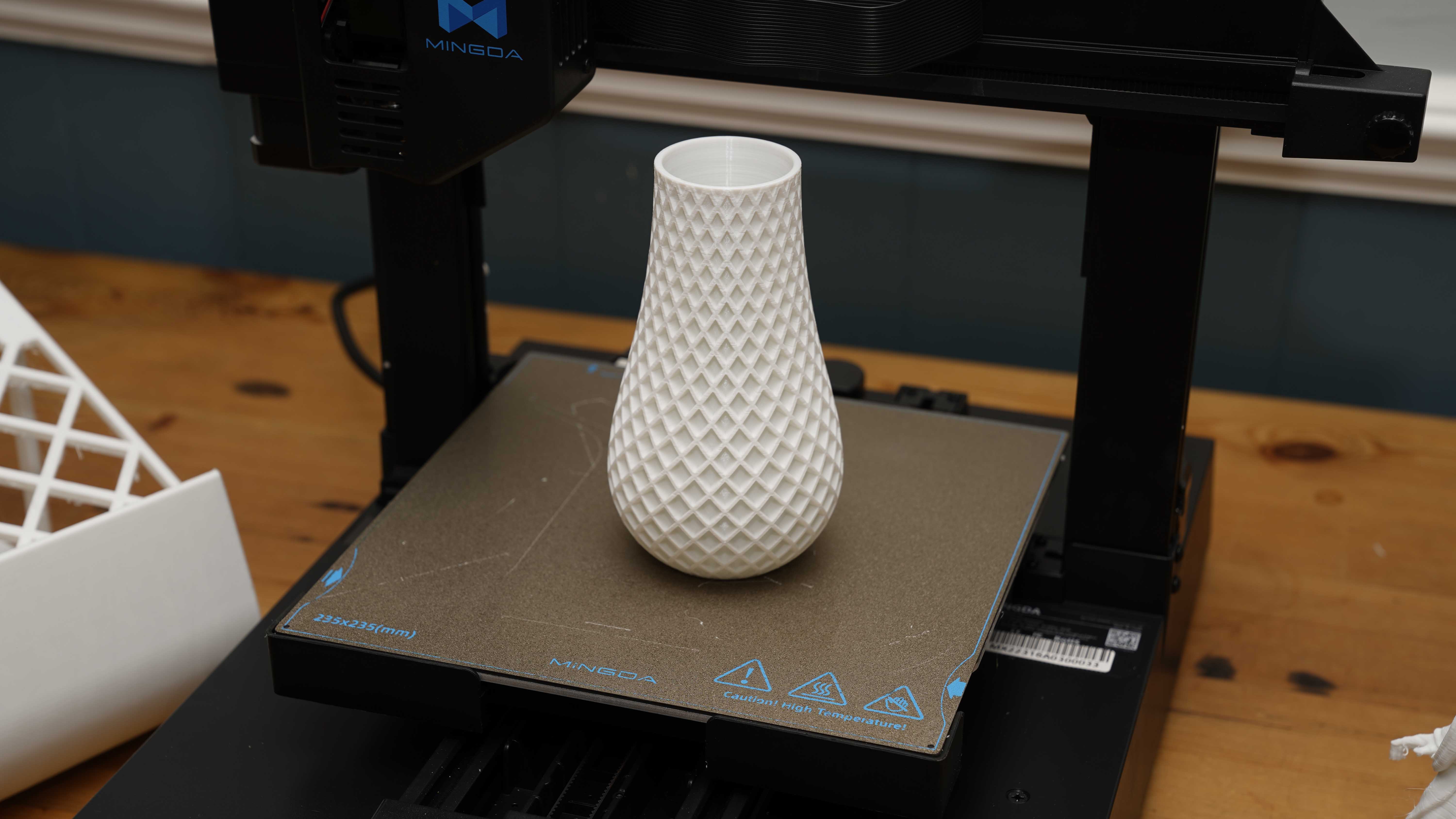
The Mingda Magician X2's print quality is good with decent dimensional accuracy, a smooth finish once settings such as retraction are fine-tuned, and prints have a good level of detail. The printer's ease of use and the touchscreen interface makes it an excellent option for both beginners and hobbyists. The printer also supports multiple printing materials, including PLA, PETG, and TPU, further enhancing its versatility.

The Mingda Magician X2 is a reliable and easy-to-use printer, perfect for anyone looking to get started in 3D printing. The affordable price tag, decent print quality, and versatile capabilities make it an excellent choice for beginners or hobbyists looking to take their projects to the next level. However, it may not be the best option if you're looking for more advanced features, a fine quality finish or high-speed printing.
- Looking for a great workspace to put your new 3D Printer on? Check out our guide to finding the best standing desk







