
First introduced in 2017, after Microsoft successfully managed to turn around its Surface Pro lineup of hybrid devices into a critical and commercial success, it introduced the more traditional Surface Laptop line, showing that it wasn’t just Apple that could make smart-looking devices.
The Surface Laptop was made to show off Microsoft’s Windows 10 S operating system, made for lower-powered machines. Windows 10 S never took off and was quickly shelved, but the product line lives on, and Windows 10S has since contributed to Microsoft's excellent return to form with Windows 11.
The Surface Laptop range differs from the rest of the Surface lineup by offering the most traditional laptop design with a fixed clamshell lid and a comfortable typing experience. This is a departure from Microsoft's more experimental devices such as the detachable hybrid Surface Pro line or the unusual fold-down screen of the Surface Laptop Studio.
The Surface Laptop lineup is now in its 5th generation, with each upgrade not revolutionizing what came before, but instead offering incremental upgrades to keep up with some of the latest developments in technology and processors. After offering a mixed bag of Intel and AMD processors on the previous two generations of Surface Laptops, this year's models are an all-Intel affair.
With the Surface Pro 4 still being widely available at the time of writing, are the new changes just a little too incremental or is the Surface Pro 5 worth the upgrade?

Specifications
Processor: 12th Gen Intel Core i7-1255U
Graphics: Intel Iris Xe
RAM: 8GB, 16GB, or 32GB LPDDR5x
SSD: 256GB, 512GB, or 1TB
Screen: 15” PixelSense touch display, 2496x1664 (201 PPI), 3:2, Individually color-calibrated display, Dolby Vision IQ support
Ports: 1 x USB-C with USB 4.0/Thunderbolt 4, 1 x USB-A 3.1, 3.5mm headphone jack, 1 x Surface Connect port
Connections: WiFi 6 802.11ax compatible, Bluetooth Wireless 5.1 technology
Battery: Up to 17 hours of typical device usage
Video/Audio: Windows Hello Face Authentication camera, 720p HD front-facing camera, Omnisonic Speakers with Dolby Atmos 4, Dual far-field Studio microphones
Size (LxWxH): 340 x 244 x 14.7 mm
Weight: 1,560 g
Key Features
The Surface Laptop 5 is available with either a 13.5-inch Pixelsense touch screen or a 15-inch Pixelsense touchscreen, the latter of which is the model we are reviewing here. The 15-inch screen is probably the better choice for photo and video editors who may need to fit more on their screen for faster multitasking. Both model's screens however are color calibrated and offer the same 201 PPI.
The Surface Laptop 5 screen is powered by Dolby Vision IQ, which claims an ultra-wide and ultra-vivid color palette, as well as sharper contrast and richer detail. For sound, the Surface Laptop 5 contains Microsoft's OmniSonic speakers, which are tuned with Dolby Atmos 4 technology for a more immersive sound experience. On the front, there is a 720p webcam and a Windows Hello face login array.
The Surface Laptops are powered by 12th-generation Intel Core i5 or i7 processors built on the Intel Evo platform. Both models can be configured to an Intel i7-1255U processor that should be good enough for multitasking and productivity as well as some light photo and video editing.

The Surface Laptop 5 has a single Thunderbolt 4 USB-C port, which is capable of being one port for charging, connecting a 4K monitor, and transferring large files quickly. The Laptop 5 also has a single USB-A 3.2 port, as well as a 3.5 mm headphone jack, and a proprietary Surface Connector for charging the laptop or connecting up Microsoft's Surface Dock hub.
Microsoft clams up to 17 hours of battery life on the Surface Laptop 5, although expect this will vary quite wildly depending on what you use your laptop for, with common photo editing software, such as Adobe Lightroom, being a big battery drain.
The 13.5-inch Surface Laptop 5 has a choice of an Alcantara fabric keyboard in platinum or is available in a metal finish in black, sage, or sandstone colors. The 15-inch model is available in platinum metal or black metal. The model we are testing in his review is the 15-inch platinum metal coloured Surface Laptop 5.
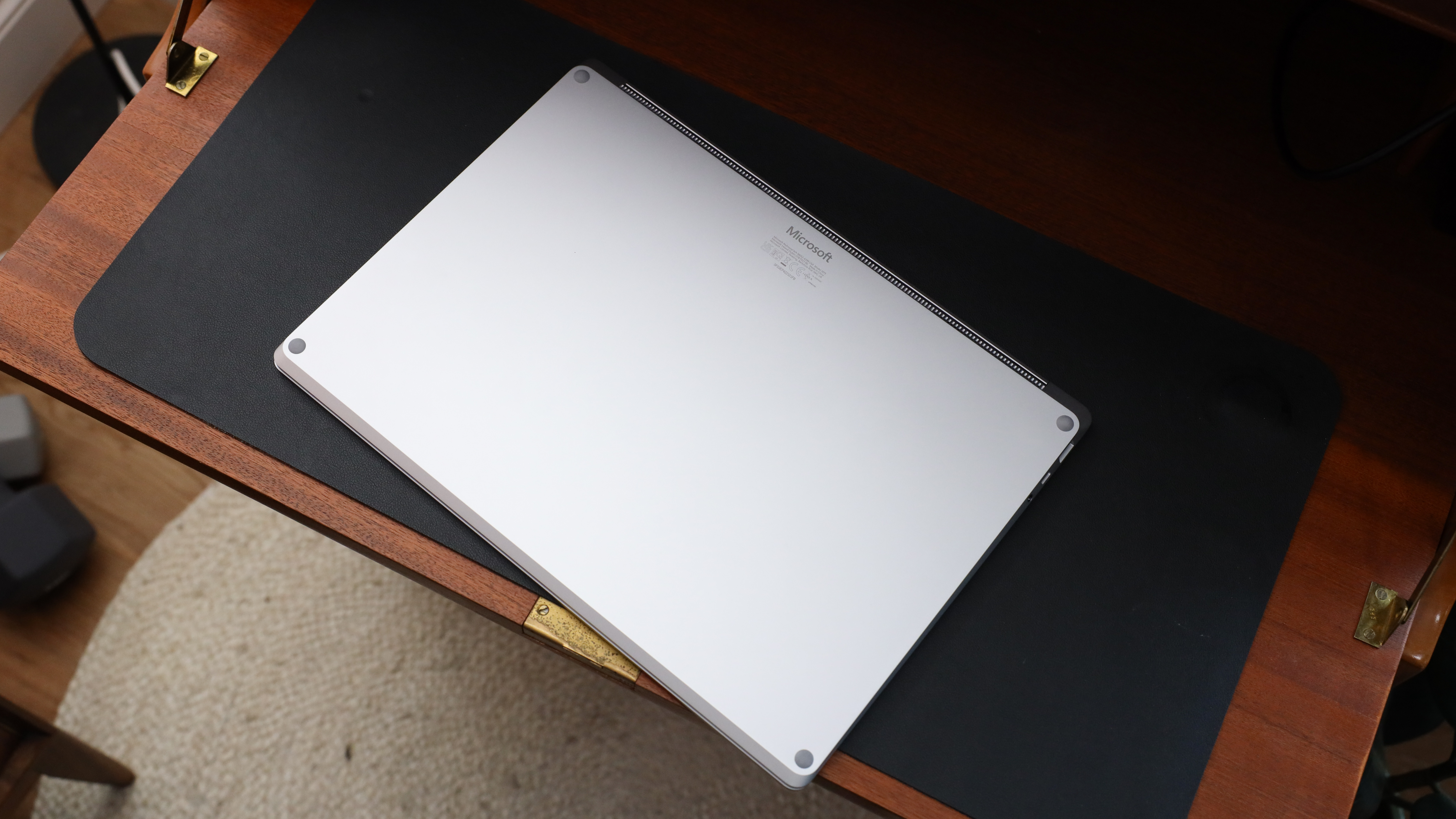
Build & Handling
As always with Microsoft, the build of the Surface Laptop 5 is excellent. Microsoft's laptops come at a slight premium cost and this is clearly shown in their premium design aesthetic and Microsoft's attention to detail. The Surface Laptop is a fantastic-looking device and is a laptop you would be happy to be seen using. The all-metal chassis feels strong and sturdy, and you could confidently throw this into a bag knowing that it will survive trips to school or the office, or a busy day on set.
The keyboard is exceptionally comfortable to type on. The keys are a good size with good separation and have great key travel, I found myself easily gliding through typing out large chunks of text (including parts of this review). The trackpad is also very large, finally a worthy rival to Apple's incredible laptop trackpads. This larger trackpad makes it so much easier to use multitasking gestures, as well as editing software where you might use large strokes or multiple fingers.

The screen is bright and sharp, with a fantastic natural color balance, looking at images on the Surface Laptop 5, they look accurate and true to life, this is an excellent screen for photo editing or any other color-critical work. Microsoft has stuck with quite significant bezels on the Laptop 5, which are starting to look very dated against the competition, with the latest from Dell and Samsung offering a much better screen-to-body ratio. When the rest of the design is so sharp, this really sticks out as lazy or cost costing.
It's great to see this generation of Surface Laptop 5 including a Thunderbolt 4 USB-C port as this makes connecting to external 4K monitors or connecting external drives a much faster experience. However, the other selection of ports is falling behind for a modern laptop. Including a USB-A port offers good backward compatibility, but with most devices using USB-C nowadays, and dongles aplenty, it is about time that Microsoft replaces this port with a second Thunderbolt-enabled USB-C port.
Microsoft Surface connector also has its pros and cons, being magnetized is very useful for quickly attaching and detaching, and won't pull your laptop off the table if you trip on it (although USB-C chargers are unlikely to either). However, on the Surface Laptop 5, I feel this could be space that would be better served by another USB-C port, especially as there are no other ports on the right-hand side of the laptop apart from the surface connect, which makes plugging unmovable peripherals sometimes difficult.

Performance
You can see some benchmarks for the Surface Laptop 5 below. We have compared it to Microsoft's Surface Pro 9, and the Apple MacBook Air, as these represent two premium alternatives that rival the Laptop 5. Both Surface devices use slightly different Intel i7 processors with integrated Intel Xe graphics, while the MacBook uses Apple's integrated CPU/GPU, the Apple M2, none have a dedicated graphics card.
The Surface Laptop 5 in these specs is quite disappointing, falling behind both the Surface Pro and far behind Apple's latest MacBook Air in all categories. The Surface Laptop 5 is very thin and light, but then so are these other two devices, with both managing to squeeze out more performance.
However, benchmarks are different from real-world use, and the Surface Laptop 5 doesn't feel underpowered when completing day-to-day tasks. Navigating through the operating system and opening apps is quick and responsive. In my tests of everyday functionality, I could open and switch between scores of tabs in Chrome, as well as streaming, downloading, and uploading which didn't cause any noticeable slowdown. The Surface Laptop also handled copying in large amounts of pictures and text into Word and working with large datasets in Excel without issue. The Surface Laptop 5 is a fantastic productivity device.
When it comes to photo editing, there were a few more hiccups with the Surface Laptop 5, when editing in Lightroom everything is just a little bit slower than with other laptops in this category. The Surface Laptop 5 didn't fail at any task, it can apply batch edits, gradients, and batch export it doesn't grind to a complete halt, but you can feel the processor strain.

Lacking any dedicated graphics card, it is not really expected to be a video editors laptop, although Apple's M2 silicon is showing what can be done with integrated graphics at around the same cost. When editing videos on Adobe Premiere, there were numerous freezes when trying to scrub through videos and exporting projects. In less resource intense video editor apps, it had an easier time, but with a much more limited scope for editing. The Surface Laptop 5 is fine for very casual video editors, but if you frequently need to edit videos, go for a machine with dedicated graphics such as the Surface Laptop Studio.
Microsoft's recent updates to Windows 11 have made a huge impact on how nice it is to use the Surface Pro 9. The latest version of the Microsoft operating system is much more attractive with updated textures, icons, and graphics. It has taken a long time, but I feel the Microsoft Surface Pro 9 finally has an operating system that befits its beautiful hardware.
The speakers on the Surface Laptop 5 come with a lot of registered trademarks, but Microsoft's Omnisonic technology with Dolby Atmos 4 doesn't add up to a winning sound experience. The speakers are acceptable but lack any considerable bass, and while the volume can get loud, the audio still sounds small. Especially with the 15-inch version of the Surface Laptop, Microsoft had space to do better.

Verdict
Microsoft's Surface Laptop 5 is a fantastic option for anyone design-conscious, who wants a traditional clamshell design Windows laptop that is oozing with style. With a big, sharp, and colorful screen, a fantastic keyboard, and a large trackpad, the Surface Laptop 5 is a joy to use. Although a design overhaul wouldn't go amiss, with its chunky bezels needing reducing and a couple more ports squeezed in.
The Surface Laptop 5 performs very well at productivity tasks, easily handling Office apps for work or school, intensive web browsing, and video streaming, and photographers can be confident in performing light photo editing in Lightroom or Photoshop. When it comes to video, the Surface Laptop struggles and keen filmmakers might want to look at options with a dedicated graphics card or an Apple logo.
Read more:
• The best photo-editing laptops
• The best 2-in-1 laptops
• The best laptop docking stations
• The best laptops for video editing







