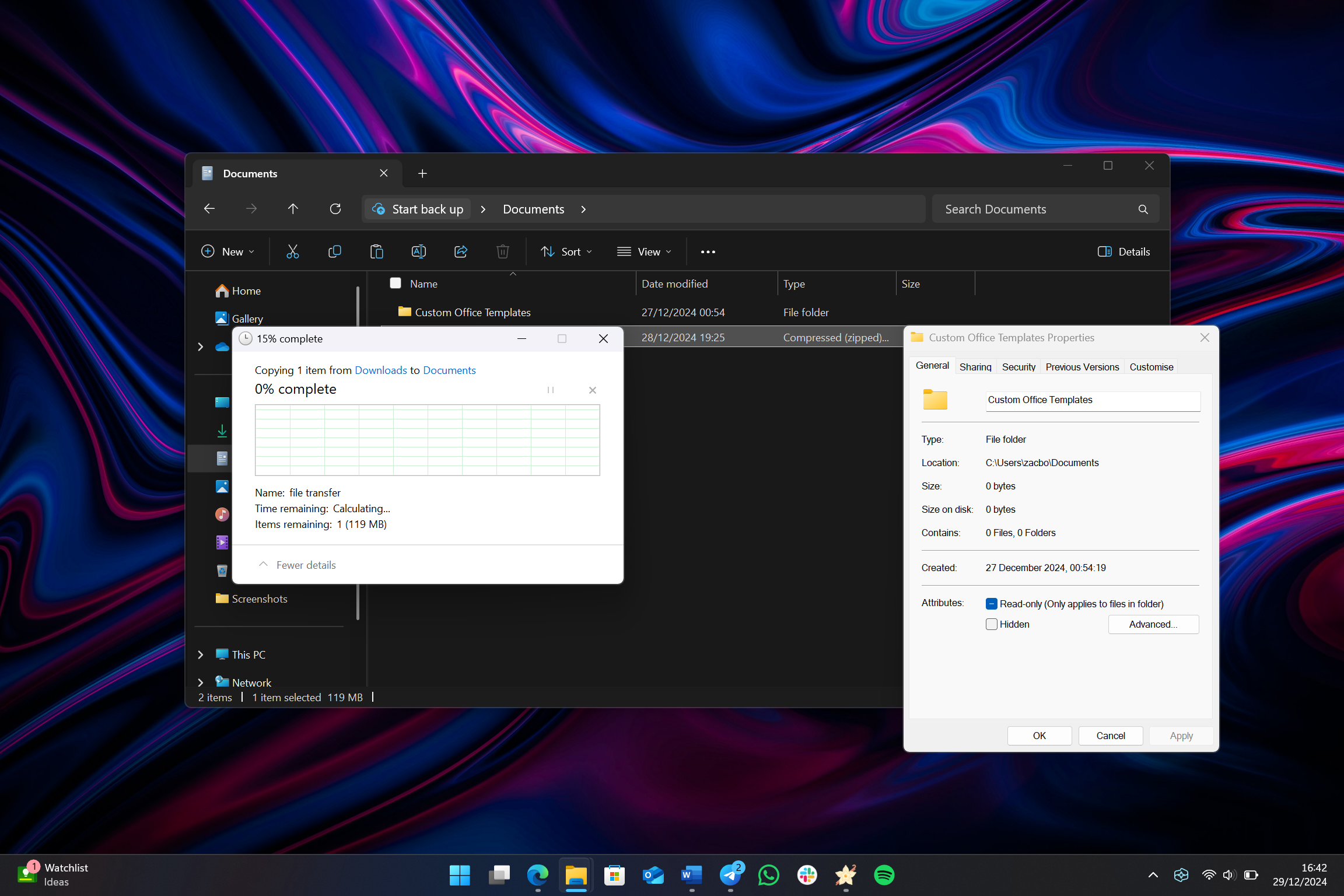
In summer 2016, Microsoft released its first major feature update for Windows 10 which introduced a brand-new dark theme toggle that allowed users to switch apps between light and dark themes system wide. It was a nice addition, even if at the time, many apps and shell-level interfaces didn’t support it out of the gate.
This changed over time, and today, many, if not most apps on Windows support switching between light and dark themes based on the built-in Windows toggle. However, the same can’t be said for the Windows UI itself, which has seen very little progress since the dark mode toggle was introduced.
When Windows 10 debuted in 2015, it did so with a mishmash of light and dark UI elements. The Taskbar, Start Menu, and Action Center were all dark, but the File Explorer and context menus were light. In 2016, Microsoft officially added a dark mode toggle, which added dark mode to the File Explorer and context menus.
However, this work was very much surface-level. Although the File Explorer and context menus finally had dark mode, it was very easy to encounter an area of the UI that didn’t support it. Copy dialogs, file properties, Run commands, the Registry Editor, Control Panel applets, and many more areas of Windows did not support dark mode.
It's been almost 10 years since, and these areas of the Windows OS STILL don’t support dark mode. Windows 11 to this day will still flashbang you whenever you copy a large file or open the properties dialog. This wouldn’t be a problem if these areas of the system were rare to come across, but these are areas of the OS that most users see all the time, on a daily basis!
It's not just incomplete, either. In some places, dark mode is outright broken. I mean, what the heck is this?
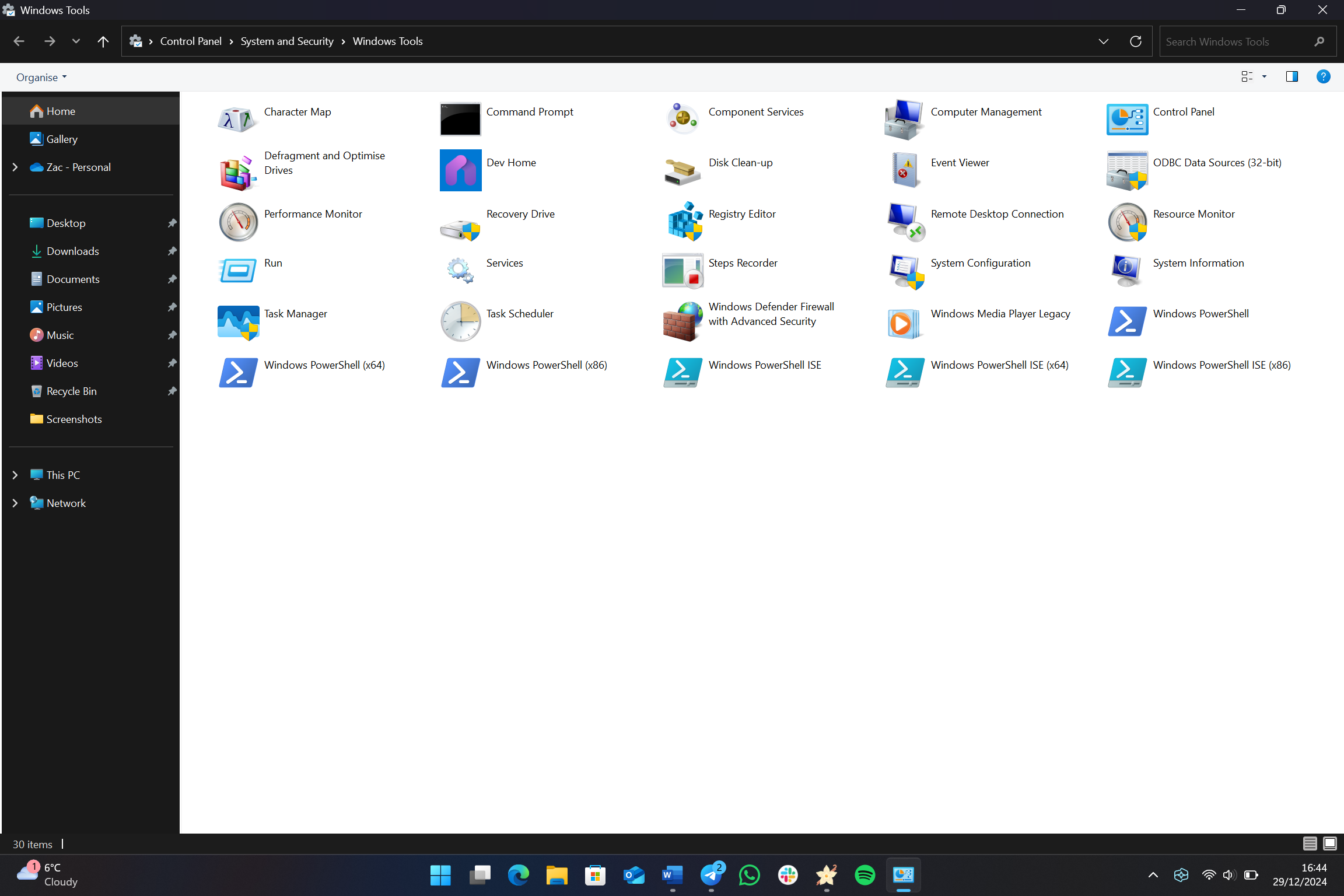
What’s frustrating is that I know that Microsoft began working on finishing dark during the development of Windows 11 in 2020/2021. Internal builds of the OS included in-progress work to add dark mode to these older Windows interfaces such as file properties and copy dialogs, but for whatever reason this work was never completed.
When you take a look at macOS, iOS, iPadOS, and Android, these platforms include a consistent and complete system wide dark mode. When dark mode is enabled, it is rare to come across an area of the system UI that isn’t themed correctly. On Windows 11, it’s a daily occurrence, and Microsoft doesn’t seem to care.
Adding insult to injury, in 2018 Microsoft added a dedicated light them to Windows 10 and made it the default so that the shell didn’t look so incomplete. I don’t know why Microsoft won’t put the resources in to complete dark mode. It looks so unprofessional and frankly kills my productivity whenever I’m working at night and a light interface of some kind pops up and burns my retinas.
To be clear, this is an issue that solely relies with Microsoft. Pretty much all of the third-party apps I use on Windows support dark mode these days, including Telegram, Slack, WhatsApp, and Office. It’s literally just Windows that still doesn’t fully support its own dark mode, and I cannot stress how frustrated this makes me.
I was hoping that with a change of guard in the Windows leadership department, we’d see the Windows team refocus on polishing the Windows interface and completing things like dark mode. Sadly, that doesn’t look like it’s happening anytime soon.







