
MagicSchool AI is being used by more than 2.5 million educators, at the time of publishing. That's an impressive number when you consider how in their infancy most AI tools still are. Unlike many others, however, this does much more.
The point of AI in the classroom is to make life easier and free up time for educators to focus on actual teaching. With this in mind, MagicSchool AI offers a suite of tools designed to help speed up and make admin and teaching far easier.
From tools to build rubrics and images to generating assignments or even crafting emails -- this has something for nearly everything a teacher could want. The student-specific part of the tool is designed to embrace AI use in class, since kids will be using this in their future, so they can learn from it now.
This guide lays out all you need to know about MagicSchool in your class.
What is MagicSchool?
MagicSchool AI is a suite of smart apps designed to help teachers and students in class the beyond. From making admin easier to enhancing teaching resource quality, there is a tool for most needs when it comes to education.
The company calls this a "one-stop shop for AI in education", which is very appealing for someone new to this who wants it all in one place. This platform certainly does a good job of making everything consistent in terms of ease of learning and uptake for teachers new to AI.
The idea is to offer useful tools for teachers, and students, so that workflow can be improved while also educating users in the developments and offerings of AI at the same time.
At time of publishing there are more than 60 tools for teachers and more than 40 for students to use. These are all designed specifically for education so these should be safer and with better outputs than generic AI systems might offer.
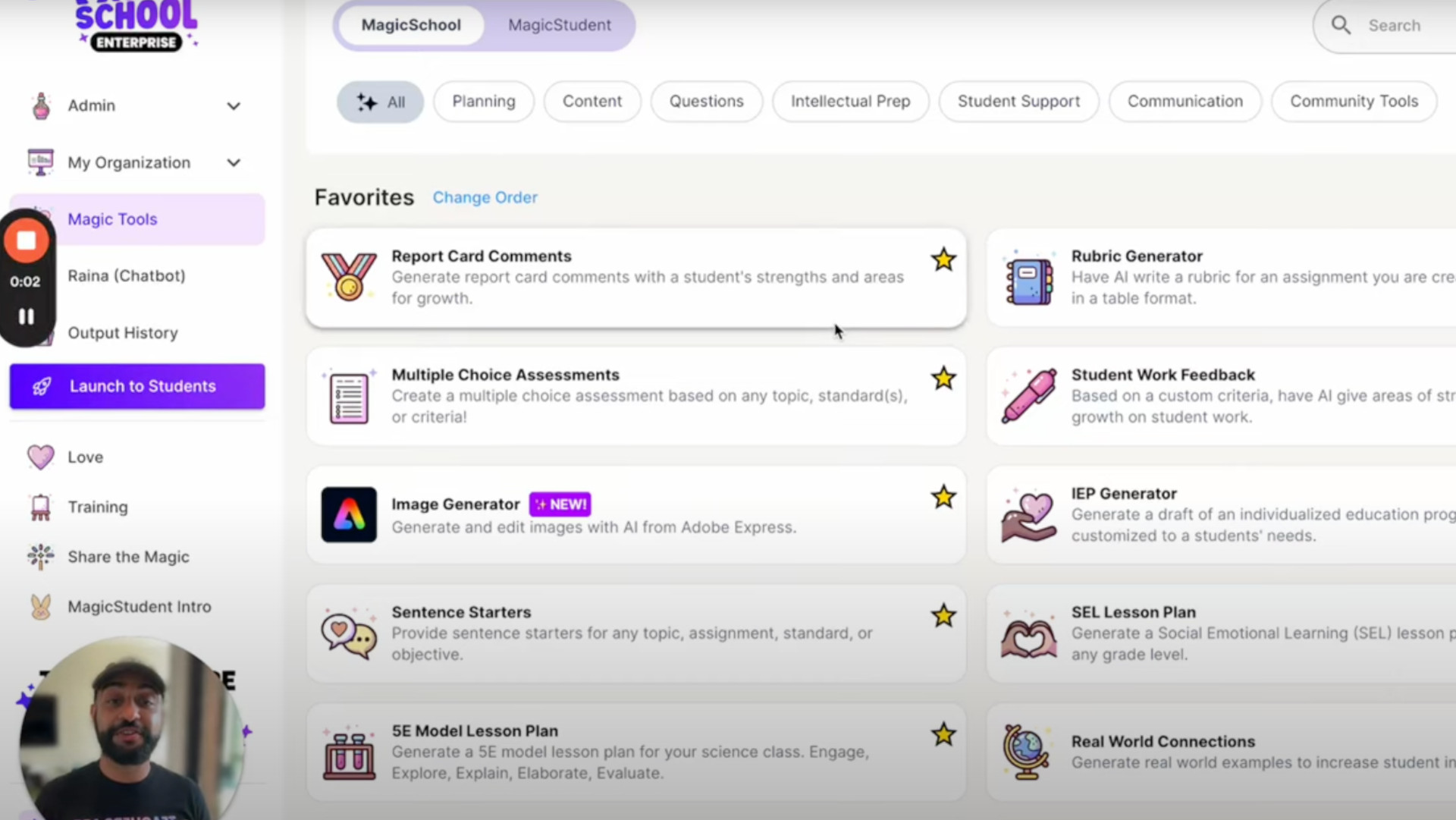
How does MagicSchool work?
MagicSchool is available to use for free and simply requires you to sign up, either with an email address or by using an account with Google, Microsoft Azure, or SSO. Once you've done that you can begin using the tools right away.
You're then asked to give some details to build a profile but don't have to. You're given a short best practices guide and a video walkthrough to cover off the basics, before being able to get going.
Select the tool you want, search for something, or ask the AI chatbot to help. It's all clear and self-explanatory. You can favorite a tool by selecting the star image so that the many tools can be narrowed down to those you use the most to help make it faster and easier the more you use it.
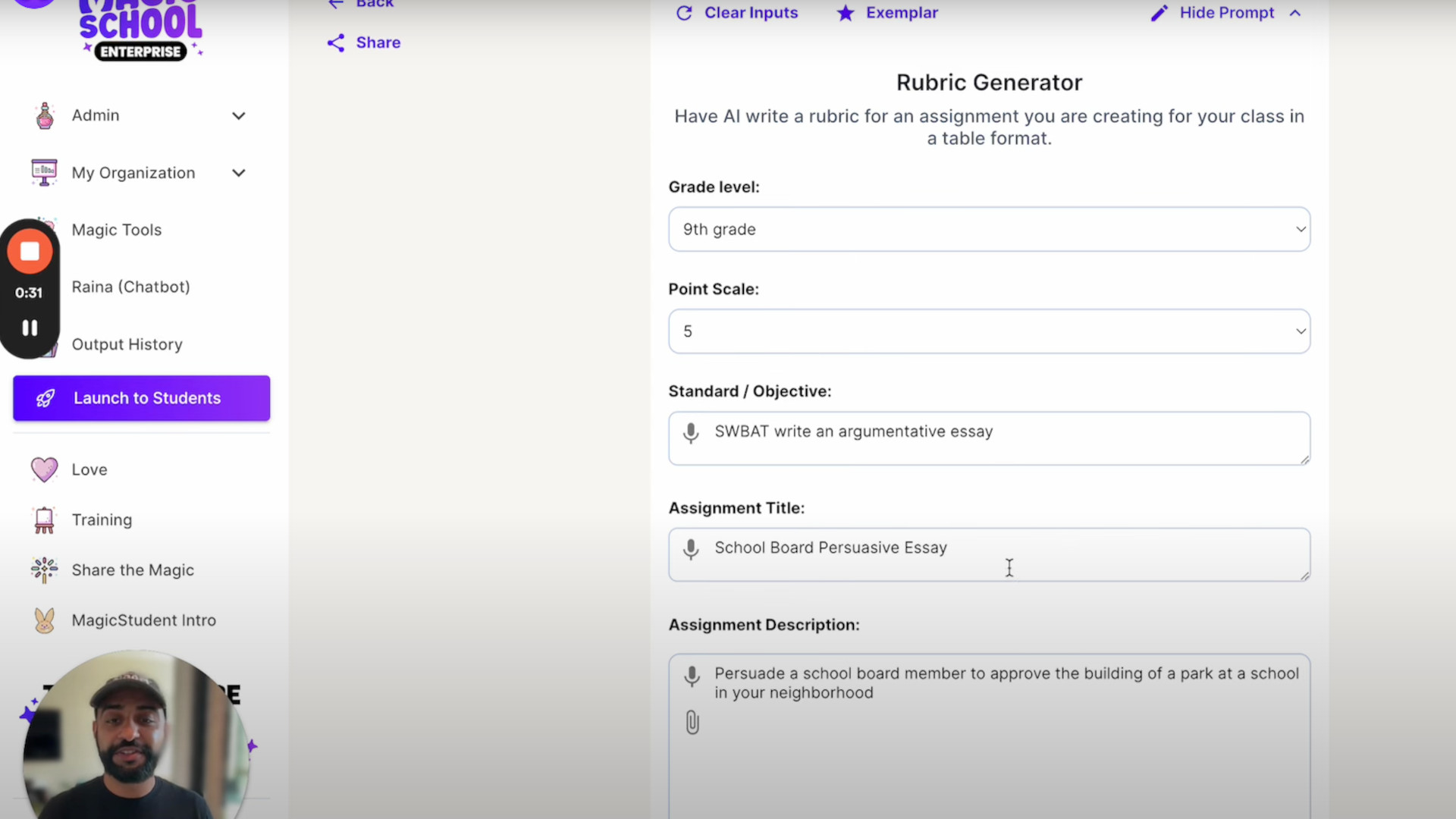
What are the best MagicSchool features?
MagicSchool has a massive selection of tools to use so it's difficult to pick any specific ones, since many educators have different needs. But some generally useful options include an image generator for specific original images, an email generator and responder for a professional output, a learning plan generator, survey creator, and tongue twisters -- to name but a few.
MagicSchool offers helpful integration with current systems so schools can use this with Microsoft, Google, or the LMS with the helpful option to export AI outputs -- which could be ideal for school-wide or district wide resources being made available.
The fact that there is a dedicated student part of this offering is a great addition. Not only can this be useful to help students but it also makes admin work more efficient. It offers a great way for students to get to grips with AI in a safe environment in which teachers can work with them to help them learn about AI as they use it in daily life.
Organization is another great feature here as teachers can tailor the system for maximum efficiency. Add favorites, sort, filter, and even save prompts and outputs, with ease -- and with more available if you have the paid tier.
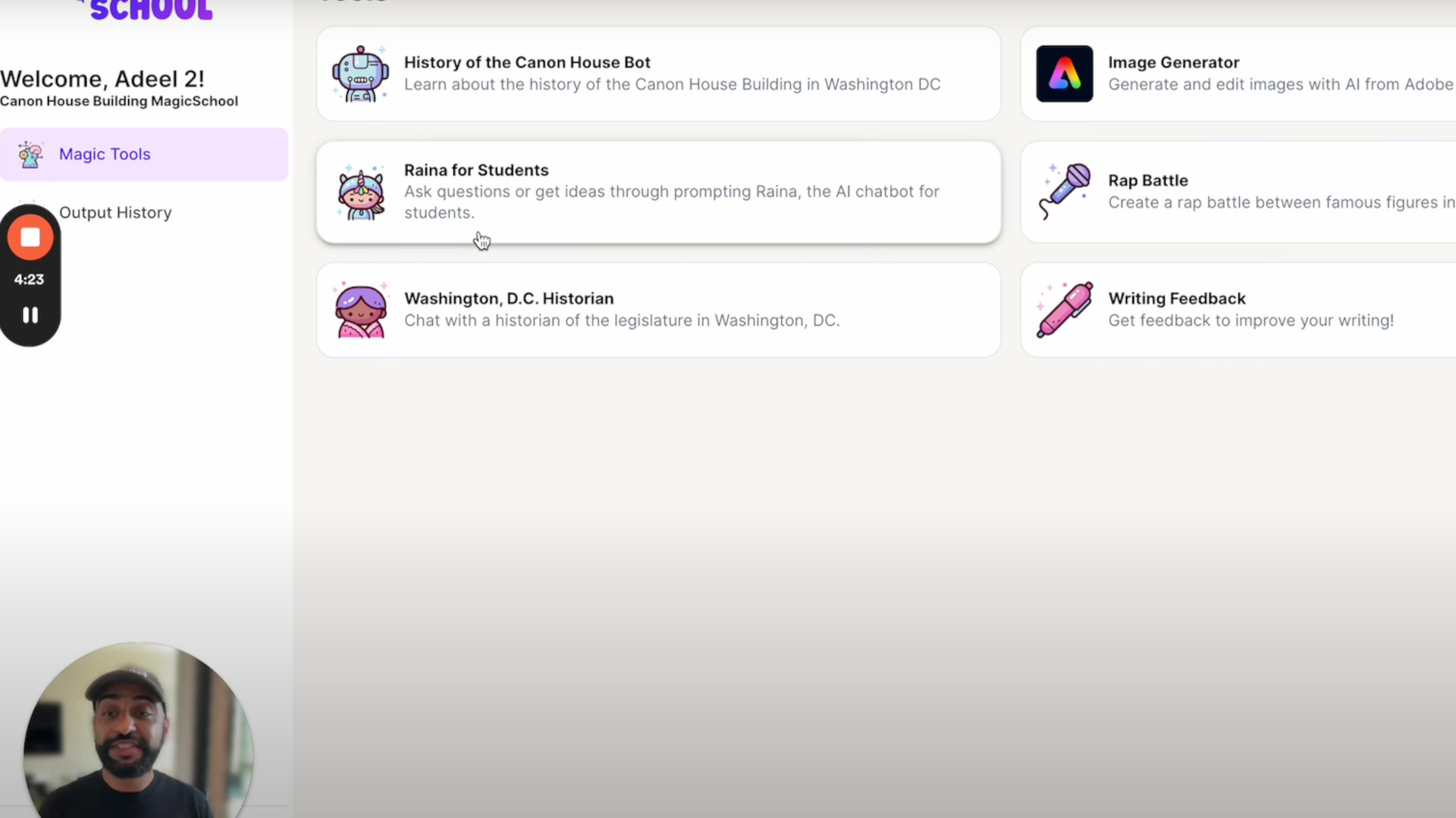
How much does MagicSchool cost?
MagicSchool offers a free option as well as two paid tiers.
The Free tier gets you 60+ AI tools, access to Raina the AI chatbot, 40+ tools for students, plus the AI image generator.
Go for the Plus tier, at $99.96/year, and you get the above plus unlimited AI generations, continue thread chats with Raina AI chatbot, unlimited student rooms and use, unlimited output history, one-click exports to LMS such as Google and Microsoft, plus early access to new features.
The top-end Custom tier, at a quote-based price, gets you the above plus school district-level data analysis, advanced moderation and student monitoring, custom data privacy agreement, SSO, dedicated support, customizations for school and district levels, discounts for licenses, plus FERPA and COPPPA security.
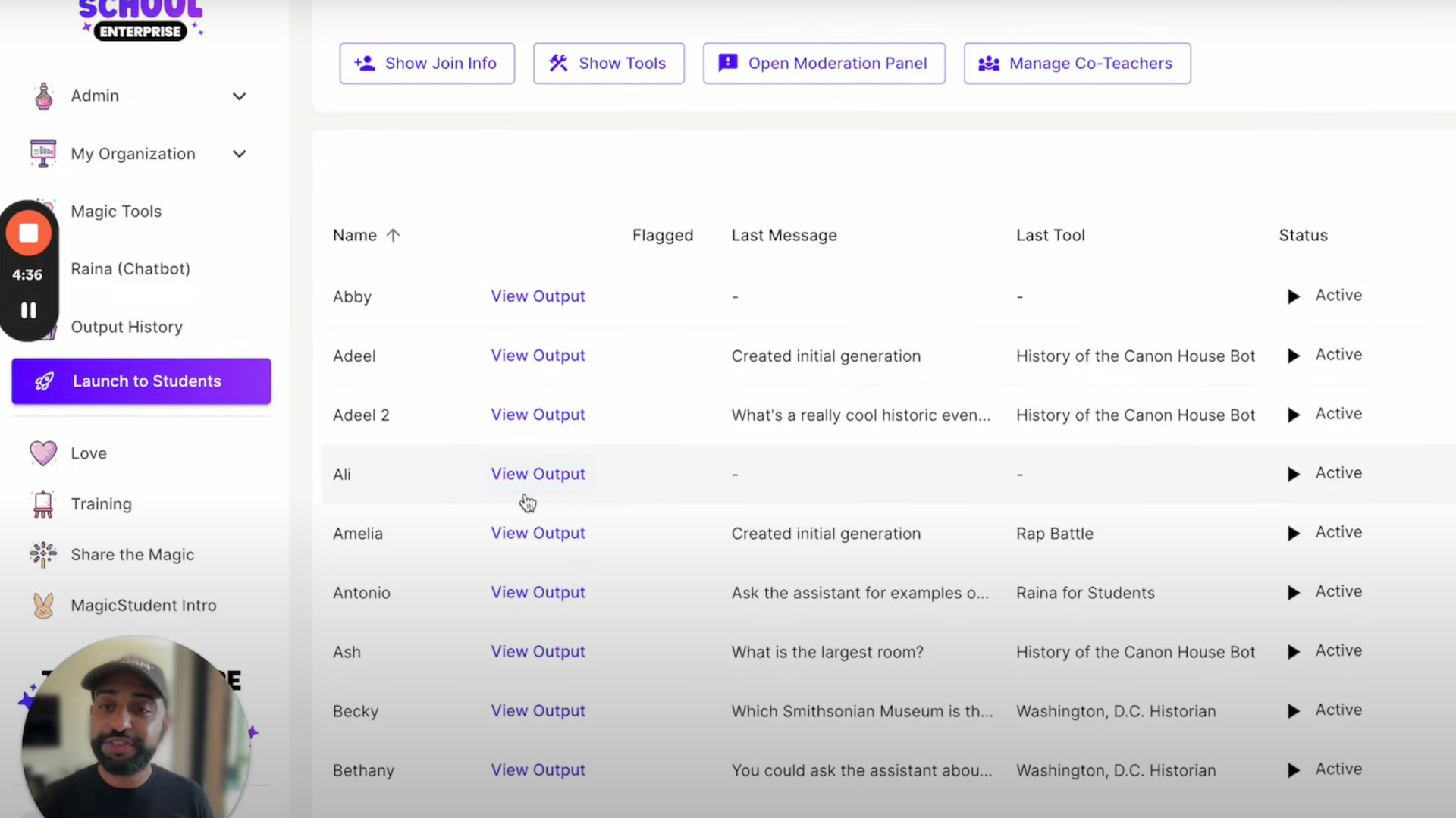
MagicSchool best tips and tricks
Start with students
Setup the class with the student AI tools and show them how they work before setting tasks that allow them to produce even more work -- and progress -- in the usual timeframe.
Manage emails
Use the AI input and output email tools to save time and build templates that you can use in future for faster email responses.
Rubric it
This offers a super efficient way to create rubrics so give it a try and you may find yourself using them more than ever.







