
Tablets are great for many things, but typing isn’t one of them. Luckily, the Logitech Keys-To-Go 2 offers portability and a snappy typing experience in one compact package, making it the perfect companion for tablets.
The second edition of Logitech’s mobile Bluetooth keyboard features a sleek redesign and stellar performance. It gets all the basics right, from the convenient row of media keys to the built-in yet stylish protective cover. The scissor-switch keys and matte keycaps create a typing experience similar to that of a compact laptop. The Keys-To-Go 2 packs that typing experience into an ultra-compact form factor that weighs less than half a pound.
While the Keys-To-Go 2 might not have some of the bells and whistles found on the best mechanical keyboards, it fills an important niche. Whether you’re looking to upgrade your tablet typing experience or need a pocket-sized keyboard that can fit in your backpack, the Logitech Keys-To-Go 2 should be at the top of your list. Here’s an in-depth look at everything it has to offer.
Logitech Keys-To-Go 2: Price and configurations
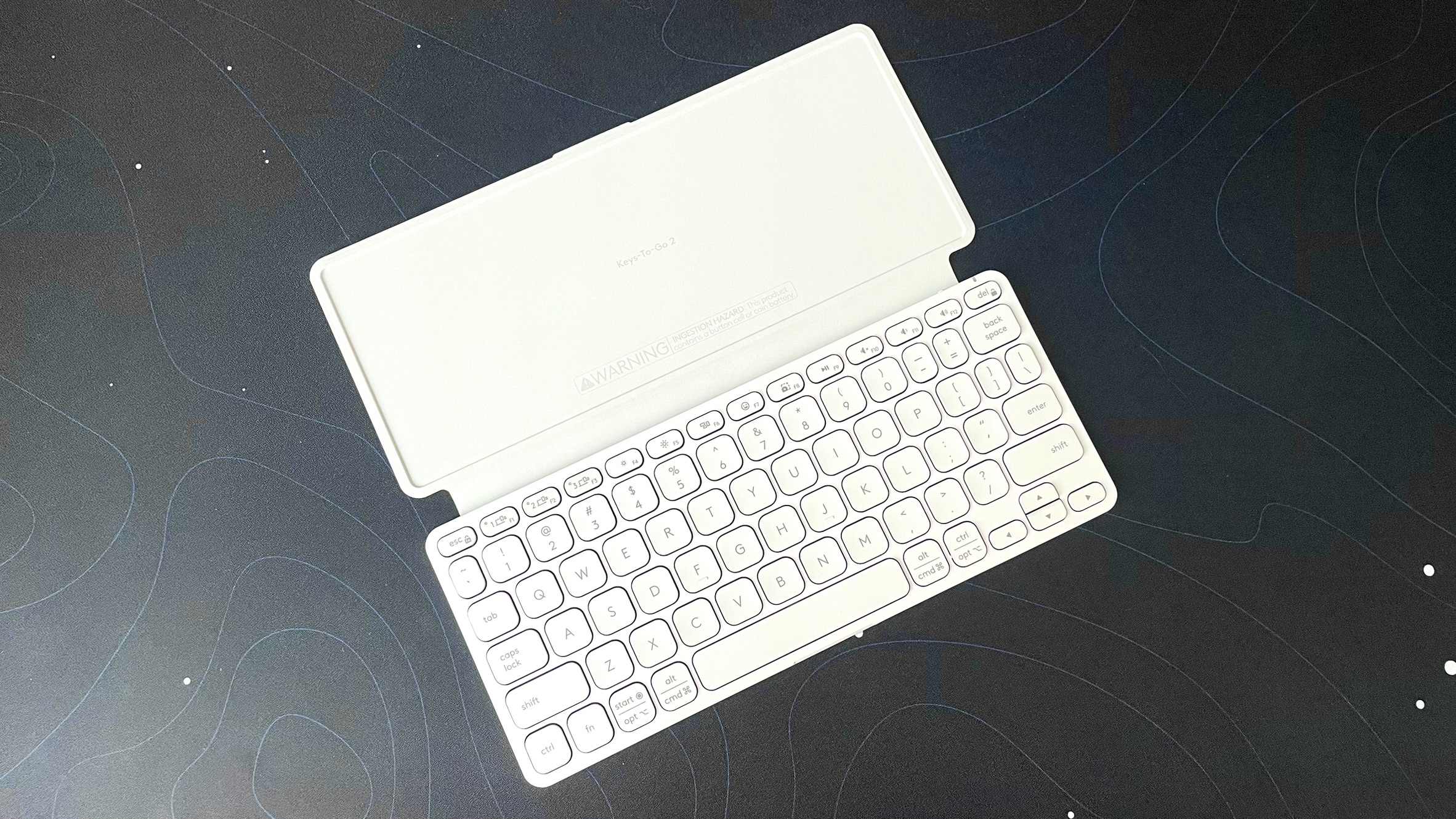
The Logitech Keys-To-Go 2 is priced at $79.99 and comes in three colors: pale gray, graphite black, and lilac. Each color is available in two layouts: universal and Apple. The universal layout works with Android, ChromeOS, Windows, iPadOS, iOS, and macOS, while the Apple layout only works with iPadOS, iOS, and macOS. The Keys-To-Go 2 measures 9.8 x 4.1 x 0.17 inches and weighs just 0.48 pounds.
My review unit has the universal layout in the pale gray colorway. It looks more like a cool polar white in person, but it’s still a nice color.
Logitech Keys-To-Go 2: Design
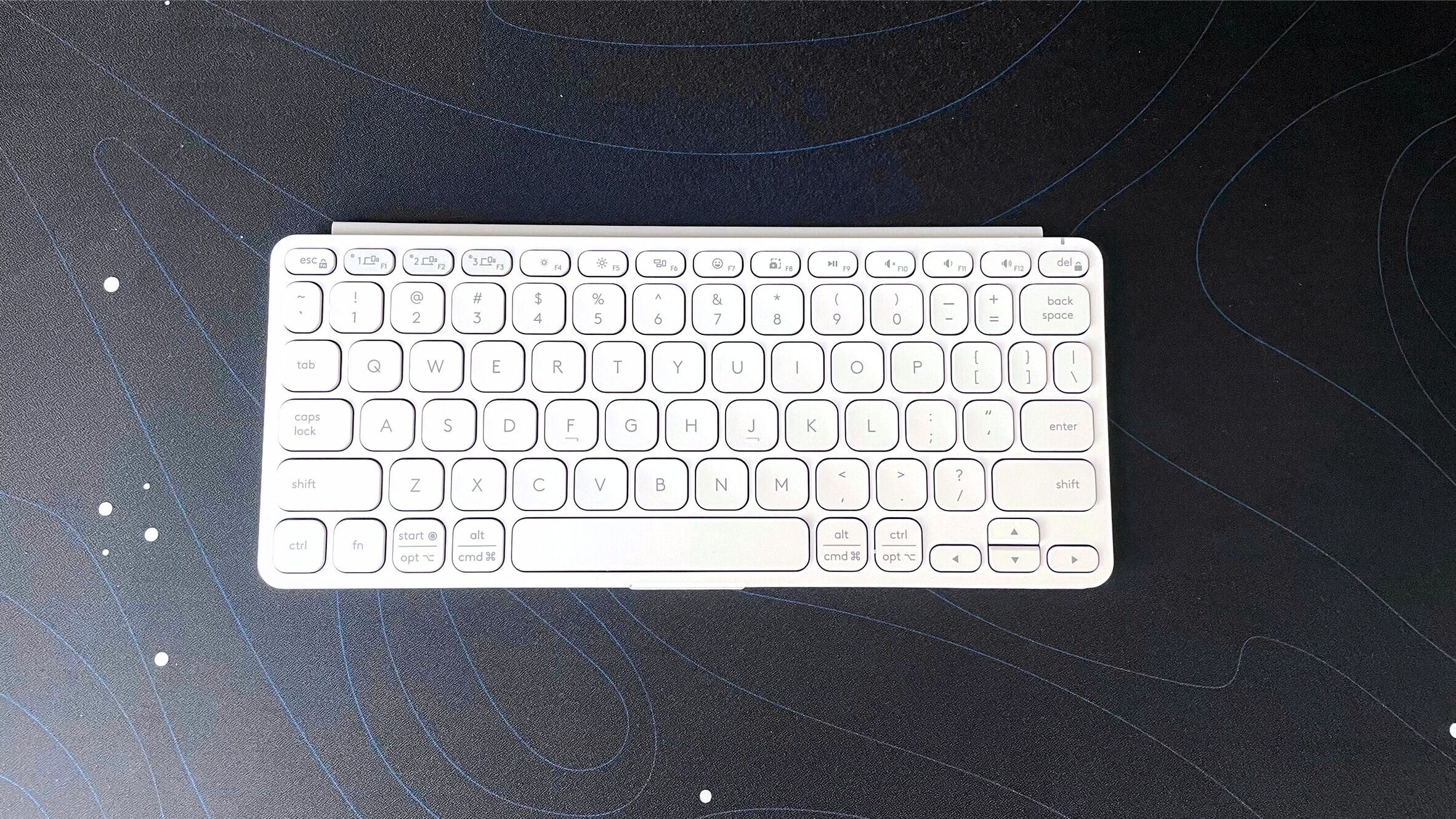

The Logitech Keys-To-Go 2 received a significant design update from the original model released in 2014. It now has a much sleeker look and a flip cover to protect the keys rather than the rubber-like surface of the original keyboard. The keycaps have rounded edges and a nice matte finish that’s very comfortable to type on. The ultra-thin chassis is made of matching matte plastic, and magnets in the bottom layer hold the flip cover in place when you’re typing.
The cover itself is a great feature. When you’re not using the Keys-To-Go 2, it protects your keyboard so you can toss it in your bag or carry it under your arm without worrying about damaging the keys. Then, when you want to type, you can flip it underneath the keyboard. In this configuration the cover acts as an anti-slip base and adds a bit of extra height.
The overall aesthetic of the Keys-To-Go 2 is polished and minimalist. It’s effectively a 75% size keyboard, meaning it has the function row and arrow keys but does not have the number pad. However, it’s a very compact 75%, much like the keyboard on a small 13-inch laptop.
Due to its small footprint, the Keys-To-Go 2 is relatively basic, but it has a helpful row of media keys (also the function keys). Along the top row there are three keys for jumping between up to three connected devices: the brightness keys, and volume keys. There’s even a screenshot key. The power switch is in the right-hand corner of the keyboard's top edge.
Logitech Keys-To-Go 2: Keys

The Logitech Keys-To-Go 2 features scissor-switch keys like the original model but with redesigned keycaps. It’s a compact keyboard, so I wasn’t expecting much key travel.
However, the typing experience on the Keys-To-Go 2 is surprisingly satisfying. It sounds like a slim laptop keyboard, nothing like the typical “mushy” feel of many travel keyboards. The new keycaps significantly improved overall, so I didn’t feel like I was typing on a travel keyboard.
The only drawback to the keys is the sizing and spacing of some of the keycaps. The Keys-To-Go 2's pocket-sized design is excellent for travel and efficiently storing it in a backpack, but it’s so compact that it may feel a bit cramped for those with larger hands. Some keys are so narrow that they’re awkward to reach for, like the dash key, which I found myself fumbling for a lot while writing this review on the Keys-To-Go 2.
The keys themselves are nice to type on, but the highly compact design may make the typing experience a tad claustrophobic for some. Of course, that challenge isn’t unique to the Keys-To-Go 2. Even the best travel and tablet keyboards have a smaller footprint than a conventional keyboard.
So, if you need a travel keyboard, you’ll likely need to make that trade-off. Luckily, the scissor-switch keys on the Keys-To-Go 2 are snappy and responsive, so typing on it is pretty comfortable once you get used to the close quarters.
Logitech Keys-To-Go 2: Performance
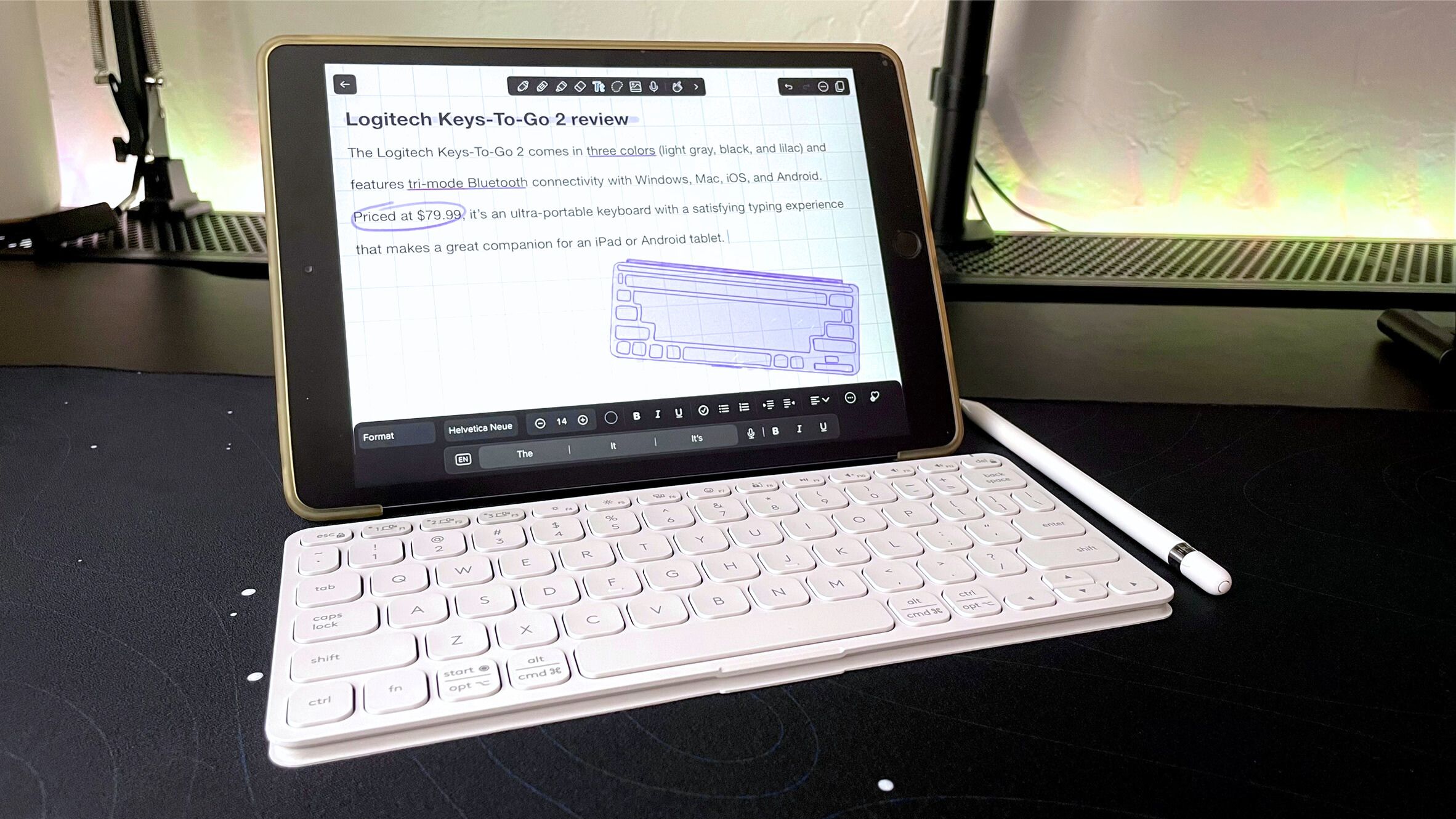
When testing the Keys-To-Go 2, I found myself thinking, “This would have been a lifesaver when I was in college!” Many students today use a tablet, specifically an iPad, as their primary device. I did this myself since I love taking notes with my Apple Pencil. However, typing on an iPad isn’t the ideal way to write an essay (or even an email, for that matter). At the same time, the Magic Keyboard is quite expensive for most college students.
That’s where keyboards like Logitech’s Keys-To-Go 2 come in. It is the perfect travel keyboard for anyone on a budget, students included, who wants a snappy typing experience with their tablet or phone.
At just $80, it’s much more affordable than premium options like Apple’s Magic Keyboard but still provides excellent performance (and a significant upgrade from typing on a touchscreen). The design of the Keys-To-Go 2 even resembles the Magic Keyboard, so it looks great in any workspace, from coffee shops to the office.
The Keys-To-Go 2 worked great on my Windows PC and iPad (10.2-inch, 7th generation). All of the media keys worked properly across both operating systems. The only speed bump I ran into was a bit of lag in Google Docs on iPadOS, which sometimes had a delay when using caps lock. However, I didn’t notice this issue in the Notes app or Notability (shown above), so it may have had more to do with the iPad version of Google Docs rather than the Keys-To-Go 2.
Logitech Keys-To-Go 2: Connectivity and battery

The Logitech Keys-To-Go 2 uses Bluetooth Low-Energy Wireless Technology to connect to up to three devices simultaneously. The universal version is compatible with several operating systems, including:
- Windows 10/11
- macOS 14 or later
- iPadOS 17 or later
- iOS 17 or later
- Android 12.0 or later
- ChromeOS
What’s convenient about the universal layout version of the Keys-To-Go 2 is that it can function as both a mobile and desktop keyboard and work across multiple operating systems.
I connected mine to my Windows PC and my iPad. The tri-mode Bluetooth worked great, and I had no trouble swapping between devices using the dedicated keys in the function row. So, if you use devices from several manufacturers rather than Apple exclusively, the universal version of the Keys-To-Go 2 is ideal.
The battery is one of the biggest differences between the Keys-To-Go 2 and the original model. According to Logitech, the new version has a replaceable, non-rechargeable coin cell battery that lasts up to 36 months based on an average of two hours of daily typing. The first generation model had a rechargeable battery that could last for up to 3 months or approximately 180 hours of typing.
The new version's coin cell battery life is excellent, but this could be a drawback for those who prefer to avoid throw-away batteries.
Bottom line

The Logitech Keys-To-Go 2 is a fantastic mobile keyboard for traveling or pairing with tablets and smartphones. The universal version can pair with just about any computer, though, making it a good all-around option for taking between home, the office, or school.
The new version of Logitech’s mobile keyboard features a stellar redesign, a sharper aesthetic, an improved typing experience, and a sleek yet protective built-in cover. The scissor switches make typing snappy and satisfying, even in the somewhat cramped ultra-compact form factor.
At just $79.99, the Keys-To-Go 2 is a great alternative to more expensive tablet keyboards, delivering an excellent typing experience and clean design. Whether you’re a student looking for the perfect budget-friendly keyboard for your iPad or a professional hunting for a travel-friendly keyboard, the Logitech Keys-To-Go 2 is a compact mobile keyboard you don’t want to miss.







