
When I reviewed last year’s LG Gram 16, it seemed almost mystical at 2.5 pounds with over 13 hours of battery life, so I was intrigued to see if LG’s wizardsengineers had saved up some of that magic for 2024’s LG Gram Pro 16 2-in-1.
it features one of the best displays I’ve ever seen on a laptop...
The new Gram Pro 16 2-in-1 weighs 3.08 pounds, which is light enough to make it the “world’s lightest 16-inch 2-in-1 laptop,” according to LG and the Guinness Book of World Records. Unfortunately, battery life takes a bit of a hit at just under 11 hours. However, it features one of the best displays I’ve ever seen on a laptop with a new OLED Touch panel, solid enough performance, and that 2-in-1 form factor with pen support could be a game-changer for some users.
If you moved to a 13 or 14-inch laptop because the weight of a 16-inch laptop was a dealbreaker, the LG Gram Pro 16 2-in-1 may be precisely the laptop you’ve been waiting for. Students, commuters, and frequent travelers don’t need to be stuck to a small screen if you can handle the price and a couple of compromises.
LG Gram Pro 16 2-in-1 (16T90SP): Specs
LG Gram Pro 16 2-in-1 (16T90SP): Price and configurations
Starting at $1,399, the LG Gram Pro 16 2-in-1 features a 16-inch (2560 x 1600 pixel) 16:10 touch IPS display, an Intel Core Ultra 5 125H processor, Intel Arc graphics, 16GB of RAM, and a 512GB NVMe Gen 4 SSD.
The most expensive configuration costs $2,099, and it upgrades the display to a 2880 x 1800 OLED touch screen, an Intel Core Ultra 7 155H processor, Intel Arc graphics, 32GB of RAM, and a 2TB NVME Gen 4 SSD. Our review unit is a custom configuration that drops to 1TB of storage, but otherwise matches this top model.
While those are the official full retail prices, you’ll typically find the top configuration for $1,799, which is much more palatable. The base model isn’t regularly discounted, but you can typically find a strong mid-tier option for $1,499 that drops the storage and RAM to 1TB and 16GB, but otherwise matches its display, CPU, and GPU. The LG Gram Pro 16 2-in-1 isn’t a great value at its full retail price, so look for these almost perpetually available discounts.
LG Gram Pro 16 2-in-1 (16T90SP): Design
The 3.08-pound LG Gram Pro 16 2-in-1 doesn’t quite have the unfathomable pocket dimension engineering of its 2.5-pound clamshell predecessor. Still, it’s not far off, and holding it up with another 16-inch 2-in-1 will have you questioning your understanding of physics.
So it can rattle around in your laptop bag on a trip or commute and come out unscathed.
Let’s dive into that comparison first, as the size and weight of the LG Gram Pro 16 are more interesting than the aesthetics of the design. The Gram Pro 16 is 14.1 x 10 x 0.51 inches and 3.08 pounds, which is even more impressive when you hear the measurables of its competitors, the HP Spectre x360 16 (2024) (4.3 pounds, 14.1 x 9.7 x 0.8 inches) and the Lenovo Yoga Pro 9i 16 Gen 9 (4.7 pounds, 14.3 x 10 x 0.7 inches).
The key to the Gram’s light build is its magnesium alloy construction, making it quite durable, meeting MIL-STD-810H requirements. This includes tests for low pressure, high and low temperatures, and vibration. So it can rattle around in your laptop bag on a trip or commute and come out unscathed. While there’s flex to the lid of the laptop, that’s inevitable with something this thin — the chassis is rigid and sturdy, and critically, the hinges are strong enough to prevent the dreaded screen wobble when typing that some 2-in-1s fall victim to.

The LG Gram 16 Pro 2-in-1 comes in black with the slightly raised silver “gram” logo at the center of the lid to break up that monochromatic monotony. Opening the lid, there’s a color scheme that would make Batman proud, but that serves it well as the already small top and side bezels essentially disappear in the face of the vibrant display that I’ll touch more on later. While the all-black finish makes it less noticeable, the large bottom bezel on the display feels out of place in 2024.
there’s a color scheme that would make Batman proud...
Below the display is a full-size keyboard with a number pad, which is always nice to have, particularly on a laptop that is this thin and light. The touchpad is large enough, but LG could have expanded it more without interfering with the typing experience.
The Gram Pro 16 2-in-1's size and weight are the stars of the show when it comes to design, while the minimal and utilitarian aesthetic isn’t likely to drive anyone away. Picking it up doesn’t give you the premium feel of an all-aluminum laptop, but your back may appreciate that when you barely notice its weight in your bag.
LG Gram Pro 16 2-in-1 (16T90SP): Ports
The weight is the LG Gram Pro 16 2-in-1’s greatest trick, but its collection of ports has to be a close second as no one would have been shocked to find just USC-C ports at its sides. On its left side, you have the pair of USB 4 Gen 3x2 Type C ports you might expect, but you also get a full HDMI 2.1 port.

The right side features a 3.5mm combo headphone/mic jack, which, again, you might expect to be it, but alongside it are two USB 3.2 Gen 2 Type-A ports.

While this collection of ports is an embarrassment of riches for an ultraportable laptop, if you need a full-size SD card reader or an Ethernet port, you’ll still have to turn to a USB-C hub or docking station.
LG Gram Pro 16 2-in-1 (16T90SP): Display
hile I hinted at it earlier, the LG Gram Pro 16’s 2,880 x 1,800 pixel OLED display is distractingly gorgeous. It feels like a choir of angels should accompany it, blinking to life as you open the lid. If your laptop is your typical streaming video device of choice, it would be hard to do better than the Gram Pro, but regardless of what content you put on this screen, it will look great.
I watched the trailer for Captain America: Brave New World to test the display, which did not disappoint. The moment when Red Hulk catches Captain America and U.S. Agent’s shields stood out as both showcased the vibrance of the display and the finely tuned coloring for those who don’t like oversaturation. The sharp display shows off every line in Red Hulk’s furrowed brow while capturing the many shades of red across his body and the two shields in his hands.
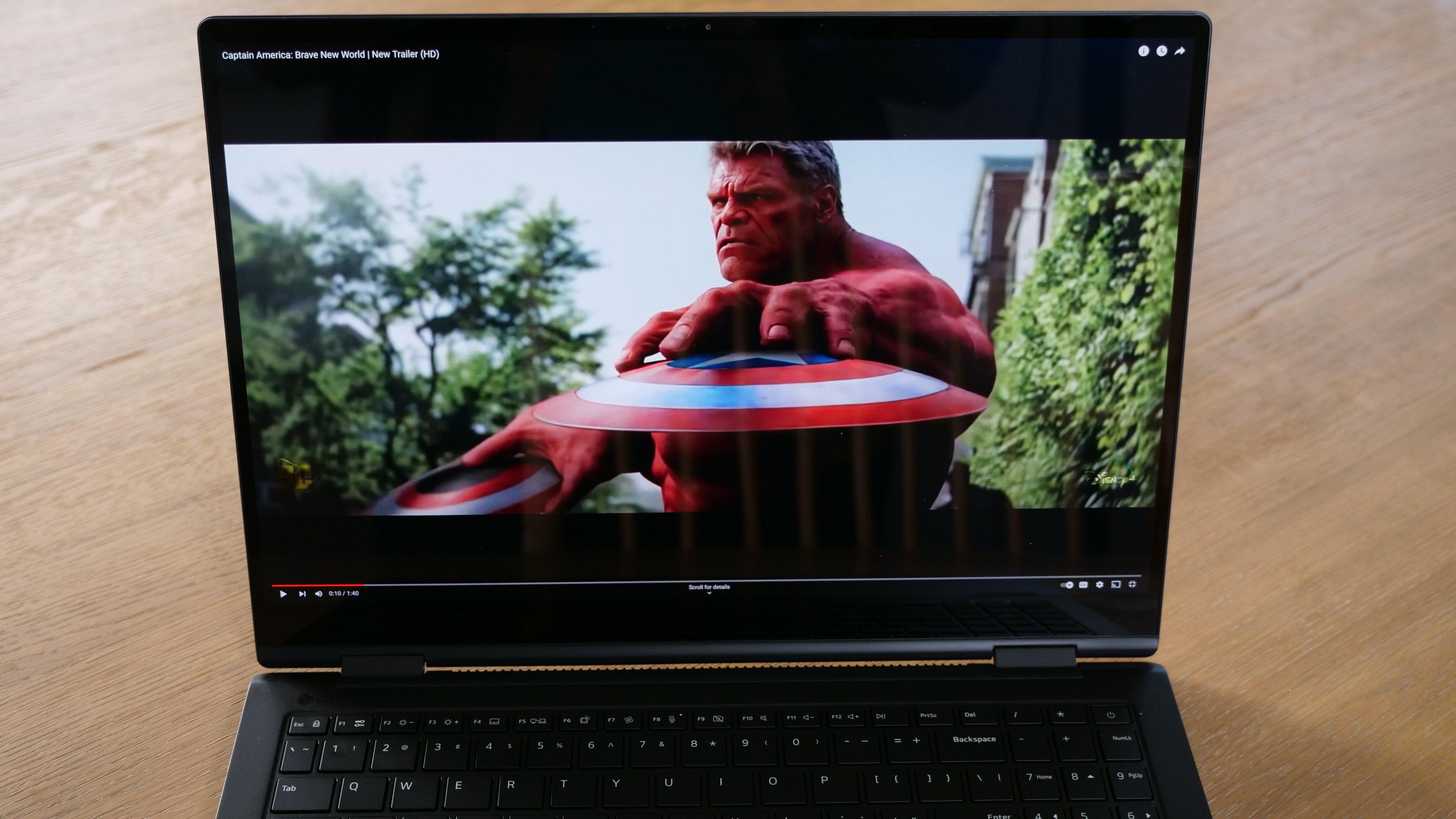
Our Klein 10 colorimeter gives this a more scientific stamp of approval, with the Gram Pro 16 reproducing 133.5% of the DCI-P3 color gamut in our testing. Even the excellent Lenovo Yoga Pro 9i (105.7%) couldn’t match it, and the Spectre x360 (85.8%) came in a distant 3rd, although it’s worth noting that is close to the premium laptop average of 89.7%.
It feels like a choir of angels should accompany it
Opening the lid to see the OLED display
The Gram Pro 16 won’t let you down on brightness either, delivering an average of 392.2 nits in our lab. That’s enough to beat both of its rivals, with the Yoga Pro (373 nits) and Spectre (366 nits) finishing nearly on top of one another. Now, all three are behind the premium laptop average of 469 nits, but that number is spiked somewhat by mini-LED laptops that can reach up to 1,000+ nits; anywhere near the 400-nit mark is enough to handle virtually any lighting conditions.
The Gram delivered an average performance of 0.36 on our Delta-E color accuracy test (lower is better). The Yoga Pro 9i edged out the Gram with a score of 0.33, but Spectre won this race with a 0.22. All three results are low enough to be indistinguishable to the human eye.
While it didn’t win in every category, the LG Gram Pro 16 is undoubtedly the overall winner, with its bright and vivid display being one of the best we’ve tested this year.

LG Gram Pro 16 2-in-1 (16T90SP): Keyboard and touchpad
The LG Gram Pro 16 features a backlit chiclet keyboard with a dedicated number pad. The key travel isn’t bad for such a slim laptop, but I don’t love the lack of separation between the keyboard and the number pad.
At 87 words per minute with 97% accuracy in the 10fastfingers.com typing test, I was right on my average. The keys bounce back quickly, but the relatively short key travel could leave your fingers feeling fatigued if you spend most of your day typing. It has the feel and sound of a thin membrane keyboard, which won’t bother everyone, but as someone who spends most of their day at a mechanic keyboard, it feels off.
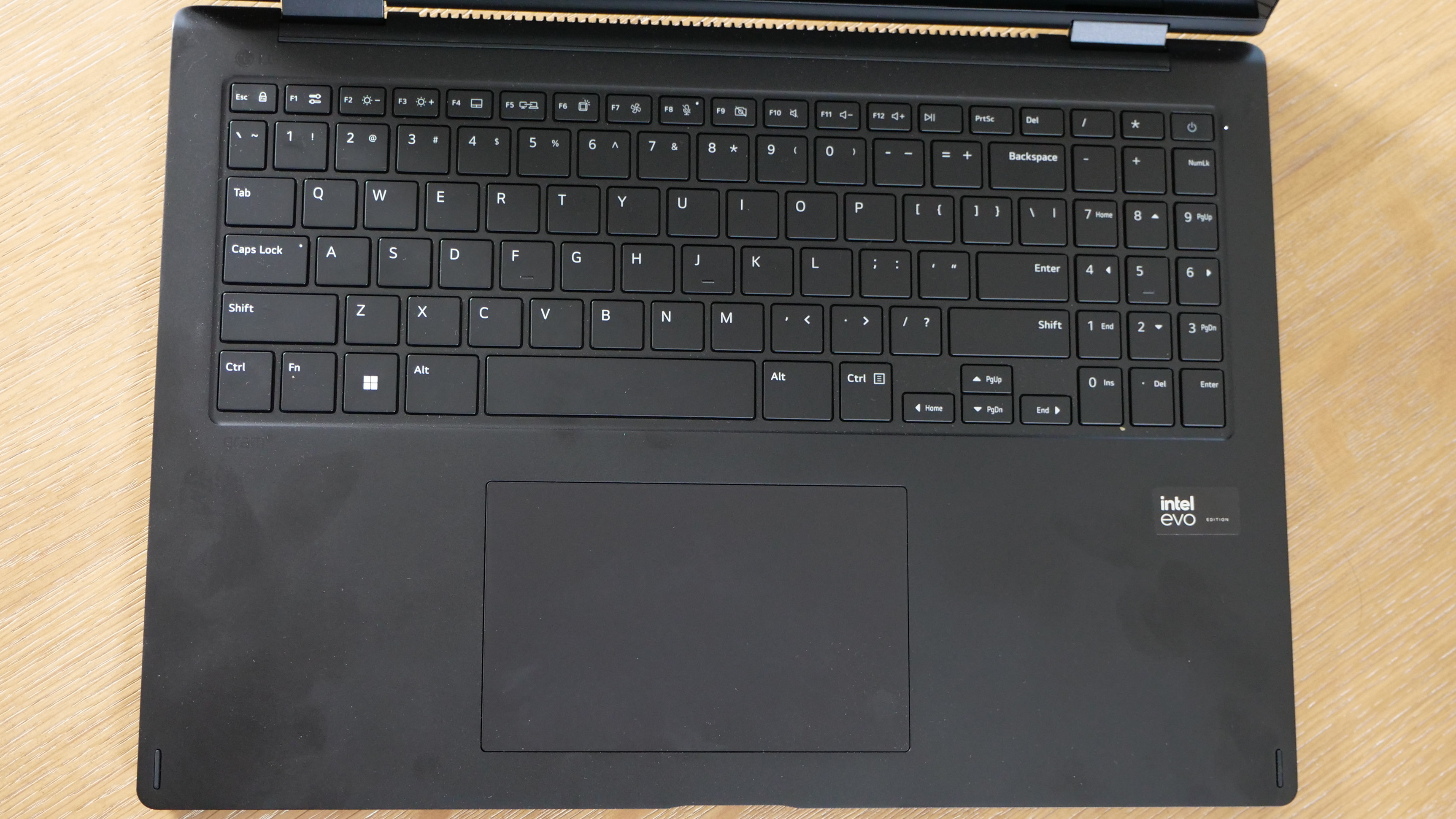
The touchpad isn’t the largest I’ve seen, but at 5.2 x 3.3 inches, it’s big enough for easy navigation around the OS without taking up too much of the deck. Swiping is wonderfully responsive, and LG has nailed the texture that’s suitable for easy movement on the touchpad. But once I needed to click on something, the honeymoon was over. The left click, in particular, is just a mushy mess, but both sides are less than ideal. Stop by our best wireless mouse page if you choose the Gram Pro 16.

LG Gram Pro 16 2-in-1 (16T90SP): Audio
The Gram 16 features a pair of bottom-firing speakers with a smart AMP and Dolby Atmos support. Based on those specs, it fared better than I anticipated, but it’s still not going to have you ditching your wireless headphones.
I listened to “Hotel California (2013 Remaster)” by The Eagles, which isn’t a bass-heavy song, but I could still feel the lack of depth to these speakers. Volume is not an issue, and the speakers hold up admirably throughout their entire range without distortion. The larger chassis also gives you a bit more of a soundstage than you experience on a 13-inch laptop, so that’s another point in its favor.
It's fine for streaming video or just something playing to distract you in the background; you just won’t be savoring your music coming out of the Gram Pro 16.
Acer Swift 14 AI: Performance
The Intel Core Ultra 7 155H paired with 32GB of RAM in the LG Gram Pro 16 2-in-1 is good but not great. You need to remember how thin and light this laptop is, and as I’ll address in the heat section later, pushing it too hard can be a problem.
Now, this doesn’t preclude running basic tasks effectively. I could load up 18 Google Chrome tabs, including two with YouTube videos running simultaneously at 4K and a YouTube Music tab playing one of the film score playlists that is my regular companion as I work, and that was not enough to slow it down. Killing the two running YouTube videos, I proceeded with my typical work, a blend of Google Docs, Google Sheets, our custom CMS for publishing to our website, and jumping between all those tabs as I research and write. It was generally acceptable, but I did have to keep an eye on my tab buildup, something which I’m not great about, otherwise, it would start to slow down on me noticeably. You'll be fine if you have better tab management habits than I do.

The Geekbench 6.3 overall performance hit 11,897. That’s narrowly behind the HP Spectre (12,370) and Yoga Pro 9i (12,141) but still enough to easily beat the category average of 9,905. This is part of why I believe the issue I’m seeing is more of a slowdown due to thermal management than a question of raw power, which the Gram Pro has plenty of.
Our Handbrake video editing test requires the laptop to convert a 4K video to 1080p shows, which took 8 minutes and 52 seconds on the Gram 16 Pro. The HP Spectre x360 14 (7:30) beat it by over a minute, but the Yoga Pro 9i (3:53) embarrassed them both. Only the Yoga came in ahead of the premium laptop average of 6:40.
The Gram scores some points with solid SSD performance. In our 25GB mixed-media file transfer test, it averaged 1,810MBps, which beats the premium laptop average (1503MBps) and the HP Spectre (1,362.6MBps), but the Yoga Pro (2,100MBps) had nothing to worry about.
LG Gram Pro 16 2-in-1 (16T90SP): Battery life
The battery life on the Gram 16 is solid, particularly for a laptop this thin and light. In our Laptop Mag battery test, which involves continuous web surfing over Wi-Fi at 150 nits of brightness, the Gram Pro lasted 10 hours and 41 minutes.
That wasn’t enough to match the premium laptop average (11:46), which has jumped by over an hour within the last year due to improved efficiency from Intel, Qualcomm, and Apple’s chips. However, stacking it up against its 2-in-1 competitors, it comes out looking better. The HP Spectre narrowly outlasted it at 10:45, while the Lenovo Yoga Pro 9i fell almost an hour behind at 9:51.
This is plenty of battery life for almost anyone to get through the day, but I am slightly disappointed to see the battery life backslide from the 13 hours and 8 minutes that the LG Gram 16 achieved last year.
LG Gram Pro 16 2-in-1 (16T90SP): Webcam
The Gram Pro 16’s 1080p webcam produces a sharp image, even in low-light conditions. However, the colors are slightly off, giving my skin a much redder hue. Thanks to its IR camera, the camera also supports Windows Hello facial recognition login, but there’s no built-in privacy shutter.

If you want to look your best, you should still invest in an external webcam, but the Gram Pro 16’s will be good enough for most people.
LG Gram Pro 16 2-in-1 (16T90SP): Heat
The Gram Pro 16 mostly managed to keep its cool in our heat testing. After running a video for 15 minutes, we spot-checked the temperature around the laptop, with the touchpad staying at a cool 75.4 degrees Fahrenheit while the keyboard near the G and H keys crept close to our 95-degree comfort threshold at 92.5 degrees.
The only place on the laptop that spiked above 95 was at the bottom, where it reached 100.4 degrees, with one spot in front of the rear front at the center of the laptop hitting a scorching 115.7 degrees. The Gram Pro is a perfect choice for watching content, but maybe you shouldn’t keep it in your lap, or you might watch Netflix and scald.

LG Gram Pro 16 2-in-1 (16T90SP): Software and warranty
The LG Gram Pro 16 2-in-1 ships with Windows 11 Home installed, but thankfully, it is much lighter on bloatware than last year’s model.
it is much lighter on bloatware than last year’s model.
There are seven LG apps, including LG Glance, which can shut your display off when you aren’t looking at it to help preserve battery life. It can also blur your display if someone is looking over your shoulder. If you are particularly privacy or security-conscious, this is a handy feature.
The rest of the apps offer easy access to system settings for updates, smartphone connectivity, and the built-in Smart Assistant. They likely won’t be your most used apps, but they don’t take up too much space.
The LG Gram 16 comes with a one-year limited warranty.
Bottom line
The LG Gram Pro 16 2-in-1 is in a competitive market with its roughly $2,000 price point for top-end configurations. You don’t get to the “world’s lightest 16-inch 2-in-1 laptop” without costing some serious R&D, so while the cost isn’t shocking, it does mean that you have some solid alternatives if a little extra weight or dropping the 2-in-1 form factor doesn’t bother you.
Still, there’s no question the Gram Pro 16 2-in-1 belongs among our best ultrabooks and best 2-in-1 laptops, but it comes up shy of the best laptops. The mushy trackpad, overheating, and price point are the biggest downsides to me. The rest of it comes down to the Gram Pro hitting good, but not great, numbers outside of that astounding OLED display. Performance is behind most of the premium laptops we’ve seen this year, as is the battery life and the display brightness.
None of these things are dealbreakers, the LG Gram Pro 16 2-in-1 is worthy of your consideration if thin and light is at or near the top of your checklist for your next laptop. However, suppose your performance needs go beyond a few apps and a dozen browser tabs. In that case, you may need to look for something with a bit more power like the Lenovo Yoga Pro 9i Gen 9, or if you don’t mind macOS one of the lower configurations of the MacBook Pro 16.







