
If you’re looking for a consumer-grade 2-in-1 with premium style, strong performance and all-day battery life, Lenovo’s Yoga 9i (Gen 8) is designed for you. An upgrade from last year’s 7th gen Yoga 9i, this model has a 13th generation Core CPU, a sleek aluminum chassis and an active stylus included in the box. At just over 3 pounds, this 14-inch ultrabook can go anywhere with you, but still finds room for a USB Type-A port.
With a starting price of $1,399 for a model with 16GB of RAM, a Core i7 CPU and a 2K OLED screen, the Yoga 9i is very reasonably priced, considering its array of features. Productivity fiends will prefer a laptop with a snappier keyboard and more comfortable touchpad, but most people will find a lot to like here.
Design of the Lenovo Yoga 9i

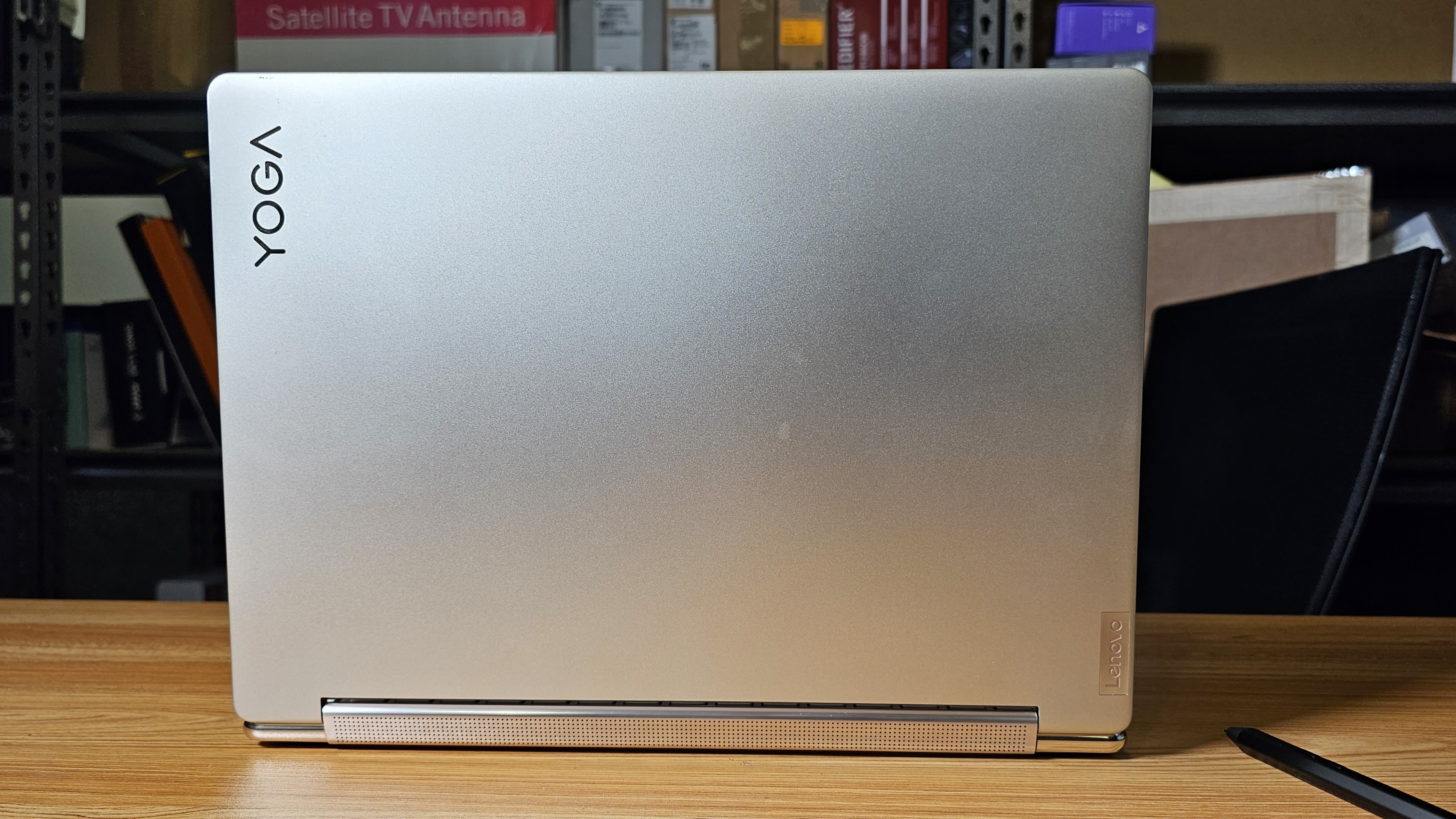

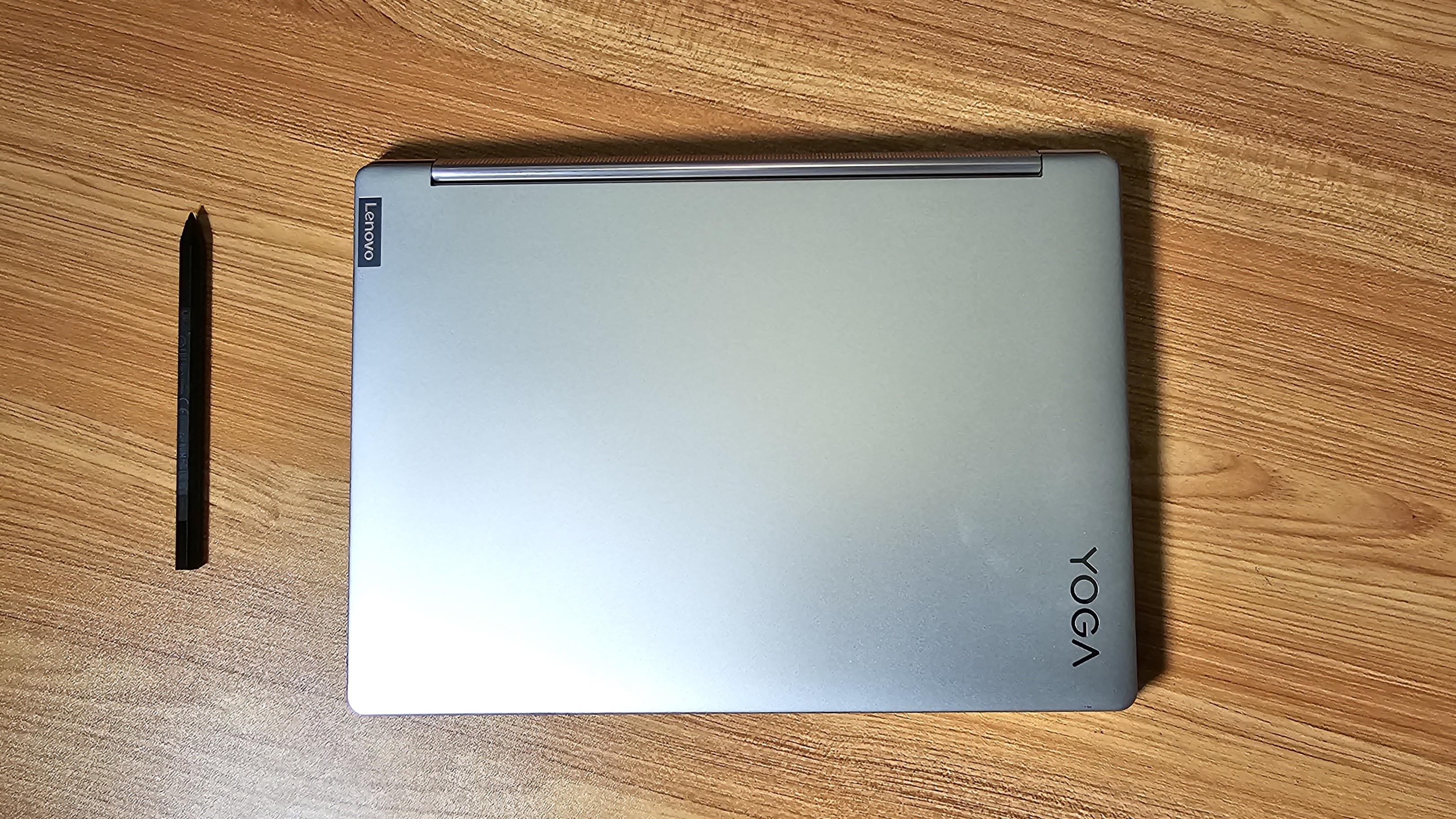

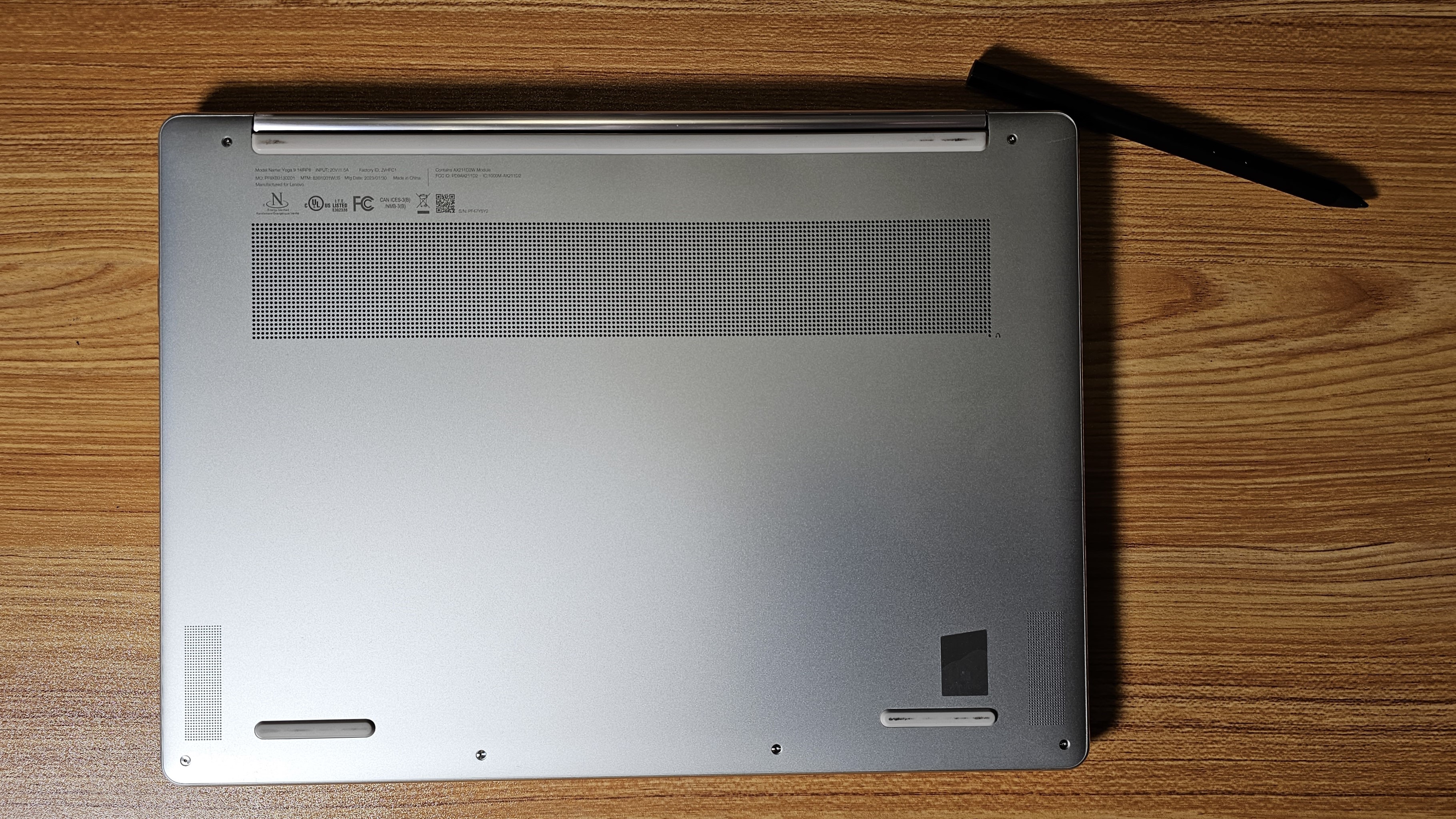
The Yoga 9i has a premium aesthetic, thanks to its aluminum chassis and its chrome “Oatmeal” colorway. There’s also a “Storm Gray” colorway that looks more silver. A shiny rounded ring around the sides adds a touch of classiness; the rounded corners are also far more pleasant to touch than the sharp, square corners on many other laptops. The hinge, which contains two of the four speakers, has just the right amount of tension and lets you bend the display back into tent, display and table modes.
At 12.52 x 9.06 x 0.6 inches (318 x 230 x 15.25 mm) and 3.09 pounds (1.4 kg), the Yoga 9i is pretty thin and reasonably light but it’s definitely not the sveltest on the market. The Dell XPS 13 Plus is a lighter 2.77 pounds and 0.6 inches thick while the MacBook Air is 2.7 pounds and 0.44 inches thick.


Despite its thin profile, the Yoga 9i manages to fit in a number of useful ports, including a single USB 3.2 Gen 2 Type-A port (10 Gbps), two Thunderbolt 4 ports, and a single USB 3.2 Gen 2 Type-C Gen port. There’s also room for a 3.5 mm audio jack. Both of the Thunderbolt 4 ports can be used for charging with the included USB-C power adapter or a third-party adapter of your choic
Lenovo Yoga 9i (8th Gen) Specs
Performance of the Lenovo Yoga 9i
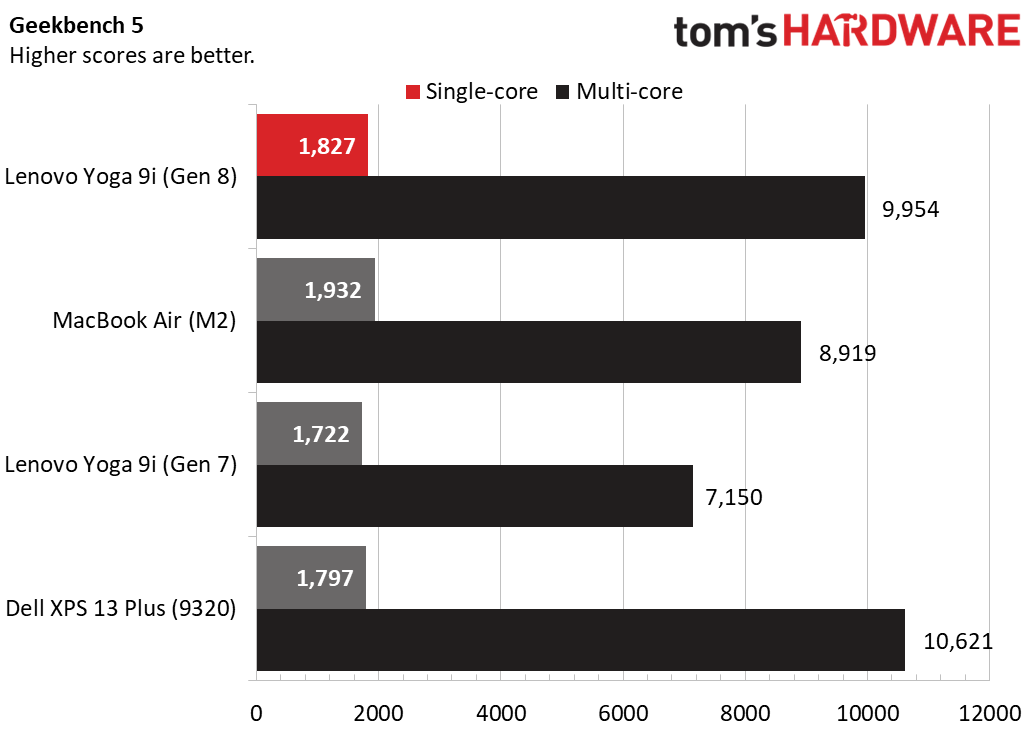
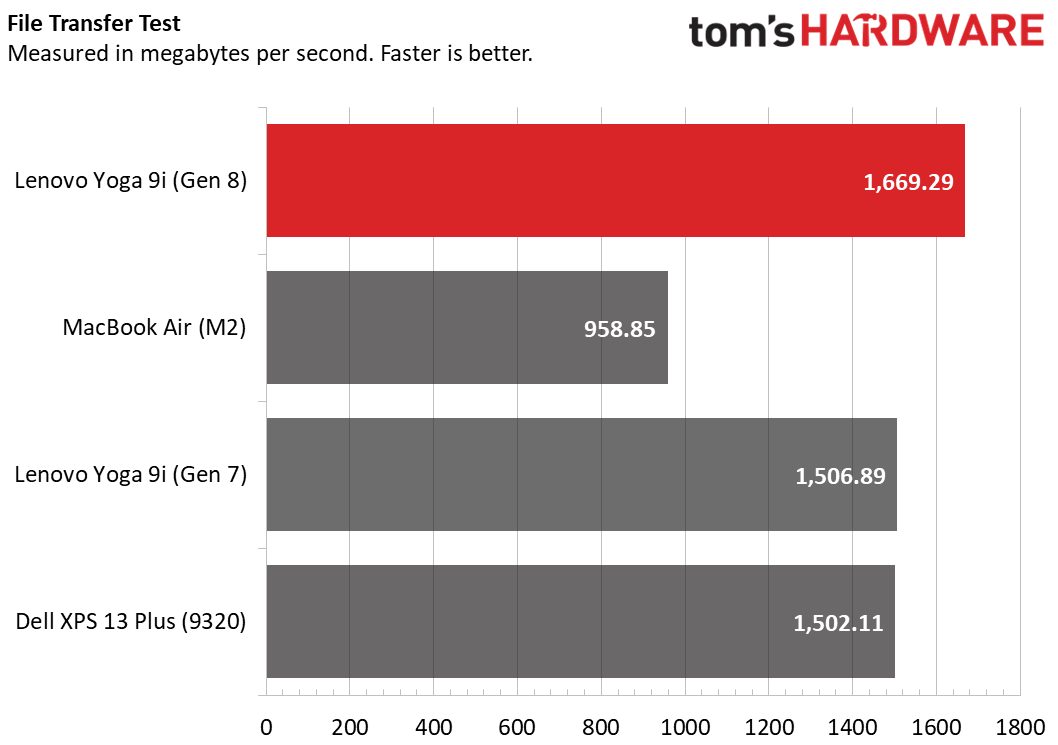
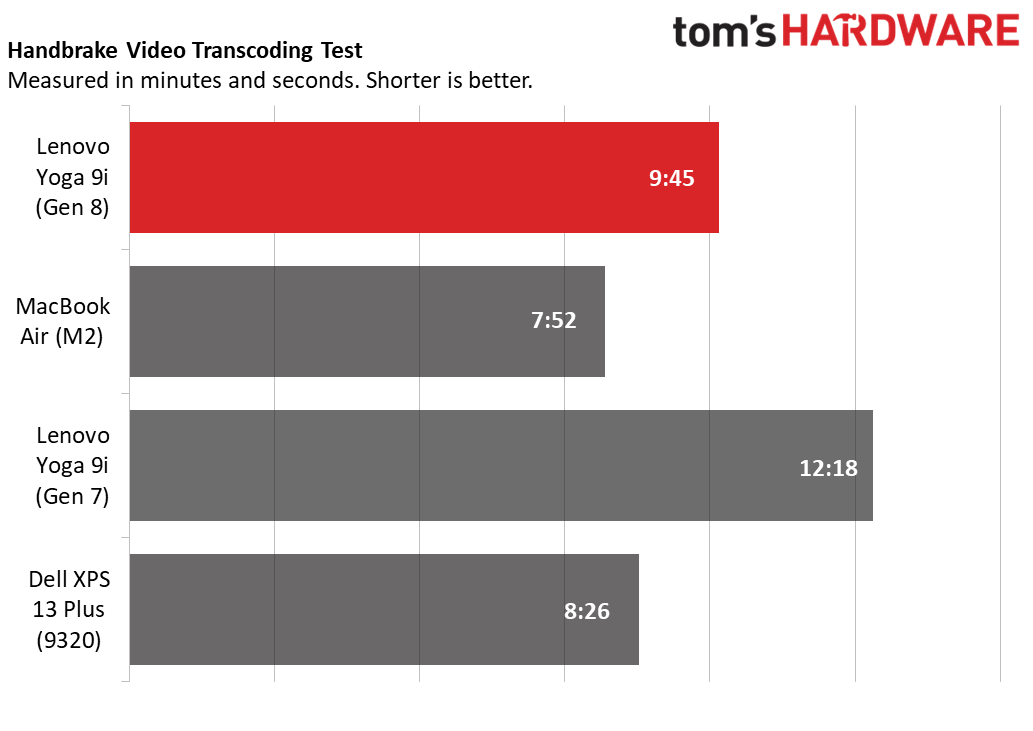
With an Intel Core i7-1360P CPU, 16GB of DDR5 RAM and a 512GB PCIe 4.0 SSD, our review configuration of the Lenovo Yoga 9i (8th Gen) was more than powerful enough to handle the kind of web surfing and basic productivity tasks you’d expect from an ultrabook. Even with more than two dozen tabs open and a 4K video playing, we noticed no slowdowns. However, the laptop’s fans could sometimes get really loud, and even more so when it was in high performance mode, but just had a few browser tabs open.
On Geekbench 5, a synthetic benchmark which measures processor performance, the Yoga 9i (Gen 8) returned strong single and multi-core scores of 1,827 and 9,954 respectively. Those are much stronger than the Core i7-1280P-powered Dell XPS 13 Plus (9320) and last year’s Core i7-1260P-enabled Yoga 9i (Gen 7). The M2-powered MacBook Air had a higher single-core score but still trailed Lenovo’s laptop on multicore.
The Yoga 9i (8th Gen)’s 512GB PCIe 4.0 SSD copied 25GB of mixed-media files at a rate of 1,669.3 MBps, faster than all of its competitors. The MacBook Air (958.9 MBps) was slowest while the last-gen Yoga 9i (1506.9 MBps) and Dell XPS 13 Plus (1502.1 MBps) were only about 160 MBps behind.
It took the Yoga 9i (8th Gen), a modest 9 minutes and 45 seconds to transcode a 4K video file to 1080p, which is much quicker than last year’s model, which took 12 minutes and 18 seconds to complete the same task. However, the MacBook Air took just 7 minutes and 52 seconds while the Dell XPS 13 Plus did it in 8 minutes and 26 seconds.
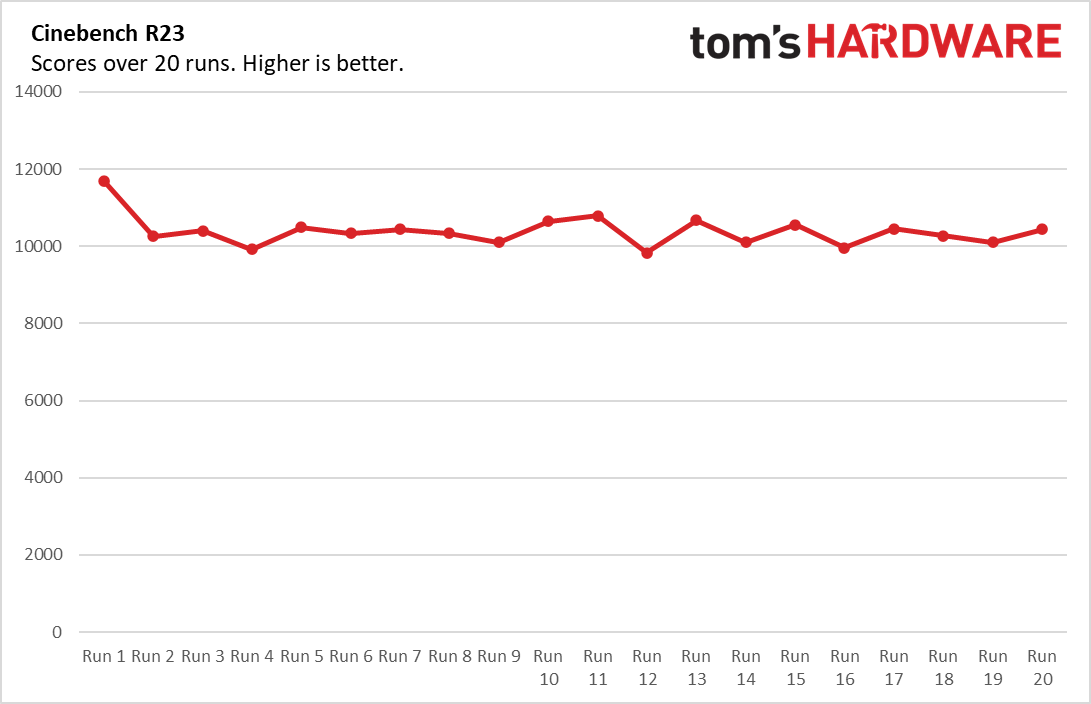
To see how well the Yoga 9i and its Core i7-1360P CPU perform over time, we ran Cinebench R23 twenty times and watched the changes in score. Over those runs, the laptop averaged 10,390 with a high of 11,695.3 on the first run and a low of 9,923 on run 4. For the most part, scores were in the 10,000 to 10,400 range. During the test, the Yoga’s 4 performance cores averaged 2,750 MHz with a maximum clock speed of 4,988 MHz. The 8 efficiency cores ran at an average of 2,380 MHz with a max speed of 3,691 MHz. All the cores ran at an average temperature of 72.2 degrees Celsius.
Display on the Lenovo Yoga 9i
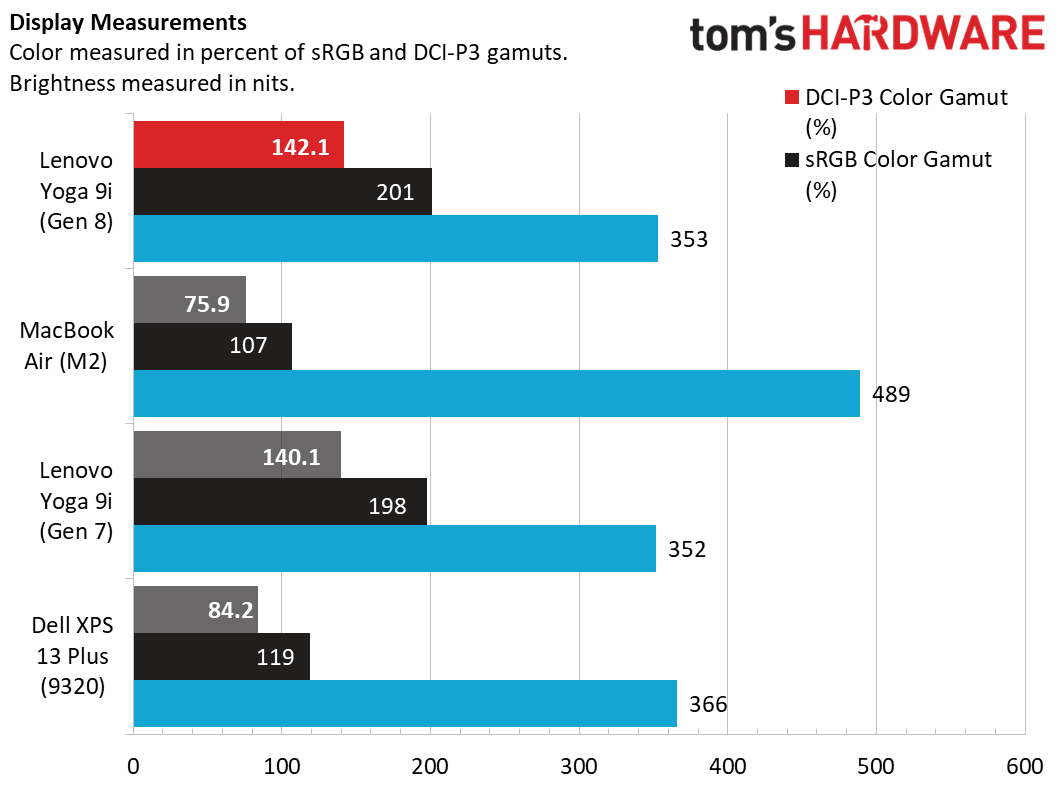
As you would expect from an OLED display, the Yoga 9i’s 14-inch, 2880 x 1800 touch panel is extremely vibrant. When I watched a 4K nature video of the Costa Rican jungle, the light green of a frog’s skin was so brilliant and its eyes and tongue so detailed that it felt like the creature was leaping off the screen. The red in a parrot’s feathers and the darker green of leaves and grass were so lush that I felt like I was there, without getting bug bites.
On our colorimeter, the Yoga’s display reproduced an impressive 142 percent of the DCI-P3 color gamut and more than 200 percent of the narrower sRGB gamut. Those numbers blow away the MacBook Air (M2) and Dell XPS 13 Plus, neither of which has an OLED screen.
The display is also fairly bright, hitting 353 nits of brightness. That’s about comparable to the Dell XPS 13 Plus, but not nearly as luminous as the MacBook Air (M2) at 489 nits.
Keyboard, Touchpad and Stylus on Lenovo Yoga 9i
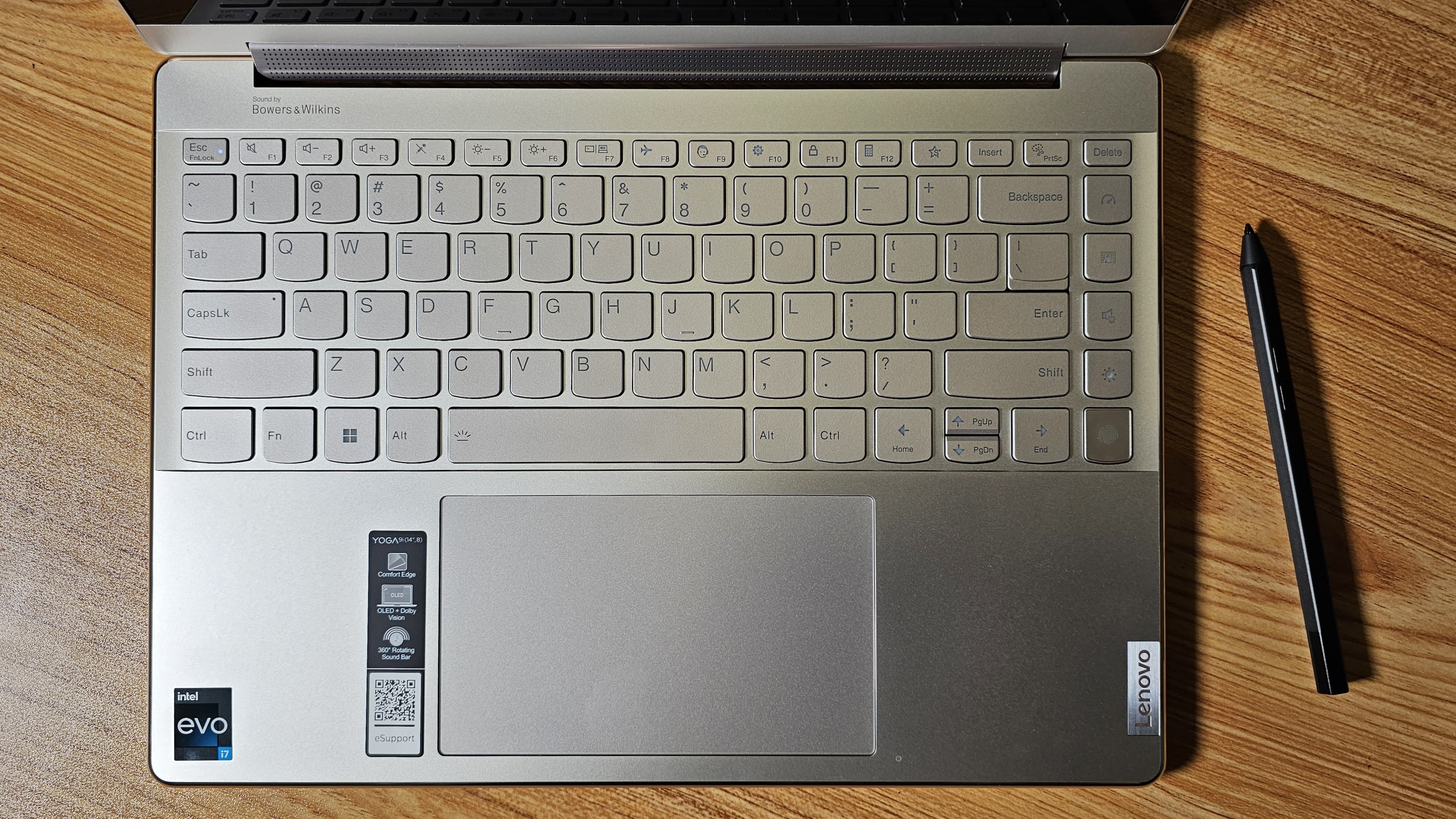
The Yoga 9i’s keyboard is a mixed bag. The keys have the curved, smiley shape we see on Lenovo's ThinkPad keyboards, but I found that the keys felt too shallow and stiff for my liking. My fingers felt sore after a minute of intense typing on the 10 Fast Fingers test, but typing deliberately and slowly, I hit around my average of 99 wpm and a 3 percent error rate. My colleagues tried the keyboard and thought the feel was neither great nor terrible so your mileage may vary.
To the right side of the standard keyboard sit four dedicated function keys, which are not customizable.. The top key changes your power profile from low power to balanced to high. The second key, which is particularly useful, toggles background blur on and off and appears to work independently of whatever video software it’s in. The third key changes the sound profile, the fourth key switches Windows between light and dark mode. Beneath that, there is a fingerprint reader.
The 3.5 x 5-inch glass touch pad felt slippery to me and I found myself overshooting my targets way too often. Also, it was far too easy for me to accidentally tap on something with tap-to-click enabled (fortunately, you can disable it). However, if you don’t mind the lack of friction, you’ll find that the pad is serviceable. Multi-touch gestures such as three-finger swipe and pinch-to-zoom worked quickly and consistently. The Yoga 9i has a hinge that bends the lid back up to 180 degrees so you can use it in tablet mode or tent mode. It also comes with Lenovo Precision Pen 2, an active stylus with 4,096 degrees of pressure and USB-C charging.
I tried the 5.9 x 0.37-inch (150 x 9.42 mm) stylus on the display, both for writing and drawing and I really liked the level of friction its rubberized tip provided. When I was writing into the Notepad app, using the Windows 11 handwriting keyboard, it felt like I was using a pen on paper, though with perhaps a bit more resistance than I usually get from a ballpoint pen. When I fired up the Fresh Paint drawing program, lines were thicker the harder I pressed.
Overall, this is a really good pen experience, but because the pen is fairly long and thick, there’s no garage for it on the laptop. You need to make sure you carry it separately and don’t lose it.
Audio on the Lenovo Yoga 9i
The Yoga 9i’s four-speaker system, which features two front-facing speakers on the hinge and woofers on either side, produces loud, rich audio with a nice separation of sound and minimum of tin. When I listened to AC/DC’s "Back in Black," the drums and vocals appeared to come from different sides of the machine and the output was more than loud enough to fill a medium-sized room. However, there was a little tinniness in the percussion section. Earth, Wind & Fire’s bass-heavy "September" sounded much cleaner as the bass and vocals appeared to be coming from different places.
The Yoga 9i comes with the Dolby Access app, which contains Dolby Atmos sound settings which let you choose among Game, Movie, Music, Voice or Dynamic profiles. I found that the Dynamic Profile was the loudest and richest sounding. Disabling Dolby altogether made the music sound flat.
Upgradeability of the Lenovo Yoga 9i
In theory, you could upgrade the Yoga 9i’s SSD, which its service manual says could be either an M.2 2280 or an M.2 2242 size. However, in order to open the laptop, you need to remove 9 Torx screws and three of them are located underneath a rubber strip near the hinge. Any time you remove a rubber strip or hinge, there’s a good chance that you won’t get it to stick back on the same way again (or it could tear or break). Even if you get into the computer, you can’t upgrade the RAM, which is soldered to the motherboard.
Battery Life of the Lenovo Yoga 9i
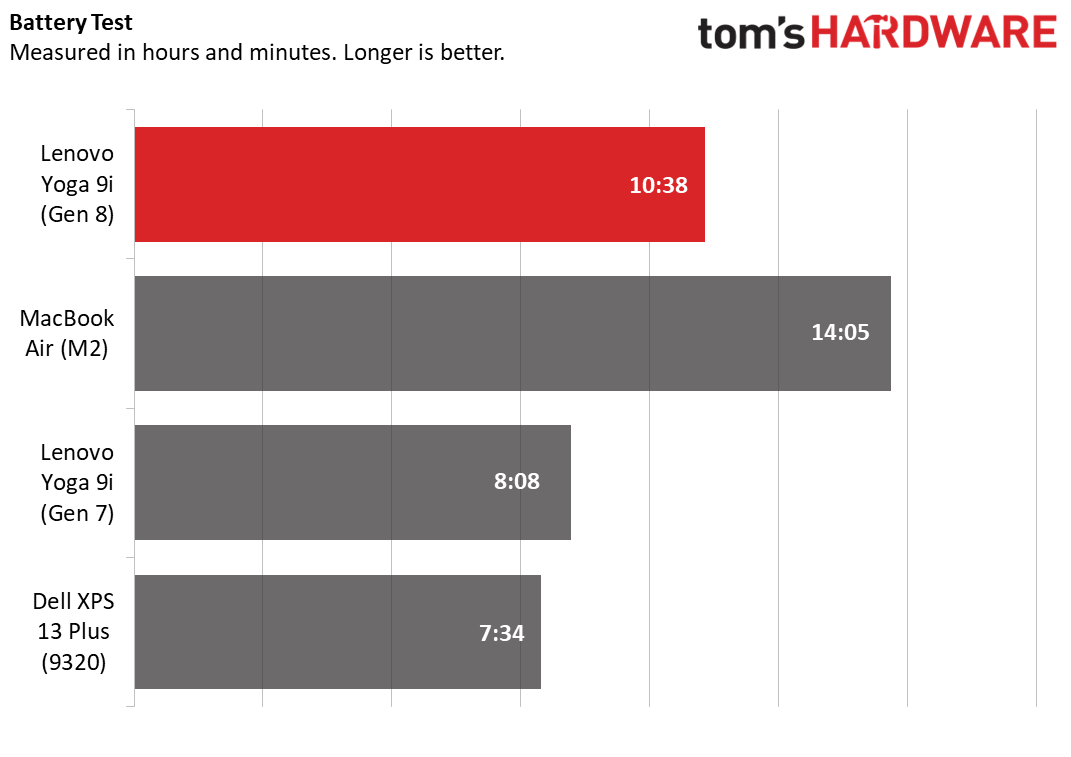
The Yoga 9i offers all-day endurance that’s much better than its PC competitors but a bit behind the MacBook Air (M2). On our battery test, which involves continuous web surfing, video streaming and graphics testing at 150 nits of brightness, the Yoga 9i lasted a strong 10 hours and 38 minutes, which is two to three hours longer than the Dell XPS 13 Plus (9320) and the last-gen Lenovo Yoga 9i (Gen 7). However, the MacBook Air (M2), which doesn’t have a touch screen, managed to stay on for 14 hours and 5 minutes.
Heat of the Lenovo Yoga 9i
The Yoga 9i stayed cool to the touch throughout our use, but its fans frequently came on and could be quite loud. To see how hot it gets under stress, we measured the temperature while running our Cinebench R23 stress test.
During the test, the keyboard measured a decent 37.4 degrees Celsius (99.3 degrees Fahrenheit), the touchpad hit a cool 26 degrees (78.8 degrees Fahrenheit) and the center of the bottom was a mere 32.2 degrees (90 degrees Fahrenheit). So, while you may hear some fan noise, at least you know that this laptop won’t get unpleasantly hot.
Webcam on the Lenovo Yoga 9i
The Lenovo Yoga 9i’s 1080p webcam offers fairly accurate, but unimpressive images. An image I took under the bright lights of our office was detailed and showed my shirt in just the right shade of navy blue, though my skin looked overly reddish. In my home office at mid-afternoon with light shining through the window, my features were a bit blurry as fine details like the hairs in my beard weren’t as sharp as I’d like. Nevertheless, the colors and brightness were good. The webcam also has IR built-in for facial recognition so you can log in with Windows Hello.
Software and Warranty of Lenovo Yoga 9i
Lenovo preloads the Yoga 9i with a few useful utilities. One settings program to rule them all, Lenovo Vantage allows you to control everything from the camera to the power profile to the keyboard backlight. Lenovo Voice has some voice to text features, including a translation feature but you need to pay for the translations. Dolby Access allows you to tweak the sound profile, which is also available in Vantage. Lenovo Now is an app that advertises other Lenovo utilities such as a downloadable migration assistant (to copy files from an old PC) and services like an extended warranty.
Lenovo backs the Yoga 9i with a standard one year warranty on parts and labor. You can pay extra to extend that warranty up to four years or add accidental damage protection with fees going up to $183.
Configurations of the Lenovo Yoga 9i
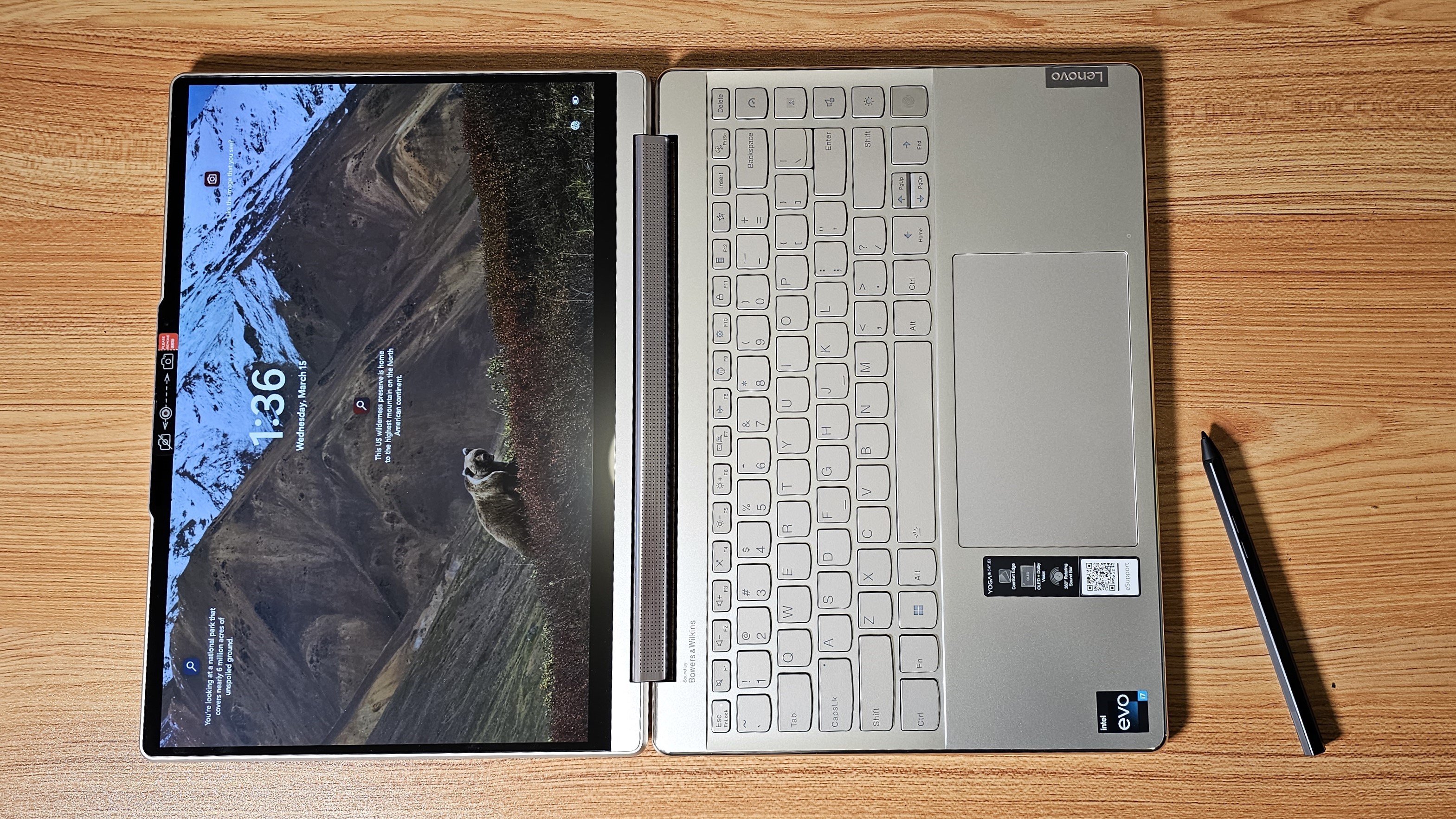
Lenovo sells the Yoga 9i (8th Gen) with a very limited number of component options. Best Buy has our review configuration, which sports a Core i7-1260P CPU, 16GB of DDR5 RAM, a 2800 x 1800 OLED touch screen and a 512GB SSD for $1,399, which is the cheapest we’ve seen any configuration selling for.
The Lenovo.com website lets you custom configure the laptop, but your only choices are to change the display, choosing between 2880 x 1800 or 3840 x 2400 resolution OLED panels, increase the SSD capacity from 512GB to 1TB and pick Windows 11 Pro instead of Home. All versions available on the U.S. website anyway had 16GB of RAM and a Core i7-1260P CPU. The company also sells a $1,779 configuration that is just like our review unit’s, but ups the SSD capacity to 1TB. And you can use the custom configure option to change the screen or Windows version.
Bottom Line
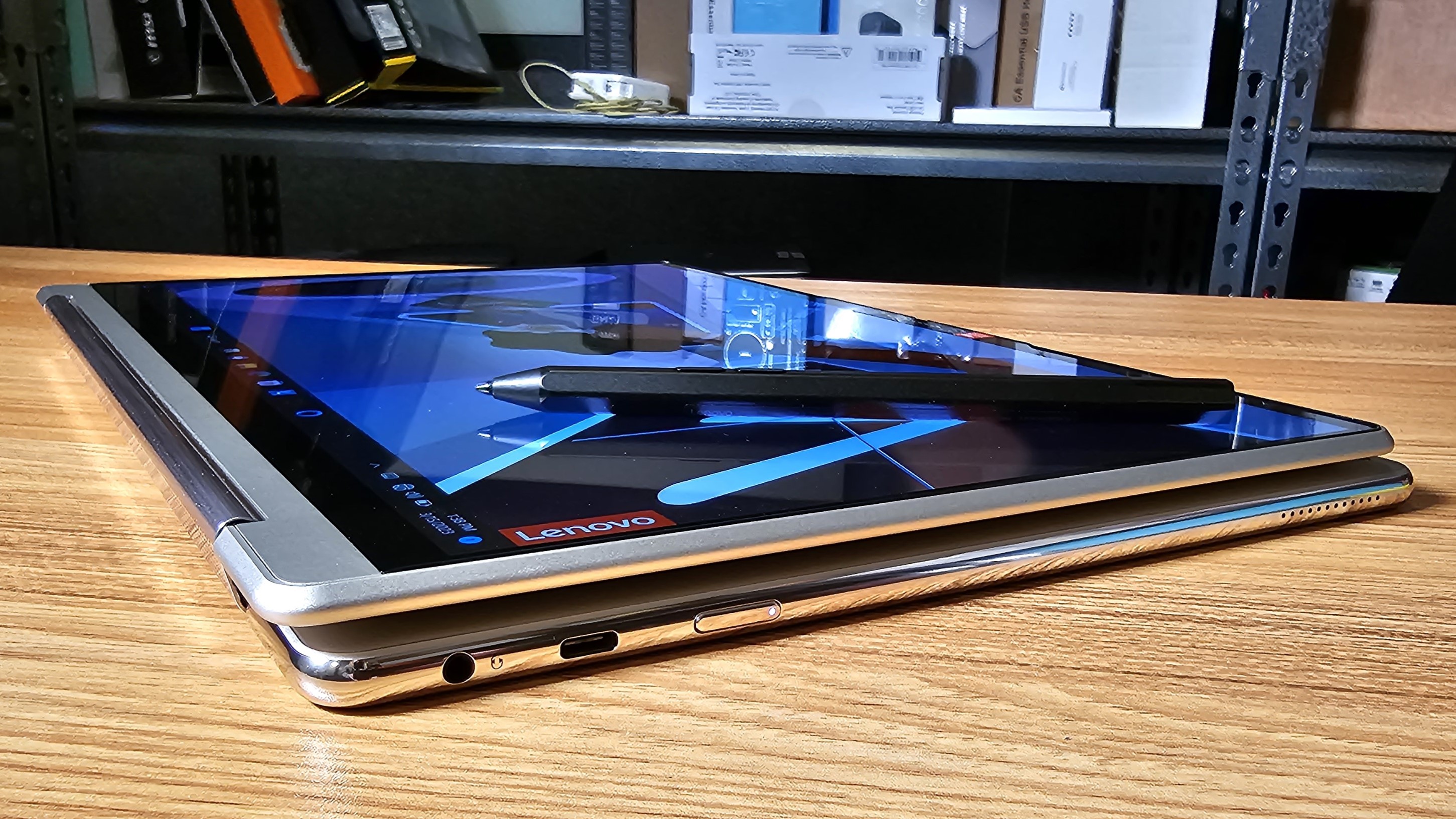
Lenovo’s Yoga 9i gives you a lot of features for the money. While, at $1,399, it’s not exactly a budget ultrabook, you get a stylus, OLED display, 16GB of RAM and a Core i7 P-series CPU even in the base configuration. If you’re looking for the lightest weight and don’t need a 2-in-1, there are other choices.
The 2.7-pound Dell XPS 13 Plus starts at just $999, but costs the same $1,399 when configured with the same CPU, RAM and storage choices as the Yoga 9i. And it’s not a 2-in-1 and has a 12th Gen CPU instead of a 13th Gen one.. The MacBook Air M2 has longer battery life, really strong performance and a 2.7-pound weight, but you can expect to spend $1,699 if you want it with 16GB of RAM and 512GB of storage (both bare minimums).
However, if you want a 2-in-1 with a brilliant display, plenty of performance and all-day battery life, the Yoga 9i is a great choice.
MORE: How to Buy a Gaming Laptop
MORE: Best Gaming PCs







