
When we reviewed the Lenovo Legion Pro 5i (Gen 7) last year, we were impressed with its solid gaming performance and bright, high refresh rate display. Lenovo now aims to amp up the performance for gamers using the same attractive chassis with the Legion Pro 5i (Gen 8).
Like many upgrades among the best gaming laptops, last year's Alder Lake processor and Ampere GPU were tossed in favor of an Intel Core i7-13700HX and Nvidia GeForce RTX 4060. Like last year’s entry, the latest Legion Pro 5i uses a 16-inch 2560 x 1600 IPS panel with a 165 Hz refresh rate. You’ll also find a 512GB SSD, Wi-Fi 6E, and a comfortable RGB keyboard.
With a price tag of $1,449.99 as configured, the Legion Pro 5i (Gen 8) represents something of a bargain in the gaming laptop segment despite our concerns about the speakers and incessant fan noise. However, even with those demerits, it is an easy choice for under $1,500.
Design of the Lenovo Legion Pro 5i (Gen 8)
There’s no question that the Legion Pro 5i is a gaming laptop, but Lenovo didn’t deliver an in-your-face design. Instead, the laptop has a business suit-esque flair with an onyx grey chassis and a hint of shimmer in the paint.
The top cover is made of aluminum (where you’ll find a simple Legion logo) while the rest of the chassis is constructed of high-quality plastic. The only obvious giveaways to the gaming nature of this 16-inch beast are the large exhaust vents on either side of the laptop and the RGB keyboard.



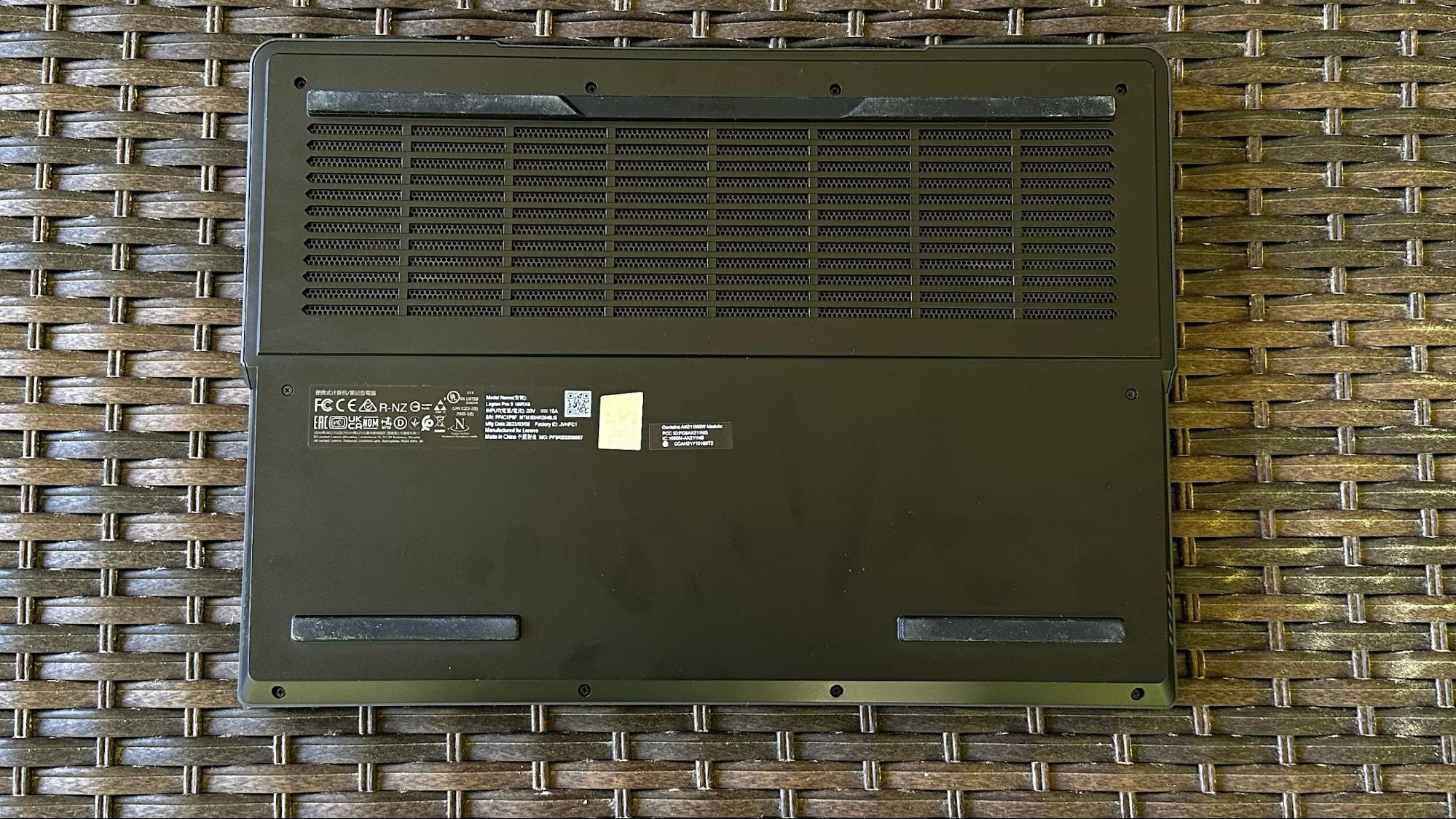
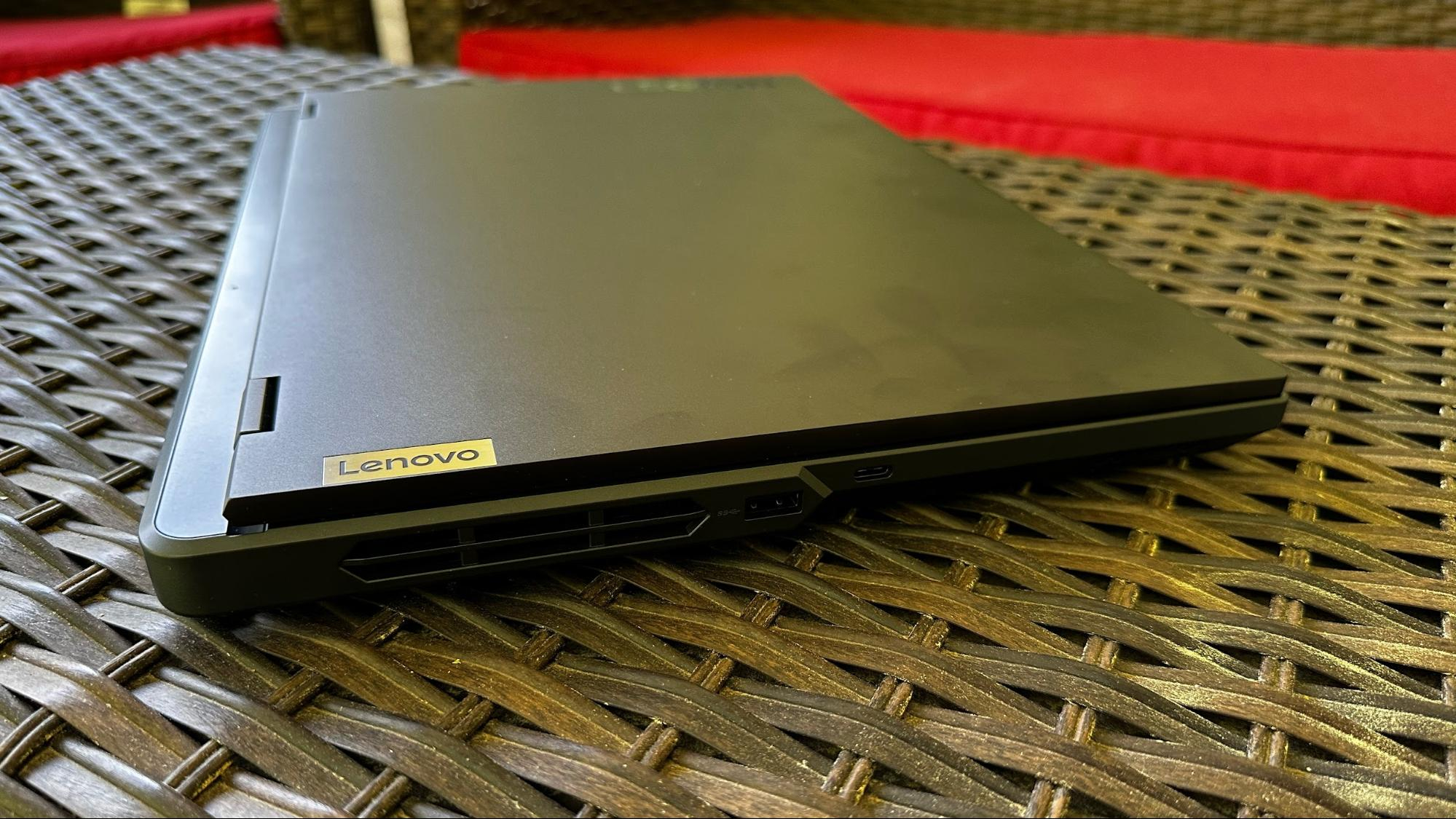

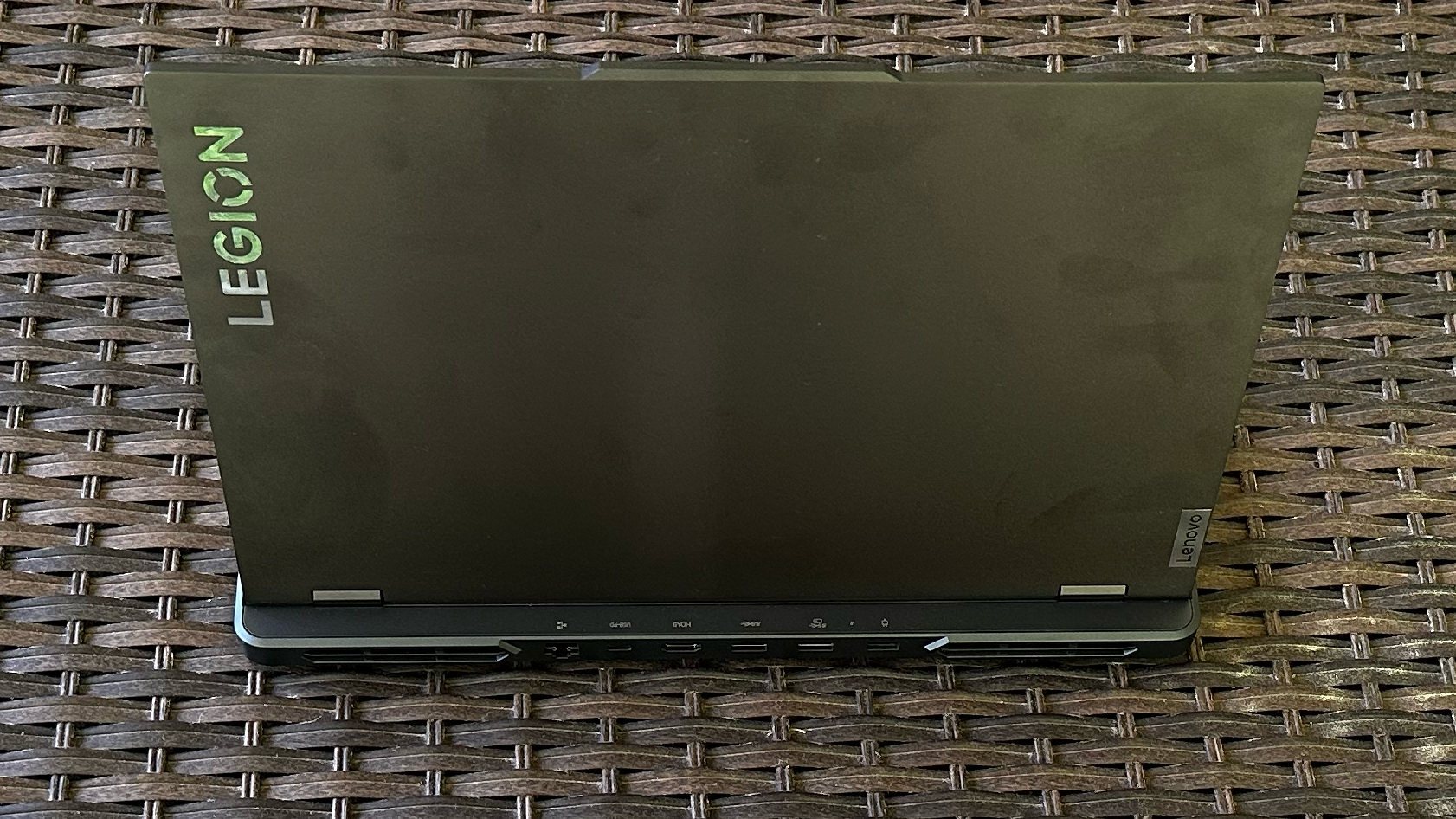

There’s a 3.5 mm headphone jack, USB 3.2 Type-A port and an e-shutter slider on the right side of the chassis. (The latter enables an electronic shutter that essentially disables the webcam for privacy.) Lenovo said it went this route because the thin bezels around the display don’t allow for a physical privacy shutter. Moving to the left side, you’ll find a USB 3.2 Type-C port and another USB 3.2 Type-A port. However, most of the ports reside on the back panel, which include two more USB 3.2 Type-A ports, a USB 3.2 Type-C, HDMI 2.1, ethernet and a proprietary power port.
Dimensionally, the Legion Pro 5i (Gen 8) measures 14.3 x 10.25 x 0.88 inches, which is nearly identical to the Legion Pro 5i (Gen 7). However, the Gen 8 is also about 0.1 pounds heavier than the Gen 7 as configured. For comparison, the Asus ROG Strix G16 comes in at 113.94 x 10.39 x 0.89 inches and 5.6 pounds, while the Gigabyte Aorus 15X is 14.1 x 10.8 x 0.78 inches and weighs 5.73 pounds.
Lenovo Legion Pro 5i (Gen 8) Specifications
Gaming Performance on the Legion Pro 5i (Gen 8)
Our review unit came from Lenovo configured with an Intel Core i7-13700HX CPU and an Nvidia GeForce RTX 4060 GPU. The Legion Pro 5i’s 16-inch display has a native resolution of 2560 x 1600 with a 165 Hz refresh rate, but we also tested it at 1080p for our gaming tests. This is one of the first laptops we've seen with an RTX 4060, so while we're testing it against some more powerful cards, that's more to show its place in the lineup.
I played Overwatch 2 at 1600p resolution with the ultra settings enabled, and the on-screen stats panel pegged right up against 165 fps the entire time I was playing during online skirmishes. I also averaged around 52 fps in Red Dead Redemption 2 in most scenarios (1600p, Ultra setting), dipping down to the mid-40s when there was a lot of action happening on the screen.
In our Shadow of the Tomb Raider benchmark (highest settings), the Legion Pro 5i (Gen 8) closely matched its Gen 7 predecessor (Core i7-12700H, RTX 3070 Ti, 1600p) and the Gigabyte Aorus 15X (Core i9-13900HX, RTX 4070, 1440p). It was just a couple of steps behind those two laptops, generating 107 frames per second at 1080p and 62 fps at 1600p. The Asus ROG Strix G16 (Core i9-13980HX, RTX 4070, 1200p) took the gold, hitting 116 fps at 1080p resolution. The ROG Strix G16 managed 108 fps at 1200p resolution, but that’s expected as the rest of the field uses 1440p or 1600p displays.
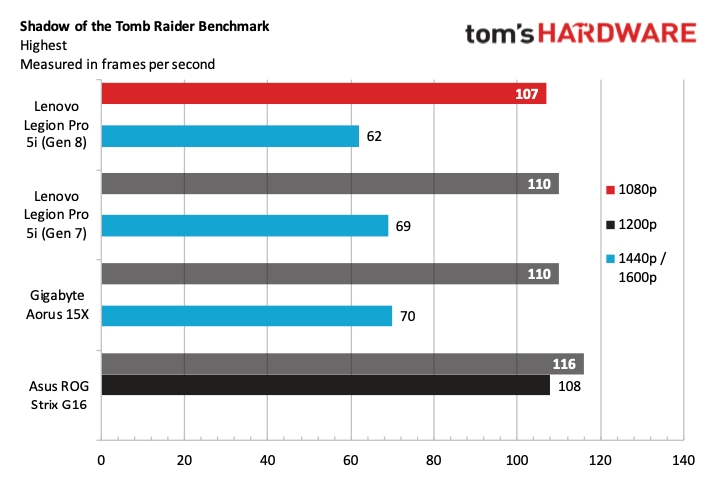
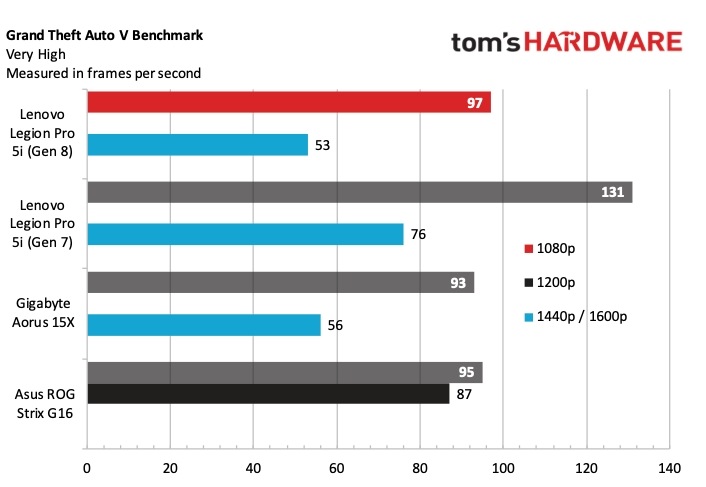
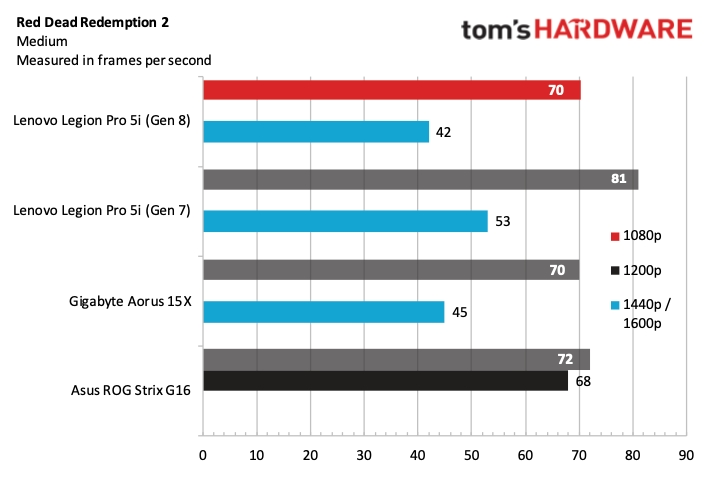
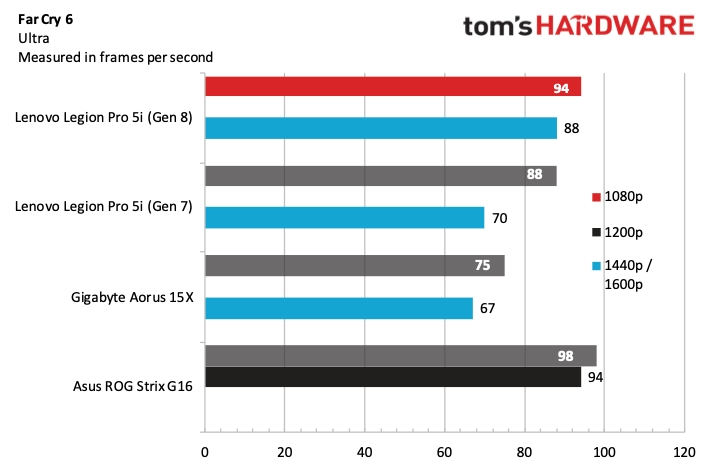
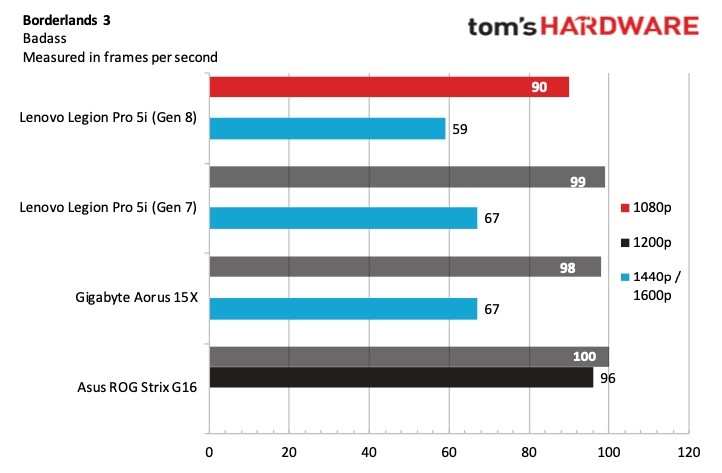
Switching gears to Grand Theft Auto V (very high settings), the Legion Pro 5i (Gen 8) put up a respectable 97 fps at 1080p and 53 fps at 1440p. However, the Gen 7, with its previous-generation GeForce RTX 3070 Ti, put up far better numbers at 131 fps and 78 fps, respectively. Even the ROG Strix G16 with its GeForce RTX 4070 was no match, hitting just 95 fps at 1080p resolution (87 fps at 1200p).
Moving on to Far Cry 6 (ultra settings), the ROG Strix G16 bested all challengers, hitting 98 fps at 1080p and 94 fps at 1200p. The Legion Pro 5i (Gen 8) came in second place with 94 fps at 1080p and 88 fps at 1600p. The Gigabyte Aorus 15X took the last-place spot with 77 fps at 1080p and 67 fps at 1440p.
Legion Pro 5i (Gen 7) again took top honors in Red Dead Redemption 2, achieving 81 fps at 1080p and 53 fps at 1600p. The Legion Pro 5i (Gen 8) hit 70 fps at 1080p and 42 fps at 1600p, while the Aorus 15X managed 70 fps at 1080p and 45 fps at 1440p.
Borderlands 3 (badass settings) saw the Legion Pro 5i (Gen 7), Aorus 15X and ROG Strix G16 all scoring around 100 fps at 1080p resolution. The Legion Pro 5i (Gen 8) was further behind, hitting 90 fps at 1080p resolution and 59 fps at 1600p.
To understand how the Legion Pro 5i (Gen 8) performs in extended gaming sessions, we ran 15 loops of the Metro Exodus benchmark using the RTX preset. Throughout the 15 runs, the Legion Pro 5i (Gen 8) averaged 75.91 fps and was consistently between 75 and 76 fps for each run.
During that stress test, the CPU's performance cores averaged 4.4GHz GHz and the efficiency cores measured 3.56 GHz. The CPU package measured 85.47 degrees Celsius. Meanwhile, the GPU ran at 2.427 GHz and registered 71.52 degrees Celsius.
Productivity Performance on the Legion Pro 5i (Gen 8)
The Legion Pro 5i (Gen 8) arrived in our lab with a Core i7-13700HX processor, 16GB DDR5-4800 memory (2 x 8GB) and a 512GB PCIe 4.0 SSD.
We started our testing with the CPU-heavy Geekbench 5, which saw the Legion Pro 5i (Gen 8) return 1,852 on the single-core score and 14,967 for multi-core, placing it well ahead of the Gen 7. Not surprisingly, the ROG Strix G16 (Core i9-13980HX) topped the charts with single- and multi-core scores of 2,067 and 18,227, respectively. However, the Aorus 15X (Core i9-13900HX) wasn’t far behind at 2,007 and 18,129, respectively.
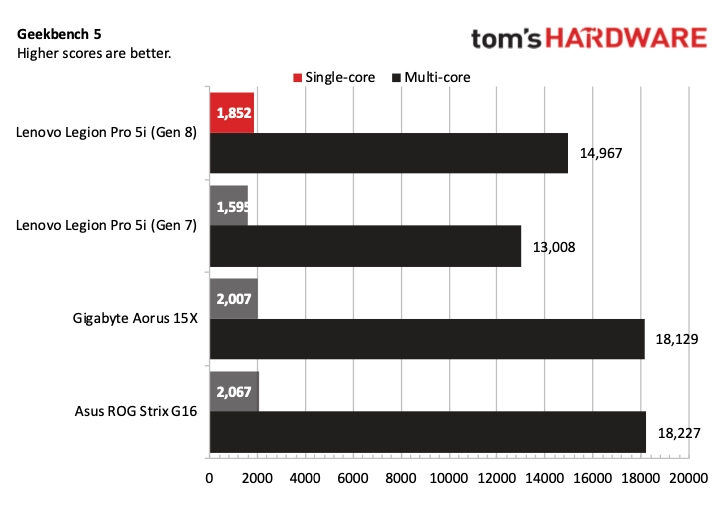
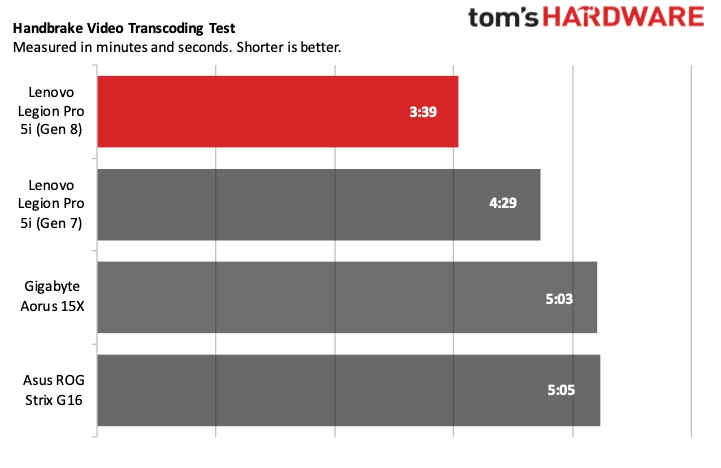
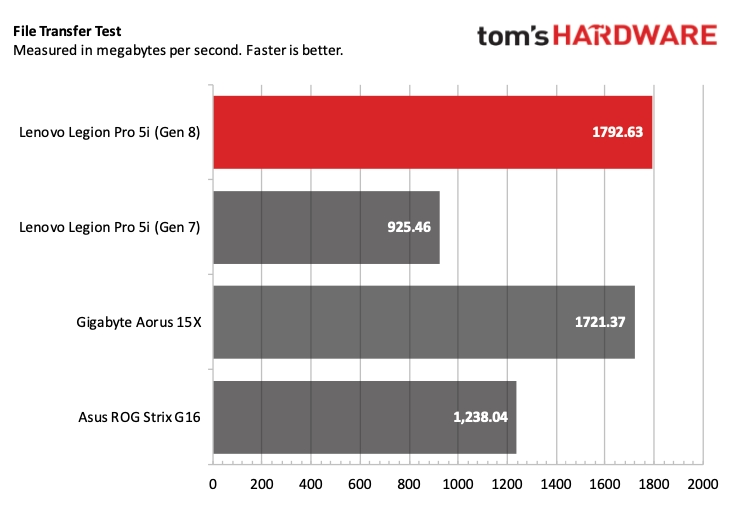
The Legion Pro 5i (Gen 8) led the field in the file transfer test (which involves copying 25GB of files), with a transfer rate of 1,792.64 MBps. This result nearly doubled the performance of the Gen 7 (925.46 MBps).
Rounding out the productivity tests with Handbrake, where we transcode a 4K video to 1080p resolution, the Legion Pro 5i bested all challengers with a time of three minutes and 33 seconds. This result shaved 50 seconds off its Gen 7 predecessor.
Display on the Legion Pro 5i (Gen 8)
Lenovo equipped our Legion Pro 5i (Gen 8) review sample with a 16-inch, 2560 x 1600 display (16:10 aspect ratio) and a 165 Hz refresh rate.
I played Overwatch 2 at 1600p resolution with the ultra settings enabled and reveled in the bright and vibrant colors of the game were on full display with the Legion Pro 5i’s IPS panel. The action was fluid with nary a screen hiccup, which is a benefit in the quick-reflex fragfest that consumes online FPS games. Likewise, the dirty roads, snow-capped mountains and calming sunsets looked great in Red Dead Redemption 2.
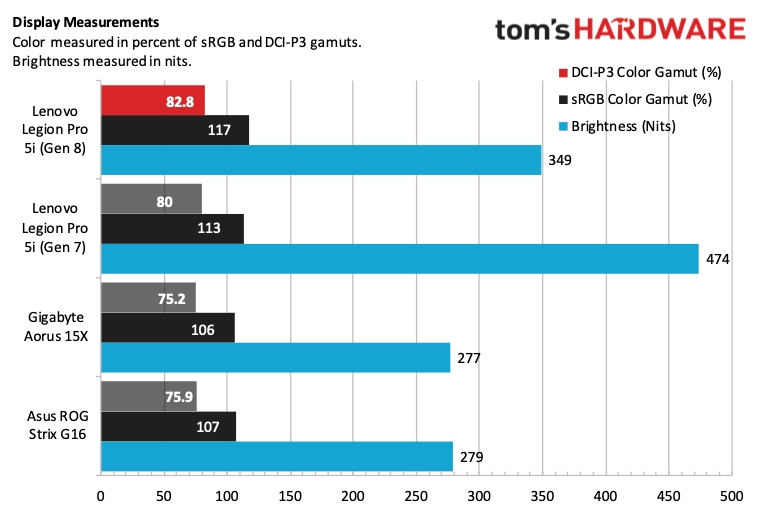
I watched the thrilling trailer for the new Gran Turismo movie from Sony coming out in October. It was interesting to watch the in-game Gran Turismo footage interspersed with the real-life, on-track action in the trailer, but the overall colors look good, with the reds and greens taking center stage. The display also did a believable job with the mixture of oranges and browns as a driver escaped from a burning LMP racer following a crash.
Lenovo no doubt changed panels between last year’s Gen 7 and this year’s Gen 8. The newest Legion Pro 5i only reached a maximum of 349 nits with our lightmeter compared to 474 nits for the Gen 7. However, the Gen 8’s sRGB and DCI-P3 color gamut scores were within spitting distance at 117 and 82.2 percent compared to 113 and 80 percent for the Gen 7, respectively.
Despite the downgrade to brightness, I had no trouble using the Legion Pro 5i outdoors under overcast or sunny skies. In addition, viewing angles were excellent all around.
Keyboard and Touchpad on the Legion Pro 5i (Gen 8)
Lenovo didn’t outfit the Legion Pro 5i with a clicky mechanical keyboard, but it provides a comfortable typing experience. The keys are quiet, and the keyboard’s colors can be customized within four zones.
In addition, Lenovo was kind enough to include a number pad to the right of the keyboard. The number keys are roughly two-thirds the width of the standard keys, but it was convenient enough for quick data entry in Microsoft Excel.
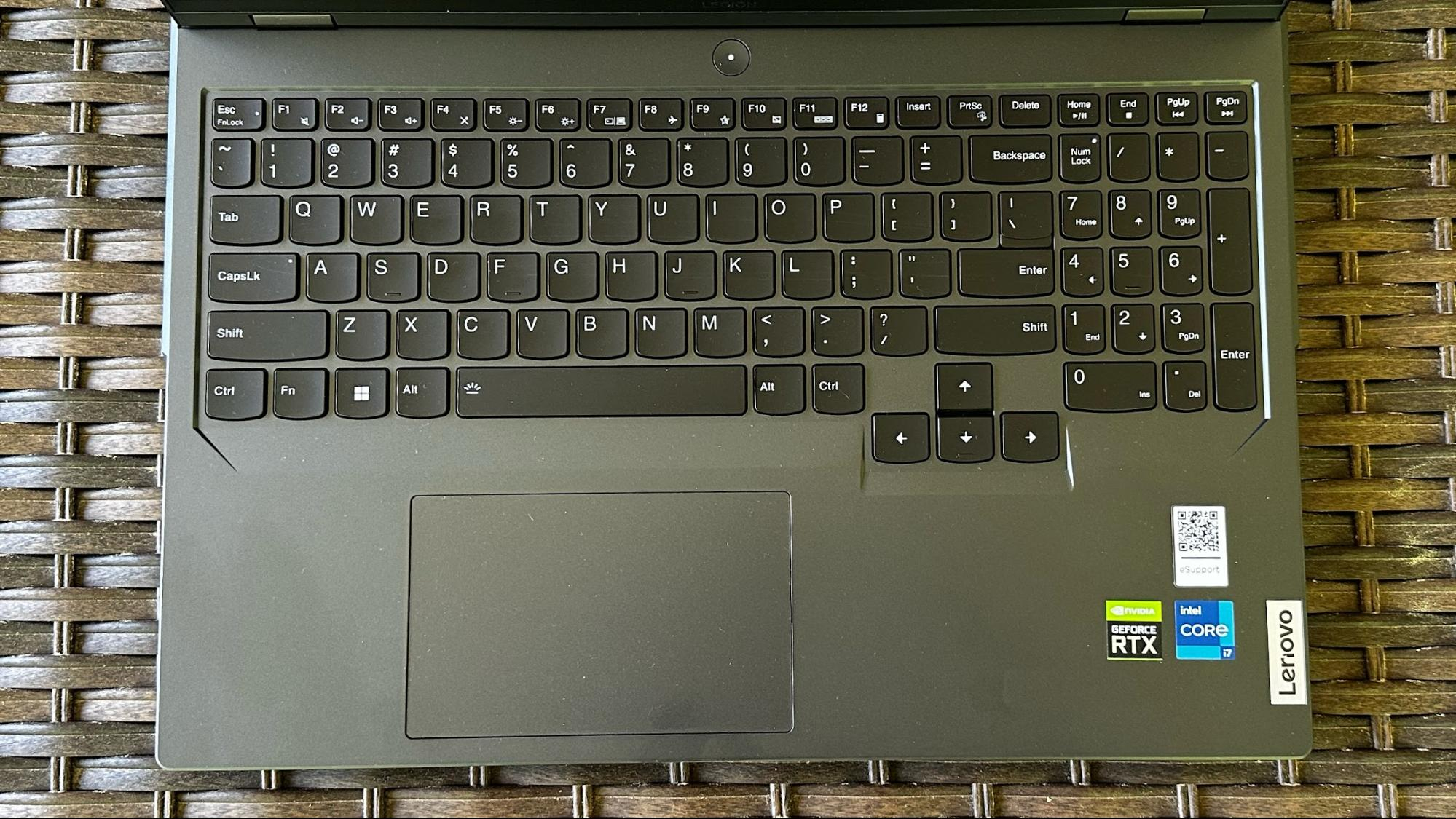
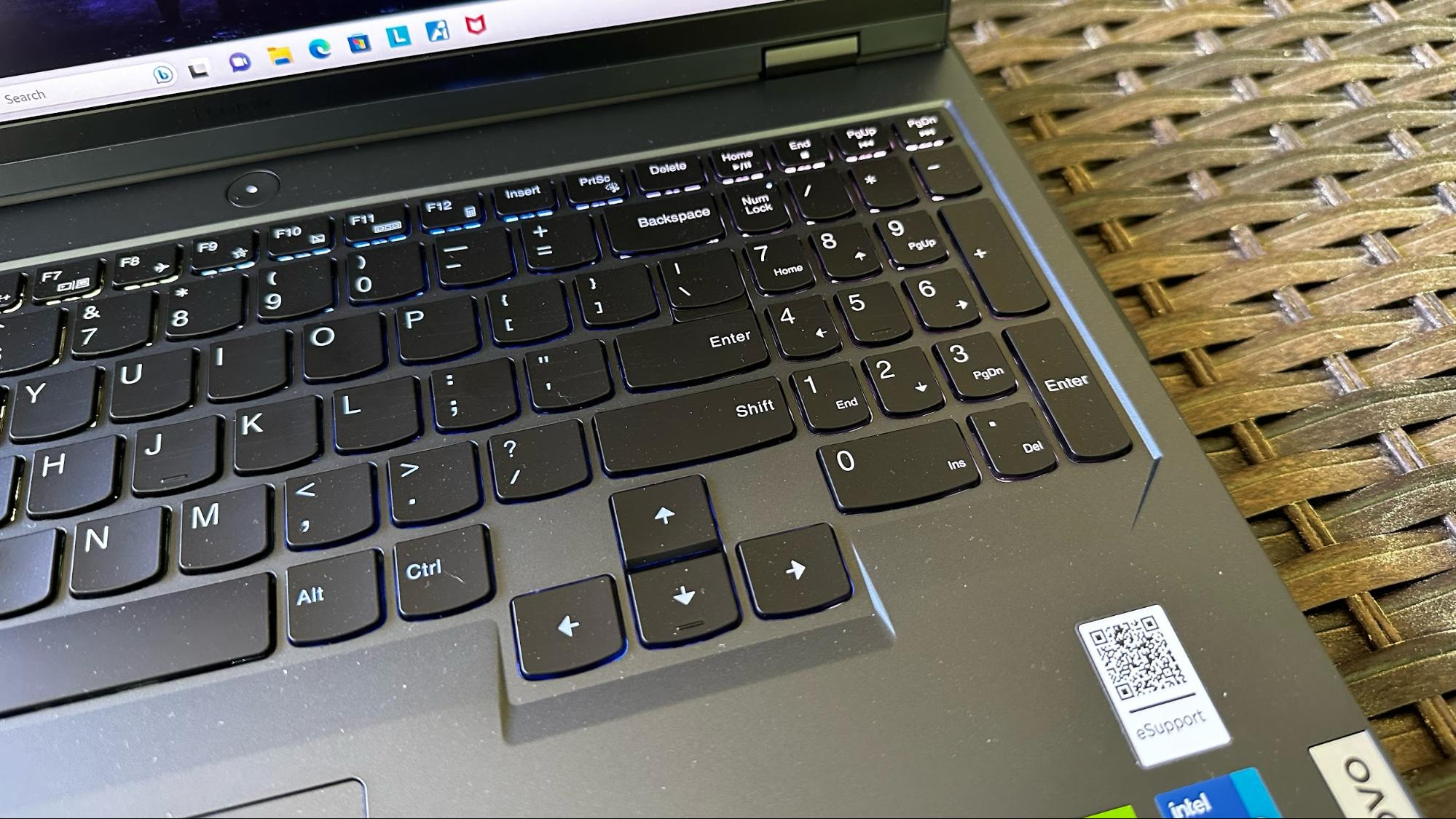
I like to use keyhero.com for typing tests, and my result was 85 words per minute with 94 percent accuracy, which was very similar to my performance with the Alienware m15 R7’s keyboard.
The plastic touchpad is a bit smaller than some of the enormous ones I’ve seen in recent months (I’m looking at you, Samsung Galaxy Book 3 Ultra). It was perfectly fine for navigating around Windows 11; however, I spent most of my time using a wireless mouse with the Legion Pro 5i (especially for gaming).
Audio on the Legion Pro 5i (Gen 8)
Like last year’s model, the Legion Pro 5i uses a pair of 2-watt speakers along with Nahimic Audio software. The Nahimic app allows you to adjust the sound profile for music, movie, gaming, etc. However, like with many similar audio apps, the profiles didn’t significantly differ in output, so I kept it at the default preset.
I queued up “Cry Freedom” by Dave Matthews Band, and was underwhelmed by the sound, with Stefan Lessard’s bass guitar barely registering on the track. Dave Matthews’ voice was pronounced, but the magic is with the “band,” and the instrumentals weren’t represented well here.
I had a similar experience with Grand Theft Auto V, with somewhat muddled vocals from the characters on-screen, along with weak gunfire and explosion effects. I used the Nahimic app to set the Gaming profile, but it did not affect the in-game sound quality significantly.
Upgradeability on the Legion Pro 5i (Gen 8)
Ten screws stand between you and the bottom cover for the Legion Pro 5i. But even once the screws are removed, finding an entry point for removing the panel is the most challenging task. The panel fits flush, so I used a plastic spudger tool near the leading edge of the palm rest and started prying. Once I lifted slightly on the panel, I stuck a finger in to pry it off completely.
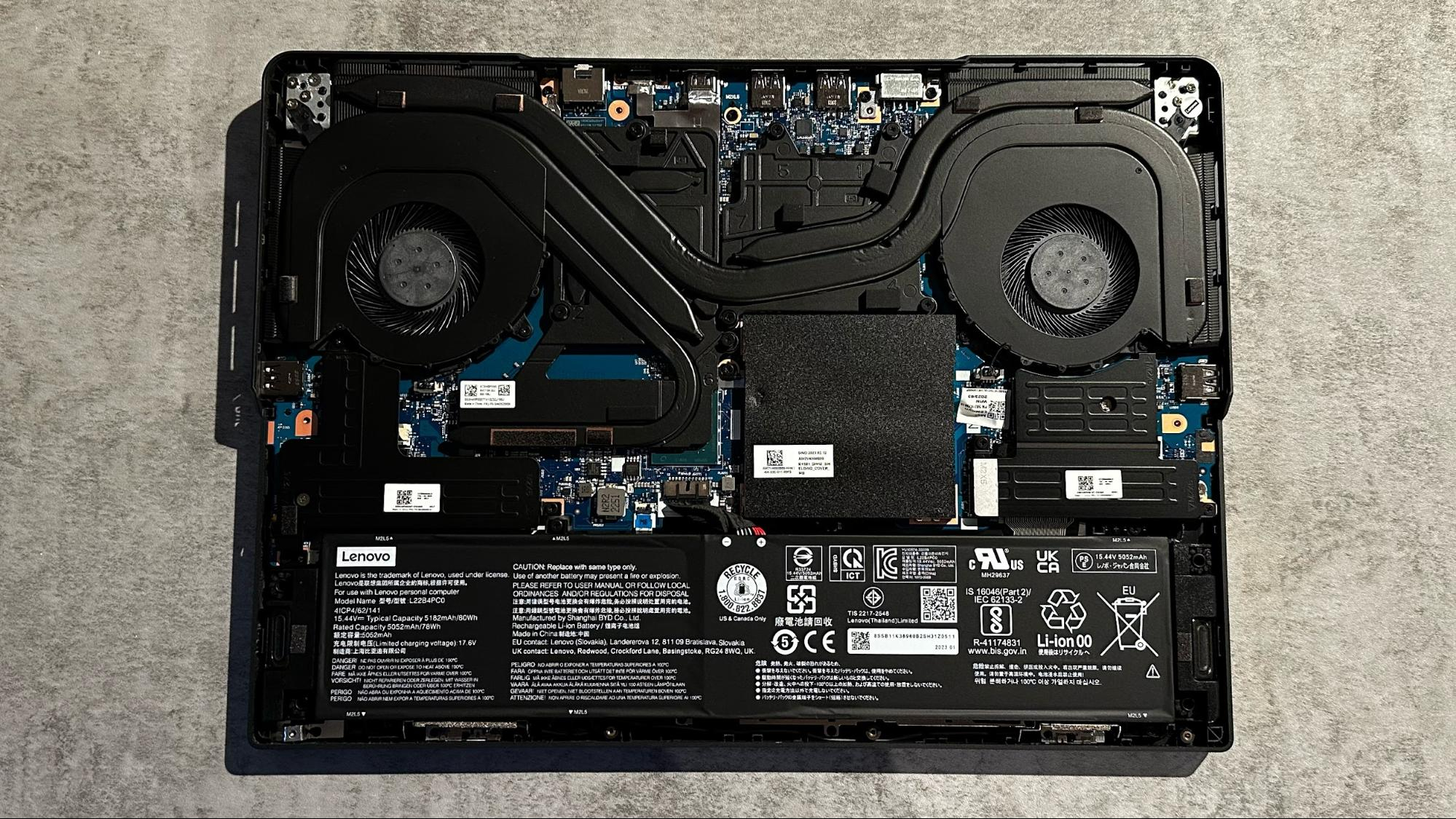

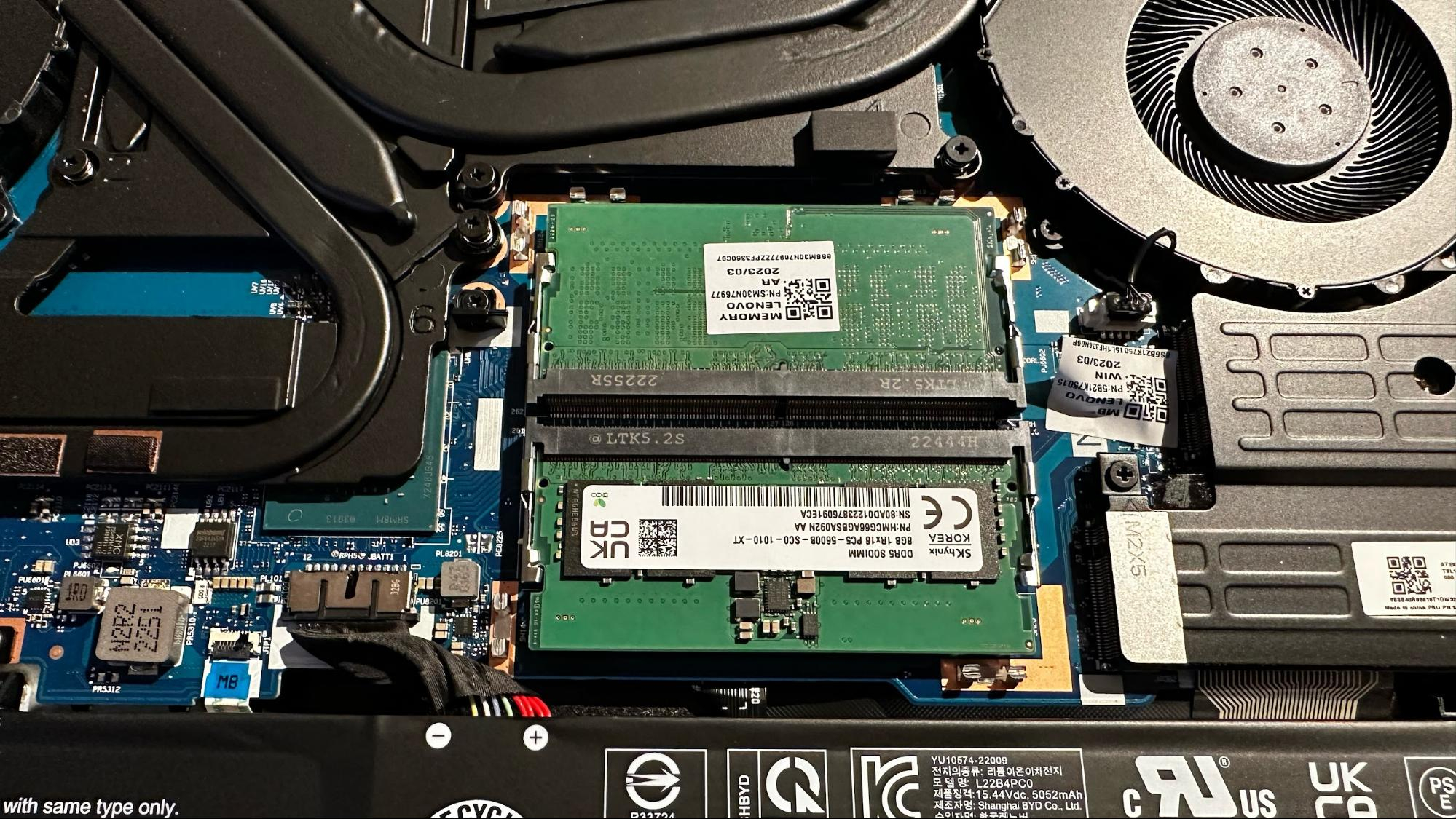

You’ll first notice the 80 WHr battery sitting at the bottom of the chassis. Directly above it, to the left, sits an M.2 slot for the already installed 512GB PCIe 4.0 SSD (which is covered by a heat shield affixed with three screws). The network card also lives beside the SSD, underneath the shared heat shield.
To the left, you’ll find another metal and plastic shield that covers the two SO-DIMM slots. In our review unit, both slots were occupied with 8GB DDR5-4800 SO-DIMMs. Finally, to the far left sits an unused M.2 slot, also covered by a heat shield.
Battery Life on the Legion Pro 5i (Gen 8)
Gaming laptops aren't known for their lengthy runtimes, which is also true of the Legion Pro 5i (Gen 8). However, the battery life numbers we saw with the Gen 8 were far below the Gen 7.
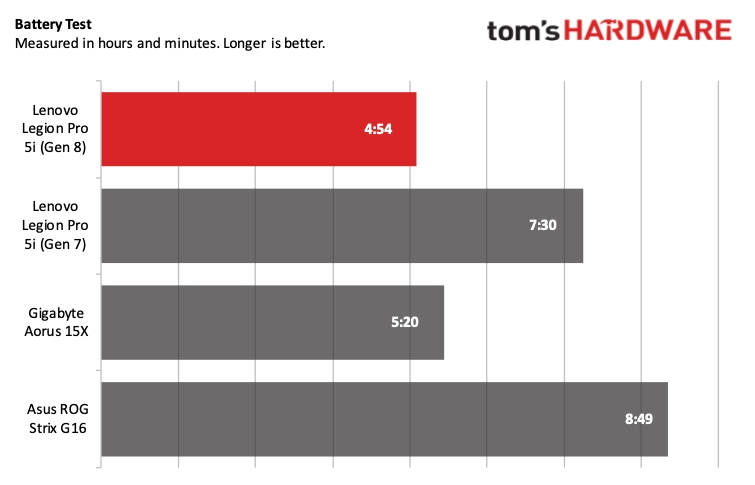
The Legion Pro 5i (Gen 8) lasted for four hours and 54 minutes on our battery test, consisting of browsing the web, running graphics tests, and streaming video over Wi-Fi at a display brightness of 150 nits.
For comparison, the Gen 7 lasted seven and a half hours per charge. However, keep in mind that the Core i7-12700H in the Gen 7 is a 45W processor, while the Gen 8’s Core i7-13700H is rated for 55W. The Gen 8's performance put it in last place behind the Gigabyte Aorus 15X, which lasted five hours and 20 minutes.
Heat on the Lenovo Legion 5i Pro (Gen 8)
The fans on the Legion Pro 5i are noticeable, even at idle. A constant hum was noticeable (at a distance of about three feet), whereas most laptops I've tested have been nearly silent. The noise levels only ramped from there once that laptop was placed under load.

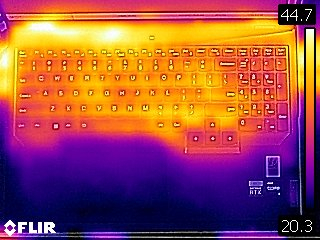
We use Metro Exodus for our stress test over the course of 15 runs, and measured a temperature of 38.38 degrees Celsius (101.1 degrees Fahrenheit) between the G and H keys. That's about two degrees Celsius higher than the Gen 7. No wonder the fans are working overtime. The touchpad came in at a relatively cool 23.27 C (73.9 F). However, the hottest part of the laptop was the underside, which came in at 51.88 C (125.4 F).
Webcam on the Lenovo Legion 5i Pro (Gen 8)
In addition to the CPU and GPU updates with the Legion Pro 5i (Gen 8), Lenovo also addressed another area: the webcam. Whereas the Gen 7 used a 720p webcam that was merely adequate, the Gen 8 features a new 1080p webcam.
The image quality of the 1080p webcam was generally good and picked up a lot of detail in my office environment. It was excellent at picking out my facial detail, including my stubble and moles, and even captured some intricate detail on my gaming chair. The overall colors looked good as well. I’d be fine using the camera for Google Meet or Zoom calls, although those that are more of a stickler for the absolute best image quality should probably go with one of the best webcams.
Software and Warranty on the Lenovo Legion Pro 5i (Gen 8)
Lenovo loads the Legion Pro 5i with five branded apps right out of the gate. Legion Arena allows you to access all your installed games from one place and see what other Legion gamers are playing. You can connect to all the main gaming services, including Battle.net, Epic Games, Steam, Xbox, and Ubisoft. Lenovo Hotkeys gives you an overview of function shortcuts (but you can’t edit them yourself), while Lenovo Voice provides microphone tools, a translator, and text-to-speech tools. Lenovo Now is a mostly useless piece of software that provides shortcuts to other Lenovo apps and tries to upsell you on services.
The most useful piece of Lenovo-branded software is Lenovo Vantage, which gives you system vitals (CPU, GPU, SSD statistics) and lets you perform system updates, change power profiles, adjust audio settings, lock the touchpad, and configure the four-RGB zones on the keyboard.
Lenovo intrudes even further into your Windows experience by placing shortcuts for Vantage, Arena, and McAfee Live in the taskbar. Other installed apps include Dolby Vision, Nahimic, Tobii, X-Rite Color Assistant, and the usual army of app shortcuts that Microsoft loads by default with each Windows 11 install (Spotify, TikTok, etc.).
The Legion Pro 5i comes with a one-year manufacturer’s warranty.
Lenovo Legion Pro 5i (Gen 8) Configurations
Our Legion Pro 5i came configured with an Intel Core i7-13700HX processor, 16GB DDR5-4800, an Nvidia GeForce RTX 4060 and a 512GB SSD. This configuration is available for $1,499 at Antonline. The same configuration is priced at $1,449.99 on Lenovo’s website.
You can get a system for as low as $1,257.99 if you swap out the RTX 4060 for an RTX 4050 and settle for a Core i5-13500HX processor. On the opposite end of the spectrum, a system with a Core i7-13700HX, 16GB DDR5-4800, RTX 4070 and a 1TB SSD costs $1,799.
Bottom Line
The Lenovo Legion Pro 5i (Gen 8) is a formidable gaming workhorse adept at handling 1600p gaming and any productivity tasks you can throw at it. This is the first laptop that we’ve tested with a GeForce RTX 4060. While its graphics performance can’t keep up with the GeForce RTX 3070 Ti in most benchmarks, it’s very competitive (and Lenovo offers higher-end GPUs if you want them. This is just what we got to review).
On the other hand, its productivity performance easily outpaced the Gen 7, with big gains in SSD performance and video transcoding. Unfortunately, the Legion Pro 5i (Gen 8) also saw a considerable falloff in battery life, losing two and a half hours of endurance compared to the Gen 7.
But given the $1,449.99 price point compared to its predecessor's $1,999 as-tested price, the Legion Pro 5i (Gen 8) still represents an excellent bargain at this price point. The 16-inch 2560 x 1600 display is bright and colorful, and the 165 Hz refresh rate will be appreciated by esports gamers.
The gaming performance differences between our particular review unit and the one we saw last year can be addressed by opting for the RTX 4070 configuration, which costs $1,597.99 direct from Lenovo. That's a fair price to pay for the improved performance.
If you want a stronger CPU for productivity tasks, slightly faster 1080p performance and don’t mind stepping down to a 1920 x 1200 display, the Asus ROG Strix G16 is a fine alternative. It also offers an additional four hours of battery life, albeit at a price tag of $1,999.99.
Overall, the Legion 5i Pro (Gen 8) is a gaming laptop deserves a lot of consideration if you’re in the market for a mid-range system. Just be sure to temper your expectations regarding battery life.







