
In a world where value is king and functionality is secondary, Lenovo's Chromebook Duet series has reigned supreme for years. It all started with the original Duet back in 2020, before it was refreshed in 2022. Keeping with the two-year cadence, there's a new Duet in town with the Lenovo Chromebook Duet 11.
It comes as little surprise that Lenovo released a refreshed version of the Chromebook Duet. Not only has it been two years since the previous iteration, but, I was interested to see what kind of improvements Lenovo would make. More importantly, Google shared that the Duet is the "best-selling Chromebook of all time." So in order to keep that train moving, a new version was inevitable.
I was fortunate enough to spend some time with this new Chromebook tablet as part of Google's Chromebook Fall Event. At which point I came away feeling as though Lenovo has mostly hit its stride in this form factor. After spending more time with it for this review, I still largely feel the same, but with a few caveats that you should keep in mind.
Lenovo Chromebook Duet 11: Price and availability
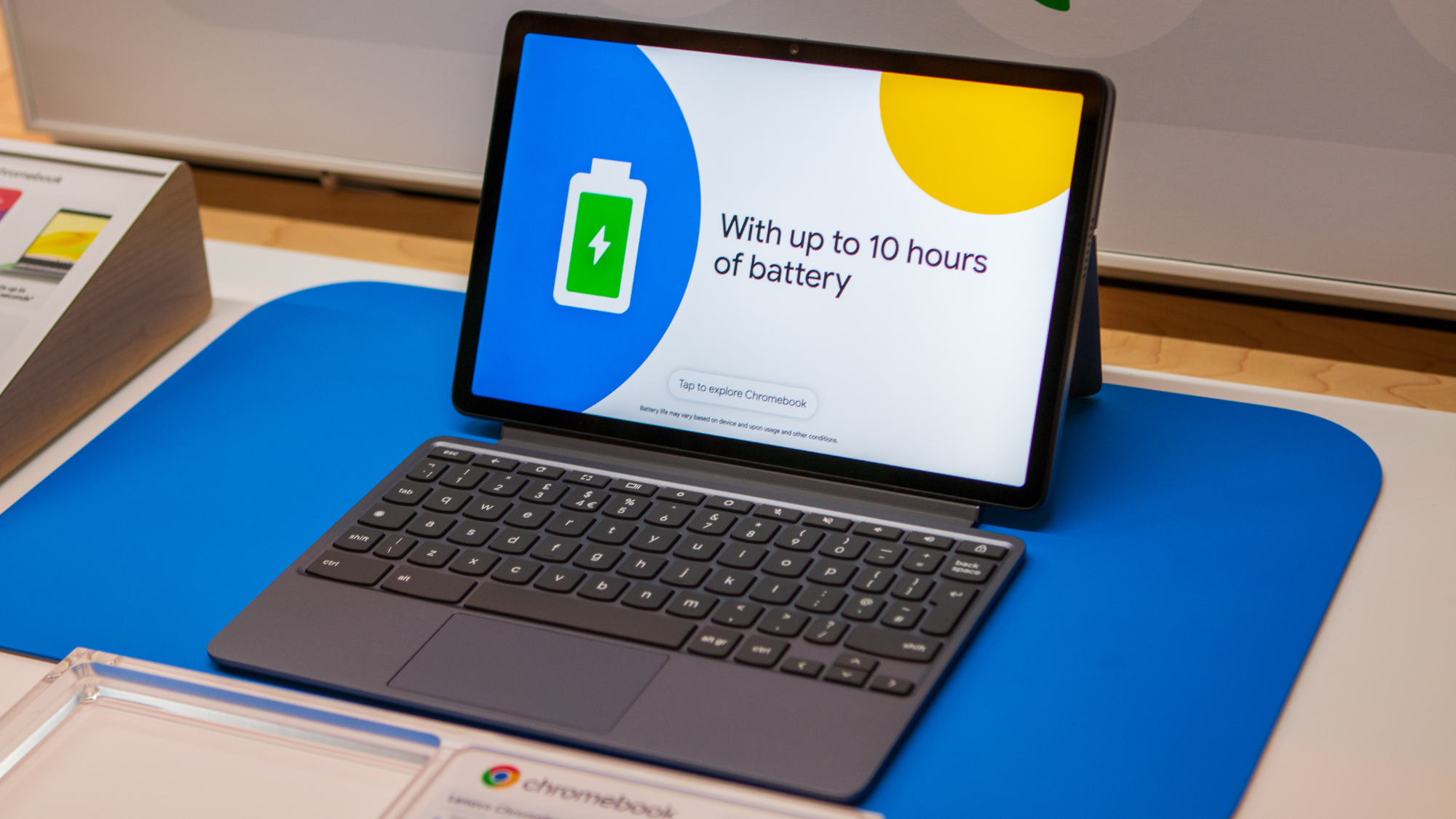
The Lenovo Chromebook Duet 11 was announced alongside the Samsung Galaxy Chromebook Plus on October 1, 2024. There are two models available for order, with a 4GB/64GB model and an 8GB/128GB version. Pricing for the former comes in at $339, while the latter comes in at $399.
As an added bonus, whichever variant you decide to go with, Lenovo includes the Folio Keyboard with stand and the Lenovo USI Pen 2. This might not be the case with every retailer, but it should be available at many of them.
Lenovo Chromebook Duet 11: What I like

Before we take a look at the Duet 11 itself, it's important to talk about something that I'm extremely happy about. In my hands-on, I said, "I can't help but feel as though Lenovo missed an opportunity by not including the stylus in the box."
It turns out that this isn't the case, as Lenovo is including both the Folio Keyboard with Stand and the Lenovo USI Pen 2 in the box. This makes me happy because it means that you'll get everything you need to start using the Duet 11, without making separate purchases.
When Lenovo released the IdeaPad Duet 3, the biggest upgrade came in the form of an incredibly improved display. Thankfully, Lenovo didn't really try to make too many differences with the Duet 11, as it still sports a 10.95-inch 2K screen. While my aging eyes aren't what they once were, it's still a joy being able to adjust the display and text size to fit more on the screen, while providing a crisp screen.
Speaking of the screen, Google explained that the palm-rejection has been improved at the OS level. It's not really something that can be measured, but I have enjoyed using the Duet 11 as a digital notebook. Most of the time, it's right next to my mouse, so I can start jotting down notes whenever I need.
I've used my fair share of USI pens over the years, but I did notice something about the Lenovo USI Pen 2 that's included with the Duet 11. I thought something was different compared to the last one that I bought, and after digging in my desk drawer, it turned out that I was right.
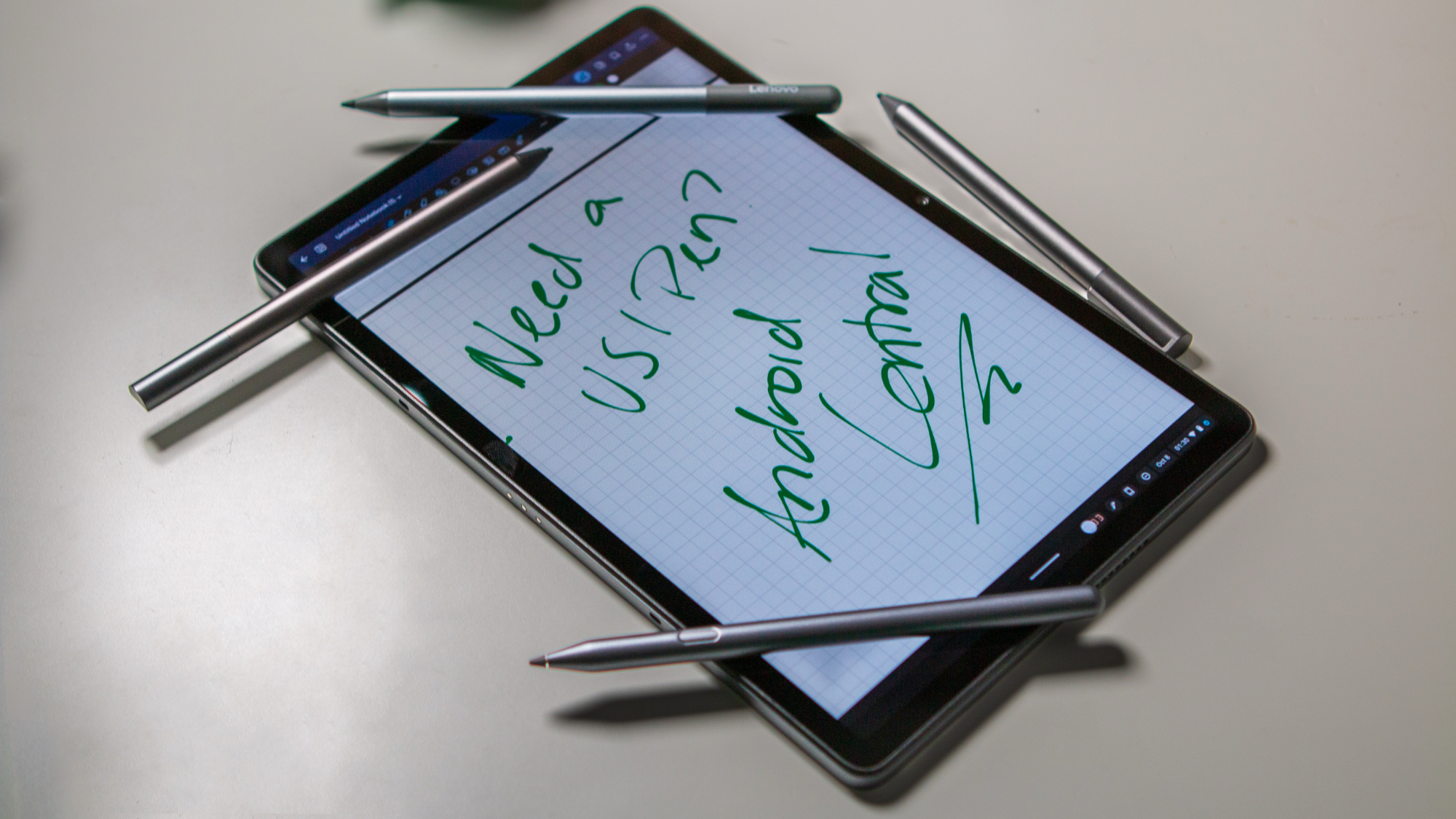
There's nothing functionally different than before, but Lenovo ditched the pen cap-like design with the clip on the end. Instead, it's more similar to the Penoval USI 2.0 Pen, with the exception of the replaceable AAAA battery.
I'm not much of an artist, outside of just drawing stick figures, but I have mostly enjoyed using the Duet 11 paired with GoodNotes. It's still not as smooth compared to using Samsung's S Pen with the Galaxy Tab, or the Apple Pencil with an iPad. But it's really just a solid experience, and I doubt you'll run into any issues.
As a tablet, the Duet 11 feels just like any other 11-inch tablet that I've used over the past couple of years. If Lenovo was aiming to create a premium device, the company definitely nailed it. Although hefty, you won't find anything that feels cheap when holding and using the tablet.
This extends to the physical webcam switch found on the top, which happens to also be another change over last year's model. There's an attention to detail here that I really didn't expect, but I guess that's what happens when a device reaches its third generation.
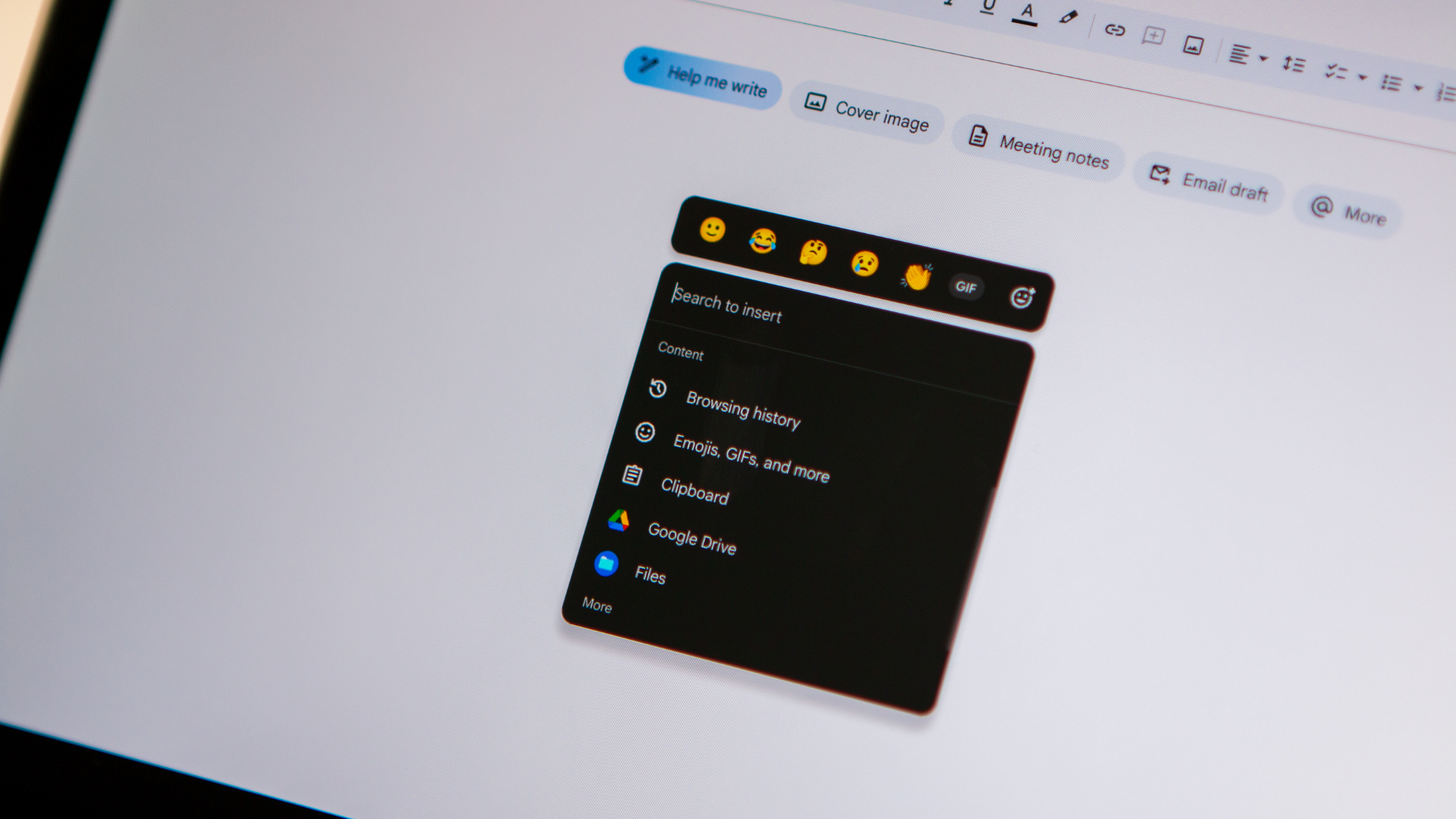
One of the biggest upgrades I was hoping for out of a new Chromebook Duet would be an updated processor. Not just because the Snapdragon 7c Gen 2 is getting long in the tooth, but we need a bit more "oomph" with all of the AI features being implemented into ChromeOS.
For the most part, the Dimensity 838 seems to deliver, a chip that was introduced in May 2024. Along with simply being more powerful than the Snapdragon 7c Gen 2, the Kompanio 838 also has an "AI-enabled NPU," which should mean that the Duet 11 shouldn't struggle when you're using the on-device Gemini AI features.
I'm also a fan of the new "Welcome Recap" feature that appears whenever I wake the Duet 11 from sleep. Although I don't use it all of the time, I enjoy having the option to either pick up from where I left off or get the day started with a clean slate. It's important to point out that although the Welcome Recap feature was announced alongside the Duet 11, it's not limited to the Duet, and is coming to all Chromebook owners.
Lenovo Chromebook Duet 11: What I don't
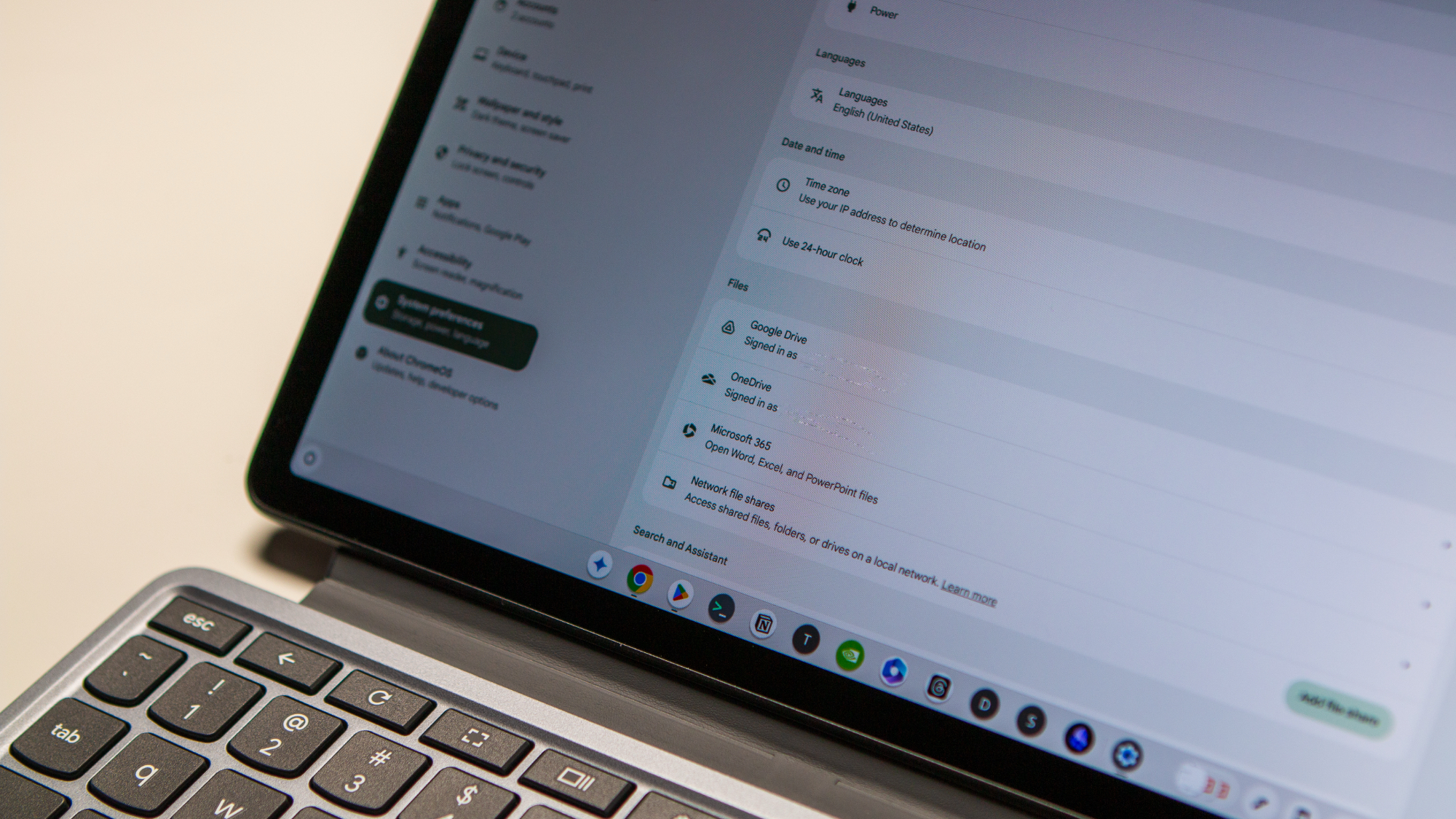
So far, I've been pretty darn positive on the Chromebook Duet 11, and for good reason. However, it's not been all sunshine and rainbows, Since I kind of left off with performance in the last section, I'll touch on a couple of things that stuck out.
I'm not entirely sure if it's just a "me" thing, but I can't help but feel like the cursor isn't as smooth as it should be. There seems to be the slightest bit of stutter, regardless of whether I'm using the trackpad that's built into the keyboard case or a Bluetooth mouse. It could have something to do with being on the ChromeOS Beta Channel, but I've already tried to Powerwash it for a different reason, and the stutter is still there.
Another problem that I ran into was that the Duet 11 just completely froze while I was working on this review. There were about 10-15 Chrome tabs open, on one side of the window, with the Obsidian app open on the other.
I was going back and forth between the different tabs and then tried to open the Slack PWA only to end up with a frozen screen. The weird thing was that after I left Panera and got home, I grabbed the Duet 11 out of my bag, opened it up, and everything was still right where it was.

While that might seem like a lot going on all at the same time, there's really no excuse as the model I'm using is equipped with 8GB of RAM and 128GB of storage. There shouldn't have been any bottle-necking to speak of, but that leaves me a bit worried about Duet 11 with 4GB of RAM.
Having multiple configurations of a Chromebook is great, and I completely understand that the 4GB/64GB model should be sufficient for many. But is that really going to be the case a few years from now? Frankly, I would have liked to see the 8GB/128GB version as the starting point, and then either an 8GB/256GB or even a 16GB/256GB variant.
This isn't something directed solely at Lenovo, as there are plenty of Chromebooks out there with just 4GB of RAM. We already know how popular Chromebooks are in classrooms, so perhaps reserve the lower-end models for deals Google makes with school districts. In relation to the Duet 11, I can't help but feel like it takes away from the premium hardware experience.
Even with the 8GB Chromebook Duet 11, you might find yourself bumping up against the 128GB limit. There are ways to work around this, but not everyone has fast internet speeds to take advantage of cloud storage solutions such as Google Drive or Microsoft OneDrive. Of course, there's also the option of relying on a portable SSD or hard drive, and while that's convenient, it doesn't help if you left it behind and you need an important file.

This could have been solved by implementing a microSD card slot, and it's not like there isn't room in the chassis. Not only did Lenovo add a 3.5mm headphone jack, but there is also the physical webcam switch on the top. At the end of the day, it feels like a missed opportunity, even if some companies are trying to phase out expandable storage.
Lastly, it's a bit disappointing to see another new Chromebook released in 2024 without some form of biometrics. There are a variety of ways that ChromeOS attempts to keep unwanted people from using your Chromebook, but all it takes is just one time for the walls to come crashing down.
Lenovo Chromebook Duet 11: The competition

As I've mentioned a few times here, there's not much standing in Lenovo's way when it comes to Chromebook tablets. The ASUS Chromebook Detachable CM3001 is the most recent contender and is almost $100 cheaper. However, it also has some rather thick bezels and isn't nearly as powerful with the Kompanio 520 at the helm.
Your next best bet would be to get either the Chromebook Duet 3 or the Duet 5, despite these being a bit older. And if you like the idea of a ChromeOS tablet, but want a larger screen, then the Duet 5 is still your only choice. We were hoping to see a successor to Lenovo's larger Chromebook tablet, but I guess it just isn't in the cards.
The number of alternatives quickly begins to grow, provided that you're okay with a more traditional design. Acer's Chromebook Plus 515 costs the same amount as the higher-end Duet 11, coming in at $399. But thanks to the Intel Core i3, you'll enjoy all of the new and upcoming Chromebook Plus features that won't be available on the Duet 11.
Lenovo Chromebook Duet 11: Should you buy it?

You should buy this if:
- You want the best Chromebook tablet.
- You're ready to upgrade from the IdeaPad Duet 3.
- You a lightweight and portable device to take with you anywhere.
- You're looking for a Chromebook that's a step above the budget options.
- You want a companion device that's incredibly versatile.
You shouldn't buy this if:
- You need the fastest and most powerful Chromebook out there.
- You want to enjoy the various Chromebook Plus features that are available.
- You don't want to be limited to just two RAM and storage options.
There's no such thing as the perfect device, but it feels as though Lenovo is getting closer and closer to creating the perfect Chromebook tablet. The original Duet provided a solid foundation, and it was one that Lenovo has just been building on since then. The Chromebook Duet 11 is a great example of when a company makes meaningful improvements, listens to feedback, and implements changes in the "right" way.
Sure, there are gripes and complaints to be had, but in reality, I fully expect this new model to sell just as well as its predecessors. It also wouldn't surprise me if it flies off of the shelves as soon as the first round of discounts arrives.
I can (and will) wholeheartedly recommend the Duet 11 to anyone who asks, with one caveat — pay the extra $40 so you can get double the RAM and storage. We don't know what the future holds, but I would venture to guess that it won't be too long before performance takes a hit with the entry-level version.
It's incredible, if you get the right one
There are two models of the Chromebook Duet 11, but only one of them should be on your radar. The entry-level 4GB/64GB variant will probably start to feel a bit sluggish much sooner than the 8GB/128GB model. So just spring for the extra $40 and thank yourself later.







