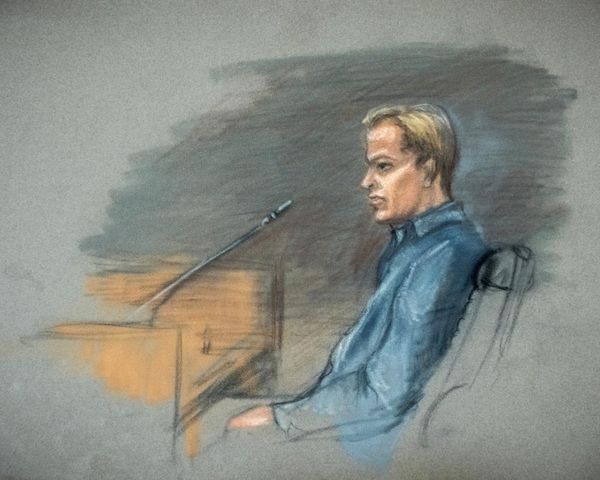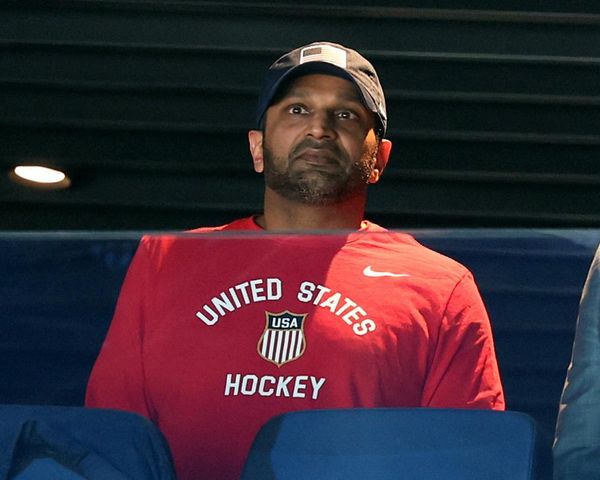With the resurgent interest in film yet also a present-day culture that requires instant gratification, it’s not hard to see why the return of instant print cameras has been something of a success.
It’s helped turn around the fortunes of Fujifilm, for example, whose brightly colored and ever-expanding Instax range enjoys sustained popularity, while we continue to see alternatives branded as Polaroid and Kodak, the latter courtesy of its licensee C+A Global. Canon even has one singular instant print option, while premium brand Leica recently introduced the Sofort 2, simultaneously being the most expensive instant camera we can buy, yet the most affordable Leica.
While the appeal of the instant print camera for those middle-aged and above is undoubtedly one of nostalgia, younger millennials, Gen Z, and ‘Alpha’s are largely seeing these devices for the first time. It's unsurprising then that Kodak’s current brand holder would want to tap into all generational markets, with the latest Kodak Smile+ model we’re reviewing here boasting a traditional retro body shape, yet one supplied in the now expected plethora of candy store colors. In fact, there are six ‘flavors’ to choose from, including more ‘sensible’ black or white options augmented with a rubber handle in familiar Kodak brand yellow, which is a nice acknowledgment of its heritage.
So is the Kodak Smile+ digital instant print camera a toy, a serious tool, or does it fall somewhere between the two? Read on to find out…
Specifications
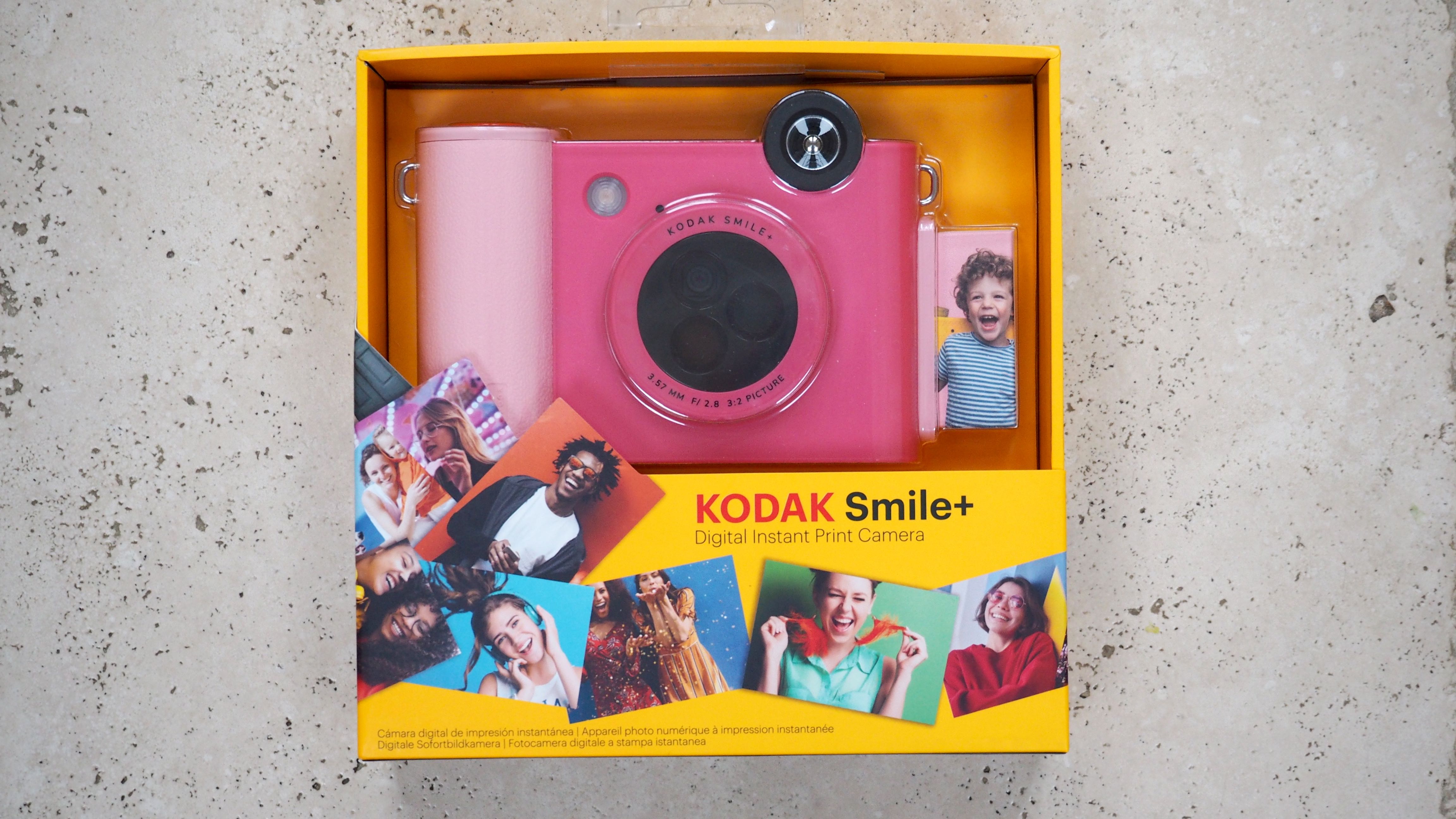
Key Features
As with the Kodak Smile Classic from a couple of years back, the fixed focus, flash incorporating Kodak Smile+ lets us commit images to a removable microSD card, as well as output them as sticky-backed prints. Here those prints are credit card size, or 2x3-inches to be specific.
As with previous cameras, the output time for the Zero ink (Zink) prints is the industry standard of one minute, with the advantage here over alternative technology being that hard copies emerge dry to the touch and fully ‘developed’. There’s no need to ‘shake it like a Polaroid picture’ – the latter, incidentally not official advice.
Like its predecessor, once we’ve downloaded the relevant iOS or Android app to our handset, the Kodak Smile+ allows smartphone users to transmit pre-existing images via Bluetooth connectivity to the camera to be printed, as well as edit, adjust, and apply effects. If we want to save images captured on the Smile+ itself – beyond having an actual print – then we’ll need to supply our own microSD, as expected. We used a 32GB card with our review sample.
A starter pack of sheets of Kodak Zink Photo Paper arrives with the camera, which at 2x3 inches is comparable with the output size of most of the Fuji Instax cameras, yet smaller than the 3.5x4.25 inches paper supported by the older Kodak Smile Classic. The latter is the largest size Kodak offers in its instant print range if a bigger print closer to the Polaroids of old appeals to you more.
Rather than having to load a couple of AA batteries for power here though which is the case with entry-level Fuji Instax models, the Kodak Smile+ incorporates a lithium-ion battery pack. This can be recharged by connecting the supplied USB cable – though we’ll have to dig out our own USB-compatible plug to go with it if we want to utilize mains power.

Design & Handling
Roughly two-thirds the size of a paperback book, the Kodak Smile+ will conveniently slip into a roomier coat pocket. With a large and obvious lozenge-like shutter release button and thick round handgrip, this has obviously been made for both smaller hands and the sausage-fingered alike, and feels distinctly analog and user-friendly from the exterior, despite its partly digital innards.
Those who do love a more tactile, analogue-like operation will welcome a fun new feature on the Kodak Smile+; a pre-fixed rotatable lens filter that allows the user to select with a twist from a physical (as opposed to digital) array of effects before a shot is taken. A bit gimmicky perhaps and since there’s no LCD screen at the back we’ve no means of previewing what our shot will look like, but it’s a feature any younger user will be familiar with from their mobile phone and one we haven’t seen on a modern era instant print camera before.

It’s a bit miserly that the starter pack of paper provided in the box with the camera contains five sheets only, rather than the more standard 10. Buy a dedicated Kodak Zink Photo Paper pack however and we get a more generous 20 sheets, which we’d advise you to do if seriously considering this camera. Especially as initial use is going to be all about experimentation, and thus we will more than likely end up with some wasted sheets.
With a couple of metal lugs at each side of the camera, it looks like we could attach a neck or wrist strap here, though no strap was included in the box with our review sample.
With a fixed focus lens, the images the Kodak Smile+ captures are of five-megapixel resolution, which, like the retro-styled camera itself, feels like a bit of a throwback to past times. This is probably not going to be a straight replacement for your mirrorless camera or DSLR. But how does it actually perform?

Performance
Apart from the ability to rotate the filters in front of the camera’s lens, the operation of Kodak Smile+ is fully automatic point-and-shoot all the way.
Presumably, to avoid careless or accidental activation, we need to hold down the camera’s power button for a leisurely 3 seconds before its indicator light activates and we’re ready to shoot. The flash is also fully automatic, so there’s no button on the camera itself via which to disable it if wished.
Plus as we’ve established there’s no screen on the back, though we do get a top-mounted optical viewfinder to frame our images. As with any instant print camera inevitably there’s a degree of trial and error involved, thus preserving the anticipatory deliciousness of not quite knowing what we’ve got until the dry-to-the-touch finished Zink print emerges.
Unlike competing Fuji Instax models however, there’s no ‘selfie’ mirror on the front of this one for more accurately lining up a shot when you’re holding the camera raised at arm’s length either and pointing the lens towards you. Also, although it does generously feature a microSD card slot for backing up shots, as long as it has paper loaded the camera will automatically make a print every time the shutter release button is squeezed. We can’t pick and choose which pictures are printed.

As for the rotating trio of filters provided in front of the lens, which the quick start manual informs us are standard, retro, and ‘star’ filters – the latter only really effective when there are lots of twinkling lights in shot – apart from a reddish tint to the retro filter shots the difference between them is not that pronounced, and images aren’t the sharpest at the best of times, with a loss of focus visible towards the edges of the frame.
However the ability to pair the camera with our smartphone via Bluetooth connectivity and essentially use the Kodak Smile+ as a compact portable printer for existing phone images is a bonus, and one that will broaden its appeal. We didn’t have any problem downloading or installing the Kodak app or getting it to pair with our handset to make a handful of none Smile+-related prints, so this additional selling point proves commendably smooth sailing.



As we can insert a microSD, in theory, we can keep shooting images even when the paper in the camera runs out. In practice pressing the shutter release button when there is no paper in the camera does indeed save the image to the removable card, but the camera still attempts to make a print, complete with much mechanical whirring and clicking and the need to wait before we can attempt another shot. In short, we wouldn’t recommend using this as a replacement for a standalone digital camera – and not just because of the low 5MP resolution and lack of a back-plate review screen.
Naturally best results are achieved in daylight and preferably outdoors. When the lights start to dim, it’s difficult to avoid the effects of shaky hands and getting blurred results, even with the built-in flash automatically firing.
Verdict
We don’t invest in any instant print camera expecting lab-quality results; it’s more about fun than fidelity, happy accidents, and surprises than sophistication.
Therefore as we were expecting the fairly crude results we got here, it’s hard to classify the Kodak Smile+ as a disappointment. That’s unless you feel you could do with larger prints than the teeny 2x3-inch hard copies it provides.
Children and the young at heart will however love the fact that the reverse of these mini prints can be peeled off, transforming images into stickers that can be posted in scrapbooks, on walls, and on the fridge. As a way of introducing the young to the joys of photography is where we feel the affordable Kodak Smile+ comes up trumps, and that ultimately may well make it worth the entry price alone.
Add in the fact that we can additionally use the device as a portable printer for images we take with our smartphone, and, even after considering the caveats in our review, many may consider the purchase of the Kodak Smile+ a done deal.

Alternatives
As a cursory search of alternatives will reveal, when it comes to instant print cameras, Fujifilm, Polaroid, Canon, Lomography, and Leica all offer competing examples.
While the cheaper models in most of these ranges offer the smaller credit-card-sized prints as standard – though without the Kodak’s ability to peel the back off and use them as stickers – look to the previously released Kodak Smile Classic if we want larger output, similar to regular Polaroid prints.
Alternatively, there’s the Fuji Instax Wide 300 with its 86x108mm ratio prints, with the caveat that obviously larger prints require the camera itself to be bulkier. Also check out Fuji’s Instax Square SQ1 and Instax SQ40 offering a middle ground option and 86x72mm square ratio prints. For a retro-styled look similar to the Kodak Smile+ but without the pastel colors, the Instax mini 40 and Instax mini 90 are more direct competitors with their smaller print output.