
Kobo Clara BW: Two-minute review
The Kobo Clara BW is the first big-brand ereader to feature the latest E Ink grayscale screen tech. While the screen resolution remains at the standard 300ppi, the E Ink Carta 1300 display promises a 25% increase in screen responsiveness and better contrast than the previous Carta 1200 panels being used in the current crop of ereaders, and these improvements are on full display on the Clara BW.
I initially began using the ereader without removing the plastic screen protector that comes stuck on newly-purchased tablets, and every light tap was registered by the Clara BW with the function correctly implemented. That’s an improvement over the Kobo Clara 2E and the base Amazon Kindle (2022) model, both of which sport the Carta 1200 screen and did have a few misses when I tried them with the sticky plastic film still on.
There’s also a visible difference in contrast between older 6-inch models using the Carta 1200 screen and the Clara BW, meaning the text on the device appears sharper and clearer, no matter how small or large you like your fonts to be, or how bright you set the frontlight. And that makes reading on the Clara BW an absolute pleasure, although some users might prefer a slightly larger screen.
The Kobo interface, as always, is easy to use and navigate around, which adds to the Clara BW’s appeal, and the ecosystem doesn’t keep you as locked in as Amazon does with its Kindles. Where you do get locked in with Kobo is audiobook support – the only ones a Bluetooth-enabled Kobo ereader will play are those purchased from the Kobo Store or downloaded as part of a Kobo Plus subscription.
Unfortunately, there’s no support for cloud file transfers via either Google Drive or Dropbox, as is available on the Kobo Libra Colour – you can, however, easily sideload content via a USB-C cable linking the device to a laptop or PC. You do, of course, get OverDrive support to borrow digital content from a public library that supports the platform.
It's also a shame that Kobo hasn’t improved the battery life or increased the storage from 16GB. It also still uses a 1GHz processor. While none of these affect how good the ereader is, it does make a difference to the overall value of the Clara BW over its color sibling, the Kobo Clara Colour. With similar specs but a color display, the Clara Colour costs more, but offers you a little more too.
That said, if you don’t need a color screen, then the Clara BW is competitively priced considering it’s boasting a much-improved display, and the ability to repair it to prolong its lifespan makes it easy to recommend to anyone looking for their first ereader.
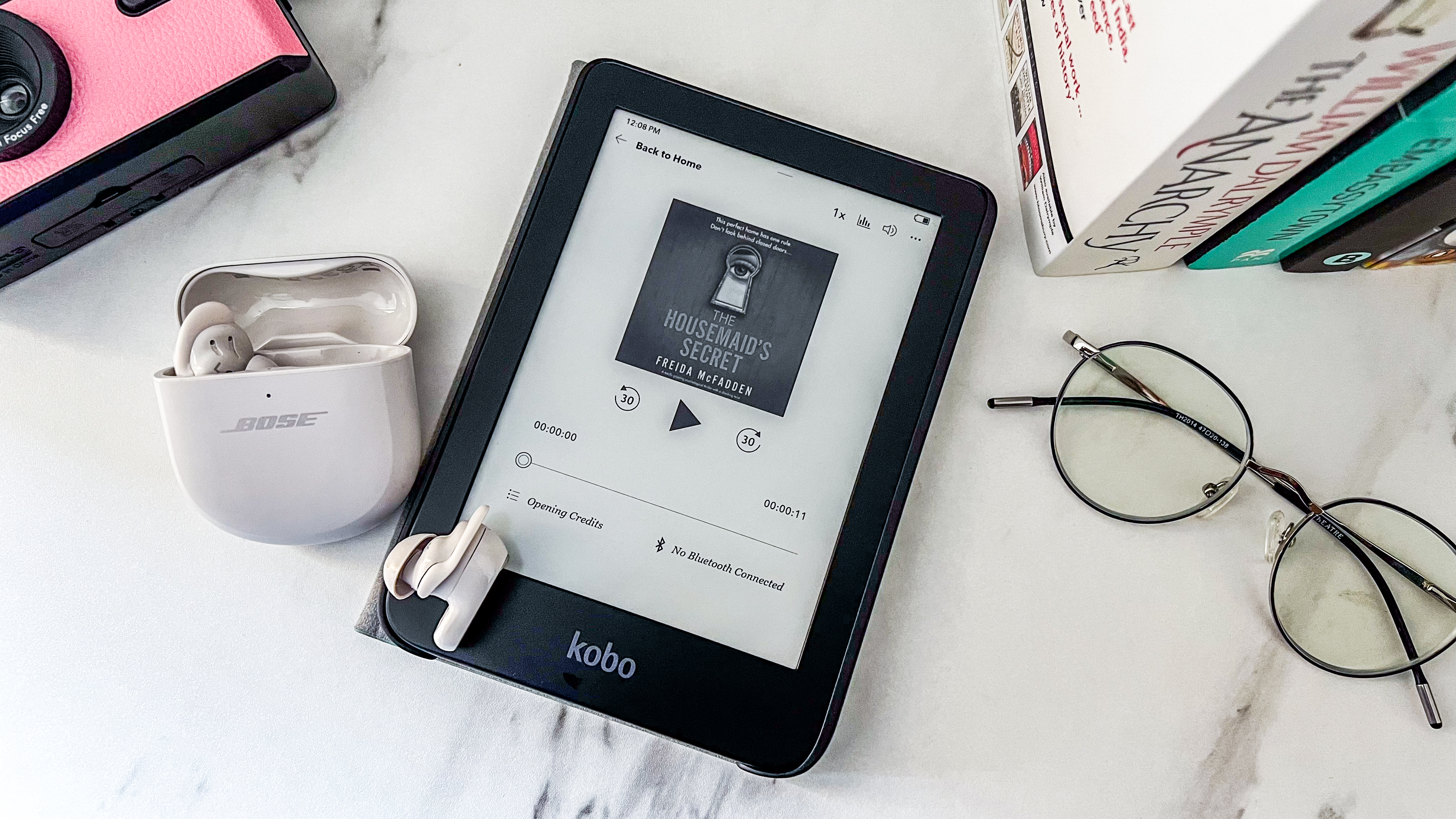
Kobo Clara BW review: price and availability
- Announced April 2024
- Launch price of $129.99 / £119.99 / AU$239.95
- Repair kits and guides available from iFixit
Available to buy now directly from Kobo for $129.99 / £119.99 / AU$239.95 apiece, the Clara BW is only a little more expensive than the 2022 release of the Amazon Kindle (which costs $119.99 / £94.99 / AU$179 for the non-ads option), despite boasting a better screen. That’s good value for money where performance is concerned.
To give it another point of comparison, the Kobo Clara 2E had a launch price of $129.99 / £129.99 / AU$229.95, but was last listed for $139.99 in the US (UK and Australia pricing remained the same) on the Kobo Store, so the Clara BW is well priced compared to its predecessor too.
Moreover, the Clara BW is repairable, which can increase its life once its warranty has expired. Kobo has partnered with iFixit to provide both spare parts and the repair kits you will need, plus there are step-by-step instructions you can follow to perform the self-repair.
The parts – screen, motherboard, front and back covers, and battery – aren’t cheap, but they’re not what I would call terribly expensive either. For example, a new battery will cost you $39.99 / AU$67.99 (price not listed for UK and Europe at the time of writing), plus you need to factor in the repair kit too. However, it’s definitely cheaper than buying a new ereader when you’re still happy with the one you have… and you’re comfortable with self-repairing the tablet.
Value score: 5 / 5
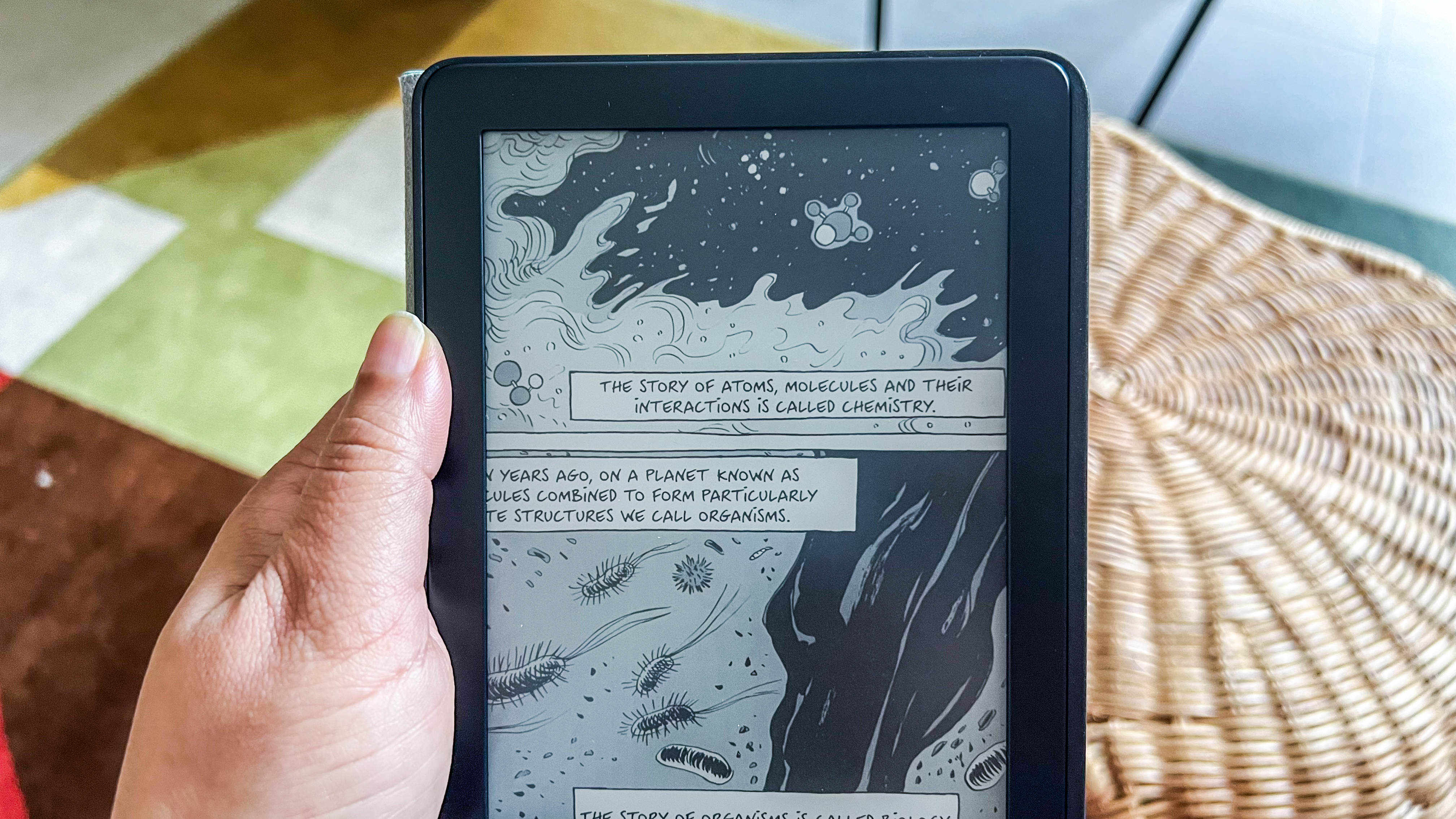
Kobo Clara BW review: Specs
Kobo Clara BW review: design and display
- 6-inch E Ink Carta 1300 display – the latest in E Ink’s grayscale screen tech
- Same design as used in the Kobo Clara line since 2018
- 85% of the body is recycled plastic
The Kobo Clara series of ereaders all look the same, resembling the Amazon Kindle, including raised side bezels that provide just enough room to hold the tablet without accidentally touching the screen while reading. The sunken screen also helps in reducing glare from overhead lights and can hide smudged fingerprints better than a flush screen.
According to Kobo, the Clara BW comes in just one colorway – black. Strangely, though, my test unit had black bezels on the front but a navy-blue rear panel. I’m going to assume this is an anomaly with just the test sample, but it looks a little odd – I’d much prefer a single-color body for an ereader or something with a bit of trim or detail using a lighter color, like silver maybe.
I personally think the overall design is getting a little stale, although I understand that not a lot can be done to make the 6-inch ereaders look more modern, other than perhaps making the screens flush with the bezels, like on the Onyx Boox Poke 5.

Using recycled plastic to make the body is a good trajectory, though, and Kobo says the Clara BW, like the Clara 2E before it and the Clara Colour, has about 85% of recycled plastic in its body. Even the packaging it comes in is fully recycled and recyclable, with the soy ink used to print the boxes being biodegradable.
Its eco-friendly credentials aside, the device’s repairability is also a good move by Kobo, making it an industry first. There are parts available on iFixit in some countries, with very detailed, step-by-step guides on how to go about self-repairing the tablet when the need arises. These parts include a rear panel, which might also explain why my test unit looked like it was cobbled together.
The display here, though, is the headline. The 6-inch E Ink Carta 1300 screen makes its debut on the Kobo Clara BW, with a 10-inch iReader note-taking model being the only other ereader to boast this screen technology thus far. The Carta 1300 makes the screen more responsive and adds more contrast. The screen resolution remains at 300ppi, but the text on the display appears clearer and sharper than older models using the Carta 1200 screens.

The Clara BW shares the same proprietary ComfortLight Pro screen lighting tech as the other Kobo ereaders, and this adds to the device’s readability. Boasting both white and amber LEDs, the Clara BW can be set to automatically change its frontlight to warmer hues for evening and nighttime reading, or you can adjust it manually whenever you feel the need – a feature missing in the current base Kindle (2022) model. Brightness, too, is adjustable.
The dimensions here are identical to the Clara Colour, with the BW model also tipping the scales at 174g, a mere 4g more than the Clara 2E. It’s still light in the hand, comfortable to hold for long periods of time and the perfect size for a travel partner that can carry your entire digital library for you wherever you go. The fact that it’s got an IPX8 waterproof rating helps with giving you some peace of mind.
Design and display score: 4.5 / 5
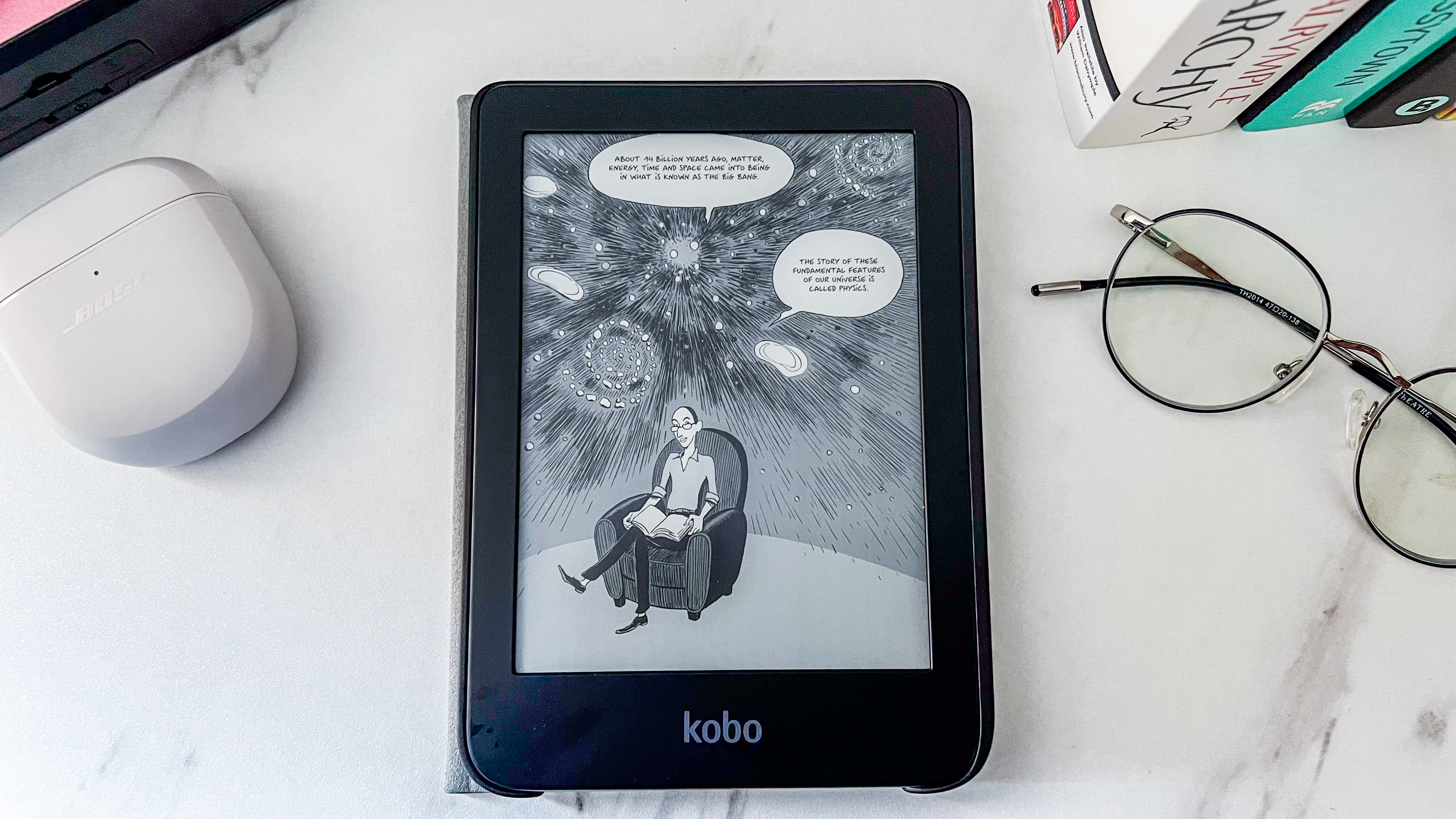
Kobo Clara BW review: user interface
- Simple, easy-to-use UX
- Good font and file support
- No Google Drive or Dropbox support
I’ve said this several times in my previous Kobo reviews and I’ll say it again – I’m a fan of the interface. Kobo’s UX is user-friendly and easy to navigate around. There’s no extraneous options in the settings to confuse matters and anyone can quickly learn their way around, even if they’ve never used an ereader before.
More importantly, I like how open the ebook ecosystem is – you can sideload your own collection of titles if you already have a bunch, and good font support means EPUB and MOBI are both natively supported (unlike on a Kindle where you need to jump through a few hoops to sideload an EPUB file). PDF and TXT files are also natively supported, plus two comic formats help display manga well.
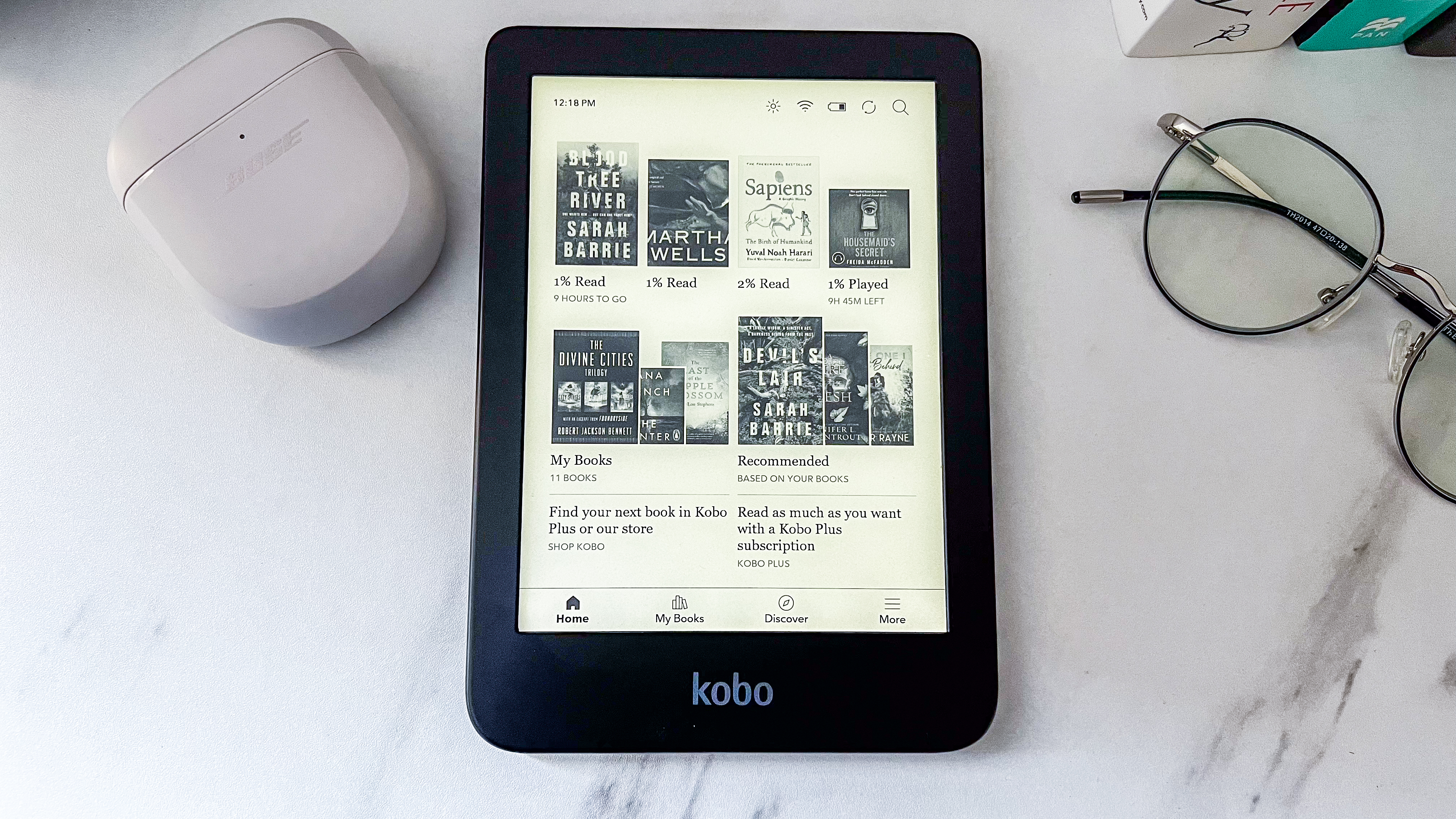
The only audio format that any Bluetooth-enabled Kobo ereader supports, though, is the Kobo Audiobook, so you can’t sideload audiobooks you’ve sourced from outside the Kobo Store. This is the only part of the ecosystem that’s closed and, to me, that’s a little disappointing from a company that has always been more open than Amazon.
Font support is also excellent and you can sideload any that you think is missing, including Amazon’s own Bookerly and Ember fonts.
Whether it’s file transfer or font upload, getting the Clara BW loaded up is as simple as plugging it into a laptop or PC with the files already stored via an USB-C cable, then hitting the Connect button on the ereader screen, and finally dragging and dropping what you need onto the device. You can then move any fonts you’ve transferred to the Fonts folder or, if it’s missing, just create a new one. Disconnect, allow the ereader to finish a sync and you’re ready to get reading. Sadly there’s no Google Drive or Dropbox cloud transfer support on the Clara BW – these are only available on Libra Colour and the more premium Kobo models.
Like the Carta 1200 screen, a dark mode is available here, so if you prefer, you can switch that on and the colors get inverted to white text on a black background.
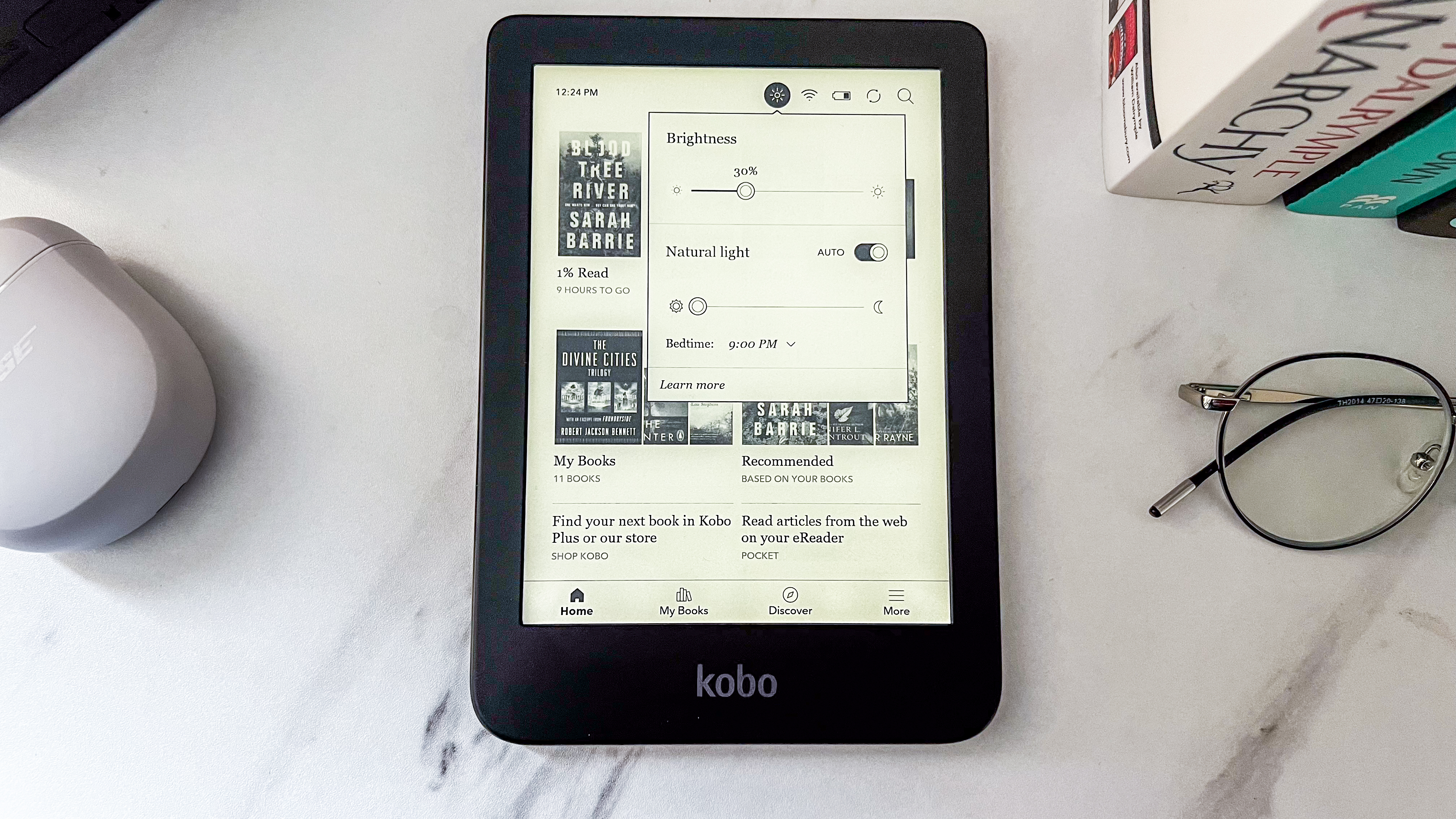
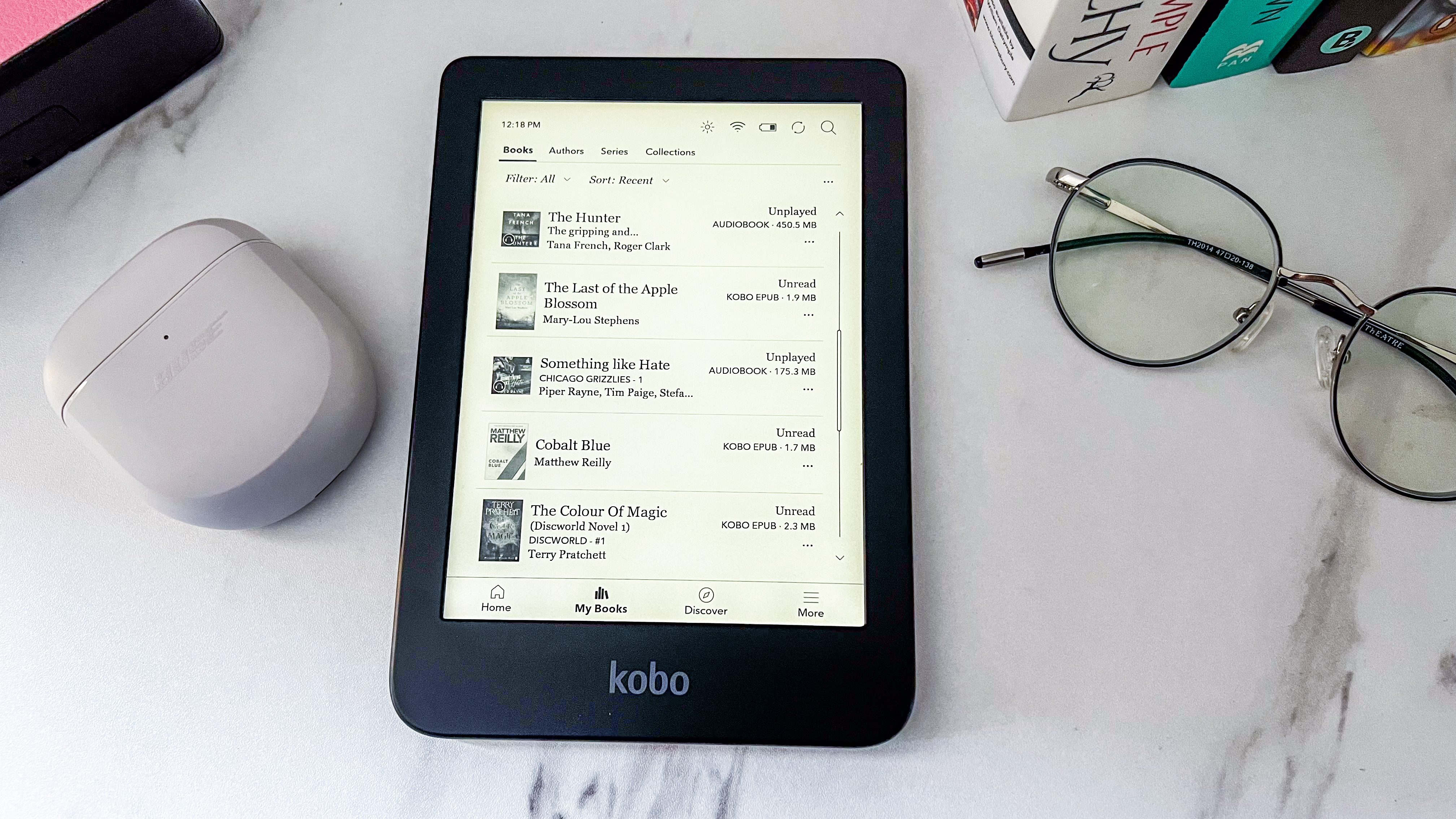
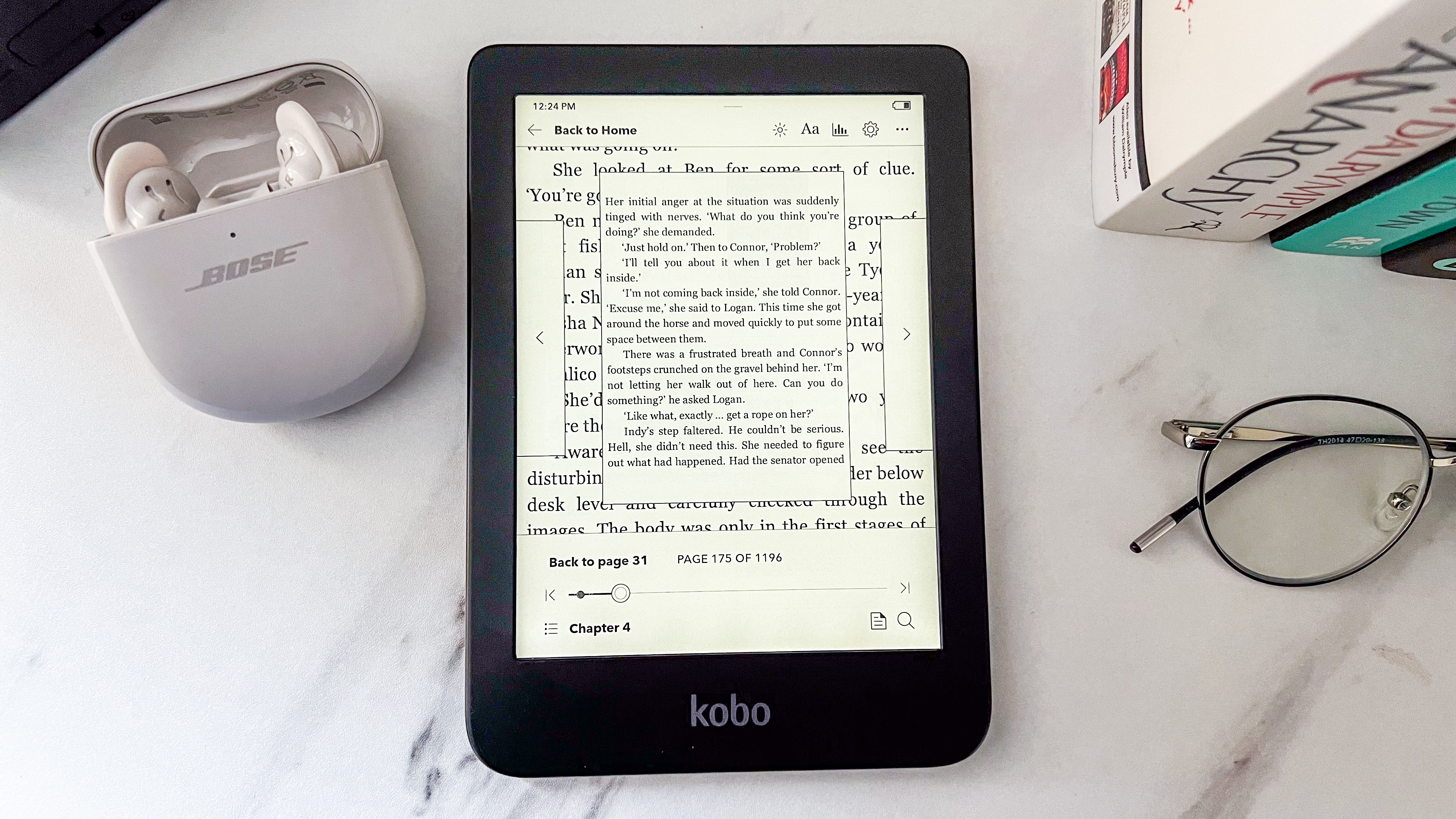
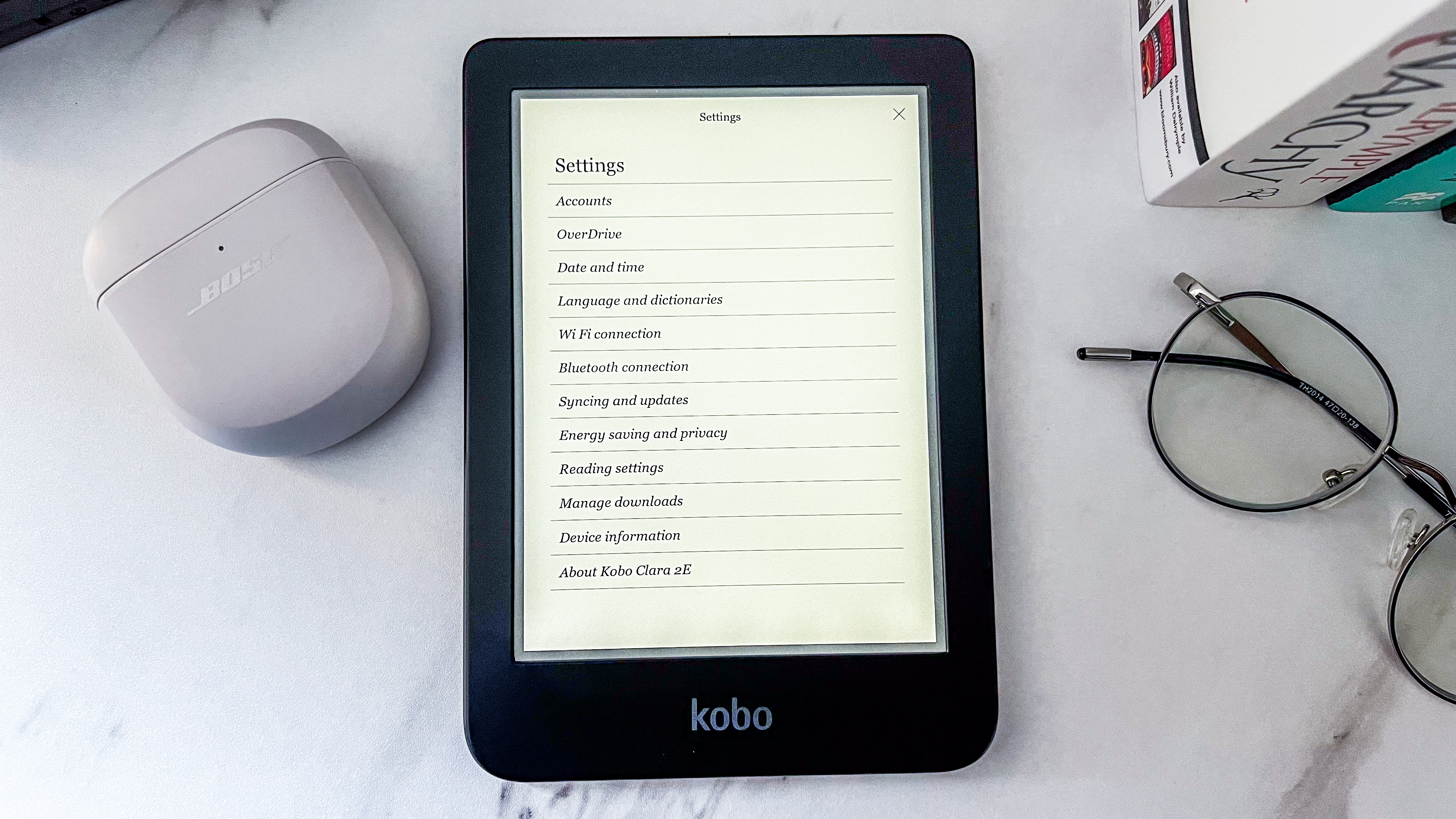
One interesting feature on all Kobo ereaders is the Activity option in the Settings pane. This displays the total time you’ve spent reading, although specific stats are only related to ebooks you’ve purchased from the Kobo Store or read via a Kobo Plus subscription. Importantly, Kobo rewards you for reading more, awarding you badges as you hit specific targets and milestones. This goes a long way in developing reading into a habit.
As with all Kobo ereaders, OverDrive and Pocket support are baked in. The former allows you to borrow titles from a public library directly from the device – you just need a library card from one that supports OverDrive. The latter is essentially a browser plugin that allows you to save longform web articles for reading offline and you can access these on a Kobo ereader by just signing into your Pocket account on the ereader.
If you are buying the Clara BW for your child, Kobo allows you to block access to its store and the web – a very basic browser is available in the Beta Features section under the More tab. Kobo also allows you to lock the device by applying a four-digit PIN.
Bluetooth connectivity is also available so you can pair a set of wireless headphones or earbuds to listen to Kobo Audiobooks.
User interface score: 4.5 / 5
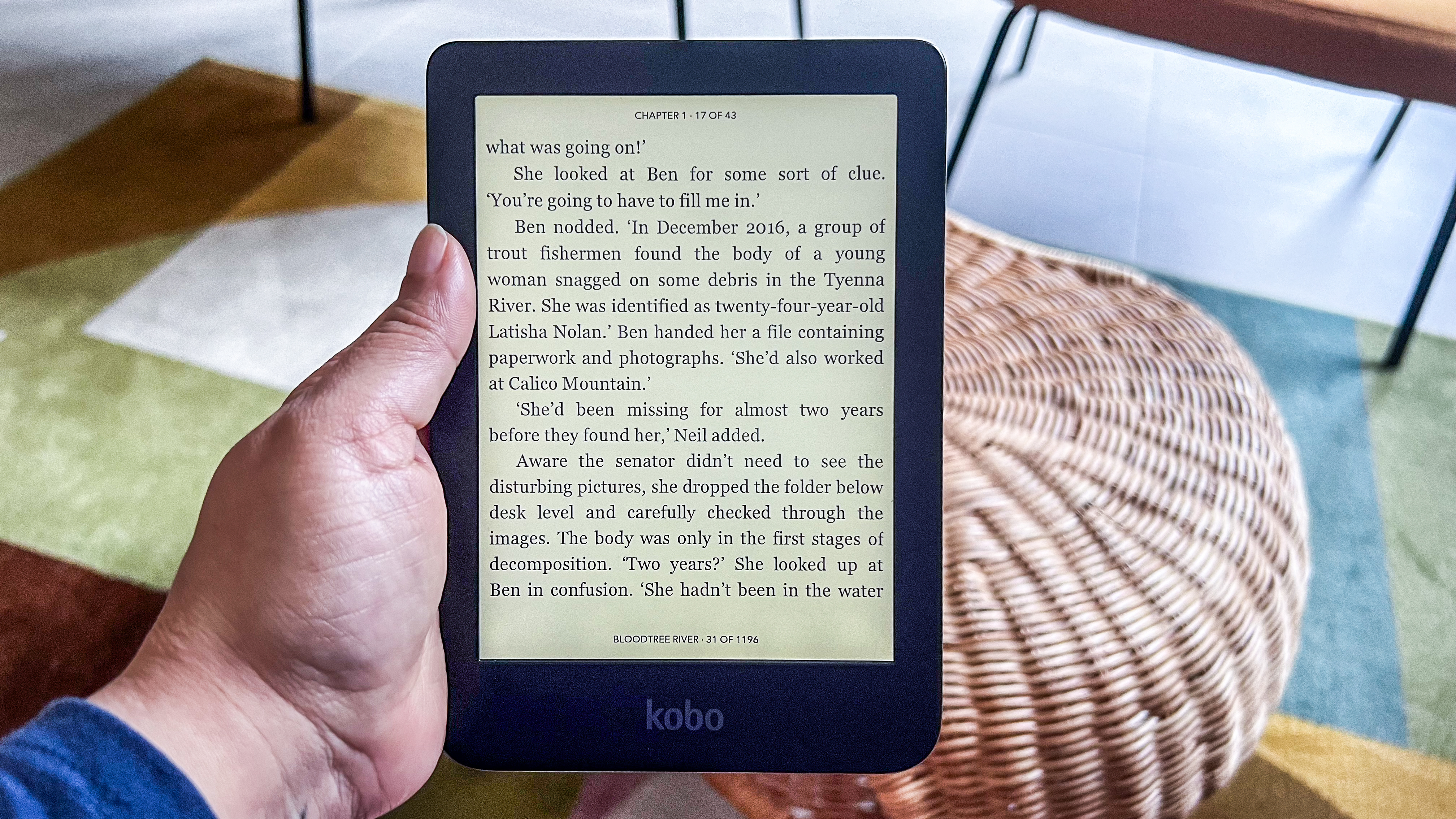
Kobo Clara BW review: Performance
- Improved screen responsiveness
- Best-in-class contrast and readability
- Good battery life
I’ve barely ever complained about a Kobo ereader’s performance – they do what they do well. With the Clara BW, that performance has gone up a notch because of the Carta 1300 screen. Despite still using a 1GHz processor, it’s faster than the previous Clara models or the Kindle. As I’ve said previously in this review, even with a plastic screen over the display, the Clara BW registers taps correctly and implements them without any lag.
Even when it comes to displaying text, there’s none better. Not yet at least, as I’m sure other brands will follow suit by adopting the new generation of screen technology soon enough. Even if they do, not many ereader makers give you the option to add ‘weight’ to the fonts or make them slightly thicker, making them even easier to read.
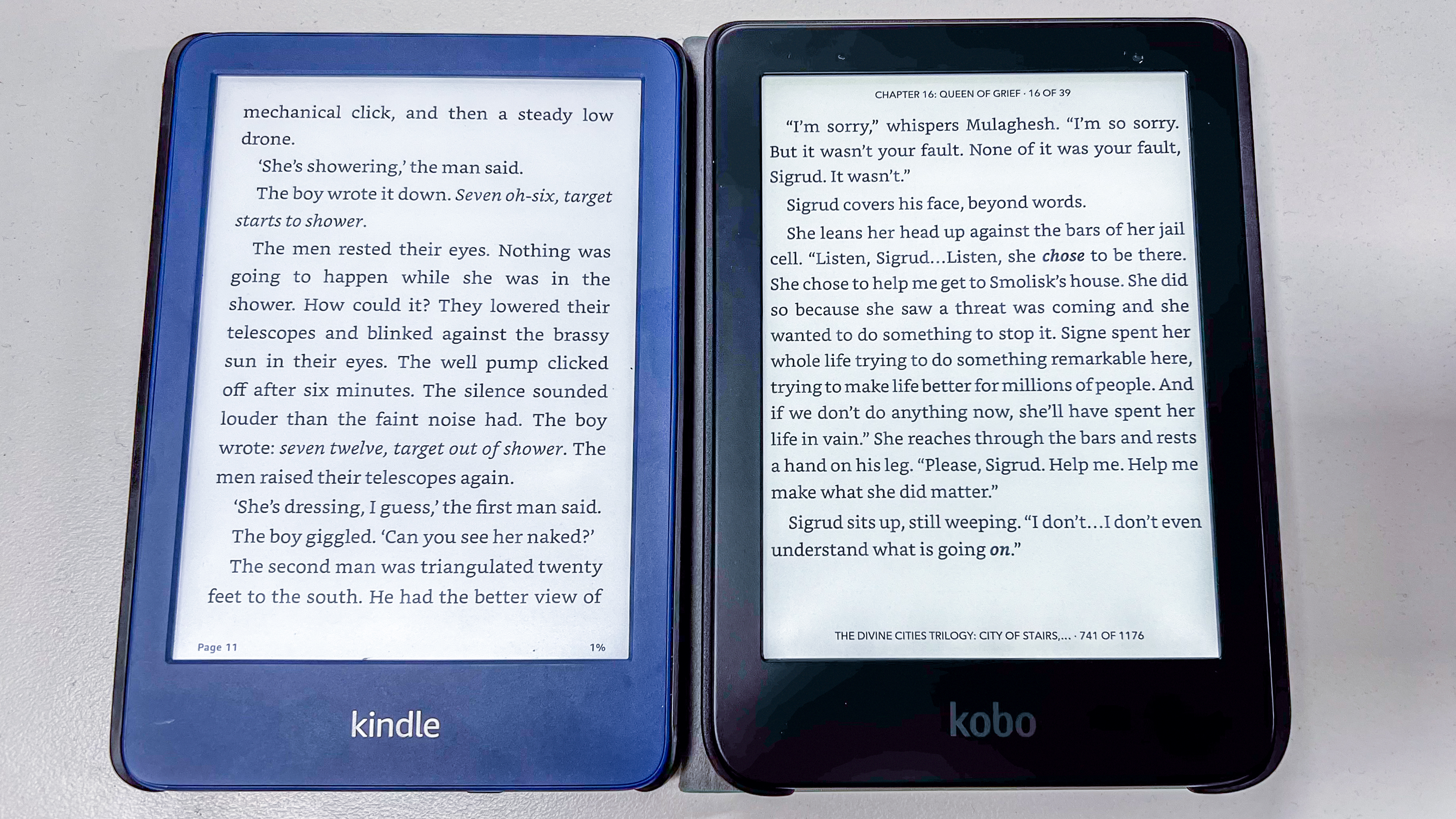
I compared the 2020 Amazon Kindle with the Clara BW and, to make sure it was a fair comparison, I sideloaded Amazon’s Bookerly font onto the Kobo. Displaying a page from two different books but in the same font, with the frontlights switched off and no weight to the font on the Kobo, the Clara BW was still superior, with the text looking darker and crisper on the screen. Even at full brightness, the Clara BW screen was the clear winner when comes to readability. I also did a side-by-side comparison with the 6-inch Onyx Poke 5 and, again, the Clara BW wins hands down.
Other functions are also snappy – opening a title (ebooks or audiobooks), turning pages, or navigating around the UX is quick. Even inputs via the on-screen keyboard didn’t have any lag during my testing period.
Kobo hasn’t changed the battery pack inside the Clara BW over the Clara 2E, meaning you still get only a 1,500mAh battery. This isn’t too bad but it’s not quite earth-shatteringly good either – you can get approximately six weeks of use if you read about an hour each day, depending on how bright you have the screen set and how often you keep turning pages.
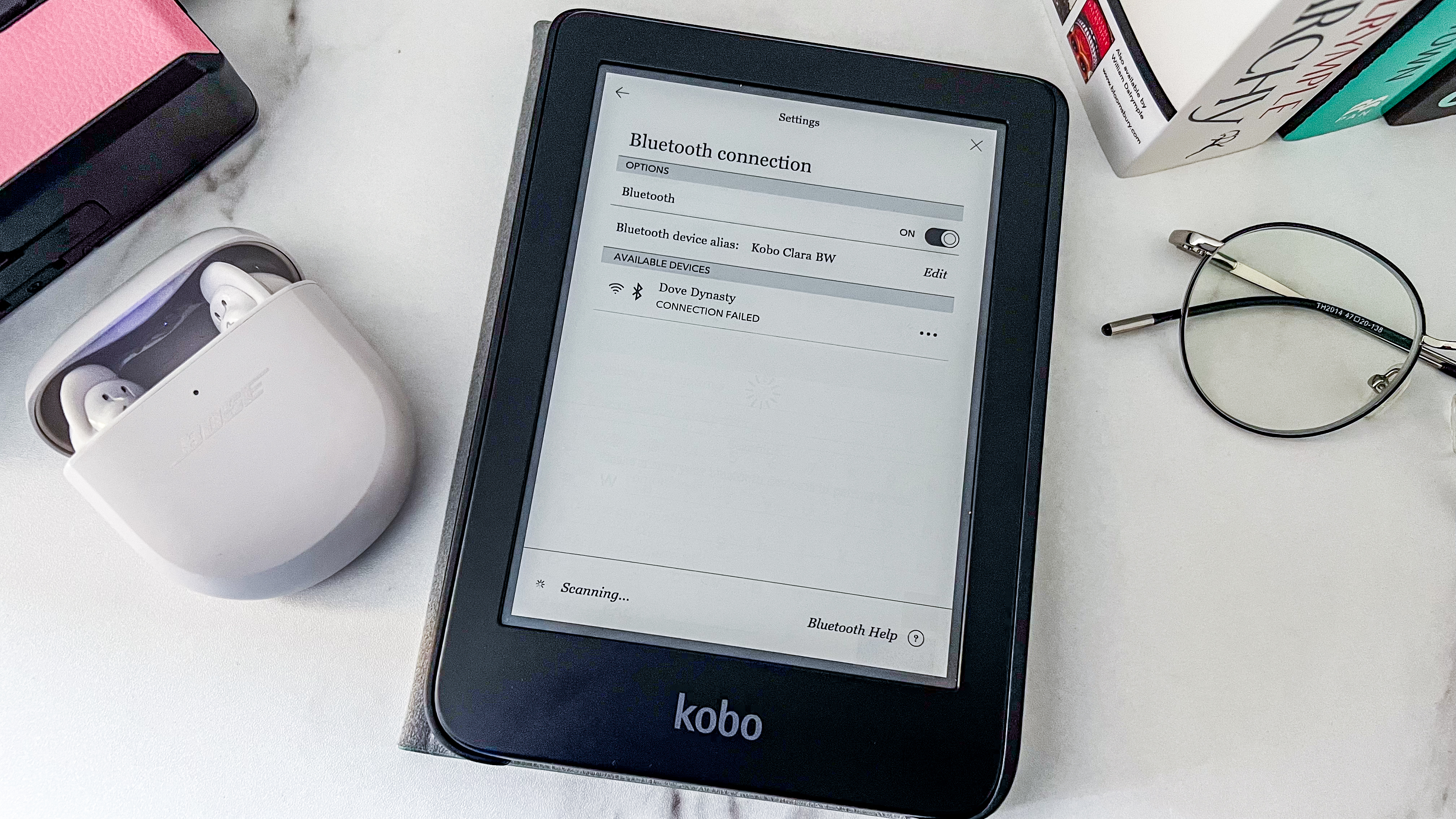
During my testing, I had the Clara BW set at 15% brightness with auto light temperature change for 9:30pm local time, Wi-Fi always on, Bluetooth only on when listening to audiobooks, and the refresh rate set to every chapter. Reading for approximately 2 hours each day at these settings gave me 35 days of use – five weeks. This is good but I should point out that I didn't do a lot of listening during my testing period, which would have made a bigger dent on the battery. So I'd say you can get anywhere between 4-6 weeks of use from a full charge, depending on your use of the device.
Topping up the 1,500mAh battery in the Clara BW doesn’t take long – about 57 minutes to go from 19% to full during my testing period. I saw no trickle charging here, which I’ve seen in other Kobo ereaders, including the 2024 Clara Colour and Libra Colour. This seems a little strange for Kobo to not have trickle charging here as well when its other ereaders do, but I suspect a future firmware update might change that. Trickle charging will help maintain battery health, so it's not a bad thing, but if this happens, the charging time will likely double.
Performance score: 5 / 5
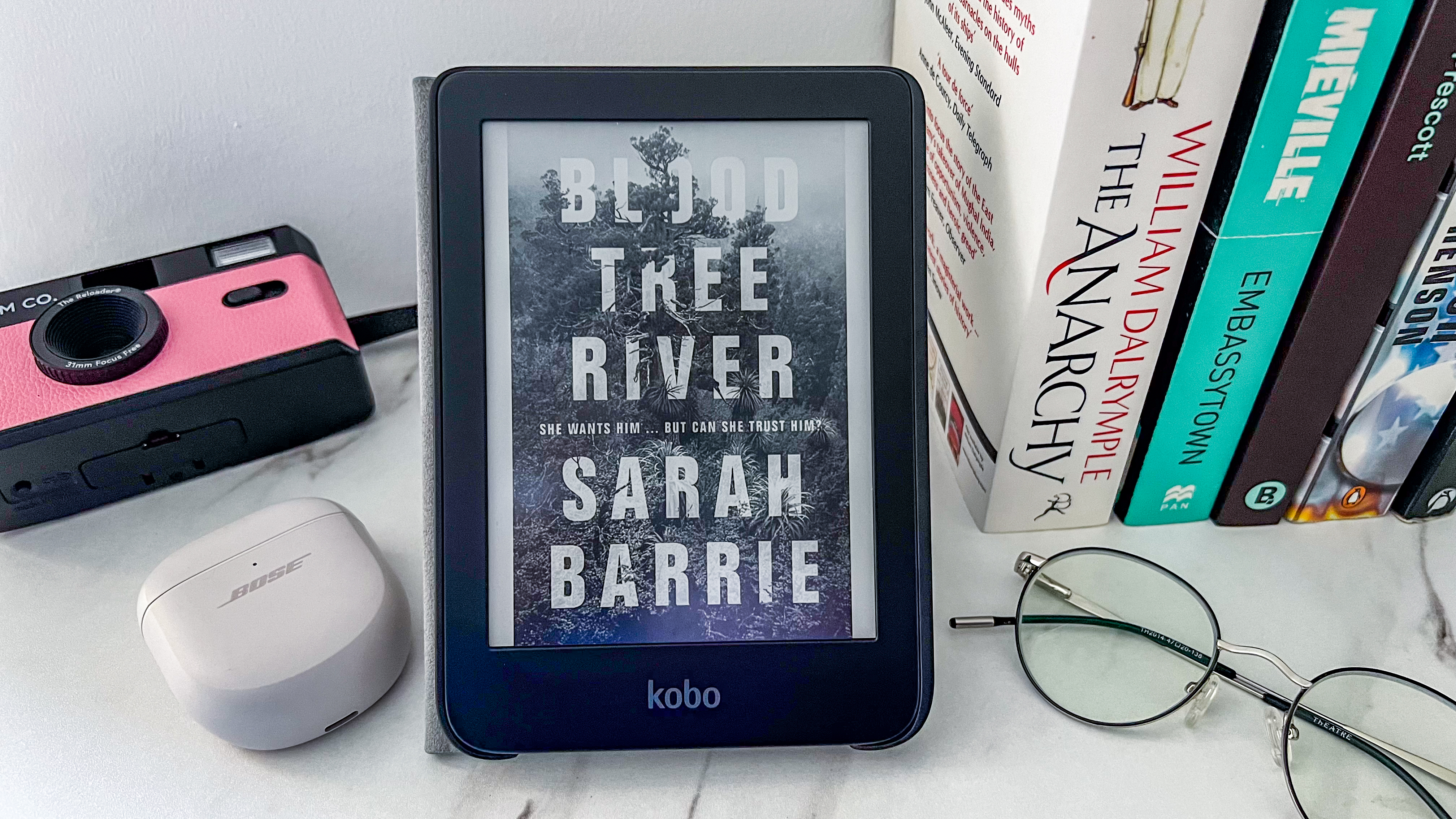
Should I buy the Kobo Clara BW?
Buy it if...
Don't buy it if...
Also consider
How I tested the Kobo Clara BW
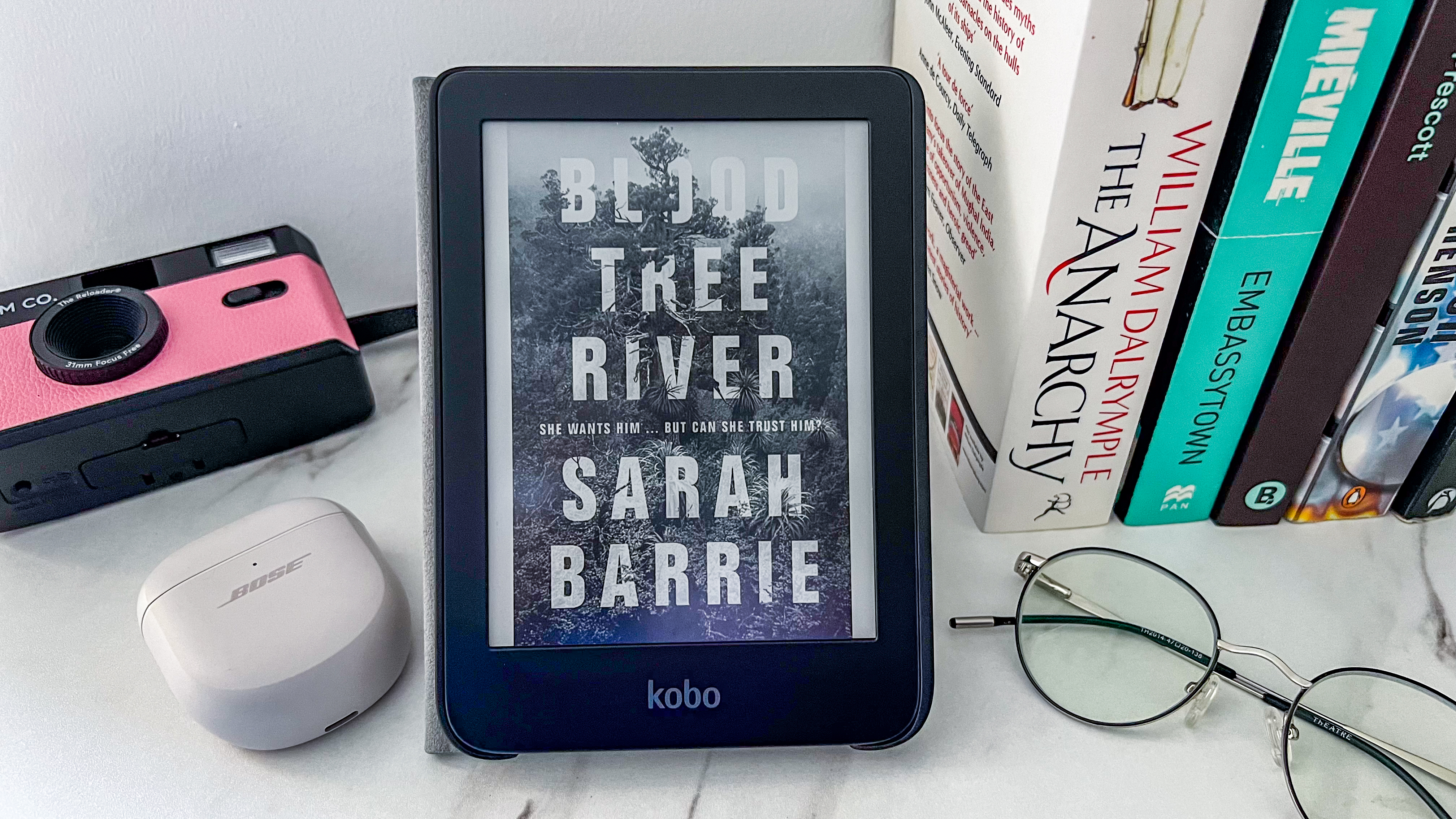
- Used it as my main reading device for five weeks
- I used it to listen to some preloaded audiobooks
- Sideloaded my own ebooks and fonts
The Kobo Clara BW test unit that was sent to me for this review came preloaded with a few ebooks and audiobooks. I didn’t reset the device to sign in with my own Kobo account, but I sideloaded a few titles that I was reading on another ereader. So while I didn’t read any of the preloaded ebook titles, I did listen to a couple of the audiobooks that Kobo had set up for me. For the latter, I paired a set of Bose QuietComfort Ultra Earbuds to listen.
I used the Clara BW to read more than listen though, spending about two hours each day over a period of 5 weeks to finish a book. Through this testing period, I spent approximately three hours listening to audiobooks.
To see how different the new screen is, I did a side-by-side comparison with the Amazon Kindle and the Onyx Boox Poke 5 – both 6-inch ereaders – and, to make the comparison as fair as possible, I sideloaded Amazon's Bookerly font onto the Clara BW. This also gave me an idea of how easy it is to add new fonts to the device.
Read more about how we test
[First reviewed May 2024]







