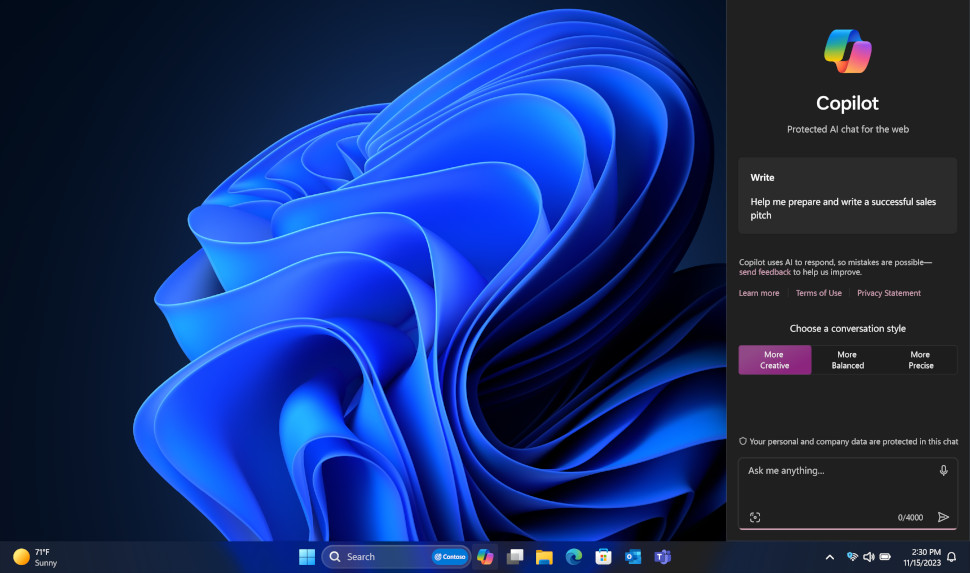
Even more AI is set to come to your workplace apps after Microsoft 365 announced a whole host of new upgrades and features.
At the company's Microsoft Ignite event, its Copilot AI tool unsurprisingly took center stage, with a number of new integrations and features revealed for Microsoft 365.
Having seen its general availability earlier this month, Copilot for Microsoft 365 is now fully embedded in much of the platform's most popular tools, but is also getting a few expansions of its own.
Microsoft 365 Copilot - what's new?
Primarily, Microsoft is looking to "simplify" the Copilot experience for users, presenting a single branding view. The company is rebranding Bing Chat and Bing Chat Enterprise to simply become "Copilot", offering basic level AI-powered experiences such as the ability to answer questions, create content, and reason over data.
Elsewhere, Copilot for Microsoft 365 now encompasses all enterprise-level tools and features, from the AI functions mentioned above, but also including your existing Microsoft 365 security, privacy, identity, and compliance policies.
Copilot for Microsoft 365 is getting a major customization upgrade, with responses now tailored to your specific roles and work needs. Users can set personal preferences for the type of response they receive, with formatting, style and tone all able to be tweaked for messages in Microsoft Word and Powerpoint.
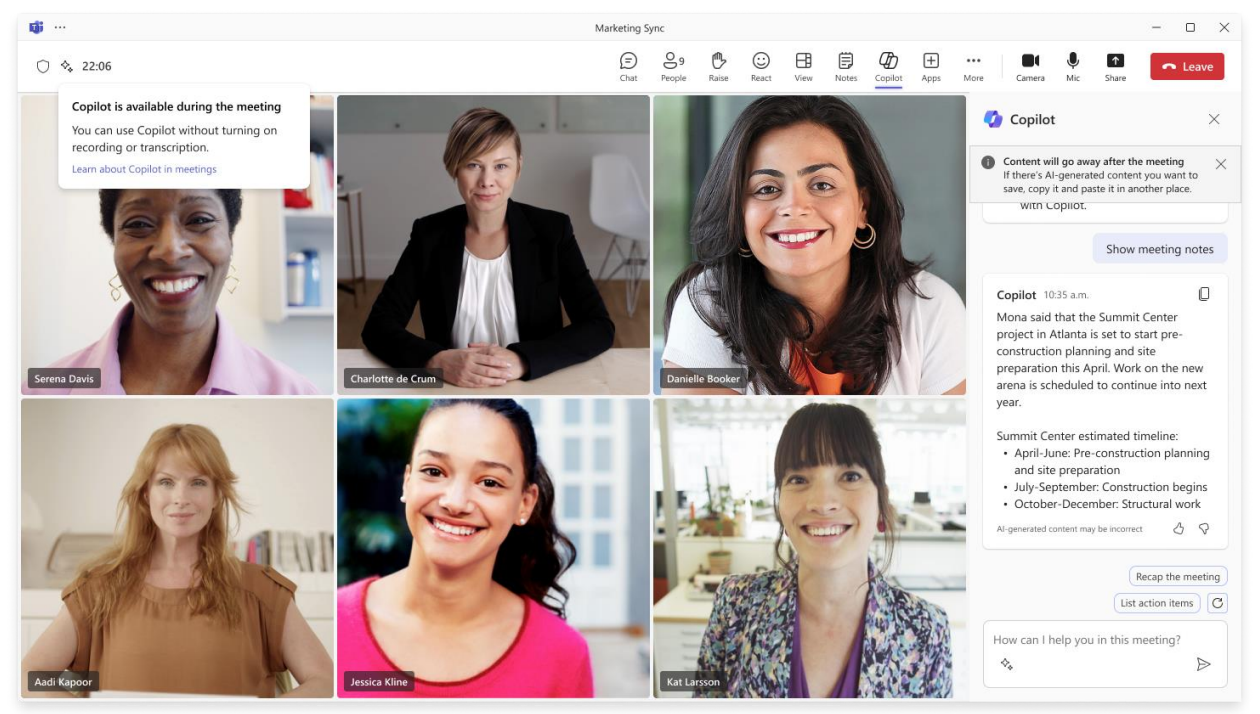
Elsewhere, collaboration is the watchword, with Copilot now playing a much bigger role in Microsoft Teams thanks to its boosted ability to provide collaborative notes and call summarization, as well as simplifying channels and chats and providing intelligent recaps for all your calls - more on that here.
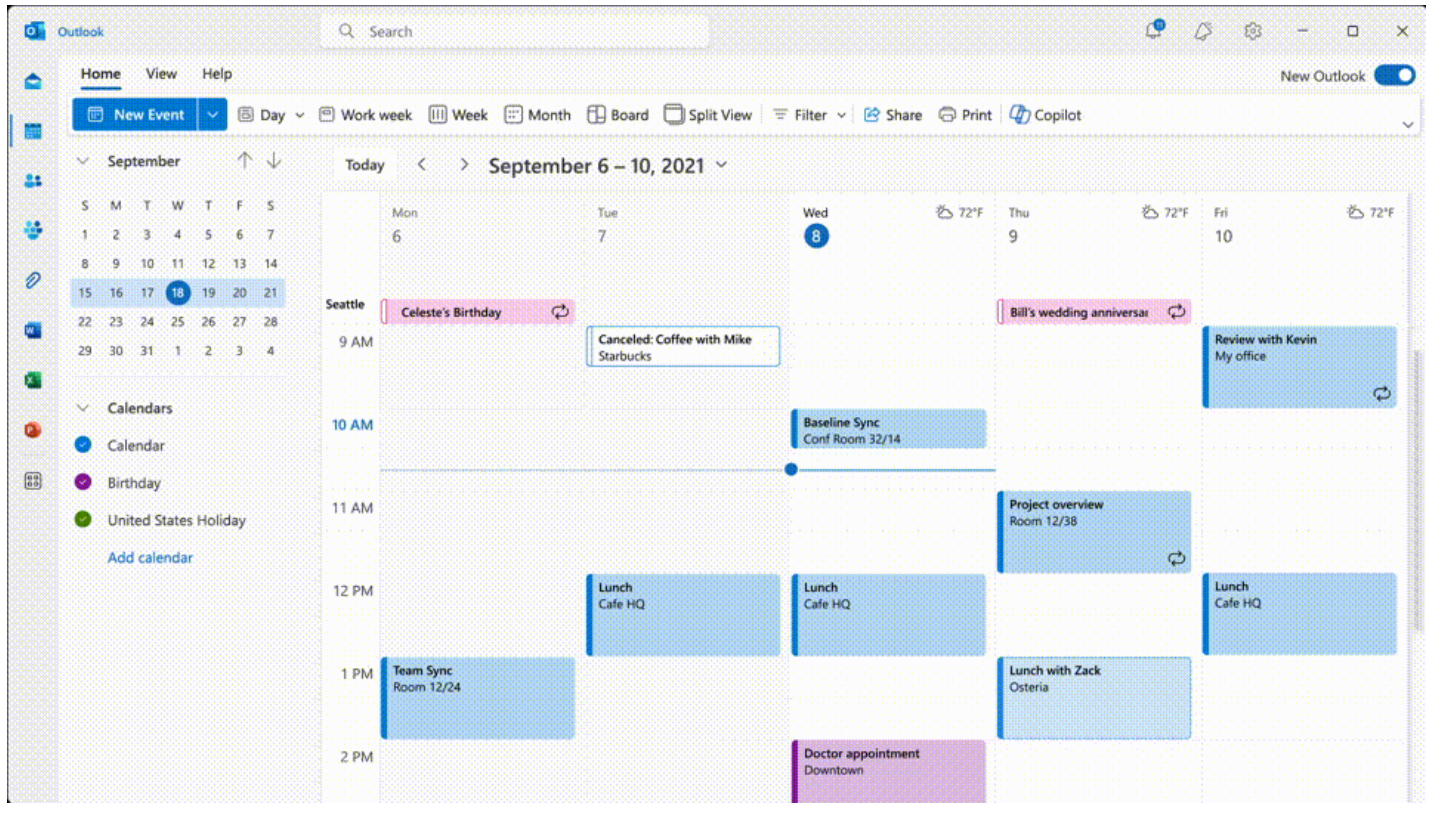
Microsoft Outlook users will now be able to rely on Copilot to get them prepared for upcoming meetings, with the platform able to analyze meeting invites, past notes, related emails and documents to create summaries that save you valuable research time. Copilot will also be able to summarize lengthy email threads, offering suggestions on actionable steps to take, and suggesting times for future meetings.
In Microsoft Word, users will be able to ask Copilot questions that can get them caught up on collaborative documents, showing any changes or revisions made to a file when they haven't been active. Finally, Powerpoint will be harnessing the power of generative AI to allow users to upload their current corporate brand assets, before asking Copilot for help in reimagining them.
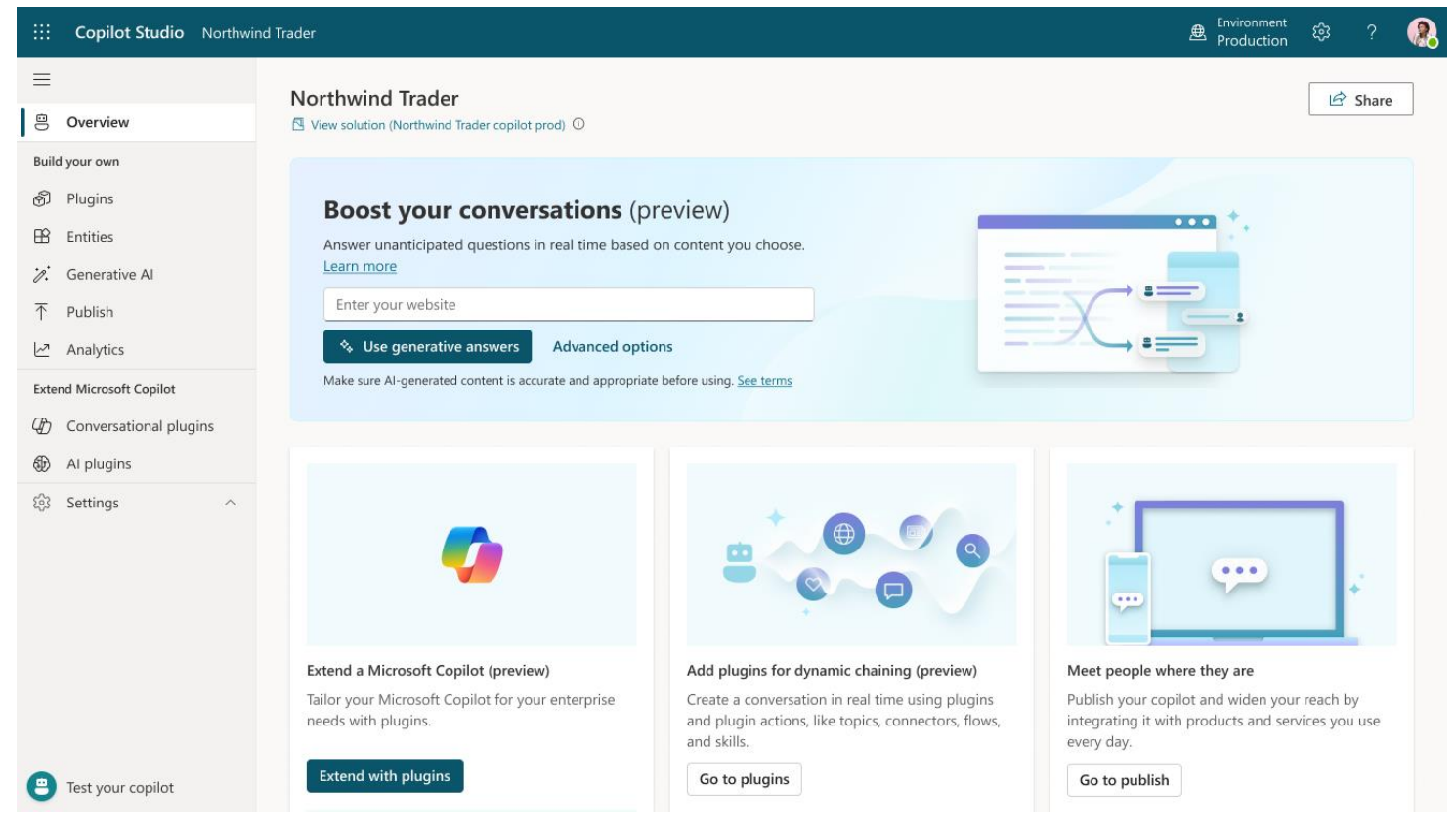
Finally, for those looking for a bit more customization, the new Microsoft Copilot Studio tool allows users to build their own customized standalone copilots. With the ability to add in functions such as GPTs, data analytics and specific user controls, Copilot Studio also allows you to connect third-party tools, with SAP, Workday and ServiceNow already signed up.
More from TechRadar Pro
- These are the best AI writers available today
- We've also rounded up the best online collaboration tool options
- IT buyers not prepared for AI’s energy demands







