
I’m an old-school (Gen X) videographer who’s been shooting video professionally since the late 1980s. In those early days of chunky video tape and clunky camcorders, I shot footage to be enjoyed on a 4:3 TV screen. Fast forward to the early naughties and I was excited to be shooting in a 16:9 aspect ratio and watching footage on a widescreen TV. Back in those distant days, it was inconceivable to me that one day people would shoot video in any orientation other than horizontal/landscape.
I now find myself in a world occupied by Gen Z filmmakers, who increasingly prefer to create and view content on their smartphones. And because they tend to hold smartphones vertically they film in a vertical (portrait) orientation too. It would be OK if all screens were portrait/vertical (and you do see some dedicated vertical screens at concerts or displaying adverts in city streets). But when it comes to cinemas, TVs, laptops, and most viewing screens and displays, most are still in horizontal landscape orientation.

I can’t deny that I’ll happily scroll through other people’s vertical/portrait-shaped reels in my iPhone’s Instagram feed, but as a professional video maker, I hate shooting in the vertical format. I tend to consume most of my media on a widescreen TV, or if watching a show or movie on the iPhone I’ll hold it horizontally. When a vertical/portrait video clip appears on my horizontal TV screen it’s bordered on either side by large black bars. This ‘pillar boxing’ is a waste of space. News programs try to make the vertical smartphone-sourced clip look less rubbish by stretching a blurred version of the vertical clip to fill a horizontal background layer in an attempt to fill the black bars. This crude workaround looks awful to my Gen X eyes!
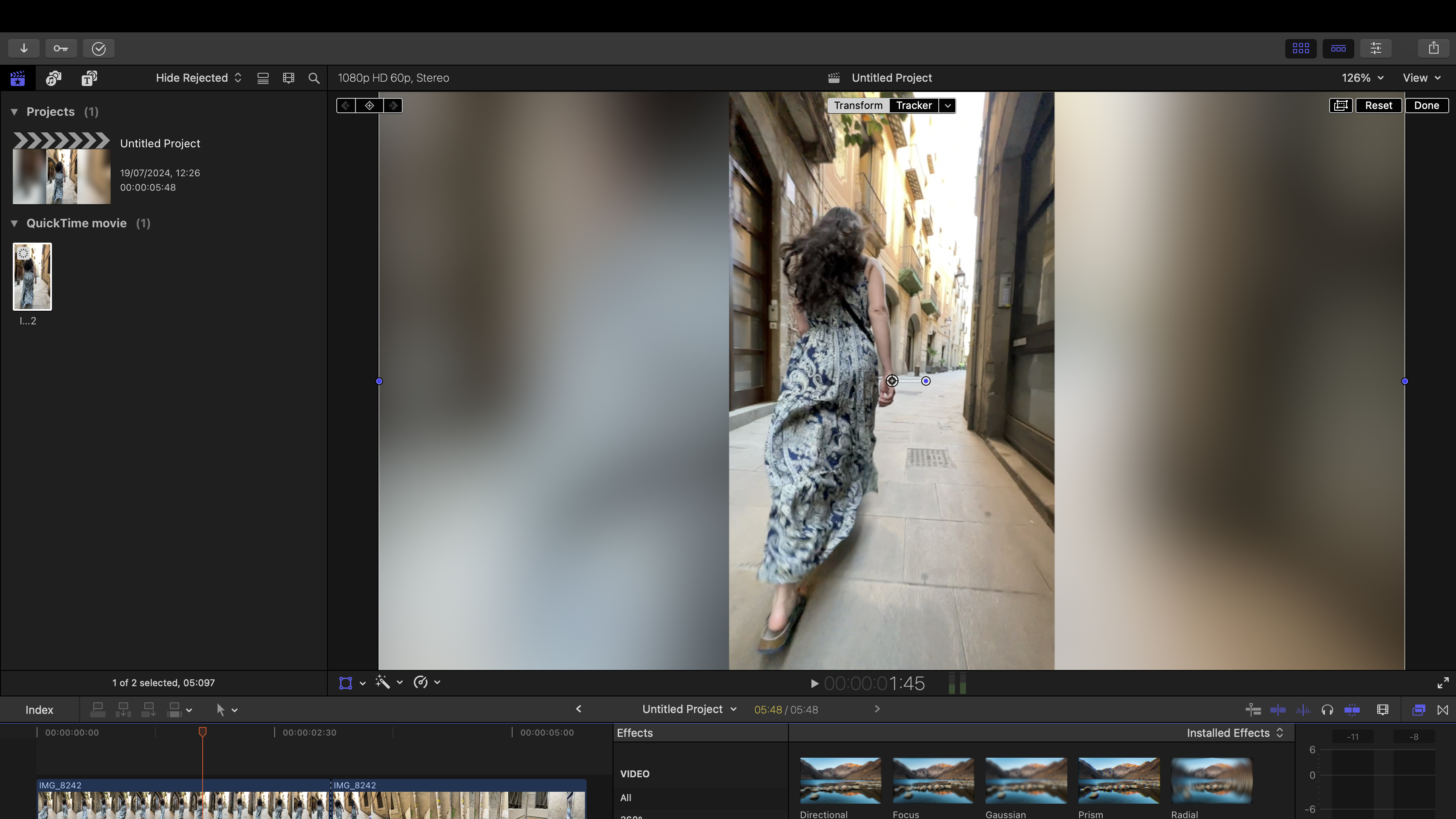
As humans, we see the world in widescreen, with our peripheral vision full of detail so that we can appreciate a beautiful landscape or see a predator approaching. By shooting and viewing footage in a horizontal/landscape orientation we are replicating human vision. When forced to shoot vertical video I’m missing the 'bigger picture'. I’m suffering from tunnel vision! In a vertical frame, I can see my main subjects but I can’t view them in the context of their surroundings, which makes vertical travel footage in particular look inferior to a horizontal widescreen version of a scene. A friend of mine went to a gig and she complained that while the distant on-stage artist’s face was displayed in extreme close-up on giant vertical screens, none of the supporting dancers were visible onscreen due to its narrow vertical shape.
But hey, I appreciate I’m ‘old school’ and technology moves on to suit the needs of new generations. I recently reviewed the Hohem iSteady V3 gimbal which can switch between portrait and landscape orientation if you make a specific gesture – two thumbs up. As I tend to wave my arms around while presenting to the camera, the gimbal would suddenly switch from horizontal to vertical orientation in the middle of a take which was infuriating.
Some Gen Z viewers will watch a movie at double speed to consume it more quickly – which is an insult to the movie maker. I’d never consume a movie like that, but will I ever shoot vertical footage like Gen Z filmmakers do natively? I’d rather shoot a landscape-shaped widescreen clip and then crop it in Final Cut Pro if I need to create a social media-friendly portrait-oriented clip. At least then I’ll still have access to the bigger picture in my original widescreen 16:9 footage.
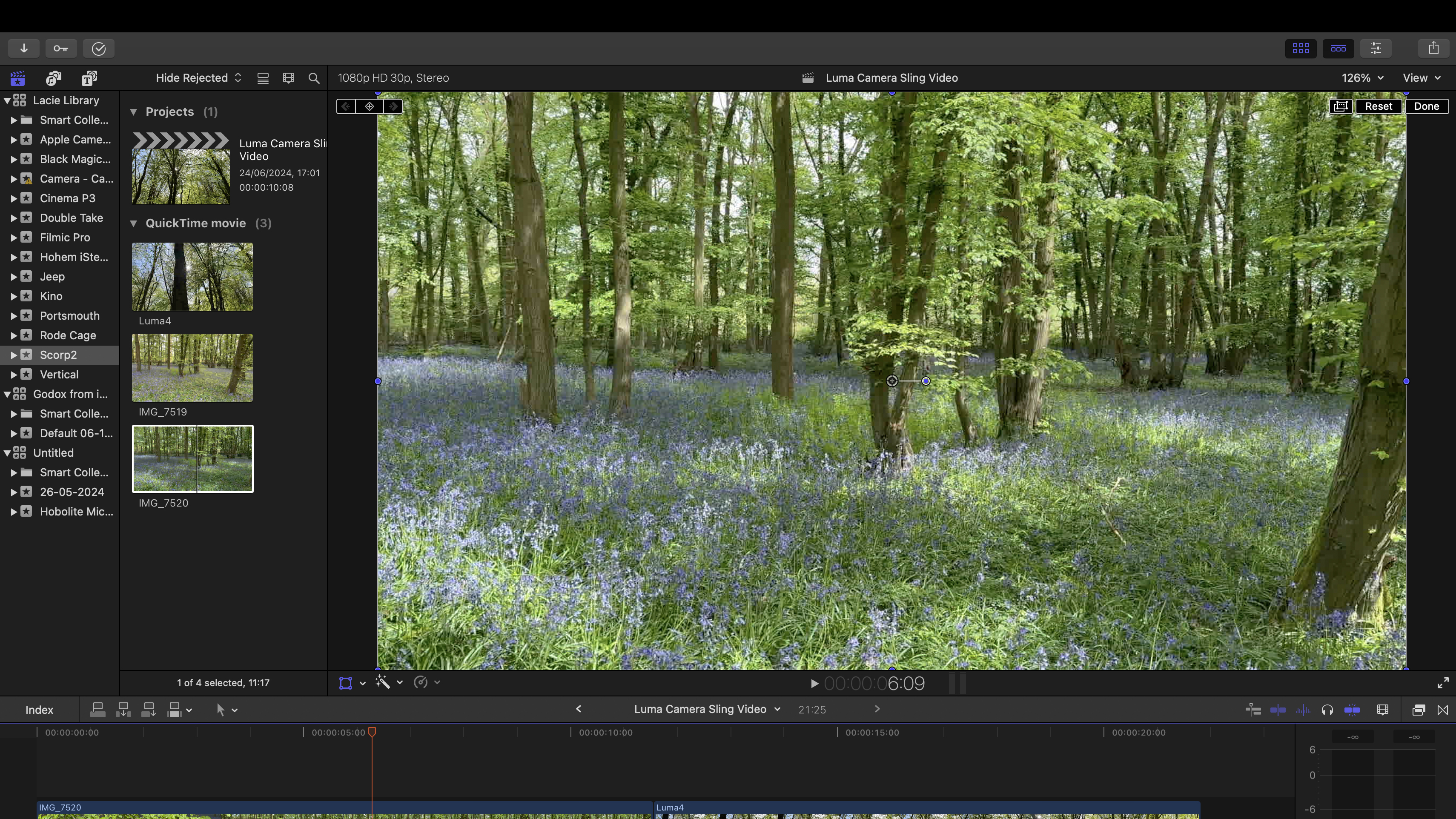
I’m documenting my brother’s journey to restore a WW2 Willies jeep. This ongoing project involves me driving to Scotland to film milestones such as the Jeep’s first test drive. Naturally (for me) I film in HD widescreen 16:9. Occasionally I may miss a milestone so my nephew will send me his phone-sourced footage to include in my documentary. As he is Gen Z the footage is sometimes shot in vertical/portrait orientation so I just can’t (okay – won’t) use it in my widescreen project, which is frustrating.
Gen Z faces the problem of having large ‘letter box’ black bars above and below a landscape-oriented clip when viewing it on their vertically held smartphones. But the blighters are solving that ‘problem’ by using AI to extend the movie’s pixels to fill the black bars above and below the footage. This completely changes the vision of the director and cinematographer and is more insulting than watching a movie at double speed! I feel another rant coming on but am off to sit down in a quiet room and watch a favorite UHD 4K movie on my widescreen TV.

If you want to landscape or portrait video, you're going to need one of the best cameras for video, or for specific platforms, check out our guide to the best cameras for Instagram or the best YouTube cameras.







