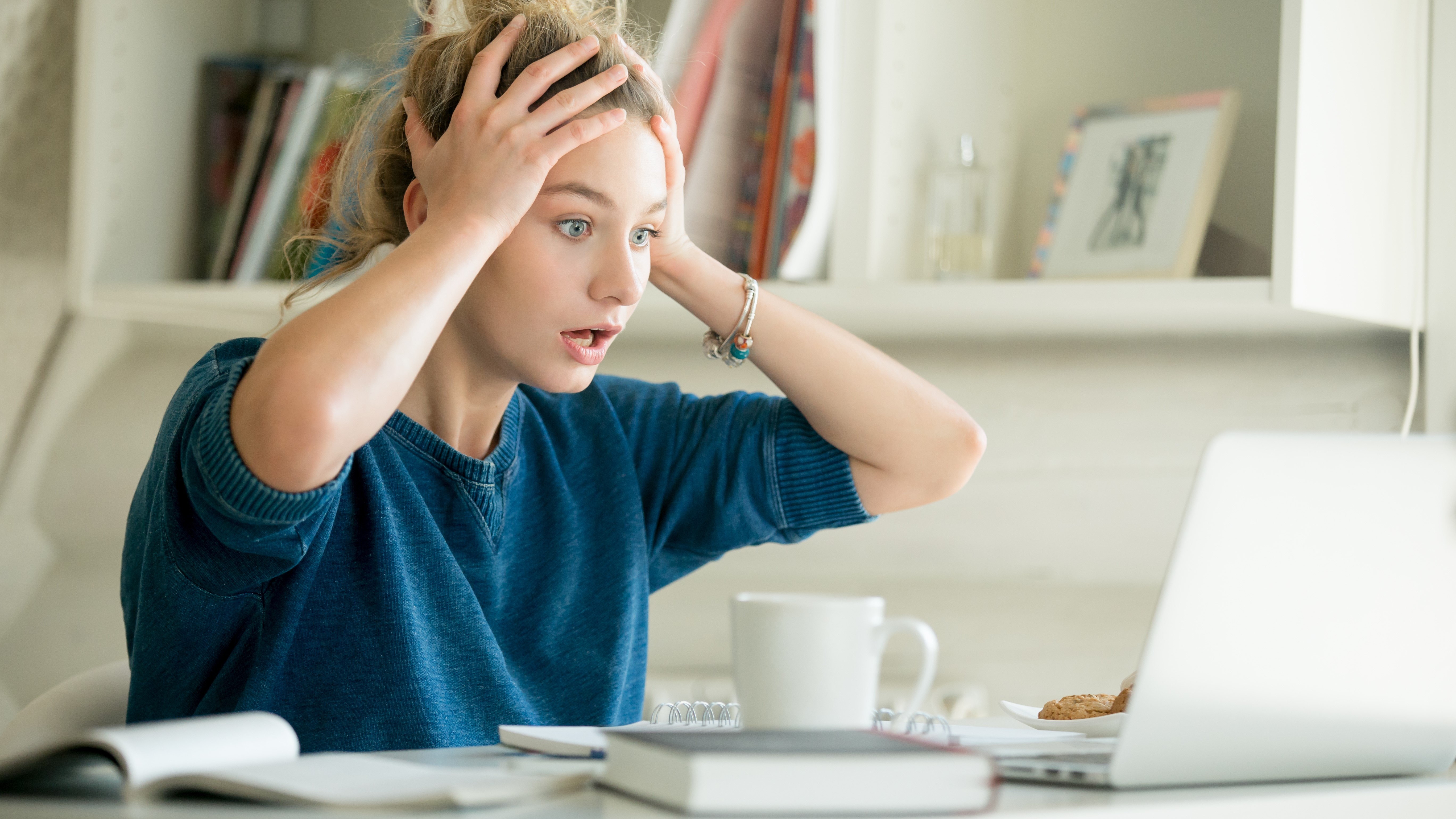
- macOS Sequoia 15.2 impacts third-party apps, complicating full-drive backups and bootable recovery options
- Apple pushes Time Machine, limiting third-party backup tools, citing privacy and security concerns but frustrating users
- SuperDuper! developer hopes for a fix, but delays suggest Apple’s control strategy may persist
The latest publicly available version of macOS 15.2 appears to have introduced changes that prevent certain third-party apps (apps not developed by Apple or by a company directly affiliated with Apple), such as SuperDuper!, from creating bootable backups.
A bootable backup is a complete copy of your system’s hard drive on a separate, external hard drive, which can be used to load the operating system if the main hard drive gets damaged - essentially, it’s a way to make sure you can start your computer and have your files and data in the case of an internal PC failure or system corruption.
SuperDuper! is a macOS backup and disk copying app developed by Shirt Pocket Software, which (generally) would enable you to create bootable backups of your Mac’s hard drive. Its developer, Dave Nanian, described in a recent blog post that Apple’s release of macOS Sequoia 15.2 changed a feature called Replicator (which Apple controls and SuperDuper relies on) which has led to unwanted consequences for the SuperDuper! App. Unfortunately, SuperDuper! now fails during the final stages when you attempt to make a backup of a Mac.
In an understandably frustrated and disappointed tone, Nanian writes, “this new bug means, on most systems, there's no fix. It just fails.”
While it appears that you can still back up your files and data, like photos and documents, with SuperDuper!, when it comes to copying the entire macOS drive itself so you can quickly boot it up from an external drive, you’ll likely run into trouble with Sequoia 15.2.
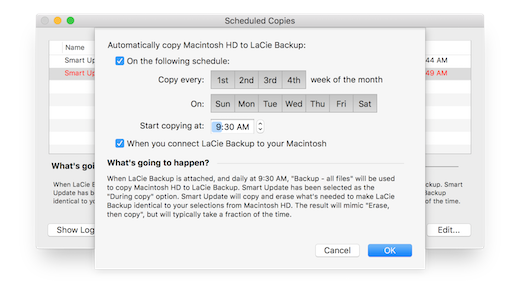
What this means for Mac users going forward
Apple has notoriously made it harder to create bootable backups in the last few years, citing privacy and security concerns. With macOS Sequoia 15.2, this might not just be a bug, but a deliberate step to phase out third-party tools for this purpose altogether. This would be pretty in character for Apple, which has a habit of keeping a tight grip on how macOS is installed and configured on its devices.
This means if you want to create a backup of your Mac (which I’d recommend doing before your internal drive fails, from personal experience), you’ll have to use Time Machine. Time Machine is Apple’s own built-in backup feature that backs up your files, including apps, music, photos, email, and documents, allowing you to restore your Mac to a previous state if needed.
Nanian, however, does reference the founder of another popular third-party Mac backup tool, Carbon Copy Cloner, who warned that newer Apple silicon Macs have a security feature called Signed System Volume (SSV) that might make it harder to back up macOS installations reliably. If the SSV gets damaged or corrupted, your Mac won’t boot, even if you have an external bootable drive ready to go, leaving users with fewer options to recover their Macs quickly.

Hopes for the future (if Apple cares to listen)
Nanian expresses hope that Apple will fix this Replicator-related issue in a future update, but as it’s the holiday season and nearly the end of the year, it’ll probably be after that. However, AppleInsider speculates that this is Apple’s way of exercising control and permanently closing the door on third-party bootable backups. This is disappointing to me because I personally made multiple Time Machine backups of a macOS drive in the past, none of which worked, and I had to rely on a third-party app to restore my files.
Backing up your data is very important, and if you rely on external hard drives as a safety net you might have to do some serious rethinking of your backup strategy. Apple itself doesn’t recommend using a bootable drive as your general backup method.
I get that privacy and security are priorities for people, but not losing all of your data and files is also a pretty big concern for many. I hope Apple either makes Time Machine a consistently reliable backup feature or makes it possible for third-party apps to make bootable drives again. Apple might not like it, but it’s the right thing to do for its customers.







