
1. IPVanish pricing
2. Privacy
3. Logging
4. Performance
5. Netflix and streaming
6. Windows app
7. Settings
8. Mac app
9. Android app
10. iOS app
11. Support
12. IPVanish review: Final verdict
US-based IPVanish is an appealing VPN provider with a long list of features, including several that you won't often see elsewhere.
IPVanish has a decent-sized network with 40,000+ shared IPs, and 2,400+ servers in 90+ locations.
The company says all servers are P2P-friendly (with a SOCKS5 proxy to boost speeds), and sure enough, we were able to download torrents from all five of our test locations.
The provider recently added two new essential security features, split tunneling and Threat Protection across all devices. The latter is a tool that blocks invasive ads, malware, and other web trackers.
- Want to try IPVanish? Check out the website here

There are apps for Windows, Mac, Android, iOS, and even Amazon Fire TV and Apple TV. Plus, a host of setup guides for routers, Linux, Chromebooks, and other platforms.
You can install, configure, and set up as many devices as you like – IPVanish has no fixed limits on the number of simultaneous connections you can make. We guess the company might get in touch if you reach 50 and are still going, but that's still a major benefit over the 5-device limit you'll get with some providers.
Protocol support includes turbocharged WireGuard, OpenVPN, and IKEv2. If you're trying to get online via a network or country which blocks VPNs, an OpenVPN Scramble feature conceals your traffic and might help you connect.
The company has been busy since our last review. Changes since then include a redesigned home screen on the desktop apps, enhanced streaming support (Netflix Japan in particular), several new payment types (Google Pay, Amazon Pay, S€PA, and Apple Pay), and a free 7-day trial for first-time mobile users.
If you need help without waiting, it's good to know that 24/7 live chat is available, and even here, IPVanish delivers a little more than we expected. There's phone support during the working week (Monday to Friday, 9 am – 5 pm CT, that's UTC -6), with numbers in the US, UK, Australia, Mexico, Spain, and Brazil.
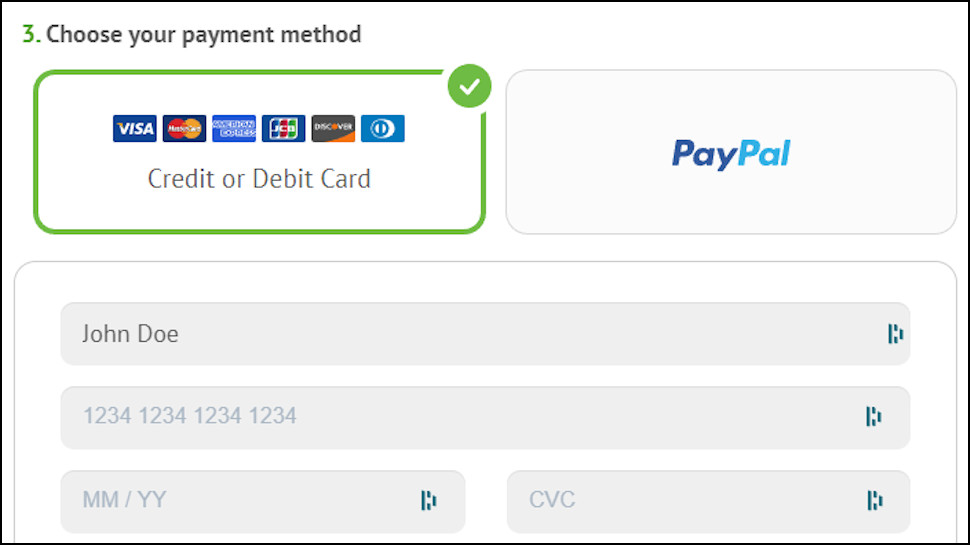
IPVanish pricing
IPVanish pricing for its VPN service starts with monthly billing at $11.99.
The annual plan looks fair value at $4.50 per month. But beware, this is a special introductory deal. Prices jump to $7.50 on renewal.
The two-year plan is a bargain at $3.33 a month for the first term. But it renews at the same $7.50 a month as the annual deal (no discount for the longer term.)
These are reasonable prices for what you're getting. They're a little cheaper than NordVPN and ExpressVPN, but still more expensive than other options. While IPVanish costs $89.99 a year after the first term, the Private Internet Access 3-year plan gives you 39 months of protection for an upfront cost of $79. Plus, there's no built-in price hike at the time of renewal.
If you decide to sign up, IPVanish accepts payments via card and PayPal. There's support for paying via Google Pay, Amazon Pay, S€PA, and Apple Pay, but Bitcoin still isn't available.
IPVanish offers a 30-day money-back guarantee but be sure to check the small print as it's for yearly plans only. Monthly-billed plans aren't eligible.
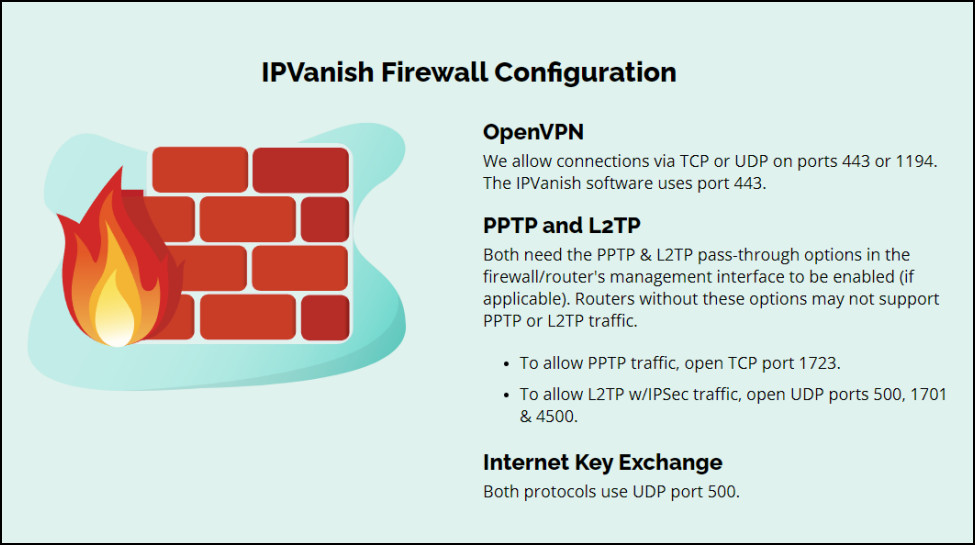
Privacy
Most IPVanish apps come with a range of privacy-protecting tools. The Windows build includes a kill switch, DNS, and even IPv6 leak protection to reduce the chance that your traffic or identity is exposed online.
Privacy pluses elsewhere include the iOS app's ability to automatically connect when you access public Wi-Fi networks but ignore others that you feel are safe (home, work, whatever they might be). You can then mostly leave the VPN to turn itself on and off as required, maintaining your privacy at all times.

To confirm that the service really does preserve your anonymity, we used IP and DNS leak tests and a number of leak-detecting sites. None of the tests revealed any issues. The apps always protected our identity and traffic.
A useful indicator of a provider's attitude to privacy is the trackers used on its website. We pointed the Blacklight privacy inspector at IPVanish's site, and it reported five trackers and ten tracking cookies (mostly Google, Facebook, and Microsoft.) There's nothing out of the ordinary, but IPVanish does use more than most. A few providers including Hide.me, Mullvad, and Proton VPN use no trackers at all.
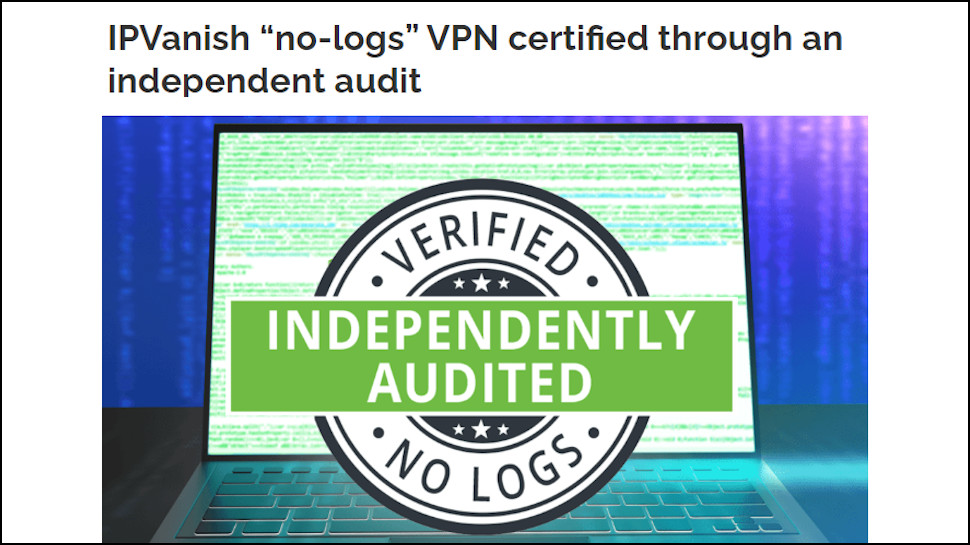
Logging
IPVanish's privacy policy begins with a clear and reassuring statement: 'IPVanish is a zero-logs VPN service provider, which means that we do not keep a record of any connection, traffic, or activity data in regards to our Services.'
The document lists the data IPVanish collects via the website, its registration and payment procedures. There's nothing harmful or out of the ordinary, and we only saw the details we expected: cookies, website analytics, email address and so on.
IPVanish doesn't just have reassuring words, either. In April 2022 it backed them up with a blog post announcing that Leviathan Security Group had 'audited our technology and independently verified that our no-log VPN service complies with our Privacy Policy. '
The audit was unusually detailed, and included interviews with staff, a range of technical tests, and examination of a production server, documentation, system configurations and more. (The full report is linked from IPVanish blog post, if you're interested.)
It's great to see a provider with the courage to put itself through this level of scrutiny, and we hope it'll encourage other providers to do the same.
We still have one minor but long-standing IPVanish privacy issue. Like many providers, the apps collect and send back anonymous usage data. There’s no reason to believe this contains anything harmful, but our concern is that IPVanish has previously done this by default, and without explaining it to users. (We much prefer ExpressVPN’s approach, where the apps don’t send this data at all unless users specifically allow it).
The good news is this may be changing, at last. The iOS app now opts users out of data collection by default, and it’s up to you if you’d like to opt in. That’s the most privacy-focused approach, and we hope to see the same change on other platforms soon.
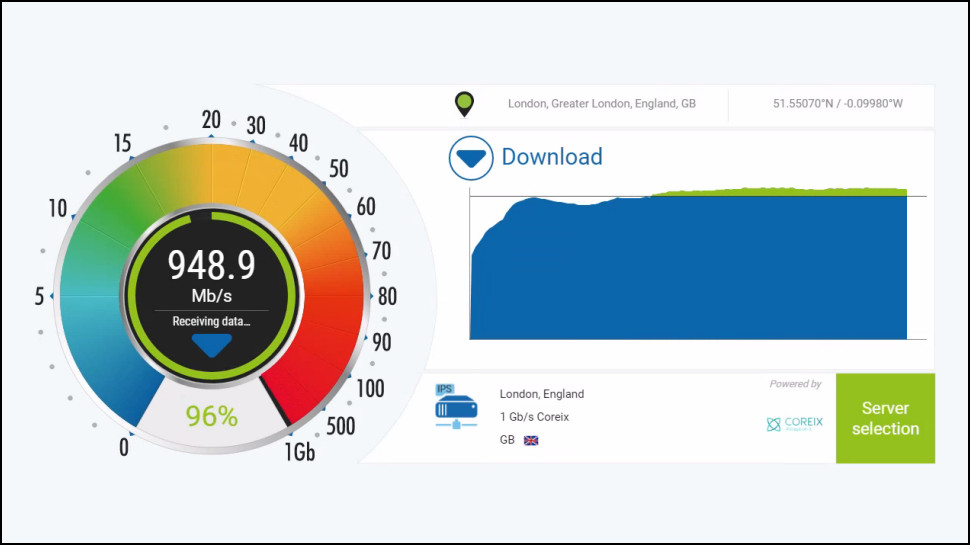
Performance
We measure VPN performance by running several benchmarking services including SpeedTest's website and command line app, Cloudflare, and Measurement Lab. We run the tests from both a UK data center and a US residential location. Both locations have 1Gbps connections. We run each test five times with OpenVPN, five times using WireGuard, and we do it all over again several hours later (that's a minimum of 120 tests), then analyze the data to see what's going on.
Most providers reach 100-200 Mbps with OpenVPN, and IPVanish managed an average of 230 Mbps. That's far behind the 410 Mbps OpenVPN speeds we saw from Mullvad or Surfshark's 640 Mbps impressive results, but still above average and fine for browsing and even the highest resolution streams.
We managed to play with the settings and get even better results. IPVanish apps use WireGuard by default. After we switched protocols, we saw speeds soar to 770 Mbps. Your experience may be very different as you probably don't have data center levels of connectivity, but it does suggest IPVanish's servers aren't overloaded.
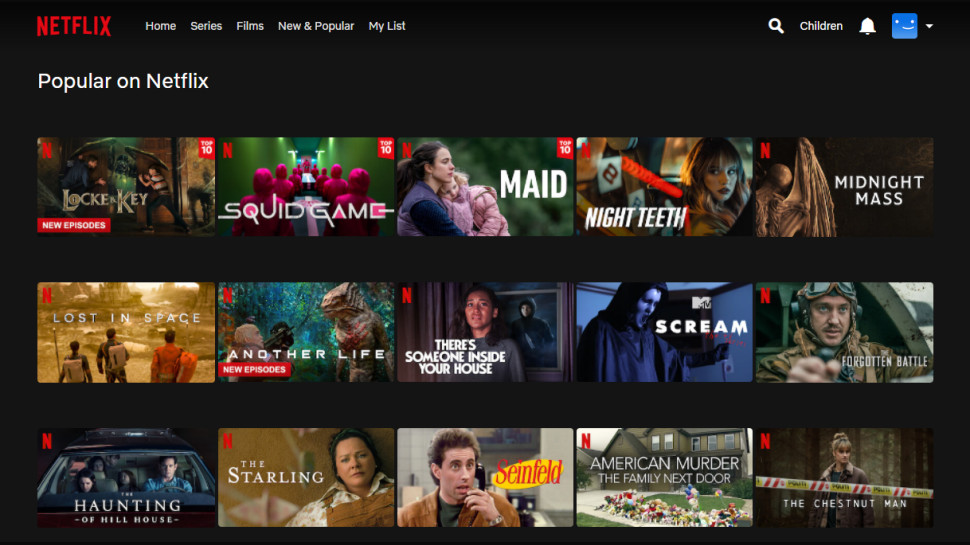
Netflix and streaming
IPVanish claims to offer "secure access to all of your favorite streaming sites." That's not always been our experience in previous reviews, but the service performed way better this time around.
The VPN provider scored well with US Netflix, getting us access to US-exclusive Netflix content from all three of our test locations. IPVanish also unblocked Netflix in the UK, Australia, and Japan, but it still failed to access Canadian libraries.
IPVanish ended on a relatively high note with our country-level tests. Sure, it failed once again with Australia's 10Play, but it made up for that by unblocking 9Now, Amazon Prime, and Disney+ while managing to bypass the VPN defenses for the UK's BBC iPlayer, ITV, and Channel 4.
Eight out of twelve platform tests passed is a decent score. It could be that IPVanish can access all the platforms you care about, but if not, ExpressVPN, NordVPN, Private Internet Access, ProtonVPN, PureVPN, and Surfshark all unblocked every one of our test sites in their most recent reviews.
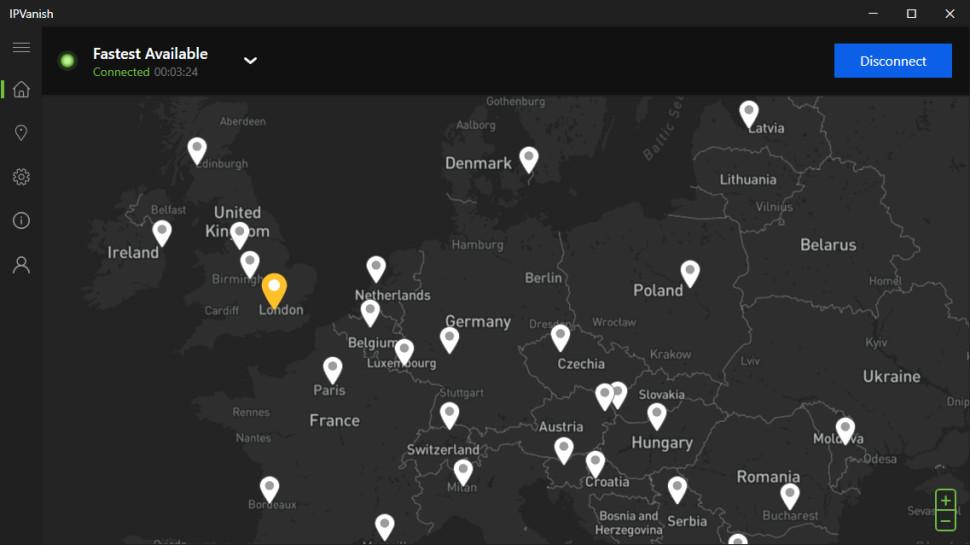
Windows app
IPVanish's revamped Windows app opens with a feature-packed new home screen. There's the current location, a Connect/ Disconnect button, a panel listing assorted details about your connection (IP, protocol, data uploaded and downloaded, more), a zoomable world map including pins for all IPVanish locations, and a sidebar with buttons pointing to other areas of the app.
If you think that sounds cluttered, you'd be right, but there is a partial fix. You can opt to hide either the Connection Details panel, or the map, and that does make a difference. We chose to keep the map, simplifying the screen and leaving the app looking much like the previous edition.
Connecting to the nearest location is as easy as hitting the large green Connect button. Alternately, you can pan around the map just like any other (left-click, hold and drag to pan, or spin the mouse wheel to zoom), and double-click any location pin to launch a connection.
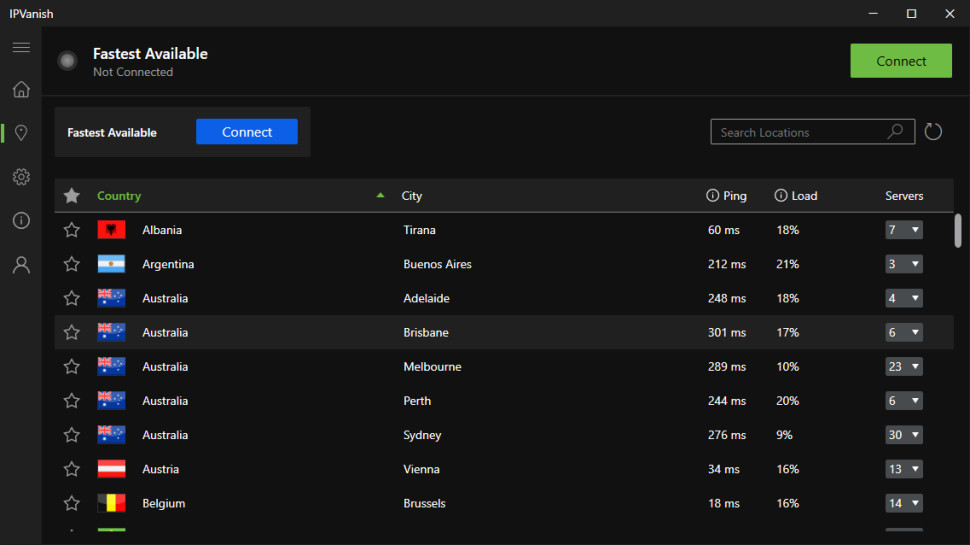
The app has an excellent location list. It's crammed with every feature and detail you can imagine. You're able to choose locations by country, city, or even individual servers. Every location displays its ping time and server load, helping you make the best choice. Start typing a city or country name into the search box and the list immediately updates with any hits, or you can use the Favorites system to group commonly-used servers for speedy reconnections later.
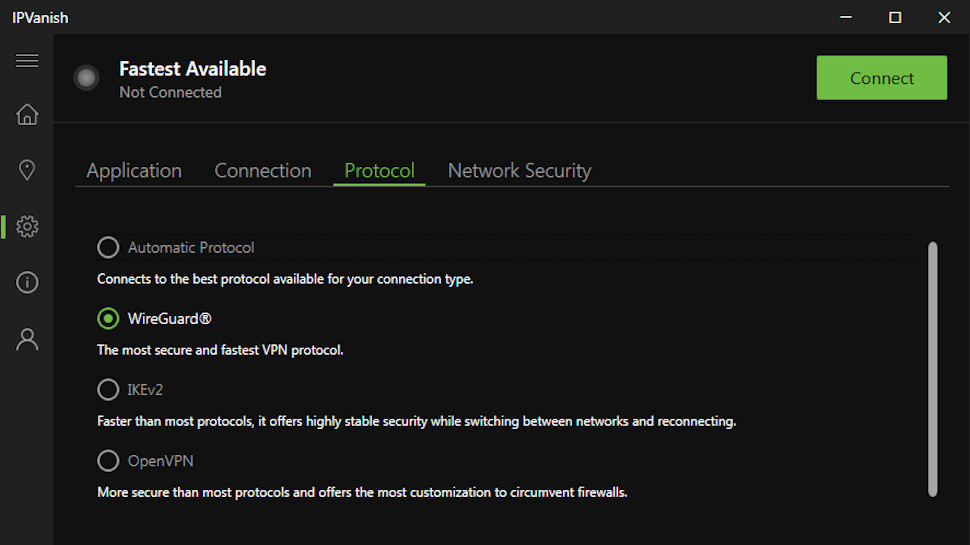
Settings
The Settings box has a decent bunch of options. You can switch protocols between WireGuard, IKEv2, and OpenVPN TCP and UDP. You're also able to choose port 1194 or 443 for OpenVPN, which might help you bypass small-scale VPN blocking. We're talking about local Wi-Fi hotspots rather than China. You can define which server IPVanish uses when the client starts, repair the IPVanish OpenVPN driver if it's affected by another VPN, and view the OpenVPN logs within the interface to troubleshoot problems. There's also both DNS and IPv6 leak protection.
Auto-connect settings can make your app connect when it launches, or when you connect to an untrusted network. By default, the app trusts ethernet and cellular networks but you can turn that off if you're the cautious type, and auto-connect by default almost everywhere.
The client's kill switch isn't enabled by default, so we turned it on and ran a few tests. The results were excellent in every area. Whatever tricks we pulled to break the connection on whatever protocol we used, the client warned us immediately with a desktop notification and reconnected if we'd enabled that option in Settings, without ever revealing our real IP.
There is one catch, though—this is the absolute kind of kill switch, where once you've turned it on, you can't access the internet at all unless you're connected to the VPN. This is certainly secure, but it's not always convenient.
IPVanish has tried to address this by adding a Kill Switch button to the app home screen. If the VPN won't connect or you really need to use your regular connection, you can disable the kill switch with a click, just temporarily, and restore it when you're done.
While we could live with this as a compromise, we'd like the option to have a kill switch that doesn't cut off the internet when you disconnect from the VPN
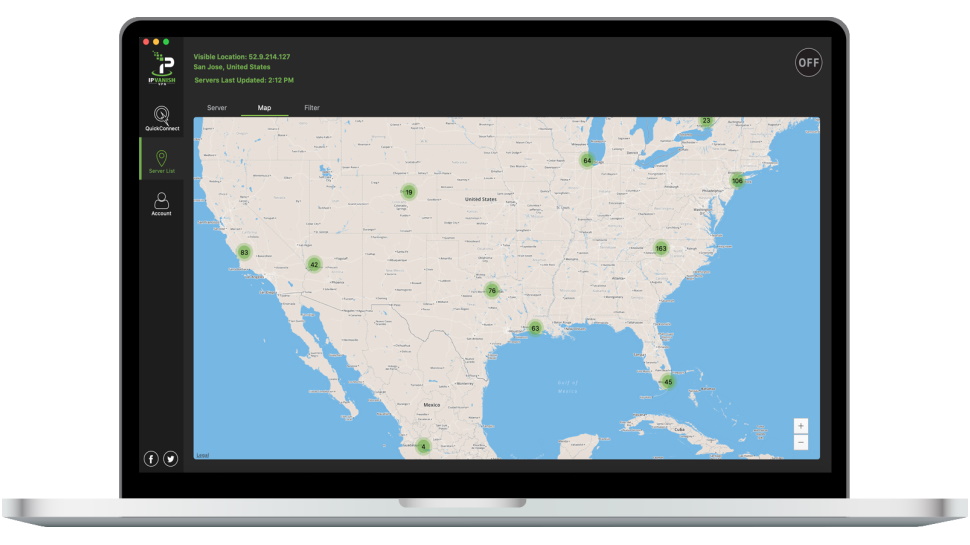
Mac app
The IPVanish Mac app is due to get the same dual-pane 'map plus connection details' home screen as the Windows edition. This wasn't completed at the time of review; however, we did get the chance to use the beta version. The beta had exactly the same issues as the Windows App. It's a little too cluttered, but the option to hide one pane or the other makes it a little better.
The current, soon-to-be-replaced, Mac app has a decent set of core features including support for WireGuard, OpenVPN, IKEv2, IPSec, and L2TP, the ability to automatically connect or disconnect when you access untrusted Wi-Fi and Ethernet networks, and a kill switch just in case it all goes horribly wrong.
There are plenty of quirks too. The Mac map looks and works very differently compared with the Windows version and some stuff isn't where you'd expect it to be.
Hopefully, the design issues will be addressed in the upcoming release. Still, right now, this is a capable app. Fast and with way more functionality than some of the Mac competition.
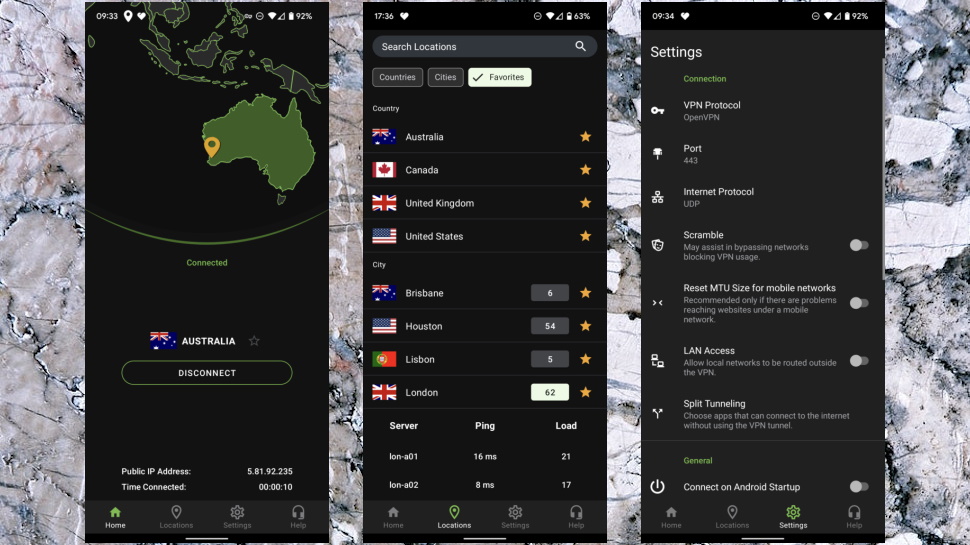
Android app
The IPVanish Android app opens with the current location highlighted on a very stylish map and provides a Connect button to speedily get you online. We love the gorgeous 'Connecting...' animation too, an all-electric green light rippling across the globe.
The navigation bar can't compete for visual appeal, but it's functional and allows you to switch directly to the Locations, Settings, or Help screens.
The mobile app doesn't support choosing locations from the map, but a tap on the Locations button takes you to a straightforward server list. By default, this shows countries but you can switch to cities with a tap. There are no latency figures to help you choose, unlike the desktop app, but you are able to save your most commonly-used locations as Favorites for easy recall later.
Connection times are fast at around a couple of seconds. The latest app only displays your new IP address and the time since you connected. It’s the bare minimum but that's enough, and on balance, we prefer the simpler look.
If you ever need a bit of help, you're now able to open a live chat support session directly from the Help screen.
The app has more settings and options than most of the competition and supports WireGuard, IKEv2, and OpenVPN connections. You can opt for OpenVPN UDP or TCP connections to choose between speed and reliability. There's also the choice to use port 8443 for connecting to servers.
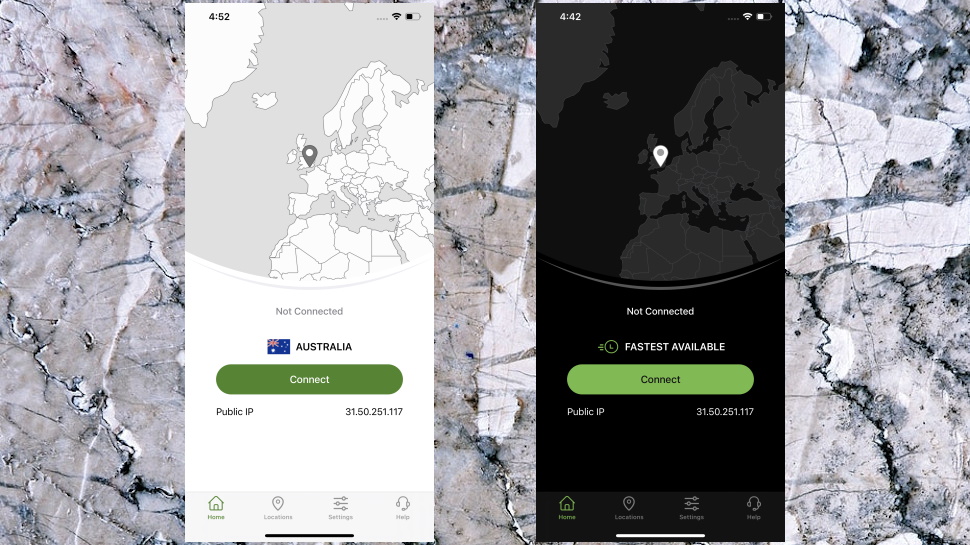
A Scramble option makes it more difficult for VPN connections to be detected and Split Tunneling allows you to select apps for which you don't want to use IPVanish. This is great news if some don't work with VPNs. Although the app doesn't have a kill switch of its own, there is help for setting up the system-level kill switch on Android.
There are some omissions. While the IPVanish Mac and iOS apps (and apps from many other providers) can automatically connect whenever you access an insecure Wi-Fi network, IPVanish doesn't offer that ability on Android. The app more than covers the basics, and overall, it works reasonably well.
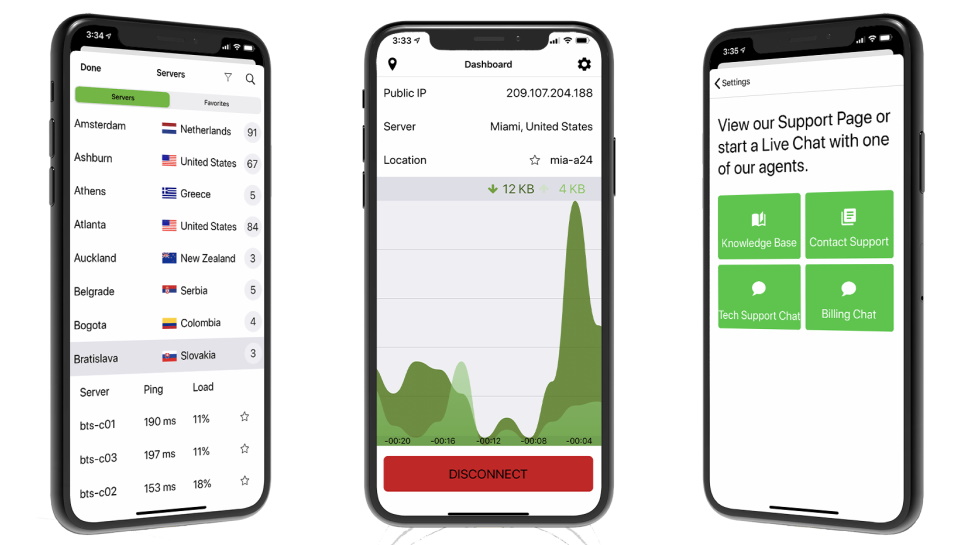
iOS app
The redesigned IPVanish iOS app looks almost identical to its Android cousin. It sports a straightforward interface and stylish map screen, and you can connect to your nearest server with a tap, or browse for another with the very configurable location list.
The only significant differences are in the Settings pane. There's no OpenVPN support, which is a little disappointing (although you do get WireGuard, IKEv2, and IPSec), and none of the low-level tweaks Android offers such as a choice of ports, UDP/TCP, or the Scramble feature.
The iOS app has an amazing On Demand option. This protects you by connecting automatically whenever you access an untrusted network. You can also configure allow-lists and deny-lists, so IPVanish knows which connections to protect, and which are safe. You can even compile a list of domains that you'd like IPVanish to automatically protect. For example, you can have the VPN kick in whenever you visit Netflix's website.
The IPVanish iOS app may not have quite as many low-level tweaks as some, but it scores in the areas that matter most; ease of use, a flexible location list, and it is smart enough to know when it should connect (very handy if you forget). Well worth a try.
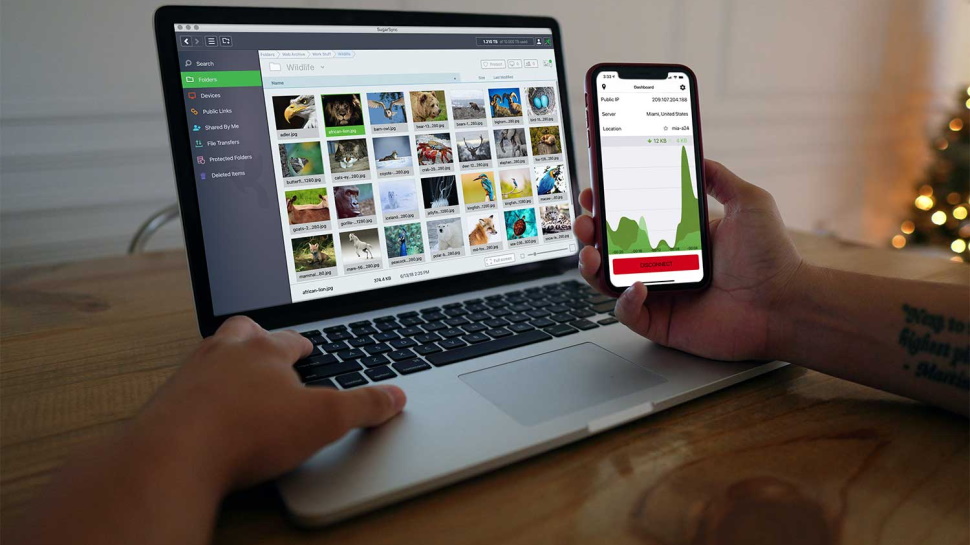
Support
If the VPN isn't working as it should be, the IPVanish Help Center aims to point you in the right direction. A System Status area warns you of any big company-wide problems, support articles are intelligently organized into key categories (Setup, Troubleshooting, Billing, more), and you can search the web knowledgebase for specific keywords.
Although at first, it looks like there are lots of articles, many are saying more or less the same thing. IPVanish has 80 How to guides, for instance, but 14 are basically the same ‘How to use Split Tunneling to view'. The only differences between the articles are the services or platforms involved. Eight are "How to find diagnostics" on various platforms. The articles you get aren't quite as polished or detailed as you'll typically see with NordVPN or ExpressVPN, and we noticed they didn't all use screenshots from the latest apps, which may be confusing.
Still, there's plenty of useful content to explore. For example, you don't just get one or two generic setup guides. There are tutorials for Windows, Android, iOS, macOS, and Linux, as well as guidance on using the system with Chrome OS and various routers. There’s also advice for Roku, Chromecast, and Kodi.
If you can't find an answer in the knowledgebase, live chat is available on the website.
We posted a test question, asking which of IPVanish's supported protocols we should use. A friendly agent replied within a couple of minutes, got straight to the point (no messing around requesting account details or anything else), asked relevant questions, and provided useful and accurate information very quickly.
That's a great performance and a significant improvement on the 'send an email and wait' approach of some other services. If you'd rather wait for a response and send an email, IPVanish supports that too.
IPVanish review: Final verdict
IPVanish boasts superior WireGuard performance, highly configurable apps, and speedy live chat support to help keep everything running smoothly. However, issues with usability and a scattering of smaller glitches mean IPVanish can't quite match the best VPN providers.







