
It was just a couple months ago when Apple released its first major update to iOS 17, and now we’re finally getting the second major update with iOS 17.2. iPhone owners saw a fair amount of tweaks and fixes to the mobile software with iOS 17.1, such as a new AirDrop and StandBy Mode updates, but it was still missing the much anticipated Journal app that Apple demoed back at WWDC 2023. Now the wait is over because it’s finally available with the iOS 17.2 download.
If you haven’t received the iOS 17.2 notification to update your iPhone, then you’ll want to head on over to the Software Update section in your iPhone’s settings menu to initiate the process. While the Journal app is one of the most exciting new features about update, there are a few more notable inclusions.
Here’s what you can try out right now with the iOS 17.2 update.
Journal app is finally here
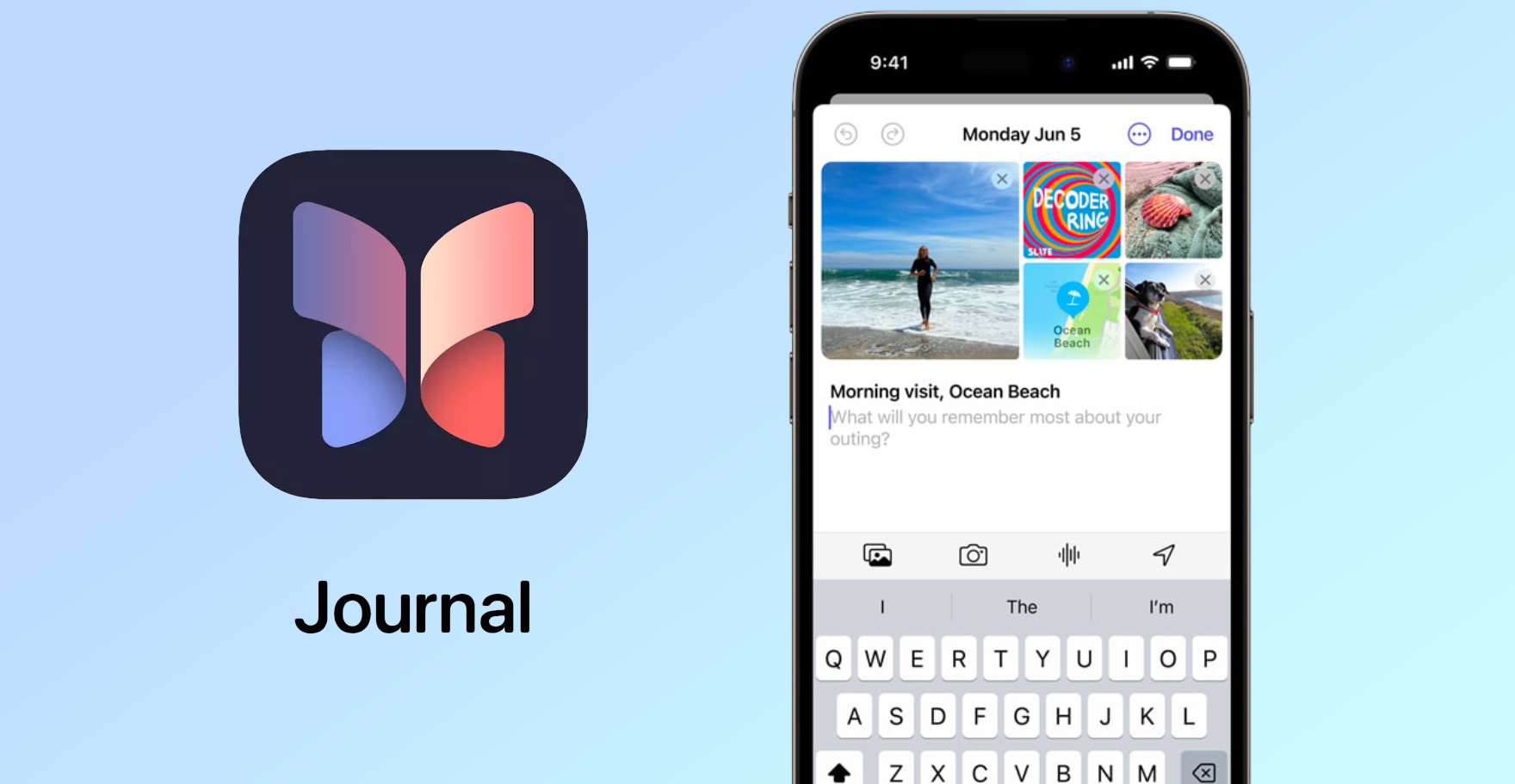
Now that the Journal has finally been announced alongside the release of iOS 17.2, it aims to improve the wellbeing of iPhone users by helping them to write down their thoughts about all the special moments in their lives. Not only is there a written component to the Journal app, but it will supplement these entries by including photos, videos, places you’ve visited, and even audio recordings — all to make these entries more dynamic to look back on.
The beauty in the Journal app is how it can intelligently aggregate all these pieces together with the help of on-device machine learning. Think of it much like a storybook, which you can refer back to at any time to relive these special occasions. It’s all meant to help users with their writing habits. Best of all, the Journal app will automatically provide personalized suggestions on what to write about, along with daily reflection prompts to steer the focus on gratitude.
If you’re worried about someone reading your Journal app entries, you can always lock them down with a device passcode, Touch ID, or Face ID — so they stay private. However, it looks like third-party journaling apps would be able to leverage the Suggestions API as well.
Spatial video capture on iPhone 15 Pro

Apple’s new iPhone 15 Pro and iPhone 15 Pro Max are getting updated with the ability to record spatial video with the release of iOS 17.2. It’s yet another incentive to buy the latest iPhones because you can relive these spatial videos starting early next year with the release of the Apple Vision Pro.
What makes spatial video capture different is the ability to relive memories in three dimensions. They’re captured using the main and ultrawide cameras on iPhone 15 Pro and iPhone 15 Pro Max, allowing them to be viewed through the Apple Vision Pro with depth effects.
Siri now has access to Health app data
In making Siri much more intertwined with the Health app, iOS 17.2 now gives Health app data access to Apple’s voice assistant. Meaning, users can now tap Siri to log and access their Health app data. For example, you can ask Siri to let you know the status of your exercise rings — or even start a heart rate measurement.







