
Mousepads don't get a lot of fanfare for an understandable reason. For the most part, these accessories are utterly boring despite their importance in a PC gaming setup, with many gamers simply opting for the affordable mousepad that looks best to them.
• Pricing & specs
• The good
• The bad
• Final thoughts
Hardcore gamers will debate the differences between the varying fabric textures brands use and the appeal of hard versus soft mousepads, but such discussions rarely grace my ears (or Windows Central in general).
I'm making an exception for the Razer Firefly V2 Pro, however, which would be a fairly intriguing mousepad on its own merit thanks to Razer's clear attention to detail with materials and design, but the addition of 15 zones of Razer Chroma RGB lighting elevate this mousepad to a place — and price range — that few other companies touch. Is it really worth spending $100 just on your mousepad, though? As you might've suspected already, the answer depends largely on how much you value form over function.
Firefly V2 Pro review: Pricing and specifications

Pricing highlights
- The Razer Firefly V2 Pro retails for $99.99, making it an expensive purchase for a mousepad.
- Even the regular Firefly V2 can be had for half the price, and still boasts a good deal of RGB lighting.
- If you really value the aesthetic, though, the Firefly V2 Pro can absolutely be worth the asking price.
• Price: $99.99 at Best Buy | Razer
• Design: Hard, microtextured acrylic surface, available in black & white trims
• Features: Detachable braided USB Type-C connector cable, additional USB Type-A 2.0 port, 15-zone Razer Chroma RGB lighting
• Dimensions: 360 x 278 x 4.6mm (10.95 x 14.17 x 0.18in)
The Razer Firefly V2 Pro is not cheap, even when compared to other premium hard mousepads. At this price, you're no longer paying for additional performance or quality — you're paying for the luxurious, the added features that won't really improve your gaming experience but still might make you secretly squeal with joy every time you sit down to play.
The Firefly V2 Pro retails for a whopping $99.99 at Best Buy, and is available in both black and white trims. But colorways are functionally identical apart from the color-swapped plastic, but the black variant does also tint the translucent acrylic. In the box, you get the Razer Firefly V2 Pro hard mousepad, a detachable and braided USB Type-C to USB Type-A cable, and... That's it. The Firefly V2 Pro does also have a built-in USB Type-A port for your mouse's wireless dongle.
This is the world's first fully illuminated mousepad, and it stands out because of that, but if you simply want a good-looking hard mousepad you can also consider the Razer Firefly V2 for just $49.99 at Best Buy. Only the edges feature multi-zone RGB lighting, and you lose the additional USB port, but it also costs half the price.
Firefly V2 Pro review: The good

The pros highlights
- As a mousepad, the Firefly V2 Pro is phenomenal, striking just the right balance between smooth and grippy.
- As decoration, it also looks stunning, with countless options for customizing the RGB lighting.
- Having an additional USB port is nice, too, shortening the distance between your mouse and its wireless receiver.
The purpose of a mousepad is to improve the precision and reliability of your mouse, and the Firefly V2 Pro ticks both boxes and then some. This is my first personal experience with a hard mousepad, and I was shocked by the improvement. I'm using the Razer Basilisk V3 Pro at the moment, and it effortlessly glides across the Firefly V2 Pro. However, it's not so smooth that my mouse would slide right off the pad if I were to let go, striking a great balance.
The microtextured supposedly improves the precision of your mouse, too, enabling more information to reach the sensor, but I had no way to properly quantify this. What I can say is that my mouse felt more accurate and responsive with the Firefly V2 Pro than with my previous soft mousepad. Razer also tells me that the translucent nature of the design has no impact on performance, as long as you use a mouse that is designed for use on surfaces like glass. That includes practically all of Razer's current mouse lineup, so there should be no issue if you're looking to expand your Razer gear setup.
Razer has clearly nailed the Firefly V2 Pro's surface, and it's decently spacious, but it's certainly not the only hard mousepad that checks those boxes (and many equally performant alternatives are far more affordable). This mousepad also stands out with its grippy, full-surface rubber feet on the underside of the mousepad, which does an excellent job resisting slipping and sliding. There's also a USB Type-A port on the top edge, which is meant to plug in your mouse or its wireless receiver. It's convenient, sure, but it also reduces the potential of wireless interference.

No one is buying the Razer Firefly V2 Pro just for these qualities, though. Admit it — you're here for the RGB. This is the world's first fully illuminated mousepad, and it frankly looks incredible. 15 zones of RGB LEDs diffuse light across the entire surface of the mousepad, and Razer Synapse makes it easy to customize those lights with over 16 million different colors, patterns, and effects.
It's absolutely a showpiece and is in no way practical, even if the Firefly V2 Pro does support Razer Synapse's reactive lighting feature (which dynamically changes to match supported games). For the lovers of RGB and lights, though, this is a mousepad unlike any other. The Firefly V2 Pro also seamlessly integrates into the existing Razer Chroma ecosystem, so it pairs great with other Razer products.
Firefly V2 Pro review: The bad

The cons highlights
- As brilliant as the Firefly V2 Pro's lighting is, it's not as suited to solid colors thanks to some uneven brightness levels.
- That's... Basically it, although I do wish that the two ports at the top were closer together.
Honestly, the Razer Firefly V2 Pro is an excellent all-around hard mousepad even with the RGB lighting turned off. It's a simple accessory, and Razer paid attention to the details to get absolutely everything right. Whether or not it's worth the price of admission is entirely based on how much you value the RGB lighting, so I can't fully embrace that as a negative.
The only real weakness this product has is that the RGB lighting is far more suited to displaying multiple colors and moving patterns than it is a single, static color. That's because, while the RGB lighting is properly diffused across the entire mousepad, it's not entirely even in brightness all the way around. The LEDs on either edge near the top are noticeably brighter, and it stands out more with a static color. This still didn't impact me much, but it's worth mentioning.
A smaller complaint is that the two USB ports at the top are weirdly spaced out. The power port is centered, but the extra USB port is off to the right in a seemingly random place. I know I'm nitpicking, but there's not much else to do with this product.
Firefly V2 Pro review: Final thoughts
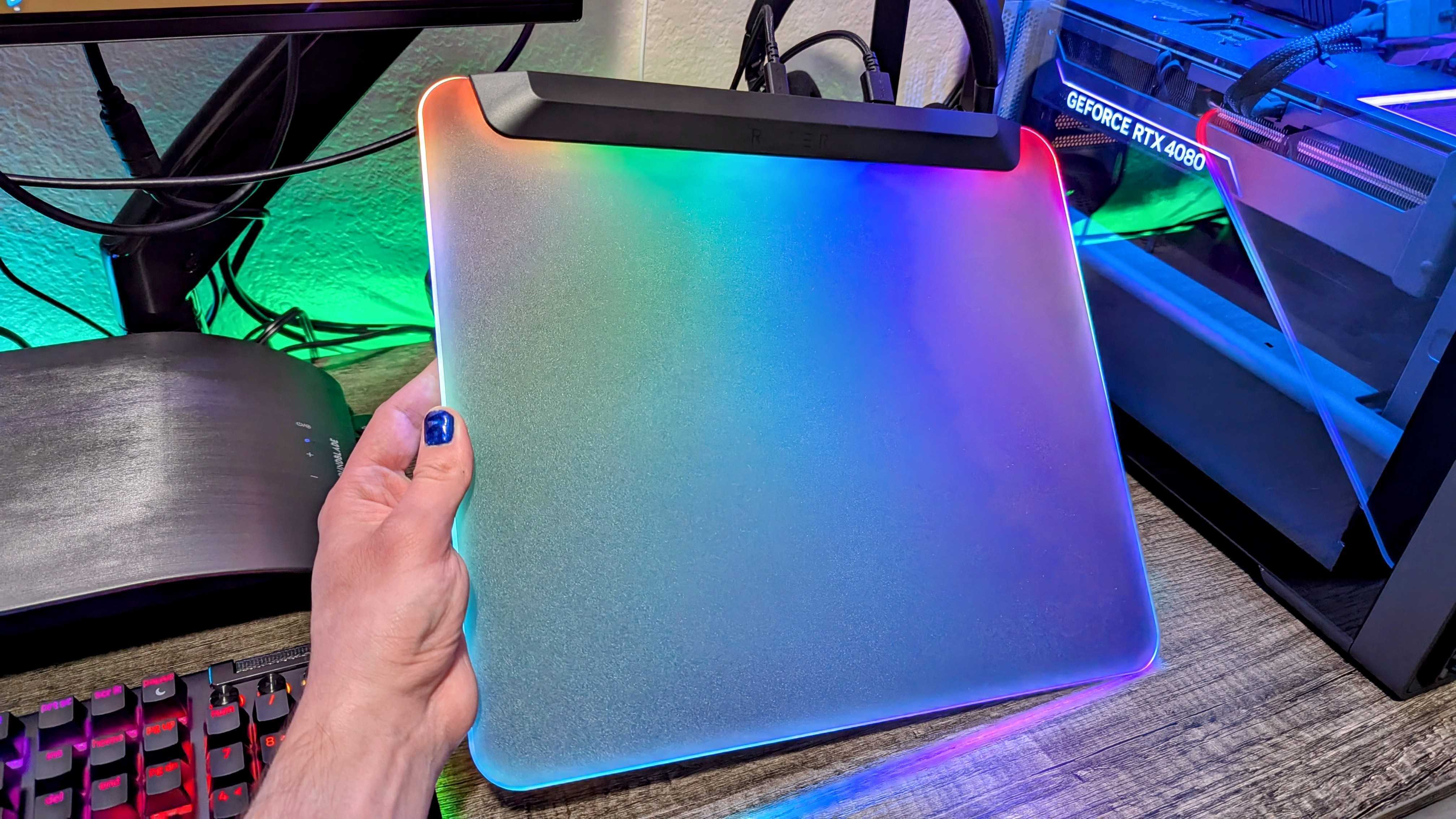
You should buy this if ...
✅You love the thought of a completely lit up mousepad
The Firefly V2 Pro isn't the only RGB-equipped mousepad. It's not even the only hard RGB-equipped mousepad. It is, however, the only one that is completely illuminated from corner to corner, and if the thought of having such an expansive RGB-lit surface on your desk excites you, this is a great product.
✅You want a top-of-the-line hard mousepad
You don't quite understand the advantages of a hard mousepad until you've used one, and now that I have, I don't see myself ever going back. Razer has also nailed all the parts of that experience that matter, making this an excellent choice if you're in the market.
You should not buy this if ...
❌You don't care about RGB lighting
Look, this mousepad costs $100. Do you know why? Because the entire surface is lit up with RGB lights. If function is more important than form, this isn't a practical purchase. There are far more affordable hard mousepads that accomplish basically the exact same thing but without the added flair.
The Razer Firefly V2 Pro is just a mousepad at the end of the day, and it still costs $99.99 at Best Buy.
That's a wild price, and the majority of people have already decided not to pull the trigger just based on that. This is a very nice mousepad with basically no flaws, but it's not as if it revolutionizes the mousepad space and is significantly better than all the more affordable alternatives on the market.
What it does have is a lot of really cool, really pretty RGB lighting, and only you can decide if it's worth paying $100 for that. If you're only concern was whether you're also getting a great mousepad in addition to the sweet lights, then rest assured that the Firefly V2 Pro is fantastic before Razer Chroma comes in, and it's just a more attractive and flamboyant product afterward. Those who'd rather split the difference and get a quality hard mousepad with just a little bit of RGB lighting can consider the regular Razer Firefly V2 for $49.99 at Best Buy.







