
Photography is an art form that captures the best moments and tells the stories most beautiful stories but every shoot requires you to select the best images. Every photographer has experienced the painstaking process of sifting through hundreds if not thousands of photographs which is time-consuming and boring. You find yourself going back and forth between the same images time and time again which is why AI culling software AfterShoot is well and truly a godsend.
I’d be lying if I said I didn’t have my doubts when I first downloaded Aftershoot. I'm a control freak through and through so the idea of letting software powered by AI decide my best photos for me didn’t sit well. Sometimes, the photos I like the most are the ones that catch someone a little off guard and aren’t perhaps the stereotypical “best photos” but Aftershoot did a surprisingly good job of selecting the ones I would choose myself thanks to a range of customizable parameters.
Not only does AfterShoot select your best photos but it also groups together all the similar ones, any photos that are blurry and photos of people with their eyes closed. These time-saving capabilities and its impressive ability to learn algorithms mean AfterShoot has real potential to completely revolutionize the way photographers curate their images and will give them more time to focus on the important things like getting shoots booked in, updating your website or scheduling social media posts.
I’ve only used it to cull a couple of hoots so far but already I can see it becoming a mainstay in my editing workflow. Its one flaw is that if you're taking more creative images where your model intentionally has their eyes closed or you're using a diffusion filter (in my case a pair of skin-colored tights) it can cull photos that you actually want to keep. Once happy with your selection, imaged be exported directly to Adobe Lightroom as well which makes the process even more efficient but these are my top reasons for giving AfterShoot a big thumbs up...
1. Saves time
One of the most tedious aspects of photography is photo culling, it takes hours, makes your eyes go fuzzy and leaves you wondering if you’ve made the right decision. AfterShoot addresses this issue head-on by streamlining the process. AfterShoot managed to cull one batch of images down from 447 to 210 in just 27 minutes and selected 32 standout images - most of which I agreed with.
Set parameters for image selection
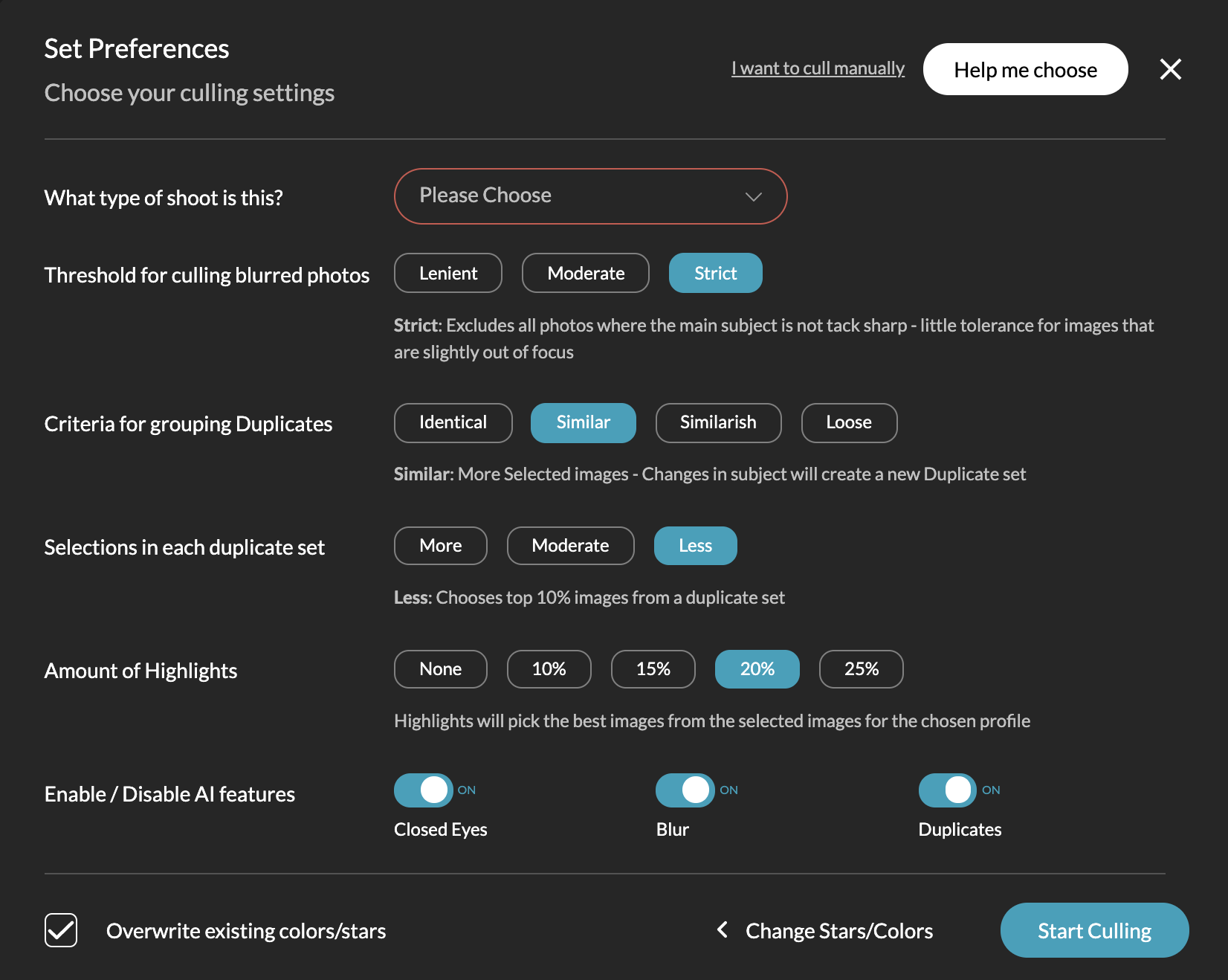
AfterShoot offers an array of customizable parameters, allowing photographers to fine-tune their image selection process. Blurred photos are instantly discarded, AfterShoots flags images with closed eyes or unflattering expressions – and photographers can set theory preference for photos with eyes open, a natural smile and other parameters so that only the best are selected
Recognizes similar photos
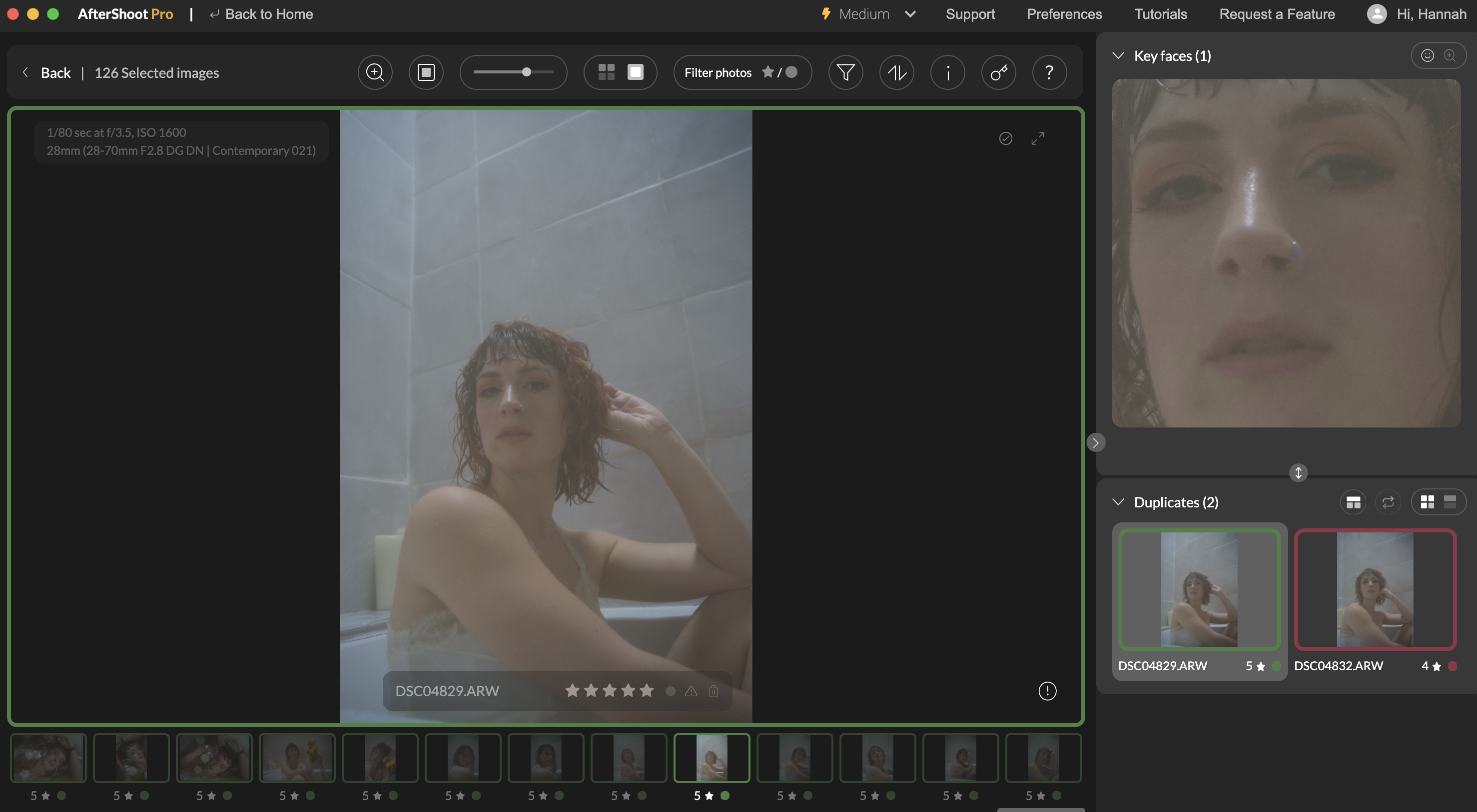
AfterShoot's intelligent algorithms excel at recognizing similar photos. If you’ve ever shot action sports, a wedding or even a festival, chances are you’ve spent a while zooming in and out to make sure you end up with a photo where no one is blinking. Whether it's a burst mode series or multiple shots taken within seconds, the software identifies and groups them together putting the best of the lot to the top.
Learning your preferences
One of the most impressive aspects of AfterShoot is its ability to select the very best images from a large collection. The software employs machine learning algorithms that continuously improve over time. As you use AfterShoot and provide feedback on the selected images, the software learns your preferences, style, and specific requirements. This iterative learning process allows AfterShoot to adapt and refine its selections, ensuring that it consistently delivers outstanding results tailored to each photographer's taste.
You can get a 30-day trial of Aftershoot - so if you shoot lots of photos, it is worth trying to see if AI it can make your workflow easier.
Best photo organizing software
Best photo editing software
Best laptops for photo editing







