
As a lab tech, nothing annoys me about a laptop more than a terrible battery or a major drop in performance once the laptop is unplugged. If it can’t survive a cross-country flight or let me quickly open multiple applications, why bother?
I used to use a gaming laptop as my daily computer, but while it had the needed performance, the battery life was atrocious. Even when I was just looking at spreadsheets and my email, I’d have to keep it plugged in or I’d be looking at a dead machine in just a few hours.
I’ve been testing laptops for Laptop Mag for four years now, and I’ve seen plenty of overpowered machines get absolutely demolished by our web surfing battery test. Because we have the laptops surf through simulated web pages until the battery dies with the display set to 150-nits, it isn’t even the most rigorous test. But so many laptops can’t even hit the 12-hour mark.
This makes sense on one level, because increased performance often comes with an increase in power draw. So we haven’t seen many new laptops beat the 12-hour mark on our battery test. And then there’s the usual performance drop once the laptop is unplugged.
What is the Best Performing Laptop of 2023?
The Apple Macbook Pro 14 M3 is the best balance of performance with a long-lasting battery life that also won’t break the bank. Of our top 10 laptops with the best battery life, Macs take up 40% of the list, including the Macbook Pro 14 M3 with over 17 hours of battery life. We even declared the Macbook Pro 16 M2 Max as the laptop with the best battery life of 2023 back in April. So this doesn’t come out of nowhere. But the continued performance increase with battery life that is better than nearly all of the competition is something of a surprise.
Granted, Apple has been breaking benchmark records in our labs since the first M1 chips released in November 2020. As one of Laptop Mag’s lab testers, I’ve been hands on with most models of the M chips since launch and the generation to generation performance has been absurd to watch. As we’ve previously confirmed, the base M3 chip is 20% faster than the M2, which was a whole 17% better than the M1. So Apple’s “scary fast” claims were accurate, but they also didn’t come at the price of the battery.
To break it down, the M3 chip in the Macbook Pro 14 averaged 11,870 on Geekbench 6’s multicore test, while the M2 averaged 9,886 on the recent Macbook Air 15. If you do the math correctly, that gets you a nearly perfect 20% increase with the M3 chip.
On our handbrake test, the M3 finished encoding the same 4K video in 5:38, which is more than 2 minutes faster than the M2’s 7:46 score. So the M3 is about 27% faster than the M2 when it comes to video encoding.
What else does it offer?
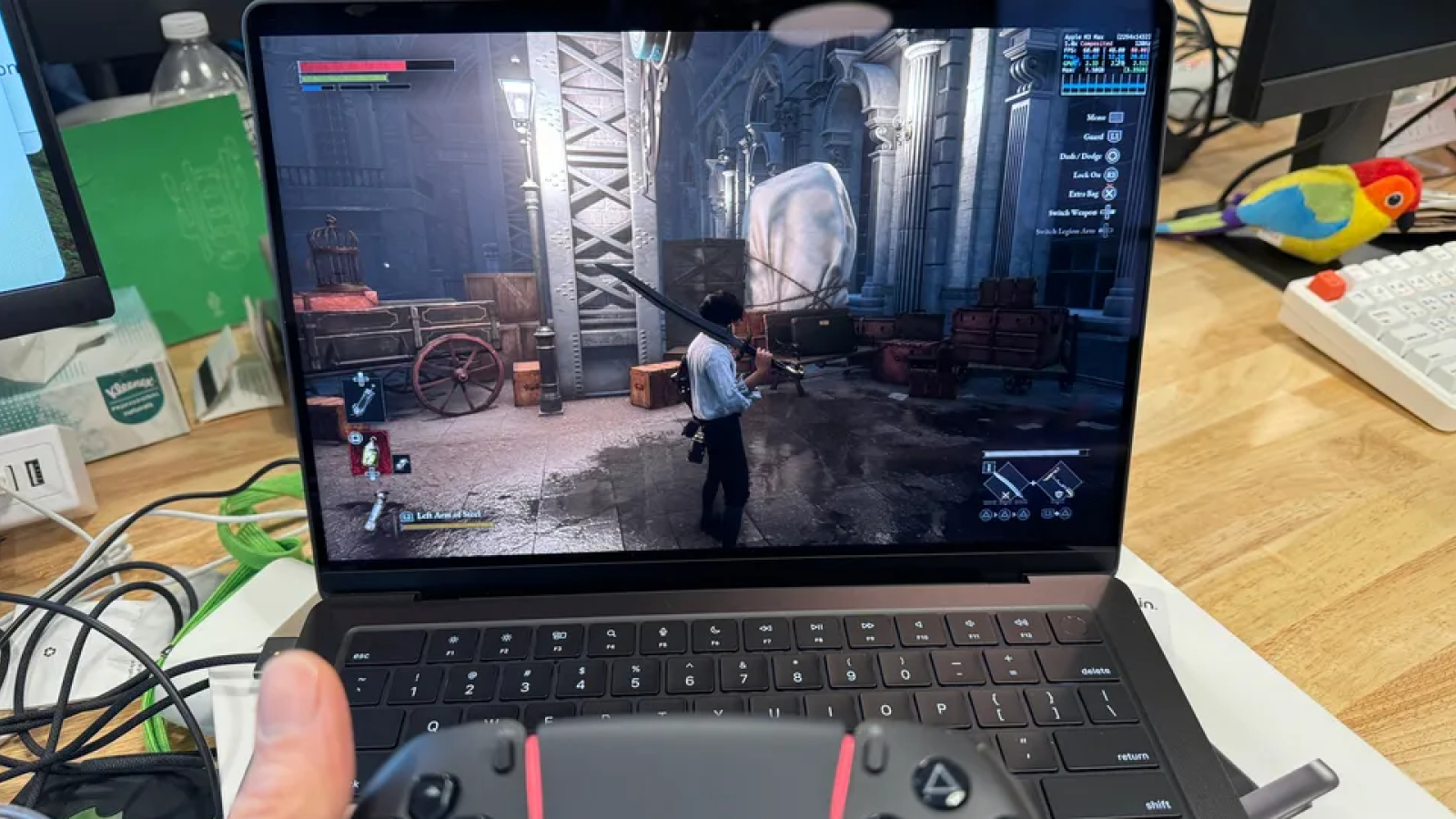
The best gaming experience on a Mac in years
While the M3 Max may be the very best Apple chip for gaming available right now, the M3 provides a similarly smooth experience for a fraction of the cost. Courtesy of larger GPU cores, dynamic caching, plus the Metal engine’s mesh shading, you get more stunning visuals in games on the M3. This is particularly noticeable when playing games that have been optimized for Apple silicon like Baldur’s Gate 3 and Resident Evil Village which saw performance reaching the 60 frames per second mark.
As far as benchmarking, we did our very best to push the M3 to its very limits. On our Shadow of the Tomb Raider benchmark, running at 1080p and the game’s Highest graphics preset, the M3 stumbled along at 32 fps, but the M2 couldn’t even scrape past 26 frames. For Sid Meier’s Civilization VI: Gathering Storm in 1080p on Medium presets, the M3 came in at a cool 51 fps which was far smoother than the M2’s 43 fps.
No performance degradation when operating on battery power

One of Apple’s big selling points with the launch of the M chips was the way you could launch Adobe programs in seconds rather than minutes. That is still very true of the M3 chips, and they’ll even do it on battery power.
While rendering video or gaming on battery power will eat into that 17-hour battery life, they’ll still last longer than any of the competition. And you won't watch your frame rates drop the instant you sever that MagSafe connection.
Quick app opening and no bottlenecks

While we can’t precisely benchmark how quickly a laptop can open a demanding application like Photoshop in our labs, the Apple Silicon native version of Adobe apps and video tools like Blender are impressively responsive on the M3. Instead of opening Photoshop, walking away to go make coffee, and coming back to see the launcher still loading textures and tools; you’ll see the application open in seconds.
The M3 can also handle keeping multiple tabs, browsers, and apps open at a time so you won’t find your day hampered by any kind of performance bottlenecks because you left 53 tabs open in Chrome last night.
Bottom Line
There are plenty of reasons why we’ve named the Macbook Pro 14 M3 the best in its class. The major performance increase, some of the best battery life on the market, the visible investment into having a good gaming experience, and the fact that it will perform just as well at home as it does on the go. The Macbook Pro 14 M3 is hardly a budget machine, but it is just so good at everything it needs to do that it really is the best choice to make if you need a new daily driver.







