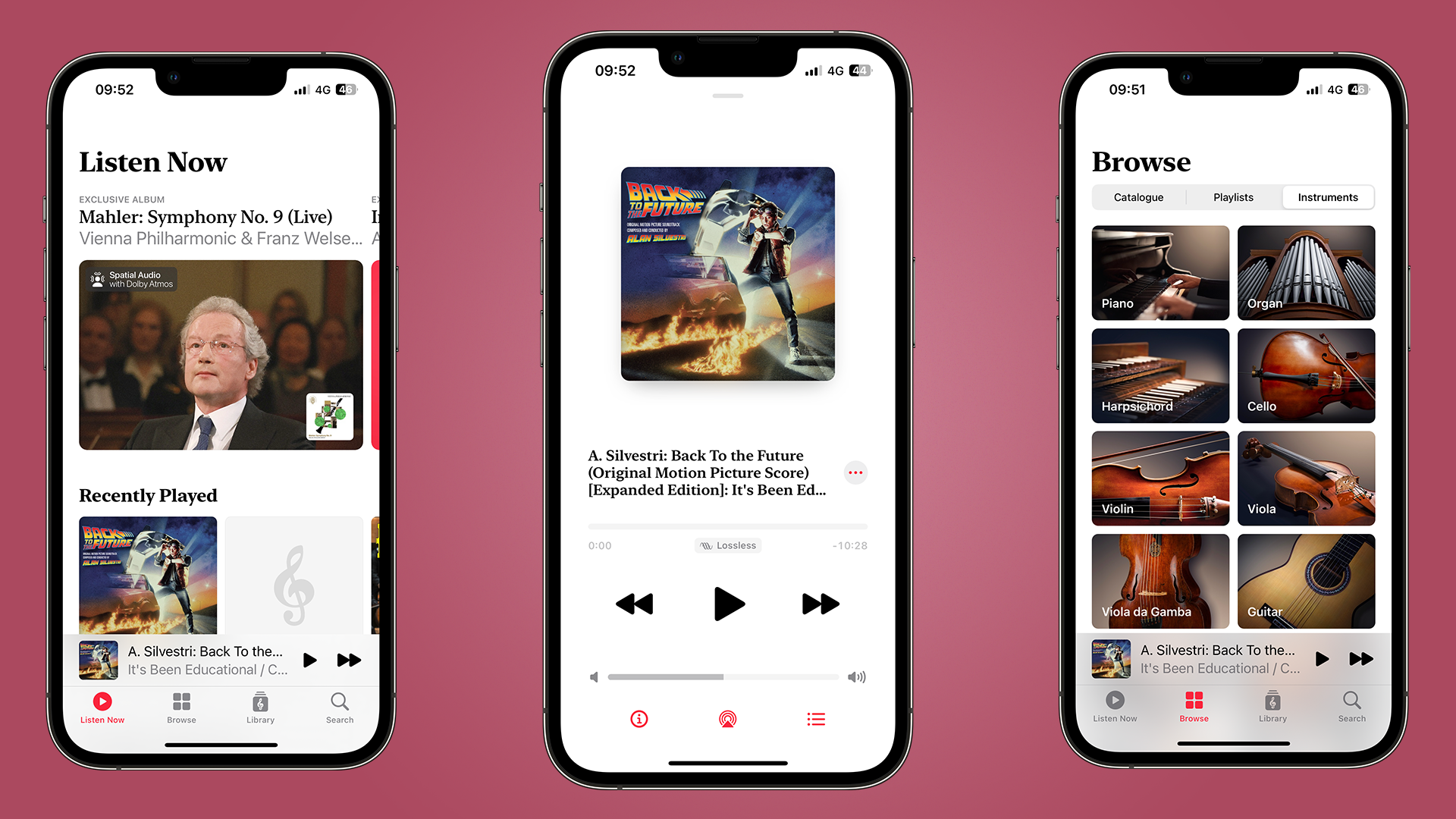
Apple Music Classical has had a bigger impact on my listening habits than any other app, song, playlist or streaming service this year — and it'd be nearly perfect aside from a few small issues holding it back.
But first, a little background. There’s a little-known fact about the music I listen to — a bunch of it comes from soundtracks, and this all stems from a love of the music of the Back to the Future trilogy.
Back in the 90s, the adventures of Marty McFly amazed my 7-year-old self. I was lucky enough to go to Universal Studios in Florida, where I was dazzled by the Back to the Future Ride. As is usually the case when a ride ends at a theme park, you find yourself at the gift shop. But to me, this wasn’t just any gift shop — it was one full of the Back to the Future merchandise of my dreams.
This was before ‘merch’ from multiple brands was freely available to buy on the internet. Here, I was looking at toy versions of the Delorean time machine and brand-new VHS versions of the trilogy — and I was in awe. Yet, it was the soundtracks that caught my eye the most. After buying them, I listened to those three discs from each film constantly on my CD Player. From then on, I bought soundtracks from other movies, such as Star Wars and James Bond — and eventually, game soundtracks, such as Tomb Raider 2.
Fast-forward to 2023, and my Spotify library has a huge soundtrack playlist that has tracks from Tekken 2, Licence to Kill, the Obi-Wan Kenobi TV show, Tomb Raider 4, and much more.
But now thanks to Apple Music Classical, my method of managing soundtrack music has evolved into listening to movie tracks from a dedicated app instead of a dedicated playlist on Spotify. Yet there are some basic flaws that, for now, keep me from using it as a fully-fledged alternative.
Classically Apple
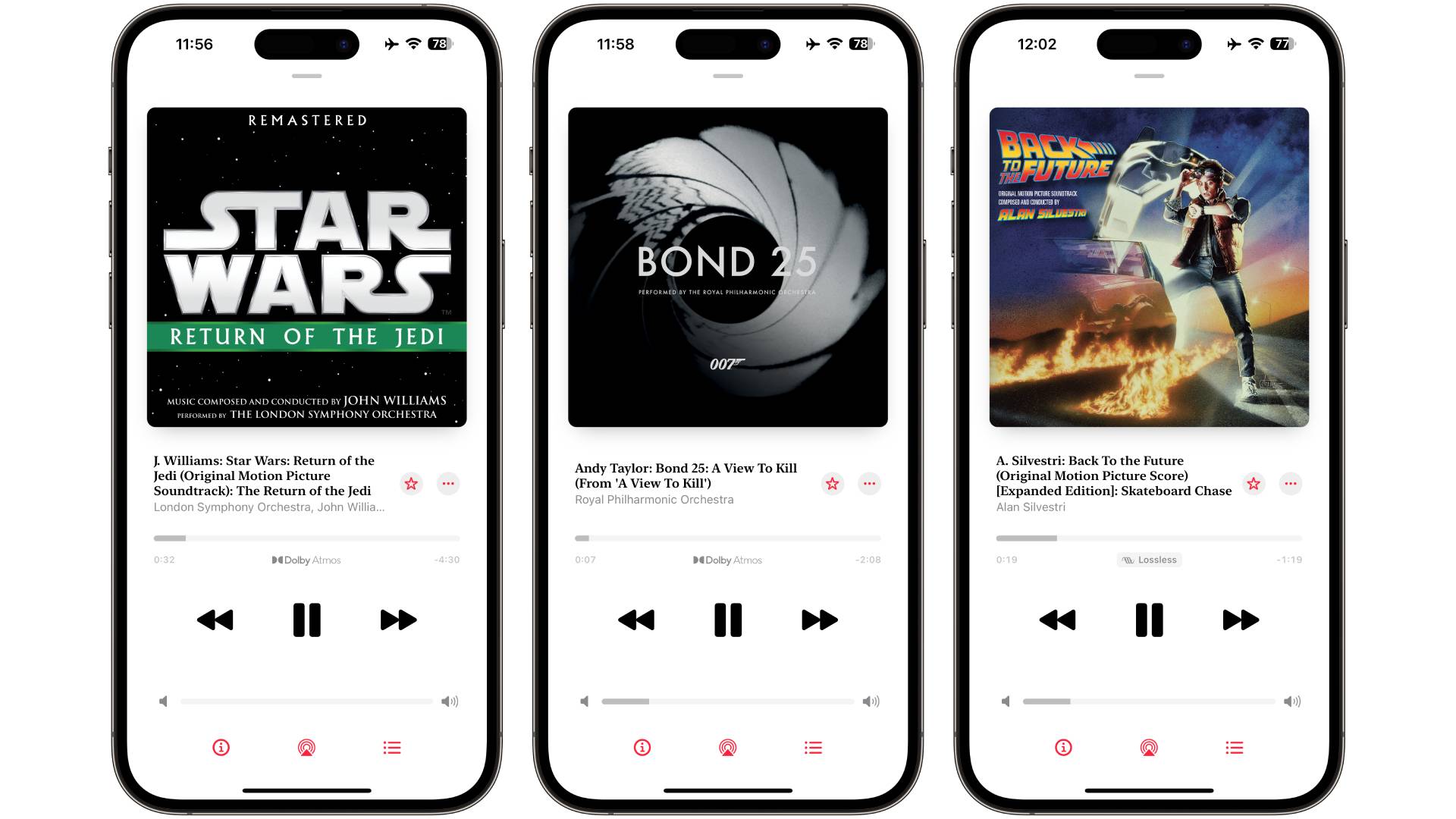
For those unaware, Apple Classical launched in March 2023 as a way of strictly listening to classical music. This way, you could listen to Mozart and John Williams without having your playlist interrupted by a random track from Snoop Dogg, while getting all the complex metadata associated with composer, musicians and recording not easily accessible on other streaming apps.
As a subscriber to the core Apple Music service I could access this app straight away, and I was keen to try it out and see how it could work for me with my music tastes. I wanted to see if Classical could help me discover a bunch of composers, similar to how Apple Music did the same for me with new artists in genres I previously never listened to.
Admittedly, over the course of a few months, I did discover some great albums, such as Bizet Carmen. But my curiosity and taste made me quickly focus on browsing film score composers.
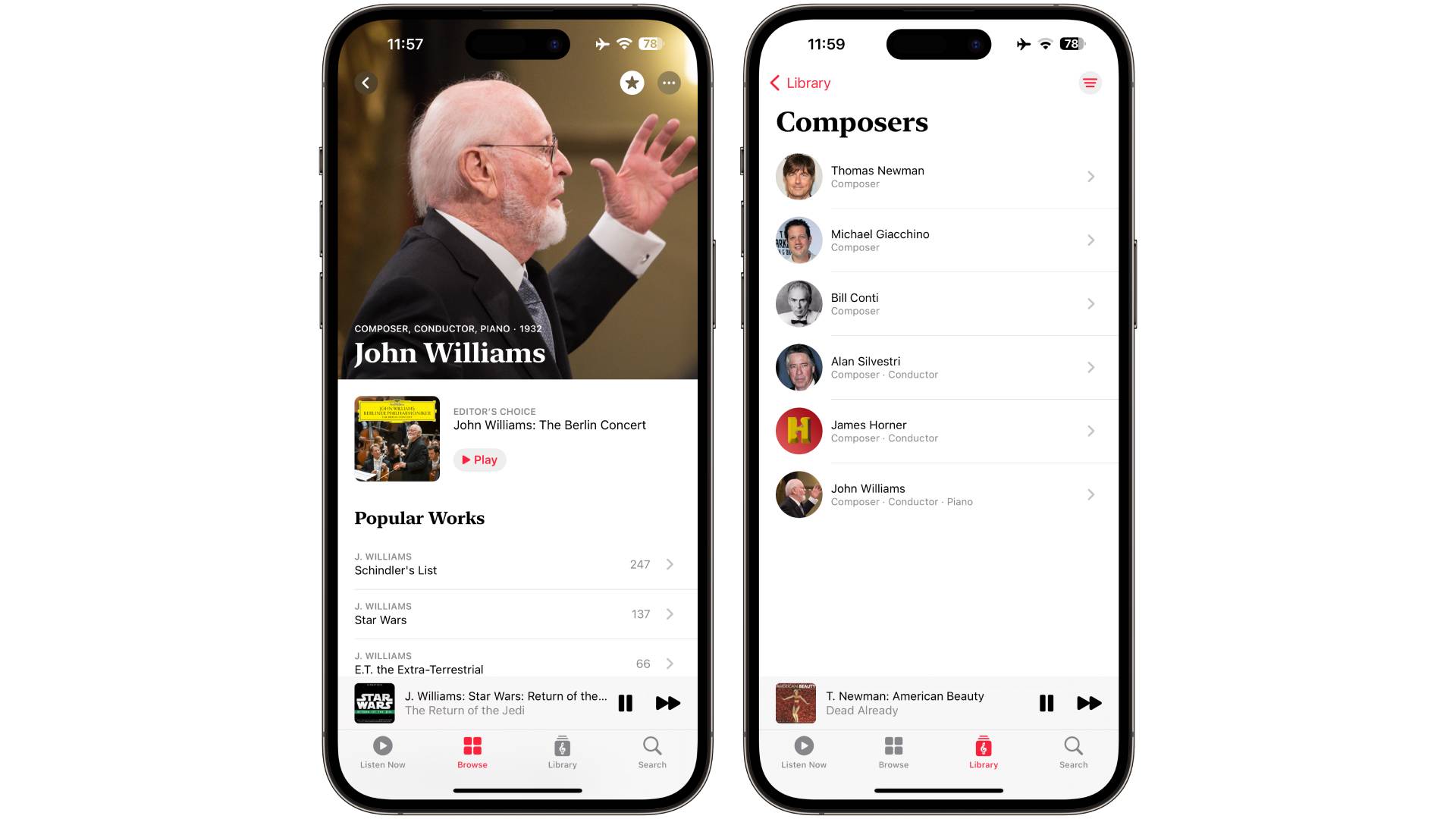
Eventually, I added composers as favorites so I could quickly access works by John Williams and Bill Conti with ease. Adding albums and songs to different playlists was a joy too, so I could put different genres of movies into different sections, depending on what I wanted to listen to during the day.
If you’re also a lover of soundtracks, this may be ideal for you as well. However, several baffling limitations have stopped me from switching over to Classical exclusively for my soundtrack listening sessions.
Is this app stuck in 1998?
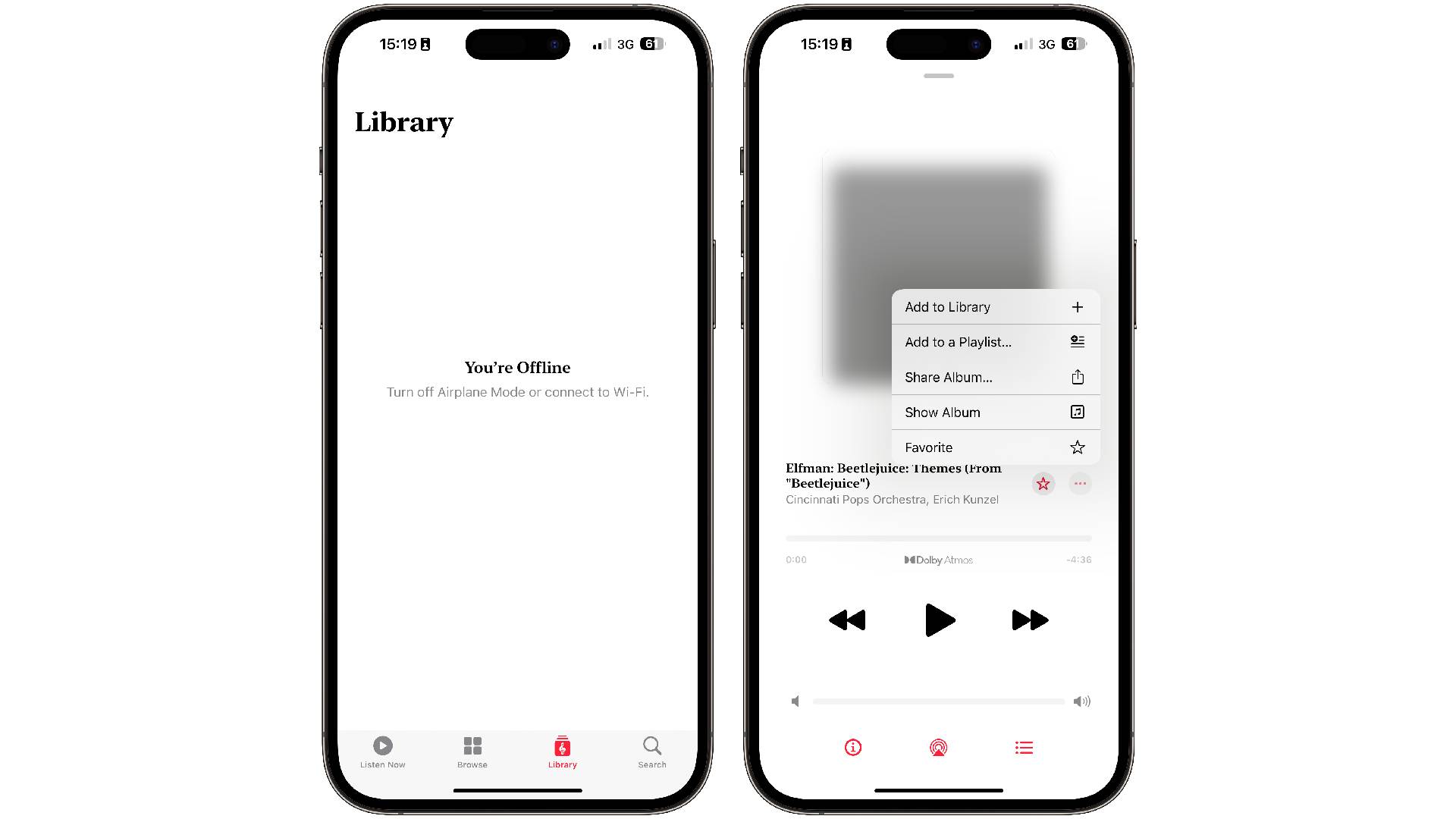
For the many things that Apple Classical gets right, such as its user interface and Spatial Audio tracks, there are a few fatal flaws that stop me from recommending it wholeheartedly.
First of all, you can’t download tracks. Granted, you can add to your Library, or to a Playlist in Classical, but if you have no internet whatsoever, you’ll be brought to the screen pictured above. It’s incredibly frustrating, especially when you can do this in Apple Music with the same tracks and playlists that you’ve added in Classical.
This isn’t the only flaw, however. You can’t shuffle any music in the app. So, if you decide to create a bunch of playlists, like I have, you’ll have to be careful in the order that these tracks find themselves in. It’s either in one order or not at all. This is a baffling choice to me, and if this is intentional by Apple for some reason, it feels like only a basic request to eventually get this functionality added. That the app shipped without it at all feels remarkable.
Finally, Apple Classical is only available on iPhones, iPads, and some Android devices. It’s not even available as a web app, let alone a Mac app, much like how Apple Music and Spotify are. If you click on a link that’s from Apple Classical in a web browser, you’ll be advised to open up the app. For someone who works on a Mac daily, I currently have no choice but to have my iPhone nearby, with an active internet connection, in order to use Apple Classical.
Essentially, all of these reasons are why I’ll still be using Spotify for soundtracks. I can listen to tracks offline, on my Mac, or through a web browser with no issues through the Swedish streamer's service. It’s a shame, as the foundation of what Apple Classical offers is fantastic. Yet as it can’t get the basics right, I’ve got no choice but to keep Apple Classical to the back of the orchestra for now and wait until Apple decides that using the app offline, and being able to shuffle tracks, is not sacrosanct.







