
I've always needed complete darkness to fall asleep, so I can't sleep without a trusty eye mask. So, when I first heard about the Aura Smart Sleep Mask and its promise to block out 100% of light, I was naturally interested in putting the claim to the test.
While this year's best mattresses for all sleepers are designed for comfort, they unfortunately can't drown out light and sound from a city street — nor can they also function as a sunrise alarm or a meditation guide. And that's where the Aura Smart Sleep Mask comes into help. With its app-controlled sleep tech, the Aura Smart Sleep Mask is designed to personalize your sleep experience.
Recently, I was lucky enough to try this high-tech eye mask and find out whether it really can provide undisturbed, restorative sleep. I'm sharing how I found this gadget based on comfort, features, and more so you can see whether it's worth purchasing your on sleep tech in the upcoming Black Friday mattress sales.
Aura Smart Sleep Mask: Delivery and Set up

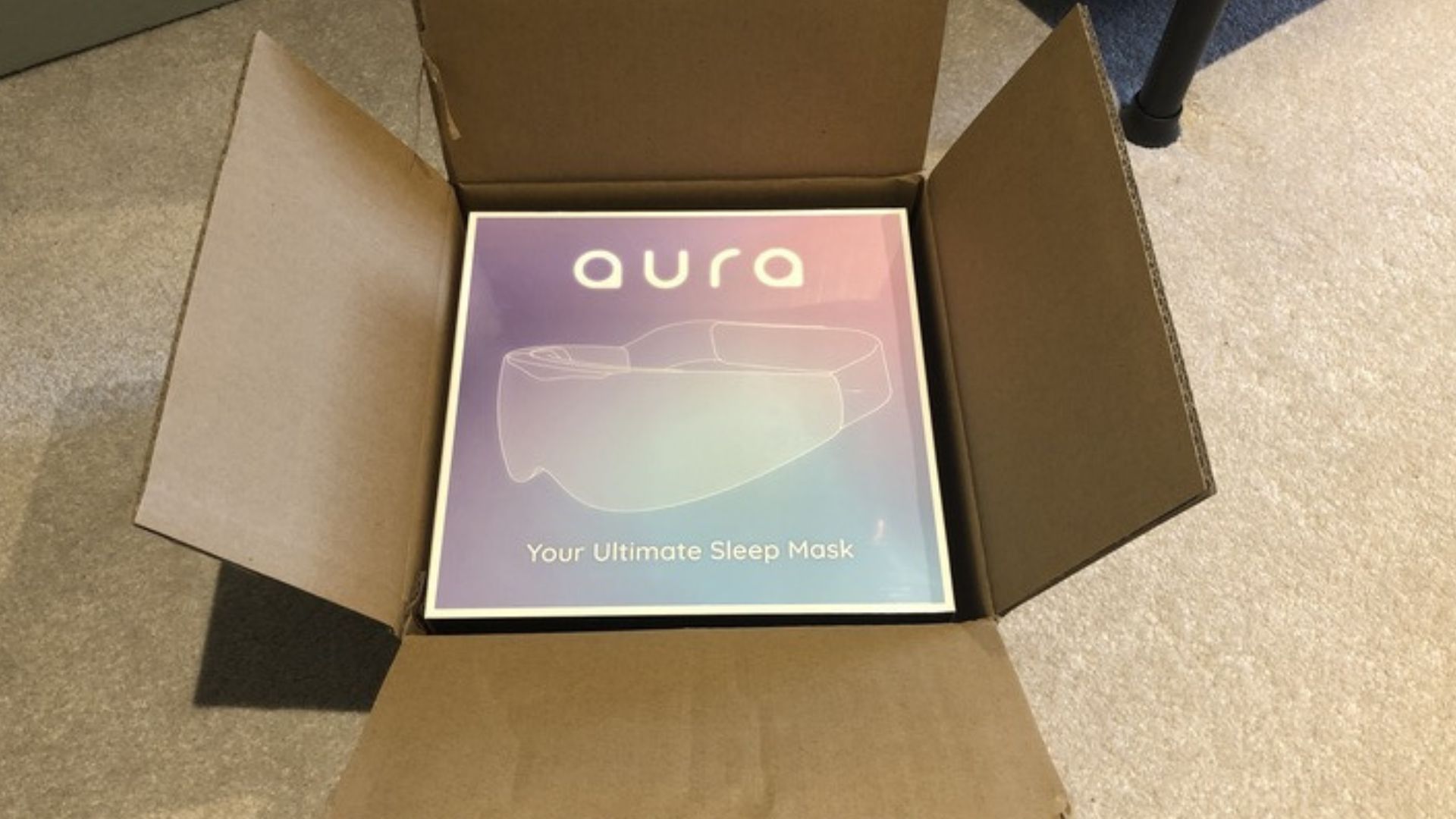




The mask came in a beautifully designed box complete with celestial shades of prinks, purples, and blues that's perfect for storing the mask when not in use. The box contained four items: The Aura sleep mask, a 'hug cushion', a USB-C cable (plus a small zippable pouch to put it in), and a quickstart guide.
I also got a three-pack of lavender-scented Aura Aroma Air, which are basically air fresheners infused with essential oil that you attach to the mask for a soothing scent. It's unclear whether this is always provided with every sleep mask purchase or if it was a limited-time freebie. Regardless, you can buy these Aroma Air attachments separately from Aura Circle.
While I am a devout user of sleep masks, I've never used a smart one. Every eye mask I've ever owned has been low-tech - just simple strips of satin, silk, or cotton - so I was a bit of a technophobe when it came to setting up a smart mask.

Fortunately, the set-up was relatively simple. The mask is controlled by an app via Bluetooth, so the first thing I had to do was download the app by scanning the QR code provided in the guide.
I then set up an account on the app by providing my email and creating a new password, and I paired it with the sleep mask by putting the mask in Bluetooth pairing mode. The whole process took less than five minutes.
Next, I then attached the "hug cushion" — a magnetic strip of pressure-free cushioning that fits around the eye area — to the sleep mask. The hug cushion can be removed and is machine-washable, too.
Aura Smart Sleep Mask: Design and fit
The Aura Sleep Mask is much bigger than your standard sleep mask, with extra padding thanks to the 3D Hug Cushion and soft, breathable materials. The cushion does indeed provide zero eye pressure, and it's a hygienic, eyelash-friendly padding for the eyes.
The mask is fitted around your head by an adjustable Velcro strap. One thing I ought to mention is that you may have to fasten it on the snug side so it won't slip off — I'm a combination sleepers who switches positions, and I often woke up with the mask on top of my head or without the mask on at all.
Don't fasten it too tight though, as I sometimes woke up with a head aches and marks on my forehead (Something to take note of if you're worried about wrinkles).

The mask is ergonomically engineered and supposed to be side-sleeper friendly, but I honestly have my doubts. As a back-and-side combination sleeper, I found this mask to feel comfier when I slept on my back.
On my side, I did feel the mask digging into my temples, so while it wasn't terribly uncomfortable, it was a tad irritating and made me switch to back sleeping. However, the mask is lightweight and breathable, especially when you consider all the in-built tech.
Once it's secured around the head, the Aura Sleep Mask is incredibly intuitive and easy to use. I was expecting to have to constantly take the mask off or fumble around in the dark trying to find the buttons to control it.
However, the design takes into account that you're literally blind folded, so the controls are easy to find and can be found simply through touch. For example, the "tap button" (which is essentially the power button) is located in the middle of the mask and is easy to find.
Aura Smart Sleep Mask: Blackout tech
Here's the part I was initially drawn to: Its blackout technology. I've always been used to simple fabric sleep masks, which do block out the majority of light - but inevitably some light always creep through.
The mask's cushioning is not only designed for a soft, pressure-relieving feel but also for 100% blackout. So did it block out 100% of light? 100% yes. Not once was I disturbed by any outside light (and I live in the middle of a city) and even when I had my eyes wide open, no light peeked through.
Aura Smart Sleep Mask: Sleep features
The main draw of this smart mask is the app-controlled ability to personalize your sleep experience through sound and light therapy. These audio-visual sleep personalized experiences are called "dreamscapes", and they can be customized through the app.
You can create multiple dreamscapes and give each one a different title. For instance, if you wanted to create a quick dreamscape for a nap, you can title it "afternoon nap", or if you wanted an anxiety-reducing dreamscape for a long-haul flight, you can create a "Flight" dreamscape complete guided mediation.
You can craft your dreamscape the way you want to, but the default dreamscape that Aura crafts provided me with a sort of template to follow when creating my own. The first night of using the mask, I used this default dreamscape and found it to be incredibly relaxing.
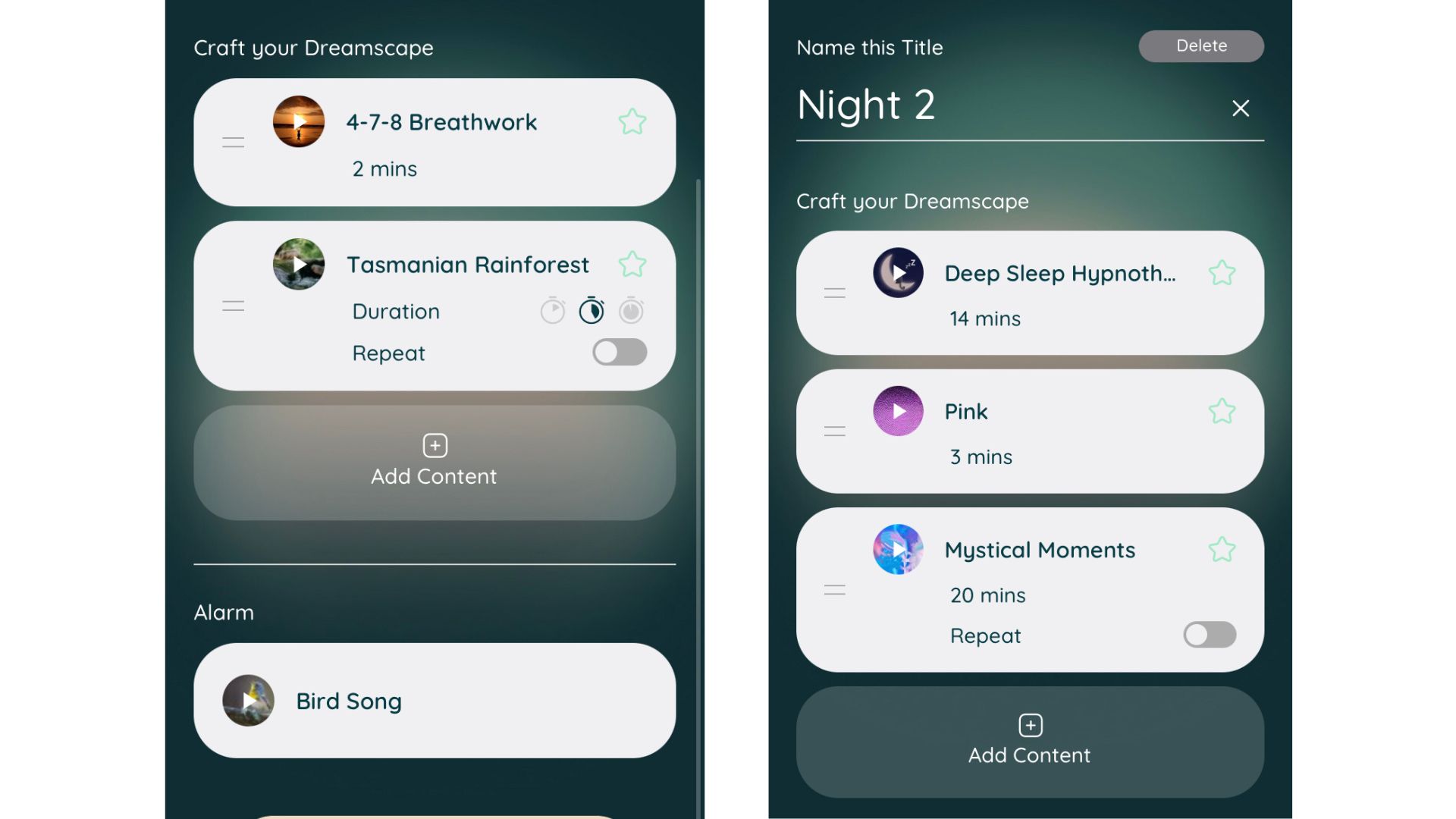
Each dreamscape can consist of the following: mediation (these are audios consisting of guided mediation and breathing exercises, positive affirmations, hypnotherapy, and yoga); ASMR (white/pink/brown noise, ethereal music, whale sounds, scratching, tapping, speaking etc.); and soundscapes (nature sounds such as rainfall, chirping insects, thunderstorms, and ocean waves).
While I didn't find the ASMR to be sleep-inducing (this is a personal preference though — I find a lot of supposedly ASMR-inducing noises to be annoying), I loved the soundscapes and breathwork. I often begin each dreamscape with a guided mediation or breathwork, followed by a whole range of different soundscapes. More often than not, I was asleep before the second soundscape could even begin.
The other feature is the alarm, which comes with light therapy that mimics a sunrise to gently and gradually wake you up. This is perfect for the dark winter mornings, when you have to be up by 6am but the sun doesn't start rising until after 8am. In addition to the imitation sunrise, you can also include an alarm sound. These alarm sounds usually consist of birds chirping, which really did help me to feel energized for the day ahead.
Should you buy the Aura Smart Sleep Mask?
Buy the Aura Smart Sleep Mask if...
✅You need help waking up early on dark mornings: The in-built sunrise alarm is perfect for dark mornings when you're not an early riser but need to be. Plus, it's a more considerate option than a sunrise alarm clock if you share a room with someone who operates on a different sleep schedule.
✅ You're new to sleep tech: If you're new to the world of sleep tech (like me), this mask is a great intro as it's easy to use and incredibly intuitive.
✅You're sensitive to noise and light: The cushion transforms any room into a pitch-black cave, while the soundscapes block out any unwanted noise.
Don't buy the Aura Smart Sleep Mask if...
❌You sleep primarily on your side: While its ergonomically designed to suit all sleep styles, I found it to be a little uncomfortable when sleeping on my side.
❌You're a restless sleeper: Be aware that if you move around a lot, the mask is likely to shift or fall of your head completely. However, fastening it too tightly may lead to headaches and forehead marks.
❌You don't have any sleep issues: This sleep mask is a luxury item, so it would be a completely unnecessary purchase if you don't have any sleep issues.







