
I am currently at Adobe Max 2024 in Miami, and among Adobe's multitude of huge announcements across its entire range of software – one of the big new features that caught my eye was an AI-powered Distraction Removal tool for Adobe Photoshop. A brand new tool that is capable of removing either wires or people from images in just one click.
Always a cynic, I watched the demonstration on stage using Adobe’s carefully selected image (a couple of unobscured wires against a clear blue sky) with some skepticism, and I couldn’t wait to give the software a real challenge and see if it was actually up to a more complex task.
Searching through my camera roll on my phone I found a picture from a recent trip to Japan of a train track with dozens of wires and loaded it into Photoshop. The wires are mostly set against the sky, but there are some that cross buildings and duck behind other objects. I was curious to see if the AI might get overzealous or confused by the train tracks and poles and remove too much.
Using the distraction removal tool was easy enough – once I found where it was that is (go to the remove tool, and then there is a new ‘Find distractions’ button on the top bar). There are two options one for 'wires and cables' and one for 'people', so I hit the wires options and waited while it did its thing.
The software took around two to three minutes for the AI to process the image before spitting out the finished result – which immediately silenced the cynic in me as the results were hugely impressive.
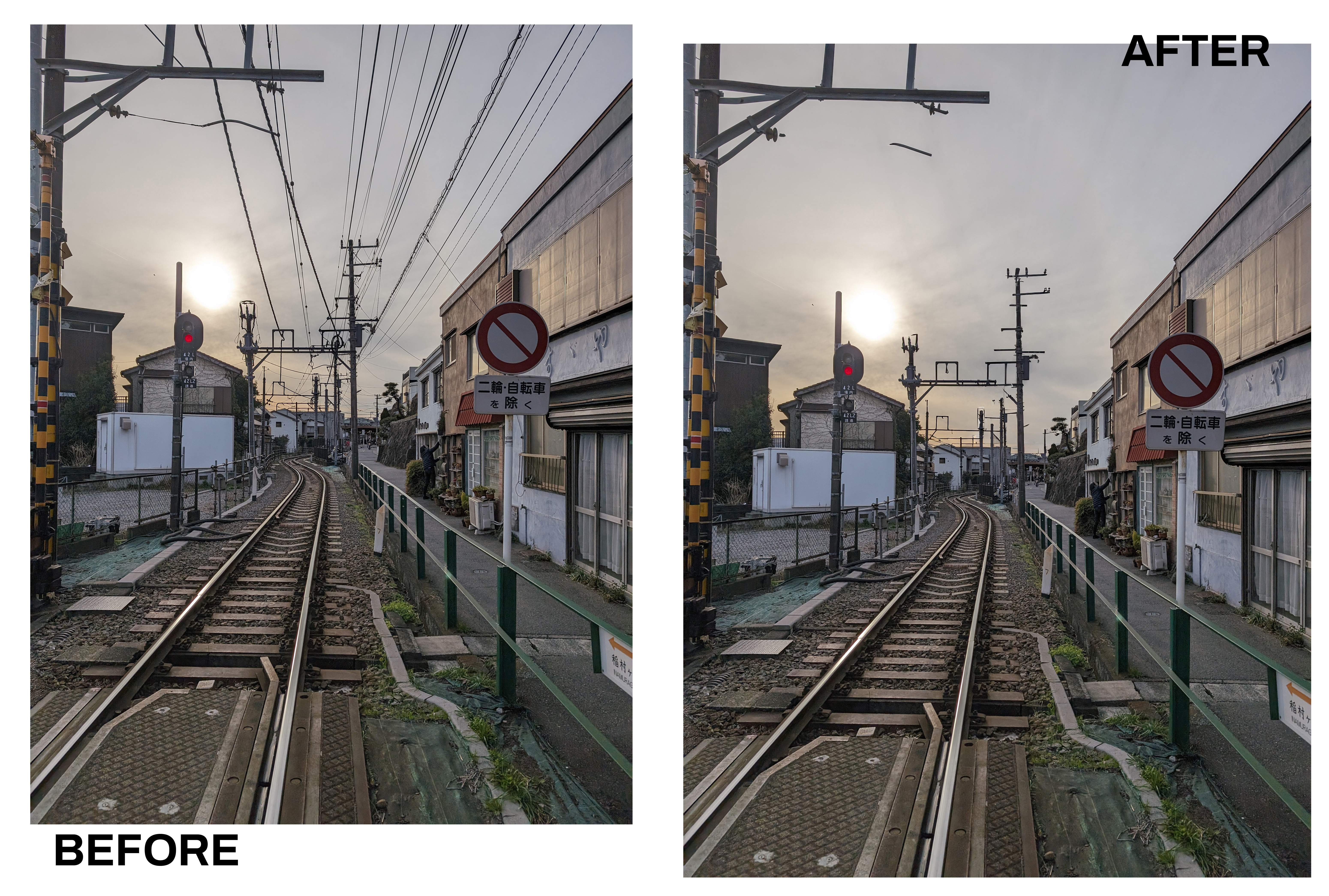
The AI managed to almost perfectly isolate and remove every wire, with only one little trace left over that would be easy to wipe out with the spot remove tool. It also managed to avoid adding any unwanted artifacts or strange anomalies as it replaced the pixels behind where the wires were – and my fears of it confusing any part of the train tracks were unfounded.
This was also no one-off result, I have since tried it on several other images in my camera roll with equally impressive results. Full marks!
If you want to try the Distraction Removal for yourself, then make sure you download the latest version of Photoshop from Creative Cloud (you don’t need the Beta for this one) and see how well it works for you.
Check out our guide for more on the best photo editing software for your images.







