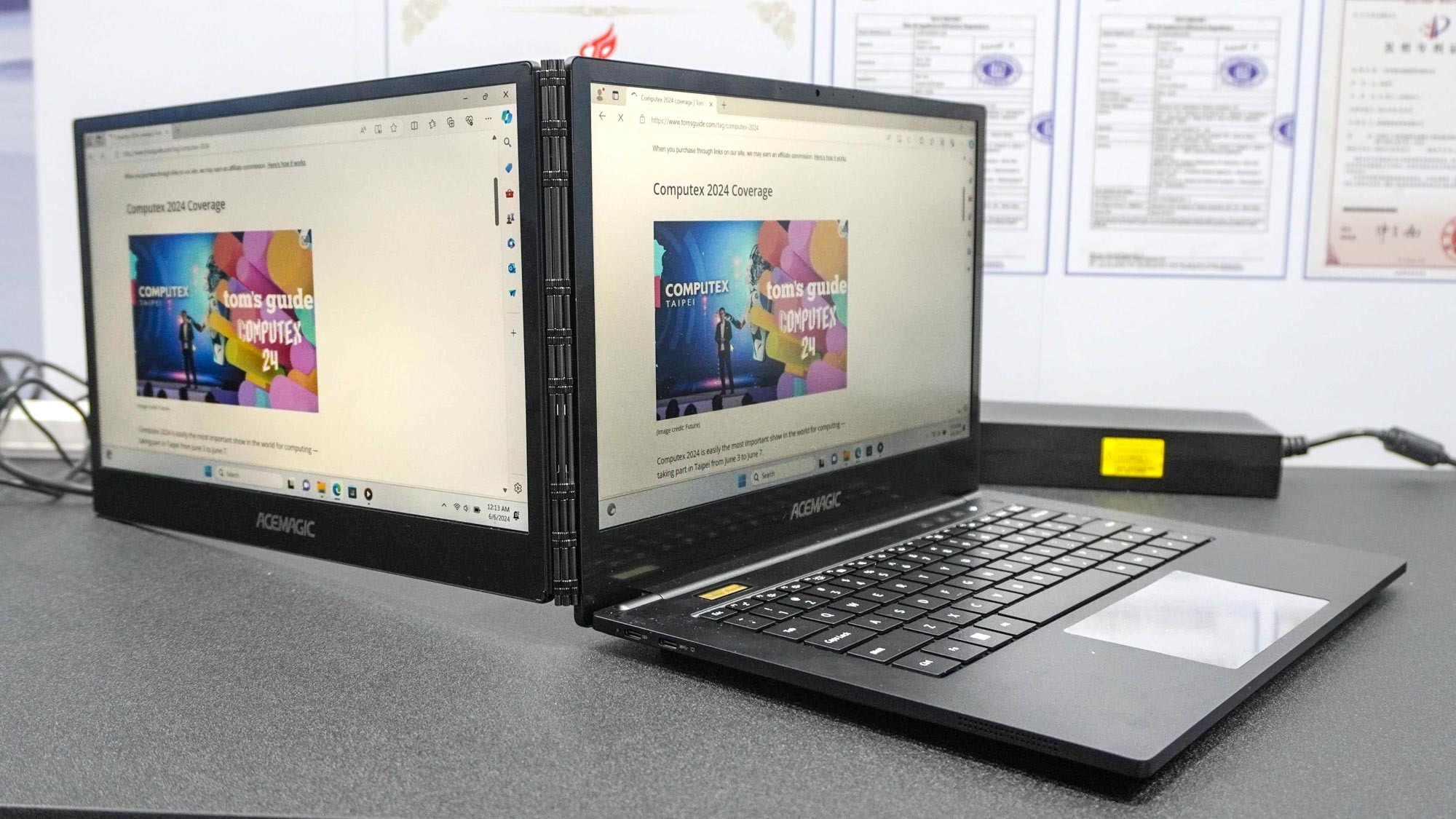
If you’re anything like me, you can never have too many screens. In fact, I really feel like I need to be sat in front of a multi-monitor setup in order to get anything done.
While I have an ultrawide monitor with a second display underneath it hooked up to a desktop computer at home, I can’t always work from the comfort of my office. In an effort to recreate this setup on the go, I’ve started bringing a portable monitor with me when working from one of the best laptops. It’s not perfect but it gets the job done.
Lugging around an extra device can be a hassle though, especially when you forget to bring an extra USB-C to USB-C cable to power it. But what if there was a simpler way? Well, there are dual-screen laptops like the Lenovo Yoga Book 9i and the Asus ZenBook Duo but they come with their own compromises. Namely, you need to use an external keyboard and you lose out on ports big time.
Another thing to consider is that since both of these dual-screen laptops have stacked vertical displays, they take some getting used to, especially if you work on an ultrawide like I do or have a side by side, dual-monitor setup at home which you might since it is the most common way to use two of the best monitors simultaneously.
At Computex in Taiwan though, I got to go hands on with a brand new dual-screen laptop that does things a bit differently. Instead of having two screens stacked on top of each other, ACEMAGIC’s Z1A laptop has them side by side. A small change I know but after testing it out for myself, it makes a huge difference. Here’s why.
@tomsguide ♬ missedcalls (sped up) - Kudasaibeats & sped up
A multitasker’s dream
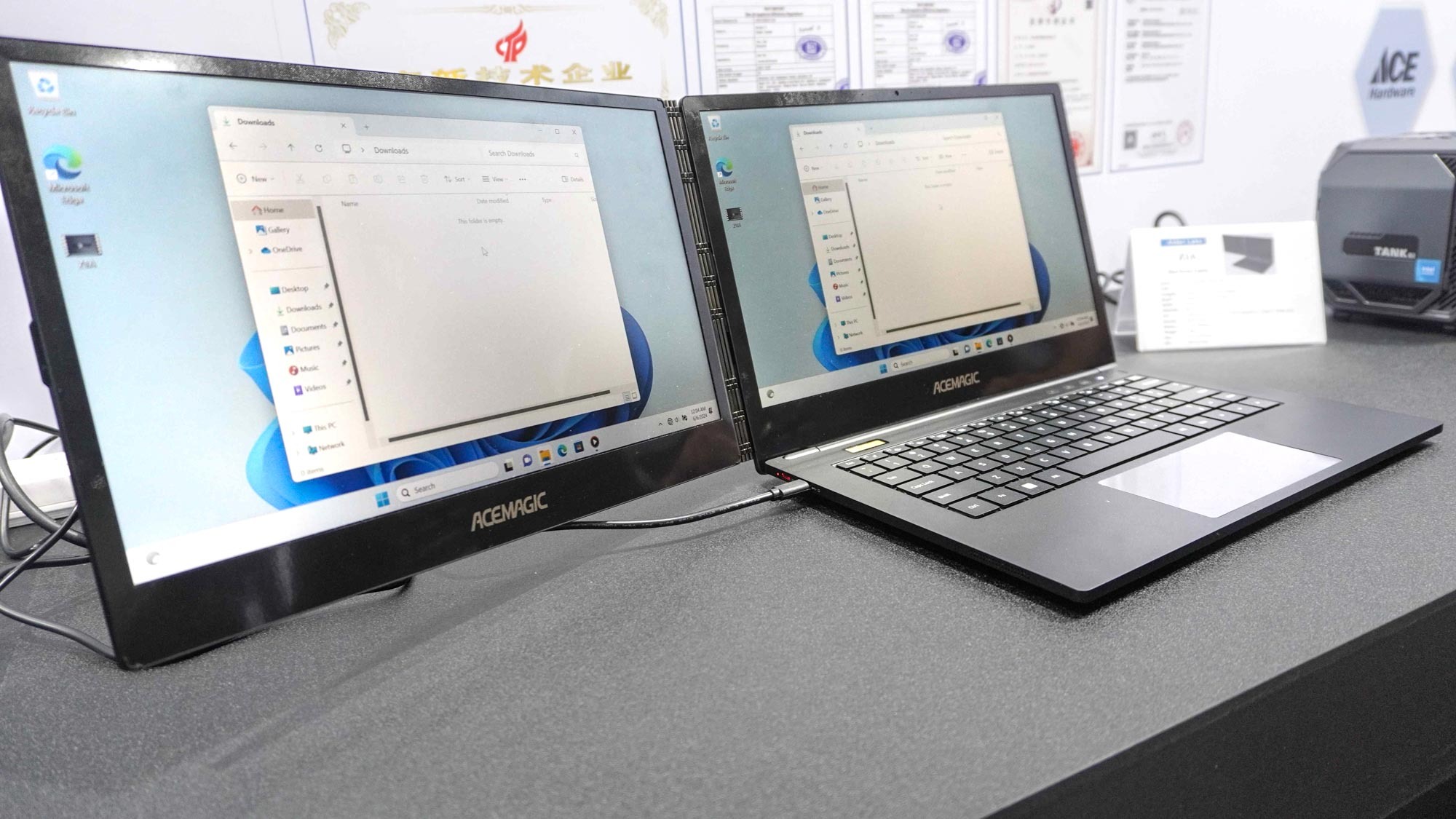
Instead of having a larger, 4K screen, the Z1A has two 14-inch, 1080p displays. What you lose in resolution though is made up by how you can use both screens independently or have them mirror one another.
While the Yoga Book 9i and the ZenBook Duo have a hidden hinge behind their displays, the Z1A’s hinge is prominently featured between them. The hinge itself is made of metal and it has a very unique design to it. Apparently, according to Tom’s Hardware that also spoke with ACEMAGIC on the show floor at Computex, the hinge is rated for 300,000 uses. Given you have to unfold the second screen to use just one of the Z1A’s displays means that hitting this number might be easier than you think.
Still though, the Z1A takes the fight to other dual-screen laptops by including a real laptop keyboard and all of the ports most people would need. This dual-screen laptop has two USB Type-C ports along with a USB-A 3.0 port and there’s even an HDMI 2.0 port. This means you can connect the Z1A to another monitor or even a TV for a total of three displays to work with.
There are some downsides to consider but if you’re tired of lugging around a second monitor with your laptop, you might be able to overlook them. At 12.6 x 8.7 x 0.82-inches and coming in at just under four pounds (1.8kg), the Z1A isn’t an ultrabook. It’s also not the fastest laptop to take out of your bag and start getting some work done with as you do have to unfold the two displays each time you want to use it. In practice, this felt like it took about half the time it normally does for me to get my portable monitor setup out and connected to my ThinkPad laptop.
Once I got both screens situated, it really did feel like working on my main setup at home without the extra wires. I’m reserving judgement until I can spend some quality time with the Z1A but so far, I’m impressed and I’m glad ACEMAGIC took a break from making some of the best mini PCs to debut a whole new product line at Computex this year.
Next level presentations
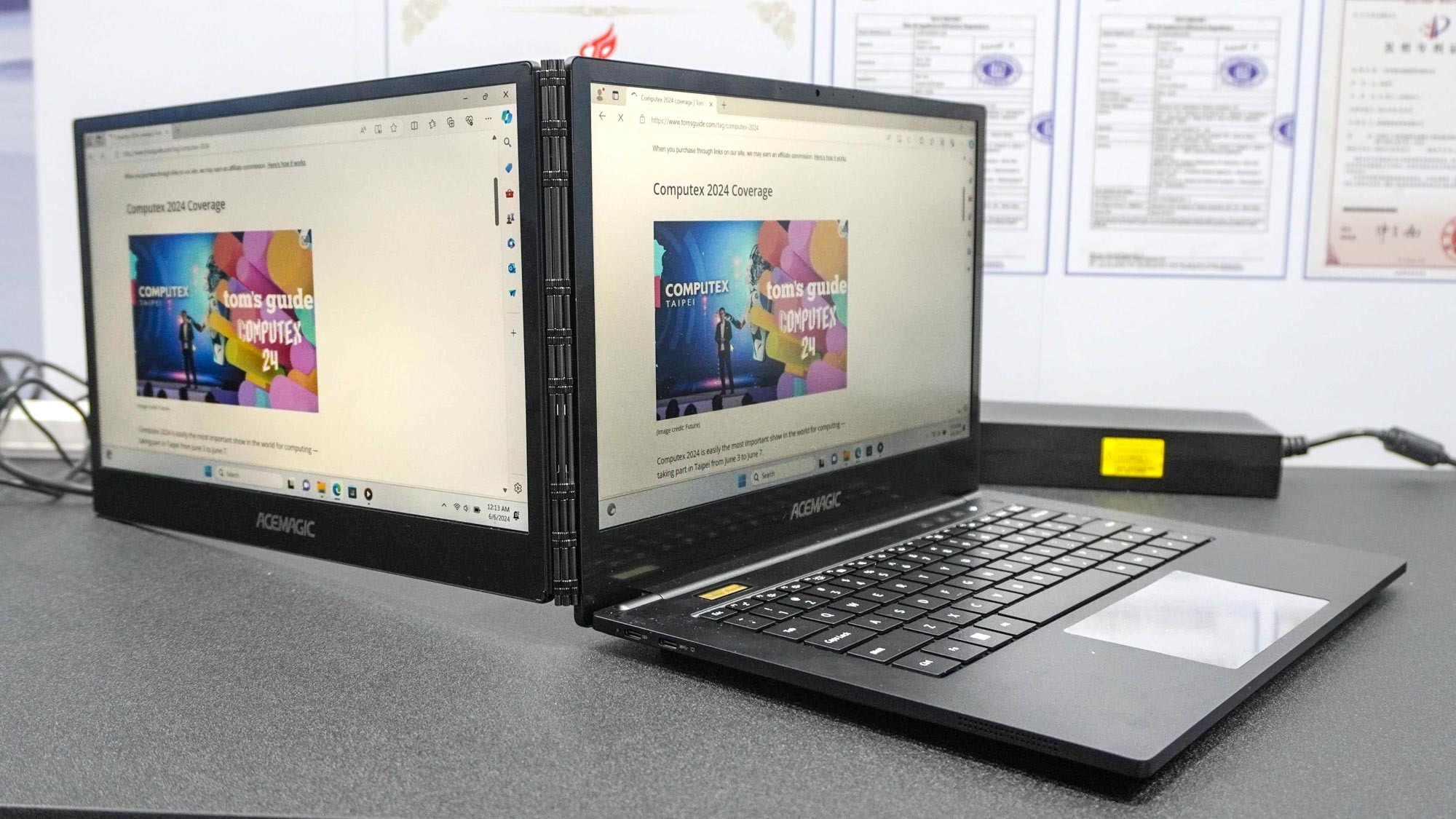
Just like you can with the keyboard shortcut Win + P for your multi-monitor setup in Windows, you can choose how you want to use both of the Z1A's displays. However, in addition to doing this through software, there are physical buttons on the right side above the keyboard that let you control everything as well.
Next to the power button which appears to have a built-in fingerprint scanner, there are four physical buttons. One lets you mirror what’s on your main display while the other extends your desktop over to the second monitor. Next to these, there are A and B buttons that let either monitor serve as the main display and pressing one of them turns off the other screen.

In the same way that you would with one of the best 2-in-1 laptops in tent mode, you can easily show off something on your computer to a friend or colleague. However, on the Z1A, you can control what’s on the screen when the second display is folded back. Instead of stopping at 180 degrees, ACEMAGIC designed its new dual-screen laptop with a 360 degree hinge that lets its second display fold all the way back.
I didn’t have much time to test this out at the company’s booth but there are plenty of practical applications for this that I can think of off the top of my head. For instance, you can give a quick presentation to your colleagues seated around a table without having to connect to a TV or projector or you could use it to show someone else a movie or TV show while trying to get some work done.
The Z1A will eventually be powered by one of Intel’s 13th-generation Core CPUs though the prototype I got to check out was using a 12-generation Core CPU. While you won’t have access to the AI-powered features of Intel’s Meteor Lake or its recently unveiled Lunar Lake chips, this will help keep the cost down. Likewise, you probably won’t be able to play any serious games on this device but somebody else could keep up with a more casual game while you play using the keyboard.
A new direction

To top it all off, on the left side of the keyboard, ACEMAGIC has added one of Steve Job’s most iconic quotes. Oh, and did I mention that “Stay hungry, Stay foolish” is printed on top of real gold. I’ll have to ask ACEMAGIC more about this one but I thought it was a nice touch and an interesting way to make the Z1A stand out even more.
Dual-screen laptops like the Yoga Book 9i and the ZenBook Duo are certainly going to be more powerful than the Z1A and they both pack in better displays. Still though, you can’t really use them on your lap and setup does take a bit longer overall.
ACEMAGIC is a mini PC maker first, so this is an entirely new direction for the company. However, they did manage to come up with a brand new laptop design and have a working prototype ready to go on the show floor of Computex.
We’ll be keeping a close eye on this one to see all of the changes in the final product but even though I only spent a few minutes messing around with the Z1A, I think we’re in store for something a bit different. Now it’s just a question of whether or not other PC makers will follow in ACEMAGIC’s footsteps and come out with their own horizontal, dual-screen laptops.







