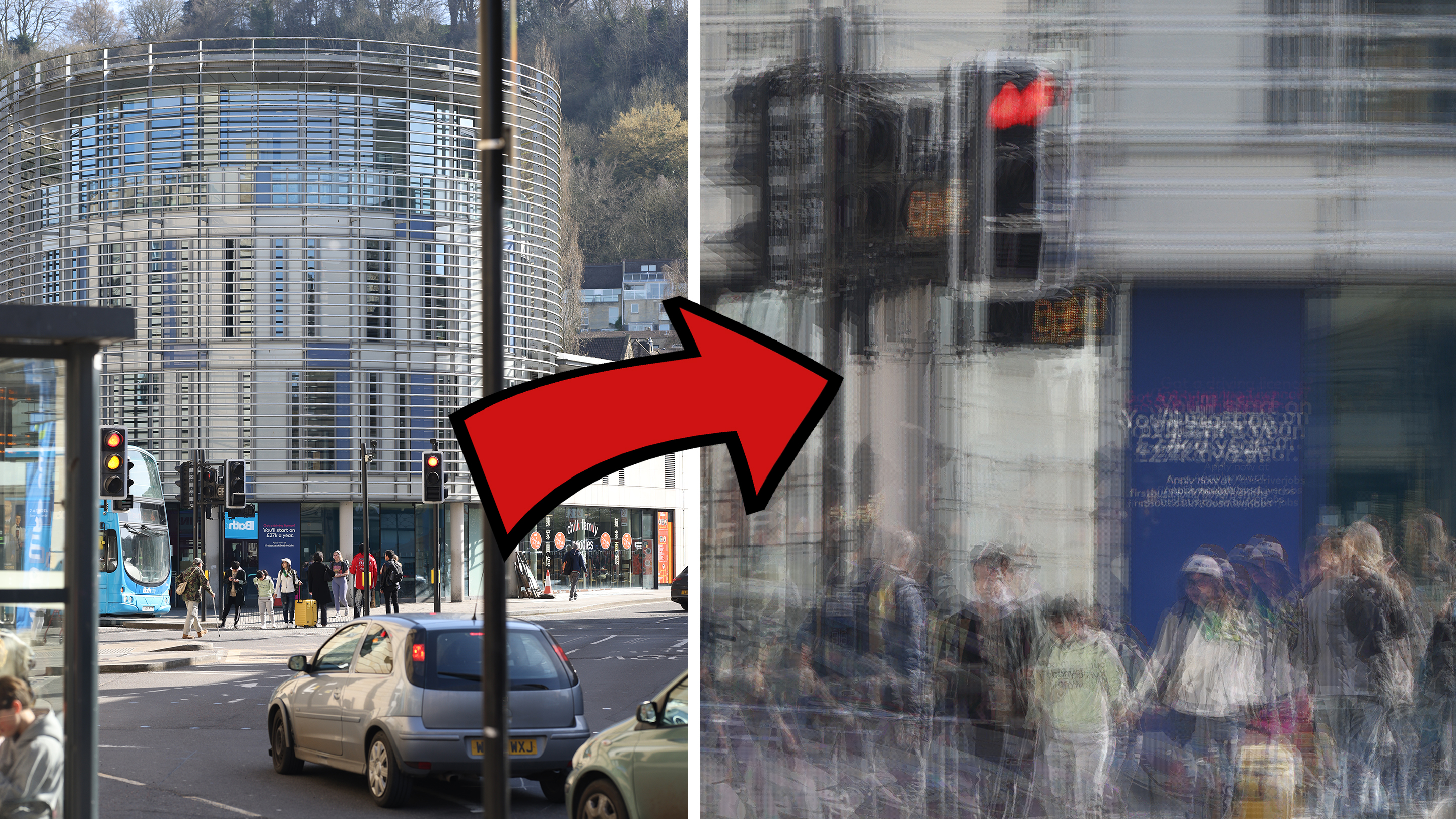
Did you know that your R5 can now take 400MP photos? Well, if you install the latest firmware (version 1.8.1) on your camera, it can. Which I did, so mine does.
The new update adds 'IBIS High resolution shot' mode to the Canon EOS R5. This makes use of the in-body image stabilization system to amplify the sensor's native 45MP resolution to an enormous 400MP – a trick that's been used in other cameras for years, but is a first for a Canon body.
• What is pixel shift? Multi-shot can quadruple your camera resolution?
Having used the mode extensively on other cameras, I know what some of the pitfalls are. So I grabbed my freshly firmware R5 and captured a few frames under different circumstances to see just how good this new 400MP stills mode is…
Case #1: steady camera indoors (cheap lens)

This one was basically the control test. I set my camera on a table and took two frames: one at the standard 45MP resolution, and one using the 400MP IBIS High res shot.
As you can see from the image below, which shows 100% crops from both resolutions, the 400MP file (which clocks in at 137MB in size) produces a much larger image offering far greater magnification. than the 45MP file (17.9MB).
If you look at the full-size file (download here), you will see that there is plenty of detail – but the fine detail isn't super sharp. This is because I'm using the Canon RF 50mm f/1.8 lens, a $200 nifty fifty that prioritizes size and cost over optical performance. So I run a similar test in Case 3, below, with a $2,800 L-series lens.
Overall results: pretty great. Gigantic image file with lots of detail where image quality is only limited by the lens.

Case #2: steady camera outdoors (cheap lens)

Okay – so indoors, with a still camera and a still subject, the results were great. How about outdoors, with a still camera and a mostly still subject? You see, pixel shift requires whatever you're shooting to be completely still. So you might imagine that landscapes or architecture would be fine, as hills and buildings don't move… but leaves and water do.
As you can see in the 400MP image, taken again on the RF 50mm f/1.8, the detail of the building itself is fantastic. And check out the 100% crops below to see the magnification offered by the high-res shot.

However, if you take a look at a 100% crop of the leaves and branches, you can see the effect that even a small amount of movement has on the 400MP high resolution mode:

And the same thing is true of the flowing river water in the image, which like the trees was pretty still and only moving slowly:

So why are these moiré-like artefacts appearing in the images, if the branches and water are almost still? It's that word, 'almost'. Subjects need to be completely still, due to the way that the pixel shift process works.
Remember that the sensor shifts, one pixel at a time, and the camera takes a series of images one after the other before compositing them together. So, if there is any movement whatsoever, it will be rendered as stuttered motion – as seen in the above images.
Overall results: the subject looks fine, but the scene is rendered with issues. (It should be noted that this is consistent with the limitations of the technology, not a fault of the camera.)
Case #3: steady camera indoors (pricey lens)
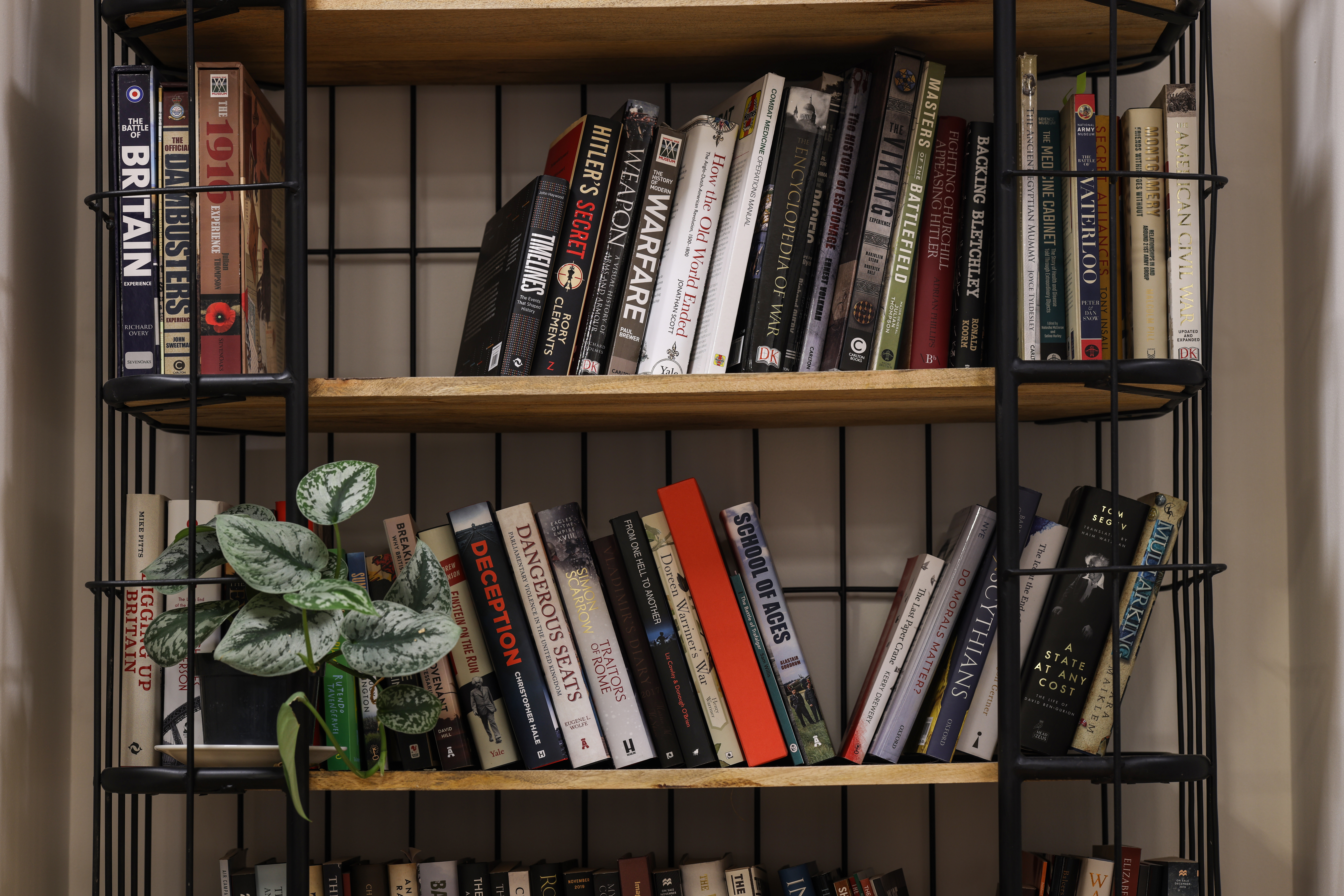
In the first case study, we saw that the fine detail in the image seemed to be limited by the lens being used. So I repeated the test but instead of a cheap consumer lens, I used a premium, L-series professional lens: the Canon RF 85mm f/1.2L.
Even in the 100% crops below, you can see just how crisply the fine detail is rendered by the high-res mode. The result is even more pronounced in the full 400MP image.
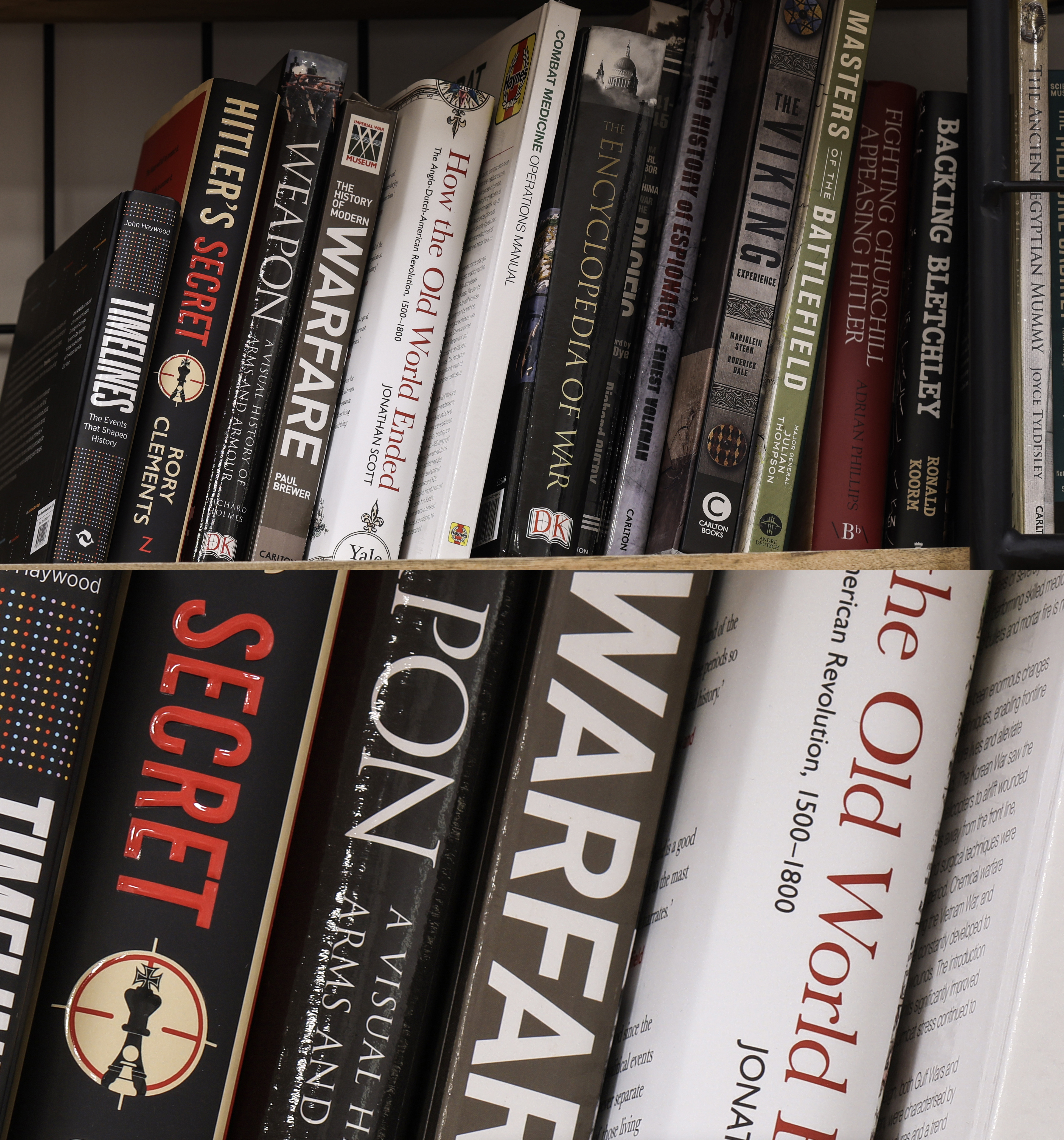
The text and graphics on the books are well defined, and such is the sharpness and detail of the rendering that you can read the words on the backs of the covers.
Overall results: Excellent. Canon's IBIS High resolution shot is truly on par with the quality achieved on a medium format camera – except that it eclipses the native resolution of the likes of the Hasselblad X2D 100C and Fujifilm GFX 100S (though the latter also boasts a pixel shift mode for 400MP images of its own).
Case #4: handheld camera
Aaaaaaand here's where it all goes a bit awry. Again, pixel shift technology requires a still subject and a still camera. And when you try to take a shifting image, handheld… the results are not good.
Admittedly we didn't attempt these images using an image stabilized lens, which may have made a difference. We tried a shot with the RF 85mm f/1.2L:

And with the RF 50mm f/1.8, attempting a handheld version of the steady shot we took in the second case study, above.
It goes back to the nature of the tech: it takes a second or two for the sensor to shift around, capturing additional pixel area. And because it is using the IBIS system to make this movement, the IBIS system is unable to offer the image stabilization that would otherwise help you keep the camera still (which is where lens-based IS might make a difference).

It's worth mentioning here that some cameras have further developed pixel shift technology, enabling them to perform handheld high resolution shooting pretty reliably. It's no surprise that said cameras – the Panasonic GH6 and OM System OM-1 (which can also soften the effect of slight subject movement, such as moving foliage) – come from manufacturers who have been employing this technology for years.
So while handheld high res shooting is an absolute no-go on the R5 right now, it's a problem that competitors already have solutions to – which means Canon will catch up, sooner or later.
Overall results: Yeah… don't even bother.

All in all, then, what do I make of Canon's IBIS High resolution shot? It's pretty amazing. This is something that no other company can currently do; other cameras that feature the tech can only increase their native resolution by a factor of four – the OM System OM-1 going from 20.4MP to 80MP, the Sony A7R V going from 61MP to 240MP, and so on. (And Nikon doesn't have the tech in any of its cameras.)
The Canon EOS R5, by contrast, increases it almost ten times – which is completely unheard of. So as a technical achievement alone, it's incredible. And using the right lenses, under the right conditions, the image quality is incredible as well; for genres like still life, archival photography, architecture, and landscapes without foliage or water, this is absolutely mind-blowing.
This obviously isn't a feature meant for portraiture or wildlife or street photography. But used as intended, it makes one of the best cameras ever made even better.
If you enjoyed this article, check out our Canon EOS R5 review, our guide to the best Canon RF lenses, and our look at the highest resolution cameras available today.




.jpg?w=600)


