
Resolution: 1600 x 1200
Dimensions: 15.7 x 12.7 x 4.3 inches
Wi-Fi: Yes
Touch screen: No
Remote: No
Built-in storage: No
Motion sensor: No
Music player: No
Video: Yes
USB/SD slots: No
Cloud Services: Google photos
Aura’s Walden digital photo frame is is among the genre’s largest, hangable photo frame available. With its sturdy build, it aims to compete with the best digital photo frames when it comes to refinement and quality. In addition, it's a stylish addition to the company’s pantheon of high-resolution photo and video display products.
I put this digital frame to the test to see how well it performs, and ease of use around the home.
Aura Walden frame review: Price and availability
Aura’s new Walden frame is available for $299 from Amazon or directly from Aura for the same price.
You can purchase from a range of different colored frames including Black Gravel, Black Gravel with White Mat, Clay with White Mat, Ink Black with White Mat and Sea Salt.
Aura Walden frame review: Design
The Walden is a large, heavy frame with a distinctive, refined design. Instead of a modified gallery style exterior that many electronic frames adopt, the Walden sports a thin outer bezel in an inky black color, surrounding a moderate-sized white linen-textured mat.

This frames all images with a light border that enhances both color and black & white photos. The white mat also provides a neutral backdrop to images so that the frame coordinates with the decor of any room and looks right at home with other matted and framed pictures. The back is solid, with a triangular balance bar that lets it sit securely on a tabletop or mantle without tipping over. The frame also comes with an elegant hanging kit that facilitates horizontal or vertical wall hanging.

Unlike previous Aura frames, the Walden is designed for both horizontal or vertical tabletop viewing and to hang on the wall. Regardless of which orientation you place it, images automatically adjust.
Because the Walden is Wi-Fi connected, and does not physically store photos on the frame, it features unlimited photo and video display potential. You can add images and video (up to 30 seconds) directly from the Aura proprietary app, website, or email from your Camera Roll, Gallery, or the Google Photos site. In addition to easy uploads, all Aura frames, including the Walden, are specifically designed for gift giving and connected friends and family image contributions. Anyone with permission can send photos and videos to a Walden frame and you can set up a gift frame by preloading images for relatives who can’t or don’t want to do anything other than view what’s on the frame.
Aura Walden frame review: Image quality
Like all Aura frames, the Walden’s image quality is superlative. Whatever detail the camera captured, the frame’s 1,600 x 1,200 full HD resolution shows it to full advantage, topped by an anti-glare, matte-finish screen display of 133 pixels-per-inch. According to Aura, each photo is individually calibrated to the best exposure for realistic, natural viewing that does not try to enhance the image but rather show it in its best light.

Some Aura frames do support a higher pixel per inch rating — for instance another of our favorite frames, the Mason Luxe with its 2,048 x 1,536 resolution in a 9.7-inch body — is noticeably sharper when viewing at a close distance, but in terms of image quality, the larger Walden frame does not need more resolution. It brilliantly reveals highlights and shadow detail with accurate color to memory.
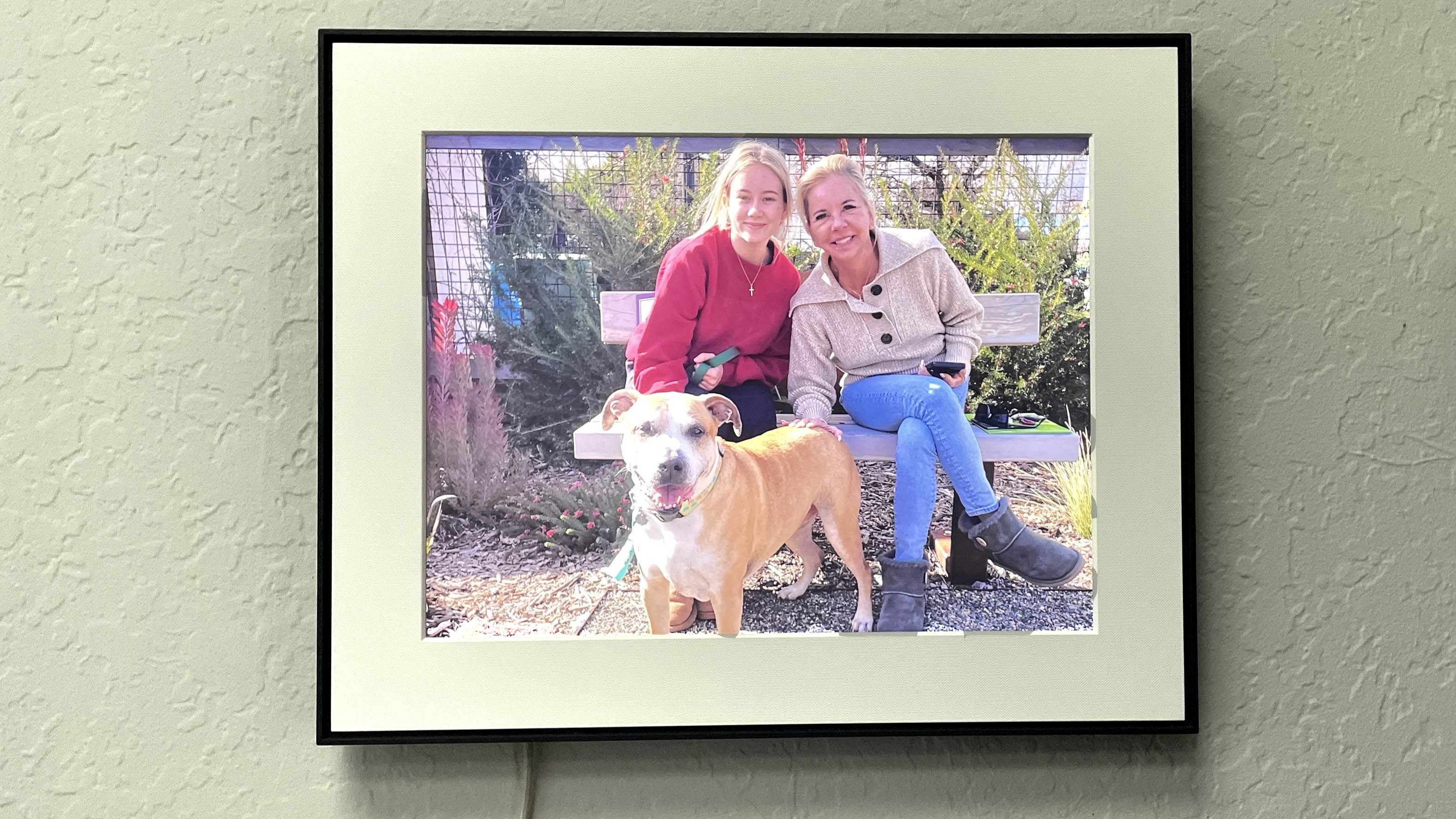
At a time when most digital images are shot via a smartphone, the frame’s 4:3 aspect ratio comes in handy as it matches the default of most high-quality smartphones. If you’re shooting images with a different aspect ratio, the frame’s proprietary smartphone app for iOS and Android offers either smart cropping or manual cropping that lets you pinch to zoom the most important part of the picture. Smart cropping also lets you choose black or blended color borders.
Aura Walden frame review: Interface
Presentation is paramount and for frames as large as the Walden, it’s critical that the screen is pristine. That means no touch screen. Instead, like all other Aura frames, the Walden lets you use two swipe bars — one on top and another on the right side — to physically operate the frame independently of the app. This quasi hands-free approach keeps the screen from getting smudged by fingerprints.
The top bar lets you swipe left or right to advance or revisit any photo immediately. Pressing down on the top swipe bar offers three additional operations: Close, Exclude, and Off. That lets you close the menu, exclude the current photo from the visible slideshow, or manually turn off the frame. Swiping up on the side bar reveals the date the photo was shot, its location if that information was recorded by the phone, and who placed it on the frame. A double-tap on the side swipe bar adds a favorite heart to particular images.

Aura employs a technique that governs how the frame responds to light as opposed to adding a motion sensor, as some of its competitors do. The frame automatically adjusts image brightness via an ambient light sensor and can switch off completely when the room goes dark. Apart from the ability to determine specific on-off times in the app, the frame offers no separate brightness control.
As long as the frame perceives it’s getting enough light, all works well. However, if your frame and wall outlet setup dictates that your wall is in a darker part of the room, say, blocked by a tall bookcase or other furniture, the frame may struggle to detect enough light to show your images while hanging on the wall. By late afternoon, my living room was still light, but on an overcast day, I had to switch on a lamp in the room for the frame to show images. To avoid that unpredictable state, you can set on-off times for the frame via the app.
If you’re going to hang the frame, it’s best to use the enclosed hanger, as it’s specifically designed to fit the back design of the frame. The notches are not used to hang the frame, but rather to tuck in and control the power cord — something you may or may not need to do. You can also hang the frame with an ordinary hook and eye, but that may be less secure. Hanging the frame also means that the power cord is visible.
The Walden has no battery, so you must plug the frame in to see the images and videos. Some households may struggle to find appropriate wall space near enough a power outlet. For them, a tabletop set up is easier and more aesthetically pleasing.
Aura Walden frame review: App
With the photo tech industry’s current obsession with AI, it’s no surprise that the Aura app now incorporates certain smart elements into the mix. Two features stand out: Highlights and Colorizer.
Colorizer is designed to transform pure black and white or sepia toned original photos into full color ones. The effects aren’t always stellar. While the app recognized grass in an outdoor photo, and even showed fairly decent flesh tones on a very old image shot on an instant camera, the colors sometimes looked artificial and a bit distracting — like colorized motion pictures. Black & white images look very nice on the Walden, by the way.

Highlights, a newer AI-based feature, uses facial recognition to suggest photos of specific people to include on the frame. This feature is designed to save time and effort in selecting which photos of a particular person should be added to the frame’s slideshow rotation. The feature works only with photos on your iPhone, as the processing is local and does not rely on an internet connection. Other requirements for the Highlights feature are that the frame must have at least 10 photos altogether, and at least 10 photos of a specific person. At least 10% of the photos on a frame must be of that person at least 2 photos of that person must be solo. That may be a tall order for some users. If your photo collection does not meet these standards, you will not encounter the Highlights feature at all.
Once people experience Aura frames, they often buy more than one to distribute to friends and family. We’ve reviewed several Aura frames over the last few years, including the Mason, Mason Luxe, and Carver, and the app conveniently allows you to name each frame and shuffle pictures around to other frames on the network.
Friends and family members can share their own images to the frame through the smartphone app, the web app, or via email. If you’re giving an Aura frame as a gift, you can set up an account online without having to open the box. The recipient will just see all the pre-loaded images you placed onto the frame before they opened it.
Aura Walden frame review: Verdict
The Aura Walden digital photo frame is a large, beautiful, versatile photo frame that looks at home in any room. The ability to place it on the wall or a tabletop differentiates it from its predecessors in the Aura product line. Its unique design is pleasing, giving you the full benefit of high resolution images that make the best of showcasing your life, family, and travels.
Its Wi-Fi connection and lack of physical inputs are an advantage because you never have to keep track of how many images you want to load, and it gives friends and family the ability to post new images to the frame anytime and anywhere. The app works well, even without the special AI Highlights and Colorizer features.
The only obstacle for some may be the price. At $300, it is among the most expensive of the large digital photo frames we’ve seen.







