
If you’re into keyboards and haven’t heard of Epomaker, you’re seriously missing out. The Chinese manufacturer is the genius behind the Epomaker TH80 Pro, a keyboard we’ve loved testing at Tom’s Guide. I’ve now had the pleasure of reviewing the new DynaTab75 and let me say, this keyboard blows the TH80 Pro out of the water.
The first thing you’ll notice about the DynaTab75 is that it has a slot for a phone or tablet, so you can use this board on the go and across multiple devices. Minimalistically designed, Epomaker’s latest offering is not only aesthetically pleasing, but its typing and gaming performance are so heckin’ good too. Combine that with the fact that it’s hot-swappable and costs less than $100, and you’ve got yourself one of the best mechanical keyboards.
Read my full Epomaker DynaTab75 review for the finer details.
Epomaker DynaTab75 review: Specs
Epomaker DynaTab75 review: Cheat sheet
- What is it? A 75% mechanical keyboard with a slot for a tablet or phone
- Who is it for? People who want an incredible typing experience and great gaming performance
- How much does it cost? The Epomaker DynaTab75 is available for $89 / £99
- What do we like? Its gorgeous looks and premium construction, hot-swappable switches, user-friendly companion software, and gaming and typing performance
- What don’t we like? It has a big desk footprint
Epomaker DynaTab75 review: The ups
Oh boy, the list of the Epomaker DynaTab75’s ups almost feels like it could go on and on. But I’ve handpicked its most important features — from its looks and construction down to the typing experience and gaming performance.
Gorgeous design

When I say the Epomaker DynaTab75 is a looker, I mean it’s absolutely gorgeous. The blue and white colorway is stunning, with different shades of blue coloring specific keycaps. This keyboard looks minimalistic and strikes the right balance between functionality and design. Similar to the Epomaker TH80 Pro ($99), the DynaTab75 sports a stylish retro aesthetic. Its RGB effects are low-key too and don’t appear garish.
Beauty is subjective, but to me, this is one of the nicest looking keyboards out there. Expensive keyboards, like the MelGeek CYBER01 ($149) and the Ducky One 3 TKL ($119), could really learn a thing or two from the DynaTab75.
Premium construction
The Epomaker DynaTab75 is one of the best built keyboards I’ve tested, and its construction is similar to the likes of the Keychron V1 ($94) and the NuPhy Halo75 V2 ($129). Its body is made of ABS plastic but it doesn’t feel cheap.

Inside, there are lots of layers that contribute to this keyboard being thock-tastic. Between the top and bottom cases sits a combination of silicone gasket mounts, Poron foam, PE hi-fi sheet, 8X IPEX padding, and slow-rebound sound absorbing foam. All of this sounds like jargon, but all these elements come together to absorb sounds made while typing, and provide a more satisfying typing experience by mitigating reverberations inside the case. And boy do they offer an outstanding typing experience, which I’ll get to in a minute.

In the top right corner is a little blue cover you can remove to reveal the DynaTab75’s onboard dongle storage. This bit also has a handy button to switch the RGB effects on and of — no more struggling with key combos.

Its most unique feature, though, is that it has a slot for your tablet and phone. How cool is that? You can simply connect the keyboard to your phone, place it in the space, and start gaming or typing. My Google Pixel 7 Pro sat snugly in there, although most medium or large tablets, like the iPad Air 4, I tried will only fit vertically.
Typing experience

As someone whose bread and butter depends on writing approximately 10,000 words a week, having the right keyboard is very important. The Epomaker DynaTab75 ticks all the right boxes. I tried the Epomaker Wisteria tactile switches, and they sound and feel beautiful. But if you aren’t a fan of these pre-lubed switches, this keyboard is hot-swappable, which means you can quickly replace the switches without de- and re-soldering them to the PCB.
The DynaTab75 uses double-shot PBT keycaps which are oil-resistant and won’t appear shiny over time. Combined with the Wisteria tactile switches, plus the layers and layers of sound absorbing foam, this really is the thockiest of keyboards.
While I didn’t get my best typing score via 10fastfingers.com on the DynaTab75, it’s still a pleasure to type on — I’m even typing this review on it!
Gaming performance
A keyboard’s polling rate can tell you a lot about whether you’ll notice latency issues in competitive gaming. Most keyboards I’ve reviewed have generally had a 1,000Hz polling rate — even the best of the best, like the Asus ROG Strix Scope II 96 ($179). Epomaker doesn’t specify the DynaTab75’s polling rate, but we measured it at 250Hz using clickspeedtester.com, which isn’t as fantastic as the 1,000Hz polling rate you’ll find on the best gaming keyboards. But the DynaTab 75’s gaming performance was still good enough.

It responds well in first-person shooter Counter-Strike: Global Offensive and third-person JRPG Final Fantasy XV. I’ve also been replaying FFXV on my PS5 and finding dodging enemies difficult, as the square button is dodge, and circle is melee attack — and the game struggles from input lag as it’s a 2016 PS4 game. Thankfully, I didn’t have these issues when playing on a Windows 11 laptop, as the DynaTab75 performed exceptionally well. All my key presses registered accurately, and my stats were much better than on the PS5. Playing CS:GO with this keyboard was fun, too. The keyboard excels at providing tactile feedback, and that’s really important when you’re in a Deathmatch.
I even utilized the phone slot by playing SuperTuxCart — a Mario Kart knock-off — on my Pixel, and I experienced no input lag or connectivity issues with the board hooked up over Bluetooth 5.0.
Intuitive companion software
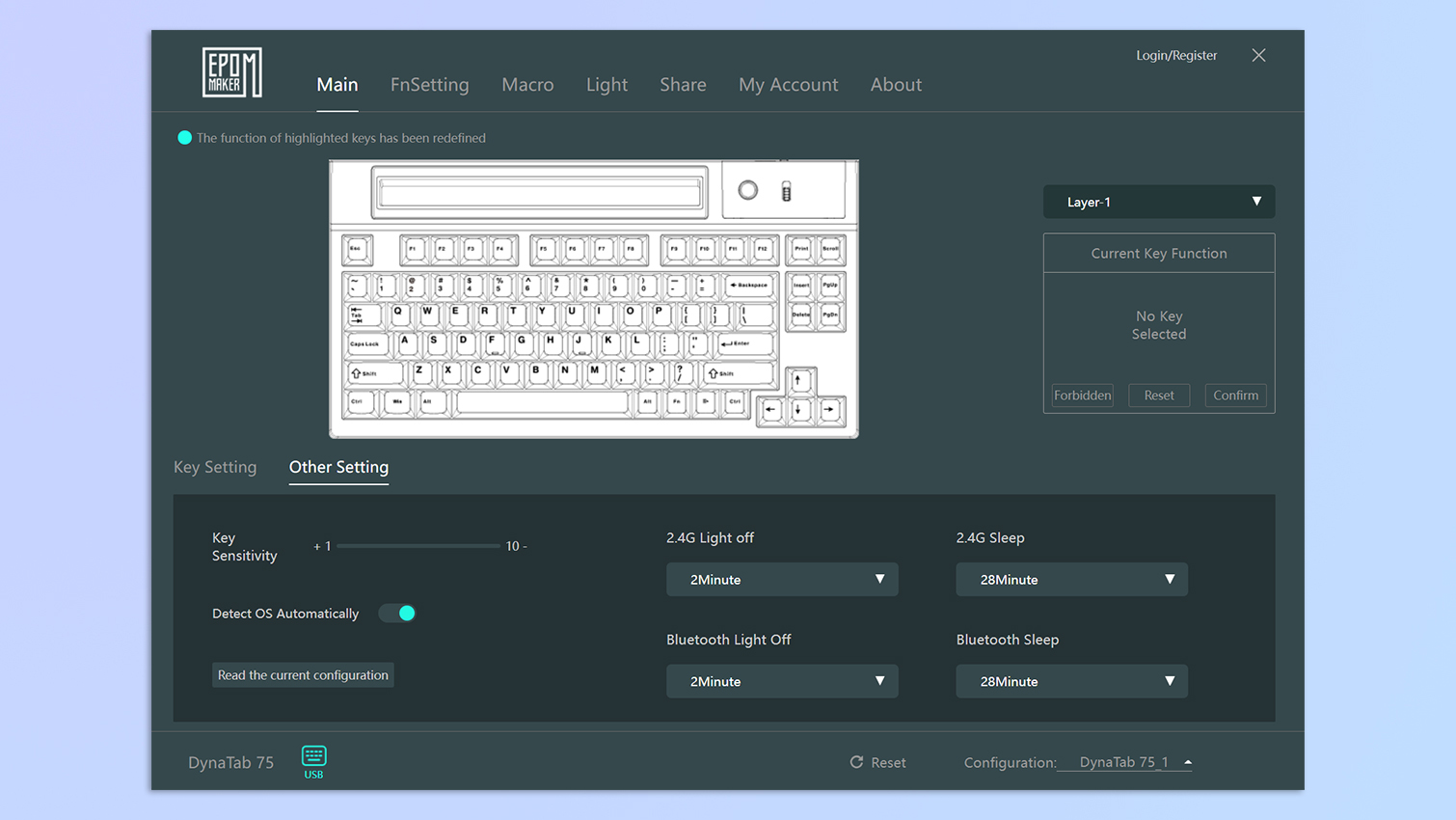
Available for free on Windows and macOS, Epomaker Driver accompanies the Epomaker DynaTab75 and caters to your keyboard customization needs. Want to change the RGB effects? Done. You want the keyboard to automatically detect the operating system? Easy. Want to program macros to make work and play easier? Sure. The software is straightforward and intuitive to use, and it can be used to update the board’s firmware too.
Epomaker DynaTab75 review: The downs
I should edit this section’s title to simply “the down” — singular because the Epomaker DynaTab75 has one flaw, and that’s its size.
Bigfoot(print)

There aren’t a lot of things wrong with the Epomaker DynaTab75, and it’s so close to being perfect, but it does have a big desk footprint. This isn’t a keyboard I can stash into my backpack and take on my commute. Measuring 13.58 x 7.12 x 1.65 inches, it isn’t very long but it is wide — that’s primarily because of the phone slot.
Compared to the other keyboards I’ve tested, this is a heavy keyboard, weighing 2.4 pounds. It’s not nearly as heavy as full size boards like the 85-ounce Keychron Q6 ($196), or even TKL boards like the 4.5 pound Keychron Q3 Max — but its weight is still noticeable. Best to place it on your desk and never think about moving it.
If you want a stellar ultra-portable keyboard for typing and gaming, check out the NuPhy Air75 V2 ($119) instead.
Epomaker DynaTab75 review: Verdict
The Epomaker DynaTab75 is a very easy mechanical keyboard to recommend. What’s not to love? It’s a drop-dead gorgeous keyboard with a minimalistic design with low-key RGB lighting that adds to its charm. As it’s a hot-swappable keyboard, you can mod it to your heart’s content, but I’d highly recommend the Wisteria tactile switches — they sound and feel incredible. The DynaTab75 is also built really well, with multiple layers of acoustic insulation which absorbs the reverberations inside the case and provide a more satisfying sound and typing experience.

Epomaker’s offering is also great for gaming — and not just on your laptop or computer. The handy tablet slot keeps phones and some tablets snug and stable, so you can easily hook the DynaTab75 up to a smaller device for work or play.
For $89, this keyboard packs a lot of high-end features, and the lowest we’ve seen it drop to is $44 at Amazon. If you see a deal like that again, there should really be no hesitations before adding the DynaTab75 to your cart.







