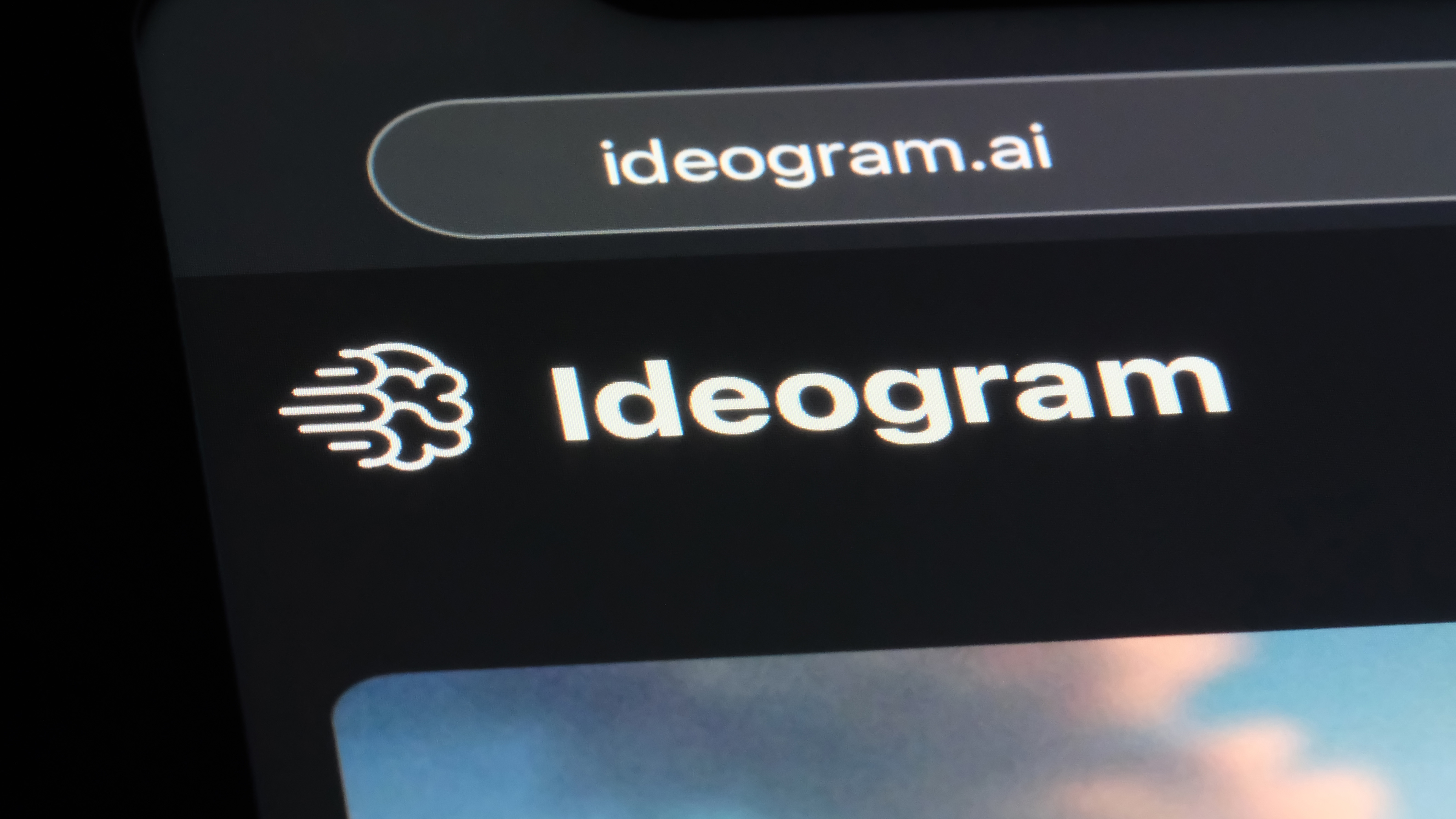
Ideogram is my favorite generative AI image platform and has been since before version one of its model was released. With the latest new feature, it got even better, making it possible to create stickers, logos, and more.
One of the best features of an Ideogram is its accurate text generation and aesthetic design. This means it can create compelling, well-designed logos or even entire websites. You can use it for product images or to create posters and flyers. It is one of my best AI image generators of the year for a reason.
Its newest feature, Advanced Background Removal, only adds to that value. For example, you can use it to generate a sheet of customized stickers to put on Christmas presents. Previously, you'd have had to manually remove the background or load it into Photoshop, but now, Ideogram does it for you at the push of a button.
The feature is available on all paid plans with no limits. It doesn't use up image generation credits; you can even open it in Canvas to tidy up areas the automation struggled with (such as inside the rings of Saturn). As Ideogram says: "Pair it with Magic Fill and Extend to create premium graphic designs."
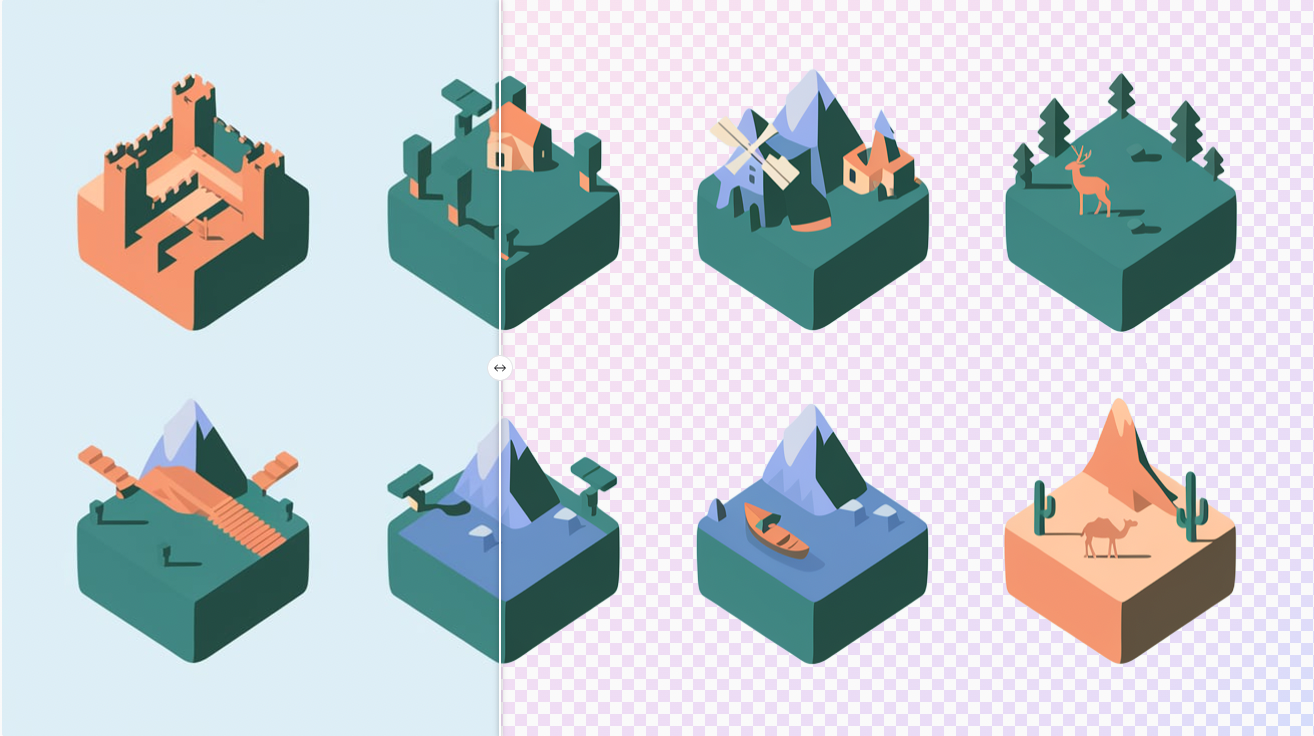

To put the background tool to the test, I created a series of image sets. First, a logo for myself — the tool had to picture a man in glasses with a beard and the words "Ryan Morrison" and "AI Editor" on separate lines.
That isn't an issue for Ideogram. It does it well, and I've repeatedly put that feature to the test. What was new was how well it removed the background.
I use the design app Sketch on my Mac for most graphic work. It has a clever remove.bg plugin that works well, but it adds a step when crafting AI images. Ideogram's remove.bg worked just as well and was part of the standard workflow, rather than having first to open the image in another app.
It worked better than I expected, good enough that I could have it put on a polo shirt if I were so inclined. I then used the same technique to create a custom sticker sheet for my children showing the planets and a sprite sheet for a 2D game.
This is another sign that generative AI platforms are maturing into more than pretty picture creators. They are becoming design platforms in their own right.







