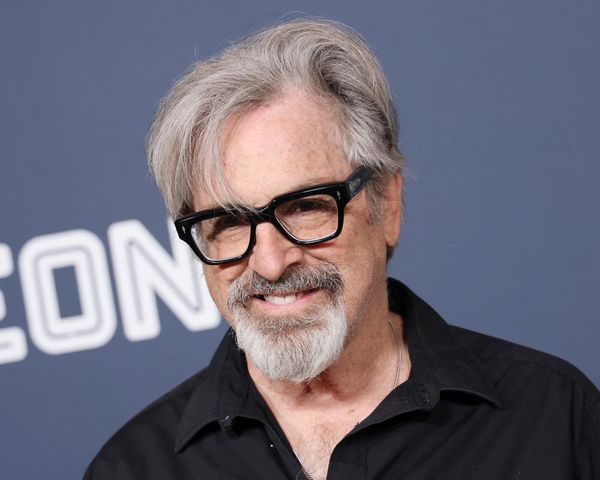Flux from Black Forest Labs is by far the most exciting AI image generation tech of the moment. It’s been blowing people away ever since it dropped a few months ago, with its beautiful imagery and crazy good quality and fidelity. But the only problem was you had to use it online, because it was just too chunky to work locally on your own computer unless you have an expensive gaming PC. Well not any more.
I’ve just been playing around with the brilliant new — and free — Forge product, This offers a downloadable version of Flux.1, which runs like a dream on ‘normal’ computers with typical graphics card memory (Nvidia only though). Not only does it run, but it’s fast enough to make it fun to generate images on your home PC, which is outstanding.
Working with Flux offline

Forge is actually a version of the famous Automatic1111 Stable Diffusion package, but given a makeover to cope with Flux as well as traditional SD models. The whole thing is wrapped up in the Pinokio launcher, which means it’s a one click install on your Windows computer, after which you can instantly start generating high quality images in your own time.
Just go to the Pinokio site, download the version for your platform, click the install button and off you go. Note that it may take a while, because there's quite a lot of installing going on in the background. Do make sure you have enough disk space on your PC to cope with the installation of all the code that's needed. Oh and you're going to need a good sized disk to store all those gorgeous images you create!


Once installed, you’ll be faced with a generic Gradio user interface which lets you set up exactly what you need for your image. Size, prompts, sampler, scale, steps, probably more than most people are comfortable with. The good news is you don’t need to worry about all that if you don’t want to be bothered with fine detail. Just enter in a basic prompt and wait 60 to 90 seconds for the miracle of a beautiful image to appear on screen.
The fun doesn’t stop there. Once the image is done, you have the option of moving it onto a secondary set of editing tools, like in-painting, image to image and other grown up tools which provide infinite customization options for you to play with. Not happy with something on the screen? Just mask it with a quick click, and re-generate the improved result until you’re happy. My modest PC with an Nvidia RTX 4060 graphics card and 8GB VRAM rattled through all the tasks like a champ.


The really great part about all of this is the fact that you’re using the best image generation model on the planet, in your own private space and with zero cost except the electricity used by your computer. Flux not just matches anything on the market, it exceeds it. Its handling of text is literally world class, and problems with dodgy hands and faces are a thing of the past. This is image generation as it's meant to be.
This is now, without question, my go-to AI image generator. Nothing else comes close (sorry Midjourney), and I actually can’t wait until the technology moves on to local PC based AI video generation, because that will be a whole new universe for us to work and play in without restriction.