
The LiftSync Clear Plus is a single-motor, electric standing desk with an all-white design and a tempered glass top. There are a few notable extra features though like a small built-in drawer, USB charging ports next to the desk’s keypad and integrated RGB lighting that wraps all the way around the desk.
Since the LiftSync Clear Plus has a glass desktop with a weight limit of 110 pounds, it’s better suited for laptops rather than desktop users. Still, I was able to load the desk up with a monitor, a laptop docking station and plenty of accessories without any issues. However, I did have to provide my own cable management tray as LiftSync doesn't sell one as you can’t mount a tray to the desk’s glass top.
My LiftSync Clear Plus review will help you decide if this is the best standing desk for your needs or if you’d be better off spending more on a desk with better customization options and a higher weight limit.
LiftSync Clear Plus: Cheat Sheet
- What is it? A single-motor electric standing desk with a glass desktop, an all-white design, built-in storage and integrated RGB lighting.
- Who is it for? Those looking for a mid-range electric standing desk with a few extra features that’s easy to clean.
- What does it cost? The LiftSync Clear Plus costs $459 while the standard LiftSync Clear comes in at $359.
- What do we like? The glass desktop, the integrated RGB lighting, the built-in charging ports, the small drawer for storage and the rounded two-stage legs.
- What don’t we like? It requires a bit more assembly than the other glass standing desk I’ve reviewed and instead of going into a control box, its power cable plugs into the front of the desk behind the keypad.
LiftSync Clear Plus: Specs
LiftSync Clear Plus: The ups
The LiftSync Clear Plus has a lot going for it, from its super easy to clean glass top to its built-in storage and charging ports to its integrated RGB lighting, all at less than $500. It’s also quite sleek with its all-white design.
Clean as can be

If you’ve never had an all-glass desk before, there are both benefits and downsides.
What I like about a glass desktop as opposed to a wooden or laminate one is just how easy they are to clean. You also don’t have to worry about damaging your desktop while cleaning it and window cleaner or even disinfectant wipes will have your desk looking clean as can be in no time at all. You do have to wipe down your desk a bit more often since glass is prone to smudges.
The biggest drawback is that some mice won’t work on a glass surface but fortunately, most modern ones and trackball mice do. This problem is also quite easy to fix with a desk mat or one of the best gaming mousepads — one of the cheapest accessories you can get for your desk setup.

Besides its glass desktop, the LiftSync Clear Plus sports a very clean design overall. The desk is entirely white from top to bottom and has rounded, rather than square legs. These help give the LiftSync Clear Plus a more premium look and since they are L-shaped instead of T-shaped, they provide more stability when using the desk while standing.
Storage and charging built-in
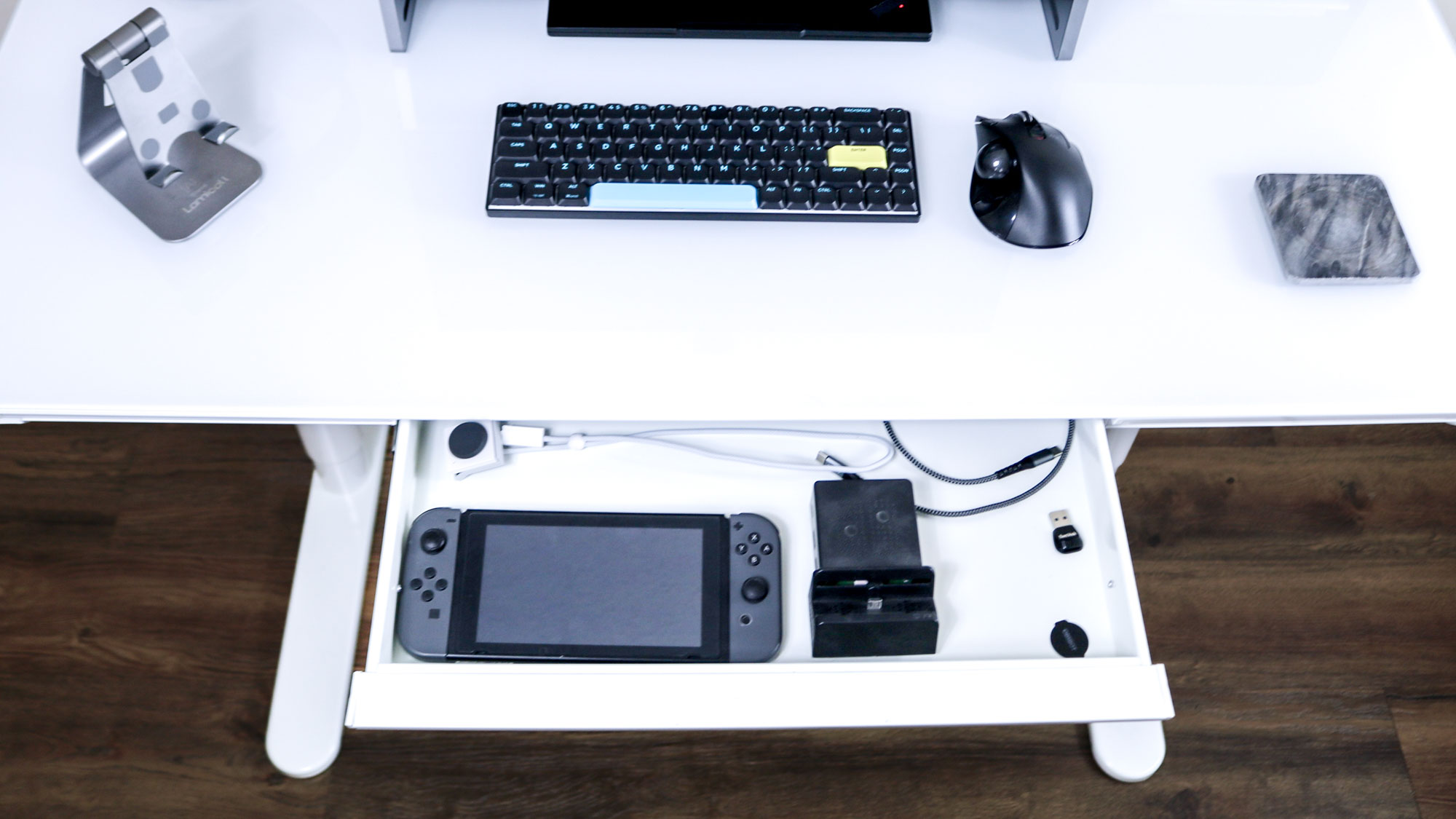
Another problem you often run into with standing desks is that many of them lack any storage space whatsoever. The LiftSync Clear Plus has a built-in desk drawer that’s 18 inches long, 12 inches wide and just under 2 inches deep. You won’t be able to store that much in the drawer but I found it was big enough for one of the best tablets or even a laptop. I personally used it to store a Nintendo Switch and a few of my work from home accessories. If you’re looking for a desk with even bigger drawers though, check out the Realspace Smart Electric Height-Adjustable Desk.

Keeping your devices charged and ready to go can often be a challenge, especially in a small home office or workspace. To make things easier, the LiftSync Clear Plus has a USB-A and a USB-C port on the far right side of its keypad. They don’t support fast charging but both ports are still useful for keeping your smartphone, tablet or headphones charged up while working.
No lightstrip needed

Besides using a monitor light bar, one of the ways in which I like to add a bit of light and color to my desk setups is with a lightstrip like this one from Govee built specifically for desks. With the LiftSync Clear Plus though, you don’t have to worry about this as the desk has built-in RGB lighting. These integrated lightstrips wrap completely around the desk and you can control them right from its keypad with no app required.

They are turned on by pressing and holding the “L” button and from there, you just need a single press to cycle through the various colors and lighting modes. For the most part, these lights stay static on a single color but when you get to the end of the available colors, the last option cycles through all of them.
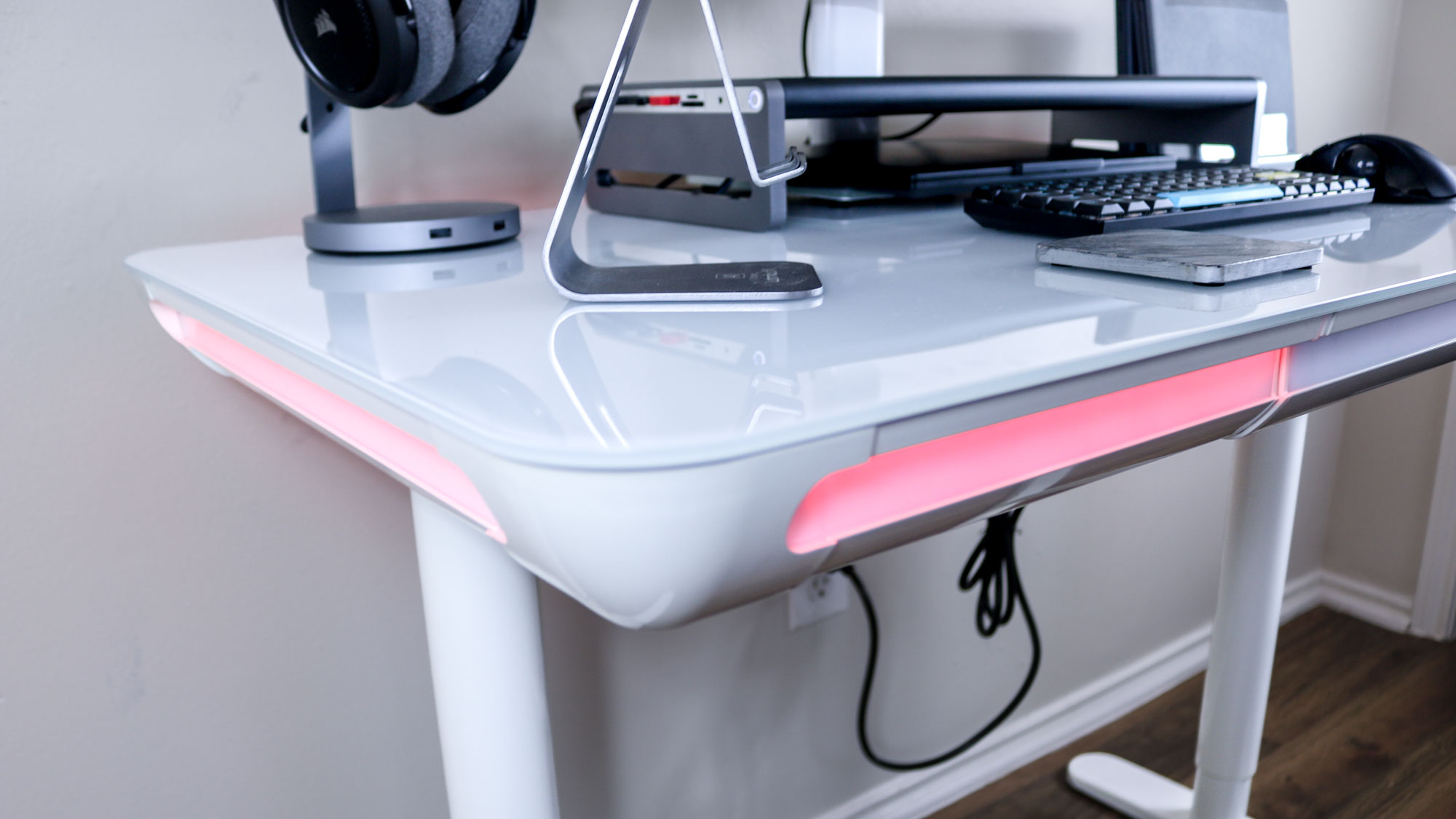
I know you might be thinking that RGB lighting is synonymous with gamers but the way it’s implemented here is more tasteful. The lights add a splash of color to the all-white desk without being distracting or overbearing.
LiftSync Clear Plus: The downs
The LiftSync Clear Plus gets a lot right but there are a few downsides you need to be aware of, such as its more involved assembly process and the fact that this desk doesn’t have a separate control box, which can make cable management more difficult.
Full assembly required

When LiftSync reached out to me about reviewing its Clear Plus desk, I was excited as I had fond memories of testing the FlexiSpot Comhar standing desk a few years ago. Like the LiftSync Clear Plus, it’s an all-white, single-motor standing desk with a glass top, a built-in drawer and integrated charging. However, it lacks RGB lighting and has a more squarish look.
One of my favorite things about the Comhar was just how easy it was to assemble thanks to the fact that FlexiSpot did some of the heavy lifting for you. With the Clear Plus, I had to do a bit more on my own, like adding parts of the frame to the glass desktop and installing the tension rod that spins the left leg which doesn’t have a motor. This is by no means a deal breaker and a few things like the desk’s keypad, drawer and RGB lighting were already installed in the desk’s frame.

As for the assembly itself, all of the parts came clearly labeled and the desk itself arrived in two boxes: one for the desktop and one for the legs and other parts. It was also easy to flip over and start using once I had the legs installed. Overall, it took me 20-30 minutes to put together, though I did stop to take pictures along the way.
A design dilemma
Normally with both single-motor and dual-motor electric standing desks, you have a control box mounted on the underside that you plug all of the cables for the motors and the keypad into.
With the LiftSync Clear Plus, this control box is built into the front of the desk next to the keypad. While this is one less thing for you to install, it does make cable management more difficult. With the desk built, I had to plug in its power cord at the front and then run the cable all the way to the back. You do get a few adhesive cord clamps to make this easier but as someone who’s reviewed dozens of standing desks, I found this design decision quite baffling. Like with the assembly, it’s not a deal breaker but still worth pointing out.

Also, this desk can’t be outfitted with a regular cable management tray. I ended up picking up the same one from Scandinavian Hub ($50, Amazon) that I used back when I reviewed the Comhar. It attaches via adhesive strips onto the top of your desk and for extra support, I put one of the best monitors on top of the tray to hold it in place.
As I wanted to use a laptop without having to run another power cord to an already-packed power strip under the desk, I used the Anker 675 USB-C Docking Station. Not only was I able to dock my laptop with it but I was also able to use its USB ports for the dongles for my mechanical keyboard and trackball mouse as well as to charge my other devices.
LiftSync Clear Plus: Verdict
The LiftSync Clear Plus packs in quite a few useful features for less than $500. Not only do you get built-in storage and charging but you also get RGB lighting to add a bit of flair to your desk setup. The glass desktop feels premium and is also easy to clean too.
If you’re primarily a desktop user though, I’d recommend getting a different standing desk with a higher weight limit like the X-Chair Standing Desk. The same goes if you want a desktop that’s more customizable. However, if you’re fine with an all-white design and content to use your laptop on its own or even with a monitor, the LiftSync Clear Plus does its job well. Alternatively, the LiftSync Clear is $100 cheaper and has a nearly identical design except for the RGB lighting.







